Kali Linux (formerly known as BackTrack Linux) announced the release of Kali Linux Version 2021.1 on February 24th, 2021. Kali Linux is a Debian-based distribution specially focused on penetration testing and digital forensics use.
From Project Page
Kali Linux is the new generation of the industry-leading BackTrack Linux penetration testing and security auditing Linux distribution. Kali Linux is a complete re-build of BackTrack from the ground up, adhering completely to Debian development standards.
The latest version of Kali Linux ships with both feature and cosmetic changes as we shall see later on in this guide. In summary, here are some of the improvements included in Kali 2021.1.
A Whole New Desktop and Login Screen Make-over
The new Kali Linux 2021.2 comes with a spruced-up desktop with light and dark themes. You can switch between the themes by going to ‘Settings’ and selecting your preferred theme.
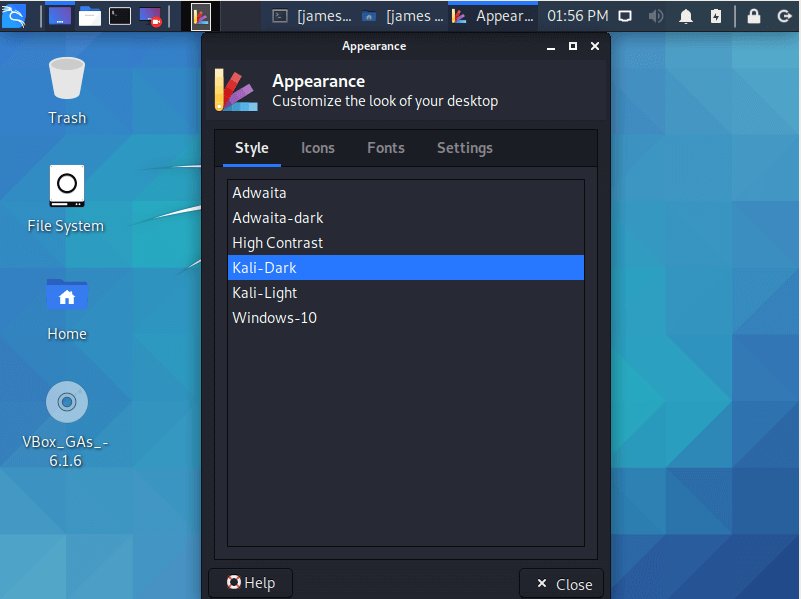
Here’s a glimpse of the dark theme.
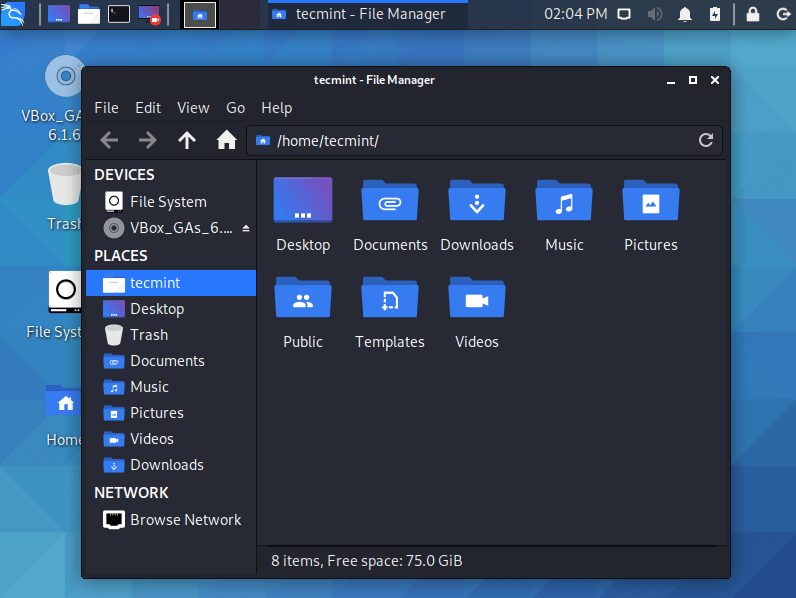
And here’s a taste of the light theme.

The login screen has also been tweaked and has received an enhanced layout with the login box centered to provide a more organized and cool appearance.
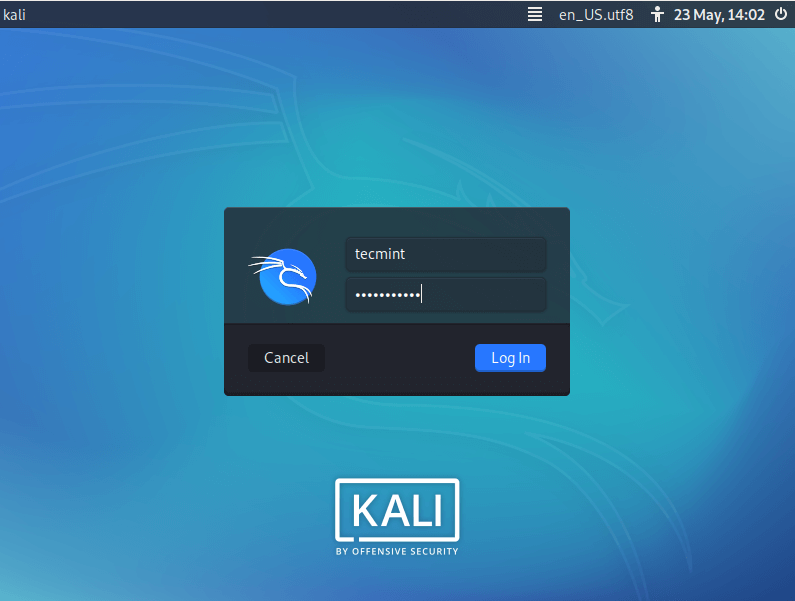
The GNOME desktop environment has also been updated to its latest version. The KDE Plasma and XFCE environments have also received a polished look.
Terminals Tweaks
While using Kali, we spend most of the time using the local command line terminal (rather than in a console or remote SSH). With the variety of desktop environments, you will get options to use different terminals such as xfce4-terminal, tmux, tilix, konsole, qterminal, and mate-terminal.
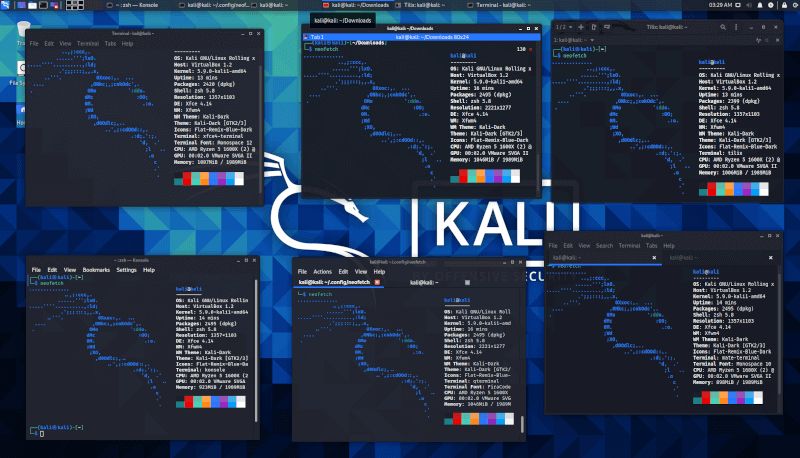
PowerShell Integration in Kali Linux
Powershell has been moved from Kali Linux’s network repository to one of the primary metapackages known as kali-linux-large. This implies you can choose to install Powershell either during installation – since it’s now included in the kali-Linux-large metapackages – or once Kali is finally installed. This can be done on the terminal using the command shown
$ sudo apt install -y kali-linux-large
To invoke Powershell on the terminal, simply run the command.
$ pwsh
New Tools in Kali
Some of the new tools in Kali 2021.1 include:
- Airgeddon – A bash script to audit wireless networks.
- Arjun – HTTP parameter discovery suite.
- Chisel – A fast TCP/UDP tunnel over HTTP.
- DNSGen – Creates a combination of domain names from the given input.
- DumpsterDiver – Find secrets in various file types.
- GitLeaks – Searches Git repo’s history for secrets and keys.
- HTTProbe – Pull a list of domains and study for working HTTP and HTTPS servers.
- MassDNS – A DNS stub resolver for mass lookups and reconnaissance.
- PSKracker – WPA/WPS toolkit for creating default keys/pins.
- WordlistRaider – Preparing existing wordlist.
Software Installer Changes
The new Kali 2021.1 gets rid of the ‘kali-linux-everything’ option from the installer. This resolves the issue that was present in the earlier version (Kali 2021.1) where users had to select “everything” which took much longer to retrieve very large meta-packages.
Now, every desktop environment and Kali-Linux-large meta-packages are cached in the ISO image and users get to select what they need to install.
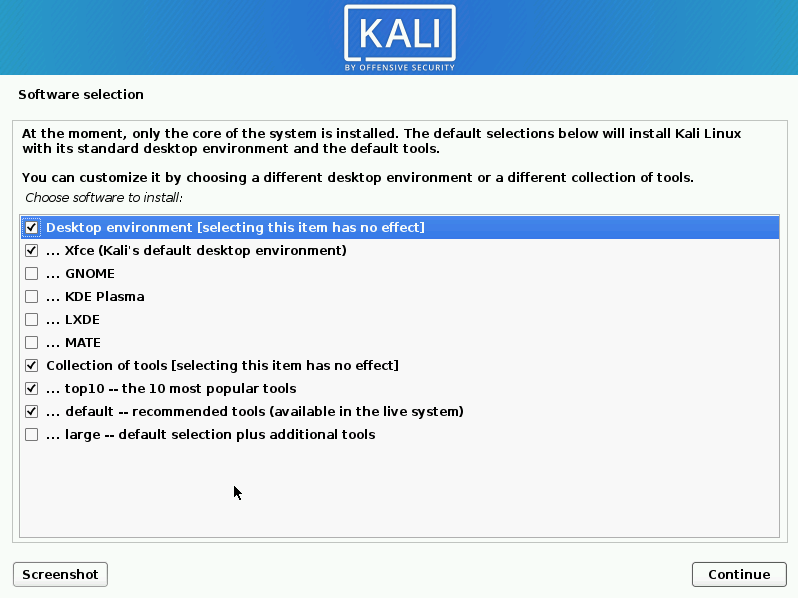
Direct Download Kali Linux DVD ISO Images
To get the latest version of Kali Linux, simply head out to Kali’s download page and select your preferred ISO image corresponding to your system’s architecture.
Direct Download of Kali Linux for 64-Bit and 32-Bit ISO Images can be downloaded from the following links.
| Image Name | Direct | Torrent | Size |
|---|---|---|---|
| Kali Linux 64-Bit (Installer) | kali-linux-2021.1-installer-amd64.iso | kali-linux-2021.1-installer-amd64.iso.torrent | 4.0G |
| Kali Linux 64-Bit (Live) | kali-linux-2021.1-live-amd64.iso | kali-linux-2021.1-live-amd64.iso.torrent | 3.4G |
| Kali Linux 64-Bit (NetInstaller) | kali-linux-2021.1-installer-netinst-amd64.iso | kali-linux-2021.1-installer-netinst-amd64.iso.torrent | 379M |
| Kali Linux 32-Bit (Installer) | kali-linux-2021.1-installer-i386.iso | kali-linux-2021.1-installer-i386.iso.torrent | 3.5G |
| Kali Linux 32-Bit (Live) | kali-linux-2021.1-live-i386.iso | kali-linux-2021.1-live-i386.iso.torrent | 3.0G |
| Kali Linux 32-Bit (NetInstaller) | kali-linux-2021.1-installer-netinst-i386.iso | kali-linux-2021.1-installer-netinst-i386.iso.torrent | 336M |
Additionally, you can download images for ARM devices such as Raspberry Pi and PineBook from this link.
Upgrading Kali Linux to Latest Version
Since Kali is a rolling release, you can upgrade your system by running the commands below to get the latest updates.
$ sudo apt -y update $ sudo apt -y full-upgrade
If you are looking for a fresh installation, read our guide: Kali Linux 2021.1 – Fresh Installation Guide.
That a brief round-up of what to look forward to in the latest Kali Linux 2021.1.


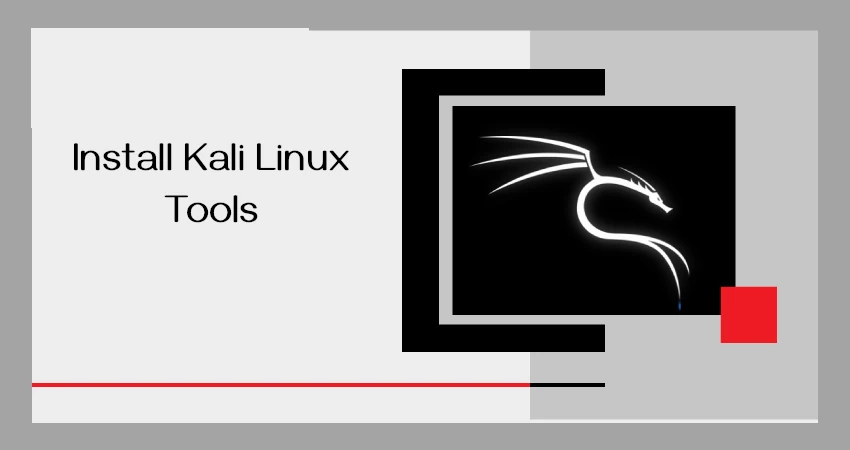
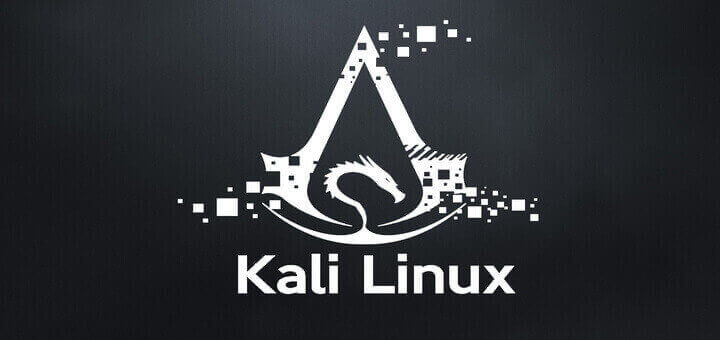
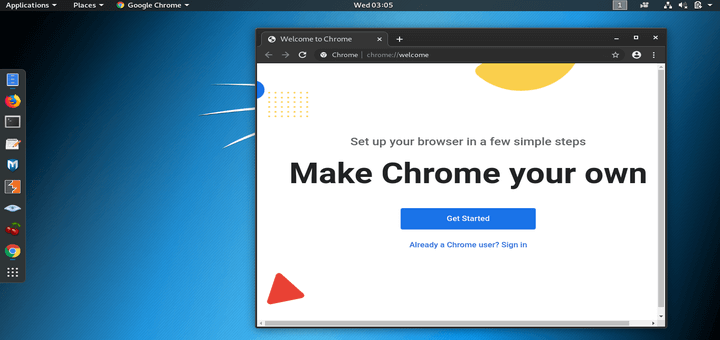
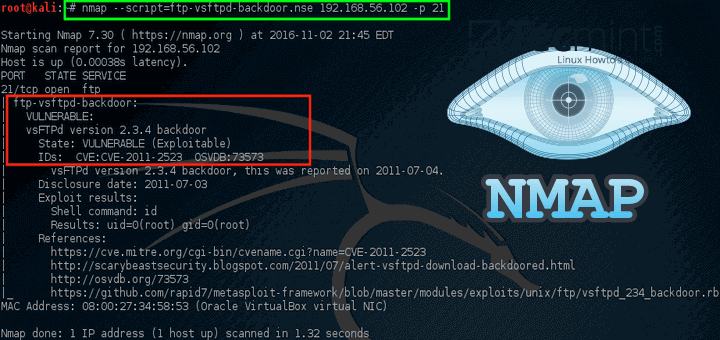

i have installed the kali linux version 1.0.9a but when i type “ping yahoo.com” it takes about much time about 2 days i don’t know, because i want update it i typed this commands “apt-get update” then it shows this massage done then this “apt-get upgrade” no file is transferred.
please guide me
@benjamin,
The ping to yahoo.com, seems blocking without any message, and about apt update or apt upgrade, i think there is no updates to software packages, that’s why you received no file transfer message.
I found a site with 32 bit Kali Linux Mate, Xfce, KDE, LXDE, KDE, e17, i3wm
http://kali-images.cf
I found a site with 32 bit Kali Linux Mate, Xfce, KDE, LXDE, KDE, e17, i3wm
http://kali-images.eu.org
Download KaliOS Version 2 from this link http://cdimage.kali.org/kali-2.0/.
Thanks
kali linux is the best ethical hacking operating system
From Where To get The latest Versian Of Kali Linux
@Jahanzaib,
Go to the official site of Kali and download latest version….:)
hello good day to you please i need your help. i download (Kali Linux ARMHF Image 1.0.9a Image Torrent) on this site but i couldnt run it on my pc.. where can i get the direct link to download backtrack
You can get the direct download link from offical Kali Linux page.
Hi All,
Maybe this was already answered and I just don’t see it, but in the chain of messages above, Fahad Jahandad asked the following question on March 27, 2013 at 4:45 pm:
“Thanks for great information and i want to ask you a question but it is ugly, that what is the difference between GNOME and MINI ISO.”
I would like to know the difference as well, I spent 3 hrs installing the 64 bit mini only to discover that it only contains ‘nmap’ under the ‘Top 10 Security Tools’. Can anyone tell me what the difference is between the 64 bit mini and the regular 64 bit ISO? Also, why does the mini seem to only contain 4 security tools none being metasploit or wireshark or any of the better security tools?
Thanks in advance,
L
I forgot to mention this but, I did my install in VirtualBox on a MacBook Pro OSX 10.9.x with 16 GB of RAM.
L
(
sorry two operating system)
Sir is it possible to install to operating system in one PC. i mean i want to install kali linux and also win8. is it possible. if yes what is the procedure. And can be work properly. thanx.
Yes, you can install as many as OS’s on the same machine, unless you have enough RAM and Space. The procedure is simple, first install win8 on a first drive say (C Partition) and install other OS in different drive say (D or E parition).
Is this os has any serial key or activations keys
No, you don’t need such keys its totally open source…:)
Bro.. i like to install kali linux in my HTC Explorer mobile…
i dont know which iso image i have to download?
I need your help….
Hi everybody!
I’m a Computer Science student and I want to install kali linux because of academic reasons for an assignment in the course “Network Security”.I want to install it in virtual box.I want someone tell me (if it’s possible) exactly which kali linux should I download(please send me the link directly).Thank you very much(I tried to install it many times for 64processor but it doesn’t work )
the link to the downloads are giving me this error….
“The requested URL /kali-images/kali-1.0.5/kali-linux-1.0.5-i386.iso was not found on this server.
Apache/2.2.16 (Debian) Server at cdimage.kali.org Port 80”
what is the problem.
Added working links.
Hi Ravi,
I want to learn Kali linux so, could you please help me in this regards i will pay your fees or if you know any 1 who can teach me then please refer me or contact with me on my mobile #. 00971556335593.
I am waiting of this.
Azhar
when i download gnome 32bit iso image i get a file with only 2kb; what`s wrong or what´s to do with it?
what`s the difference between the mini iso image and the gnome image?
dococ
not able to dowload …..could u plz recheck da links ……
Just checked, links are working fine, can you try again..
I redownload it ….bt it give the same error…….
There is download file with unknown size …..after 10sec it show an error ..download fail ……now tell me wt to do ??
Sorry for the trouble, seems their FTP servers responding very slow, due to this download might fails. You can download latest release at http://www.kali.org/downloads/
could u plz eleborate the complete method how to install it in windows and using Gnome?
Hey i am not able to download neither from here nor from their official download page. It sticks in between and only part is available. Tried from different networks as well .
Please provide a proper download link.
Thanks,
Vishal
I’ve verified the links all are working fine, might be problem with your network.
Kali Linux is the new generation of the industry-leading BackTrack Linux penetration testing and security auditing Linux distribution. Kali Linux is a complete re-build of BackTrack from the ground up, adhering completely to Debian development standards.
Direct Download of Kali Linux for 32 Bit and 64 Bit Mini ISO Images (400MB) and GNOME ISO Images (2GB) can be downloaded from the following links.
which is better backtrack or kalilinux
Paul’s comment seconded. The 64 bit mini ISO is 2GB.
Hello, datei mini ISO 64-Bit Image not ready !!! This link to 2GB 64-bit ! Thanks …..
Thanks for great information and i want to ask you a question but it is ugly, that what is the difference between GNOME and MINI ISO.
Thanks