Pentoo is an open-source Live CD and Live USB Gentoo Linux-based operating system designed for experts in the field of penetration testing and security assessment. It is available for both 32-bit and 64-bit architectures and is can be run as an overlay on an existing Gentoo installation.
If you’re not familiar with Gentoo Linux, it is an advanced Linux distro that enables users to compile their operating system from the source in other to enjoy advantages such as applications and optimal performance specific to the computer, to mention a couple.
It does not have an installer and users are to translate the software they want before continuing with the installation. In short, one shouldn’t go near it if they don’t have the perseverance for filing through Linux documentation.
Just like with Gentoo, Pentoo has an advanced Python-based package management system with cool features such as “fake” (OpenBSD-style) installs, system profiles, config file management, safe unmerging, and virtual packages, among others.
Download Pentoo ISO Images
Pentoo Download links Contain both 32-bit and 64 bit Downloads.
Why Should I Use Pentoo?
Well for a Linux Enthusiastic, Trying a new Distro is Adventurous. If You are a Newbie You can test it in Live mode without Installation. If You are an Expert all the tools are available here and can later be downloaded as well. If You are a professional penetration tester or do it for fun, this is just the right distro for you. Mind me, if you are adventurous and like to explore, this distro is worth, giving a try.
Pentoo Linux Walkthrough
Pentoo is available with a full UEFI complete with secure boot support, Unetbootin, Kernel 5.0.8 coupled with the latest 802.11ac drivers and all the required patches for injection in an easy-to-install ISO image. As I hinted earlier, you can run it directly from your USB stick.
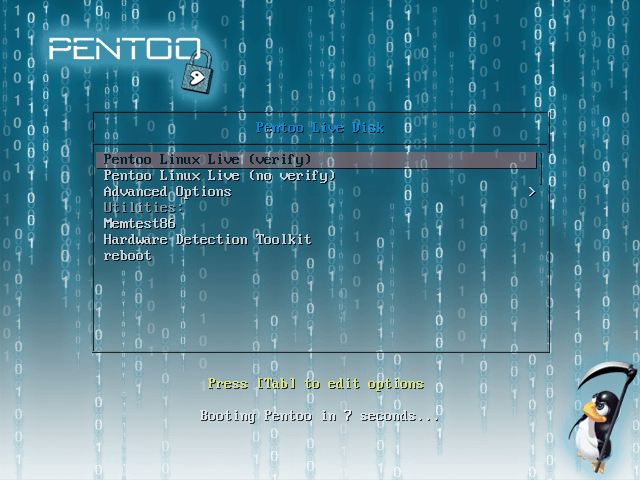
Desktop Environment
Pentoo ships with Xfce as its default desktop environment and my guess is this is so to boost performance given that Xfce is a relatively lightweight desktop environment (compared to Budgie desktop, for example) with several customization options.
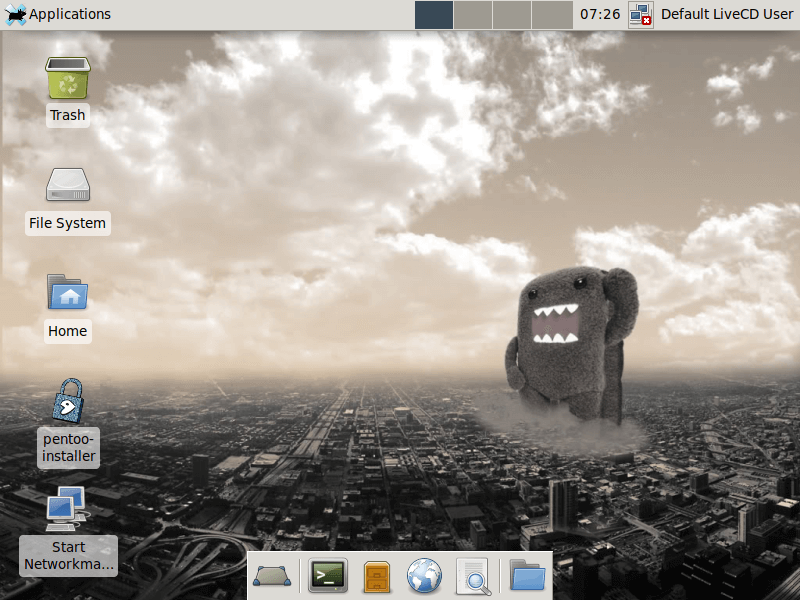
UI/UX
Pentoo was not designed for the purpose of being a UI alternative to any distro but it does enjoy the customization features that almost all Linux distros have. As a user, you are free to set up themes, customizable animations, sounds, tracking apps, etc. However, if you’re using Gentoo, aesthetics are probably the least of your concerns.
In any case, Pentoo features a UI typical to base Linux operating systems with a dock, customizable widgets, system tray applets, etc.
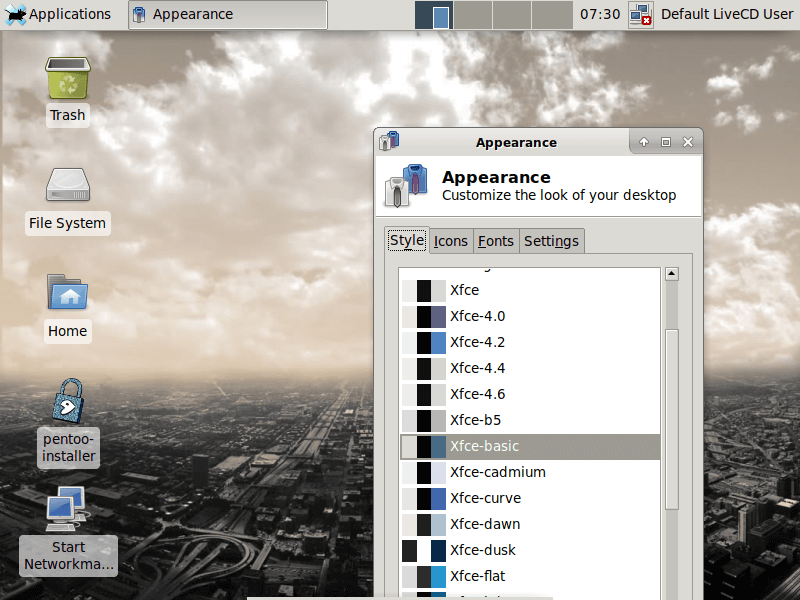
Applications
Pentoo is a security-centric distro and so the tools that it ships with are divided into the categories of Scanner, MitM, Expoit, Fuzzers, Cracker, Forensics, Database, etc. with vital applications such as GPGPU, CUDA, OpenCL Enhanced cracking software like Hashcat and John The Ripper.
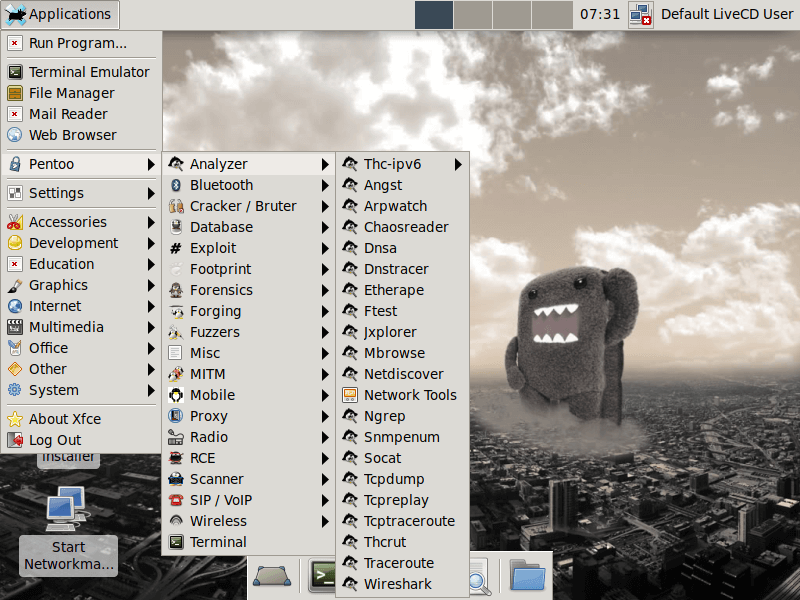
Software Updates
Pentoo is a rolling release which means that its users never need to worry about release versions. Its binary packages are updated 4 times on a daily basis coupled with numerous security and functionality improvements.
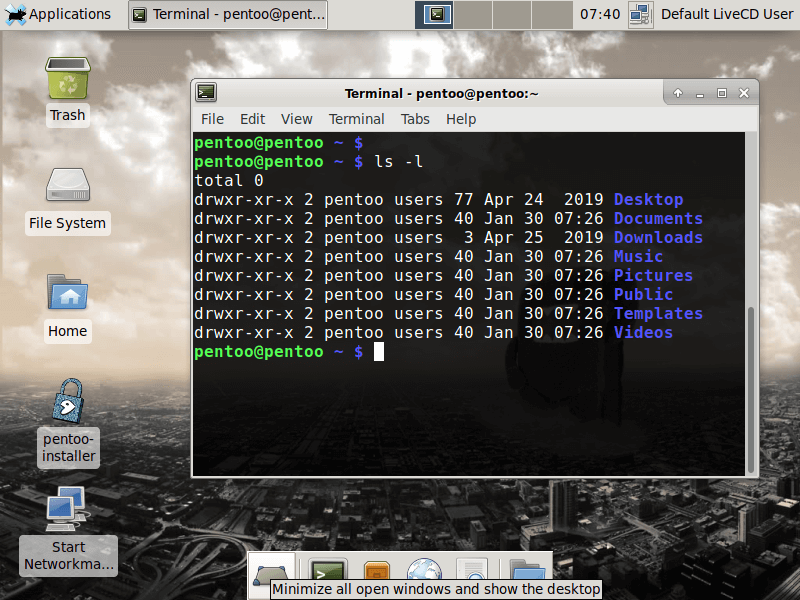
As the saying goes, the proof is in the pudding. If you’re looking for a security-focused Linux distribution to use for your next project then consider giving Pentoo a test drive and see how you like it.
In the meantime, have you got experience with any security-focused distros that you’ll like to share with us? Feel free to add your contributions in the comments section below.

Does anybody proofread the articles before publishing them?
“How to Install and Use Pentoo”
Whatever happened to that part of the article? A couple of sentences listing Pentoo’s specs do not tell the reader how to install and/or use Pentoo.
Tried v.2019.1 i386 live DVD.
Don’t like it because of beeps loudly on the boot screen while you should stay silent. And the mangle of passwords on every boot.
Altogether ridiculous.
Tried
sudo hdparmand it works fine. I did not try to run a GUI.Dear site administrator. Why give non-existent links to downloads? Already entered the eighth version of the Pento, but on the official download page, it is also not possible to download. You enter the real place where real work there every Pento!
@Valerity,
Sorry for trouble, yes we aware of that Pentoo version reached to 8, but the fact is that this article haven’t been updated a while. We will update this article with latest pentoo version.