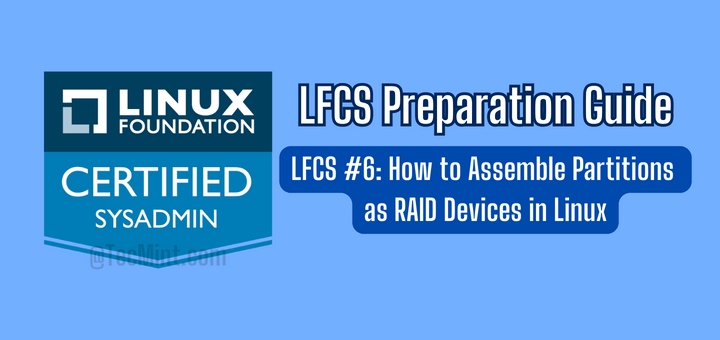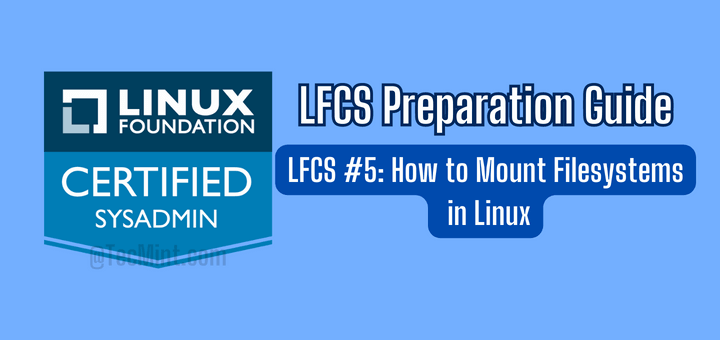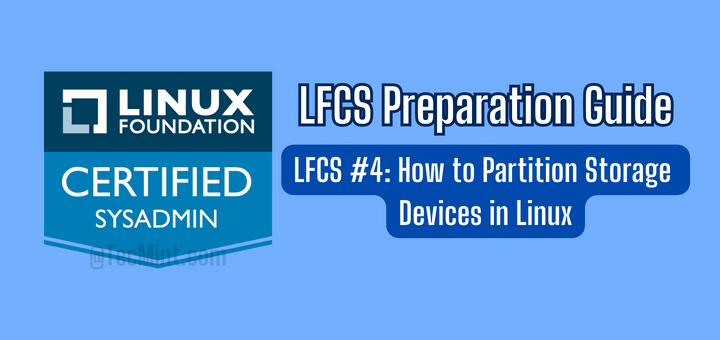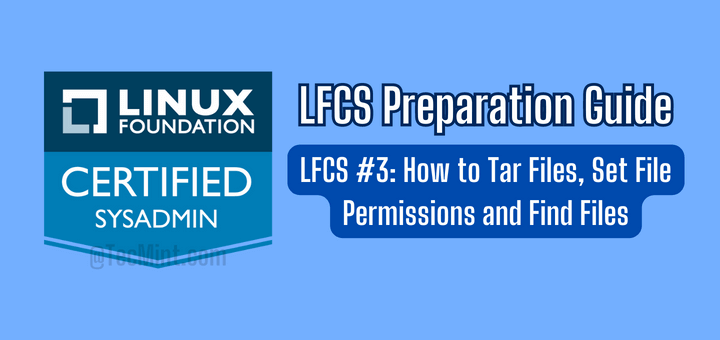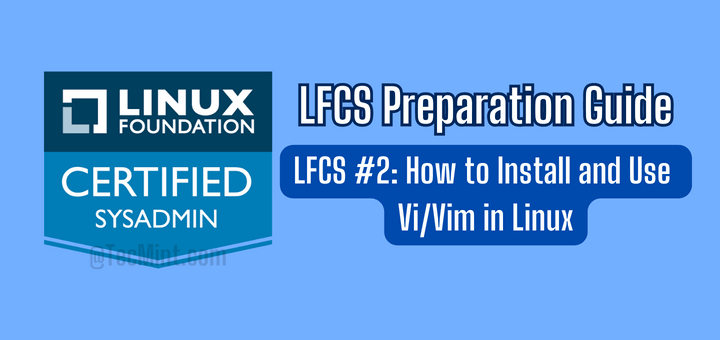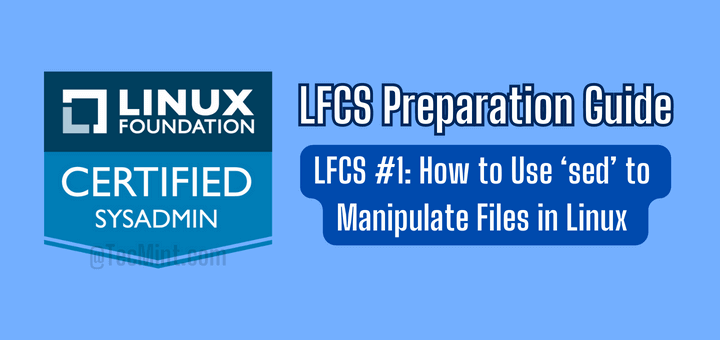As promised in Part 1 (“Setup Static Network Routing”), in this article (Part 2 of RHCE series) we will begin by introducing the principles of packet filtering and network address translation (NAT) in Red Hat Enterprise Linux 7, before diving into setting runtime kernel parameters to modify the behavior of a running kernel if certain conditions change or needs arise.
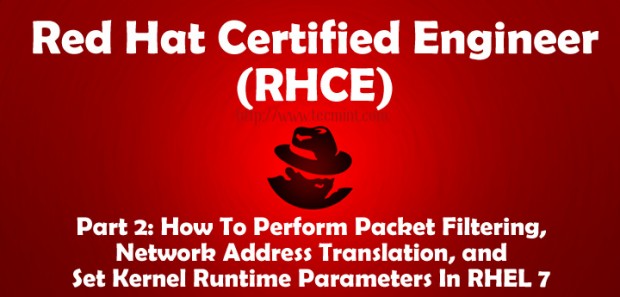
Network Packet Filtering in RHEL 7
When we talk about packet filtering, we refer to a process performed by a firewall in which it reads the header of each data packet that attempts to pass through it. Then, it filters the packet by taking the required action based on rules that have been previously defined by the system administrator.
As you probably know, beginning with RHEL 7, the default service that manages firewall rules is firewalld. Like iptables, it talks to the netfilter module in the Linux kernel in order to examine and manipulate network packets. Unlike iptables, updates can take effect immediately without interrupting active connections – you don’t even have to restart the service.
Another advantage of firewalld is that it allows us to define rules based on pre-configured service names (more on that in a minute).
In Part 1, we used the following scenario:

However, you will recall that we disabled the firewall on router #2 to simplify the example since we had not covered packet filtering yet. Let’s see now how we can enable incoming packets destined for a specific service or port in the destination.
First, let’s add a permanent rule to allow inbound traffic in enp0s3 (192.168.0.19) to enp0s8 (10.0.0.18):
# firewall-cmd --permanent --direct --add-rule ipv4 filter FORWARD 0 -i enp0s3 -o enp0s8 -j ACCEPT
The above command will save the rule to /etc/firewalld/direct.xml:
# cat /etc/firewalld/direct.xml
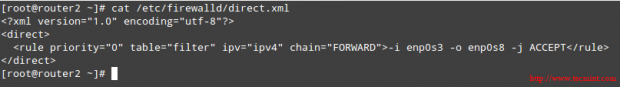
Then enable the rule for it to take effect immediately:
# firewall-cmd --direct --add-rule ipv4 filter FORWARD 0 -i enp0s3 -o enp0s8 -j ACCEPT
Now you can telnet to the web server from the RHEL 7 box and run tcpdump again to monitor the TCP traffic between the two machines, this time with the firewall in router #2 enabled.
# telnet 10.0.0.20 80 # tcpdump -qnnvvv -i enp0s3 host 10.0.0.20
What if you want to only allow incoming connections to the web server (port 80) from 192.168.0.18 and block connections from other sources in the 192.168.0.0/24 network?
In the web server’s firewall, add the following rules:
# firewall-cmd --add-rich-rule 'rule family="ipv4" source address="192.168.0.18/24" service name="http" accept' # firewall-cmd --add-rich-rule 'rule family="ipv4" source address="192.168.0.18/24" service name="http" accept' --permanent # firewall-cmd --add-rich-rule 'rule family="ipv4" source address="192.168.0.0/24" service name="http" drop' # firewall-cmd --add-rich-rule 'rule family="ipv4" source address="192.168.0.0/24" service name="http" drop' --permanent
Now you can make HTTP requests to the web server, from 192.168.0.18 and from some other machine in 192.168.0.0/24. In the first case the connection should complete successfully, whereas in the second it will eventually timeout.
To do so, any of the following commands will do the trick:
# telnet 10.0.0.20 80 # wget 10.0.0.20
I strongly advise you to check out the Firewalld Rich Language documentation in the Fedora Project Wiki for further details on rich rules.
Network Address Translation in RHEL 7
Network Address Translation (NAT) is the process where a group of computers (it can also be just one of them) in a private network are assigned an unique public IP address. As result, they are still uniquely identified by their own private IP address inside the network but to the outside they all “seem” the same.