In today’s fast-paced world, developers are constantly looking for ways to improve their productivity and streamline their workflows. With the rapid advancements in Artificial Intelligence (AI), developers now have a wide range of AI-powered tools at their disposal to make their coding experience faster, easier, and more efficient.
These tools can automate repetitive tasks, help write cleaner code, detect bugs early, and even assist in learning new programming languages.
In this blog post, we’ll dive deep into some of the best AI tools available for developers. We’ll explore their key features, how they can help boost productivity, and why they are worth considering for your development process.
1. GitHub Copilot
GitHub Copilot is an AI-powered code assistant developed by GitHub and OpenAI, which is designed to assist developers by suggesting code as they type and help you write entire functions, classes, or even entire files based on the context of your code.
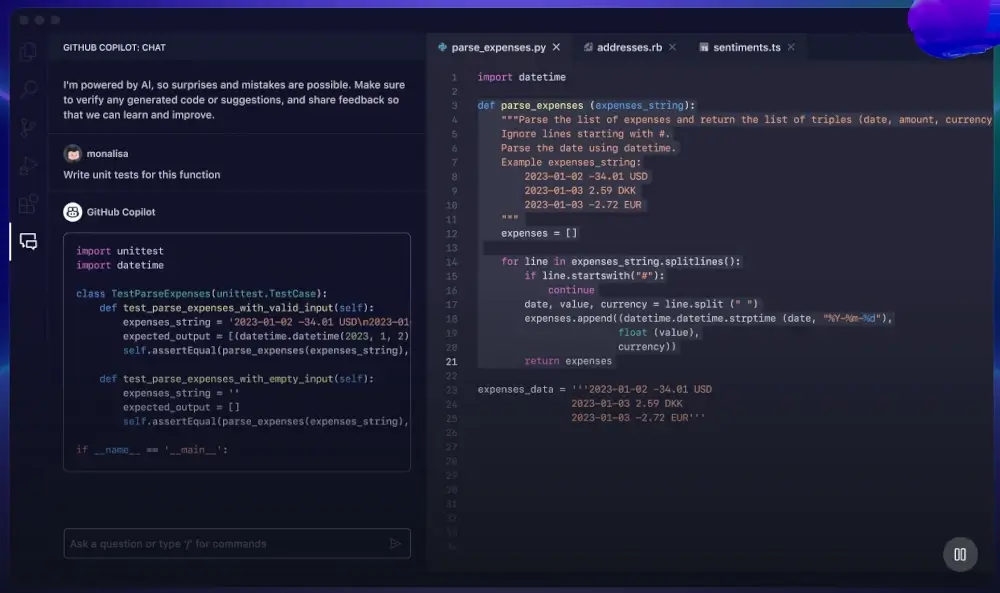
Key Features:
- Code Suggestions: Suggests entire lines or blocks of code based on the current context by using the vast amount of code available on GitHub to provide accurate and relevant suggestions.
- Multiple Language Support: Supports many programming languages, including Python, JavaScript, Ruby, TypeScript, Go, and more. It can also suggest code for various frameworks like React, Django, and Flask.
- Context Awareness: It adapts to the code you are writing and understands the context, making its suggestions more relevant and precise.
- Learning from Your Code: Over time, it learns from your coding style and preferences, tailoring its suggestions to fit your unique way of writing code.
Why It’s Useful:
GitHub Copilot can significantly reduce the time developers spend searching for code snippets or writing repetitive code. By suggesting code based on your current work, it can help you stay focused on the problem you’re solving rather than worrying about the syntax or implementation details.
2. Tabnine
Tabnine is another AI-powered code completion tool that integrates seamlessly with your Integrated Development Environment (IDE) and uses machine learning models to predict and suggest code completions as you type, making coding faster and more efficient.
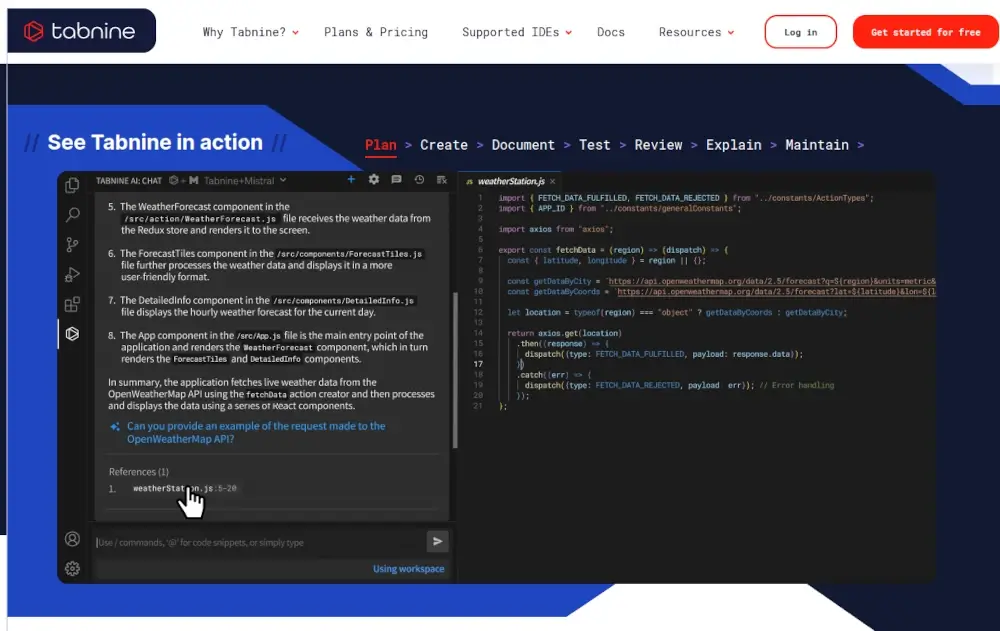
Key Features:
- Code Autocompletion: Its ability to suggest completions such as variables, functions, and entire code blocks for your code based on what you’re currently typing.
- Private Models: If you’re working on a proprietary codebase or project, it allows you to use private models, which means the AI can learn from your team’s code and provide more tailored suggestions.
- Works with Multiple IDEs: It integrates with popular IDEs like Visual Studio Code, IntelliJ IDEA, Sublime Text, and many others.
- Team Collaboration: It can help teams maintain consistency in coding practices by providing suggestions that align with the team’s coding standards and style.
Why It’s Useful:
Tabnine is a great tool for developers who want to write code faster without sacrificing quality, which can help reduce the need for looking up documentation or searching for code snippets online.
3. Codex by OpenAI
Codex is a powerful AI model developed by OpenAI that can generate code from natural language descriptions. It powers GitHub Copilot and can assist developers in writing code by simply describing what they want to achieve in plain English.
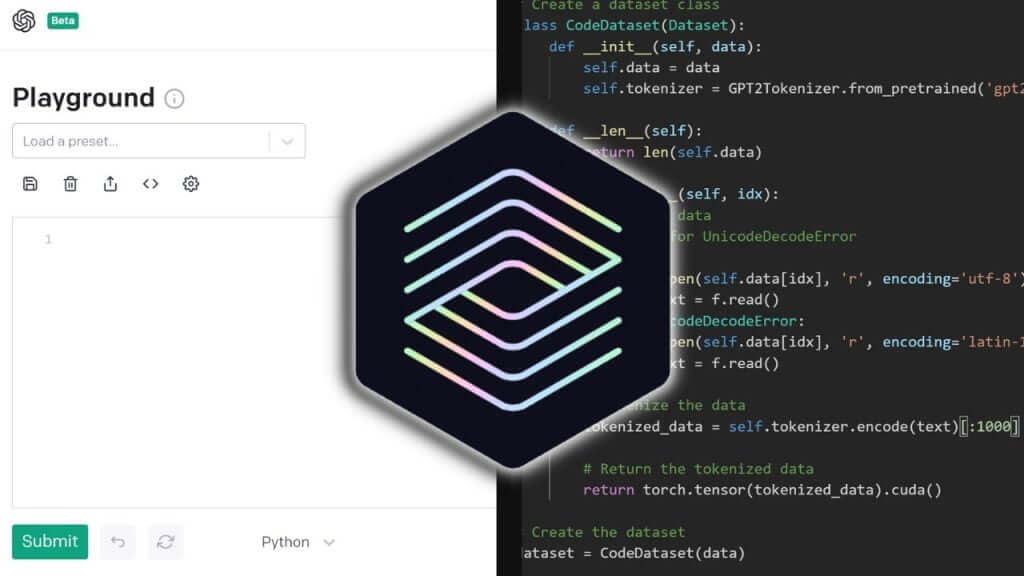
Key Features:
- Natural Language to Code: It can take plain English instructions and convert them into working code. For example, you can tell it “Create a Python function that calculates the Fibonacci sequence”, and it will generate the code for you.
- Multi-Language Support: It supports a wide range of programming languages, including Python, JavaScript, Ruby, and more. It can also handle various frameworks and libraries.
- Context-Aware Suggestions: It understands the context of the code you’re writing and provides relevant suggestions, which makes it more accurate and helpful in complex coding scenarios.
- Code Explanation: It can also explain the code it generates, helping developers understand the logic behind it.
Why It’s Useful:
Codex is a game-changer for developers who are new to programming or learning a new language. It allows you to describe what you want to achieve in simple terms and get code suggestions, which can save a lot of time and help you overcome coding challenges quickly.
4. Sourcery
Sourcery is an AI-powered tool specifically designed for Python developers, which helps improve code quality by automatically suggesting refactorings and improvements to make the code cleaner, more efficient, and easier to maintain.
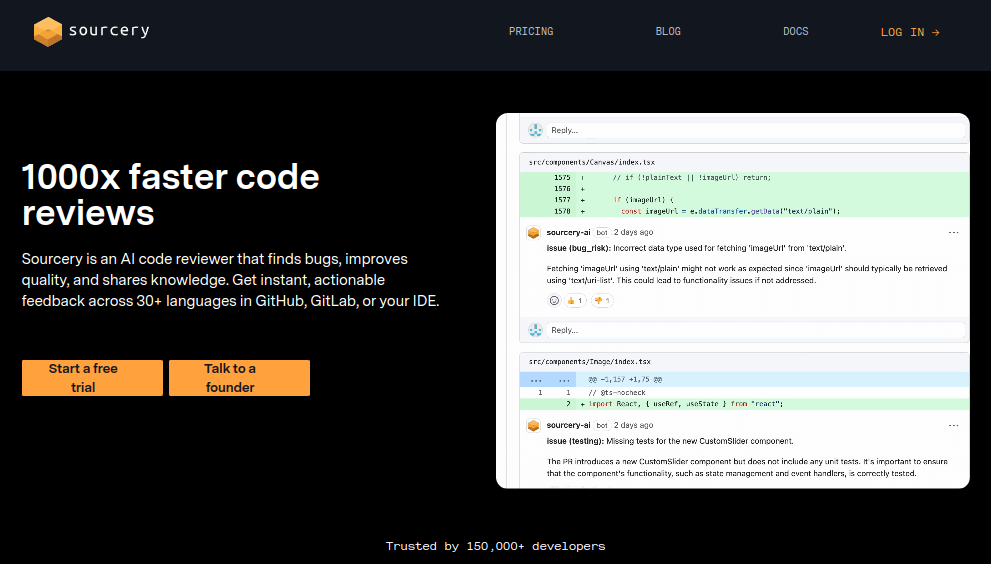
Key Features:
- Code Refactoring: It analyzes your Python code and suggests refactorings to improve its readability and performance by recommending changes like merging duplicate code, simplifying complex expressions, and improving variable names.
- Code Suggestions: It can suggest improvements in real-time as you write code, which helps you follow best practices and avoid common mistakes.
- Instant Feedback: It provides instant feedback, allowing you to make improvements as you write code, rather than having to go back and refactor everything at the end.
- Supports Multiple IDEs: It integrates with popular IDEs like Visual Studio Code and PyCharm, making it easy to use in your existing development environment.
Why It’s Useful:
Sourcery is perfect for Python developers who want to improve the quality of their code without spending too much time on manual refactoring. It ensures your code is clean, efficient, and easy to maintain, which is especially important in larger projects.
5. IntelliCode by Microsoft
IntelliCode is an AI-powered tool developed by Microsoft to enhance the IntelliSense feature in Visual Studio and Visual Studio Code by using machine learning to provide smarter, context-aware code suggestions that help developers write code faster and with fewer errors.
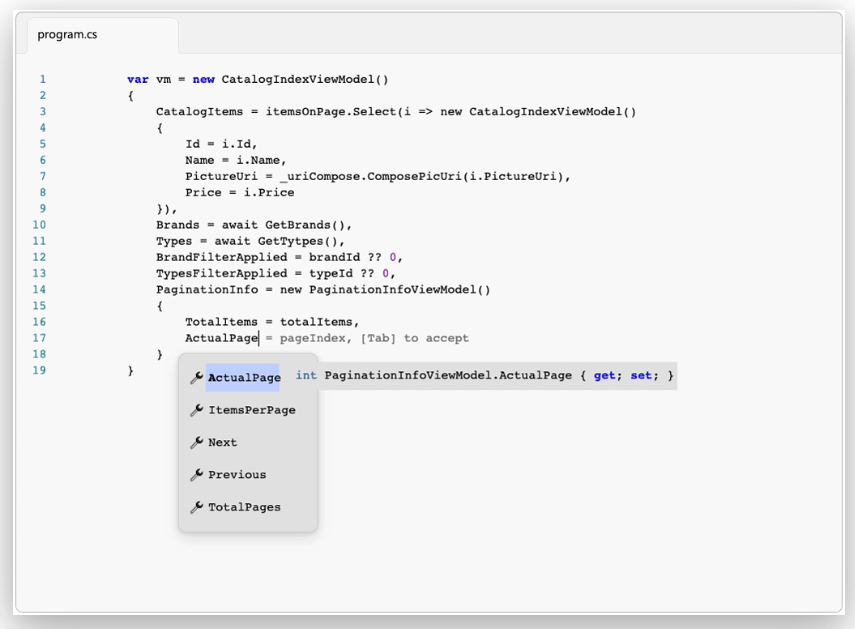
Key Features:
- Smart Code Suggestions: It suggests the most relevant code completions based on the context of your project by learning from the code in your repository and provides suggestions that match your project’s style.
- Code Style Recommendations: It can recommend code that follows best practices and aligns with your project’s coding style, which can also suggest refactorings to improve code quality.
- Refactoring Assistance: It can help you refactor your code by suggesting improvements in structure and readability.
- Multi-Language Support: It supports several languages, including C#, C++, Python, and JavaScript, making it useful for a wide range of developers.
Why It’s Useful:
IntelliCode is ideal for developers who want to write code more efficiently while following best practices, which ensure that your code is consistent with your project’s coding standards and suggest improvements that can make your code more readable and maintainable.
6. DeepCode
DeepCode is an AI-powered code review tool that helps developers identify bugs, security vulnerabilities, and code quality issues in their code by using machine learning to analyze code and suggest improvements.
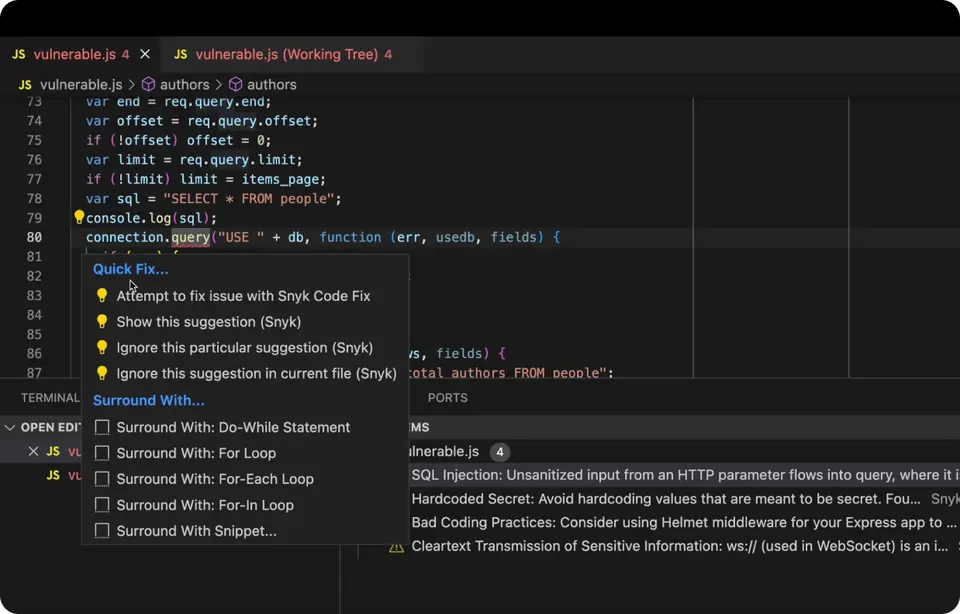
Key Features:
- Code Analysis: It scans your code for potential issues, such as bugs, security vulnerabilities, and performance bottlenecks.
- Automated Code Review: It provides automated code reviews, saving you time and effort during the development process.
- Multi-Language Support: It can analyze code in various programming languages and provide suggestions for improvements.
- Integration with GitHub and GitLab: It integrates seamlessly with popular version control platforms like GitHub and GitLab, making it easy to add to your workflow.
Why It’s Useful:
DeepCode is an invaluable tool for developers who want to ensure that their code is free from bugs and security vulnerabilities. It helps you catch issues early in the development process, reducing the chances of problems later on.
Conclusion
AI tools are revolutionizing the way developers work, making coding faster, more efficient, and error-free. From code completion and suggestions to automated code reviews, AI tools like GitHub Copilot, Tabnine, Codex, Sourcery, IntelliCode, and DeepCode can significantly boost your productivity as a developer.






