One exciting aspect of Linux, unlike Windows and Mac OS X, is its support for numerous desktop environments. This has enabled desktop users to choose the appropriate and most suitable desktop environment to work with according to their computing needs.
A desktop environment is an implementation of the desktop metaphor built as a collection of different user and system programs running on top of an operating system and sharing a common GUI (Graphical User Interface), also known as a graphical shell.
In this article, we shall list and walk through some of the best desktop environments for Linux, including a few of their illustrious features and components. However, we should note that this list is not organized in any particular order.
That said, let’s move to listing the desktop environments.
1. GNOME 3 Desktop
The GNOME desktop is arguably one of the most popular desktop environments for Linux systems. It is known for its clean, minimalistic, and user-friendly design which makes it ideal for beginners in Linux or users from Mac and Windows.
Simplicity aside, GNOME offers out-of-the-box applications to get started, which include pre-installed applications such as Thunderbird email client, Firefox browser, Evince document reader, Image viewer, and audio, and video player.
While its default setup is decent and intuitive enough to get started, GNOME is highly customizable and lets you tweak almost every aspect including the desktop background, wallpapers, size and appearance of icons, widgets, etc.
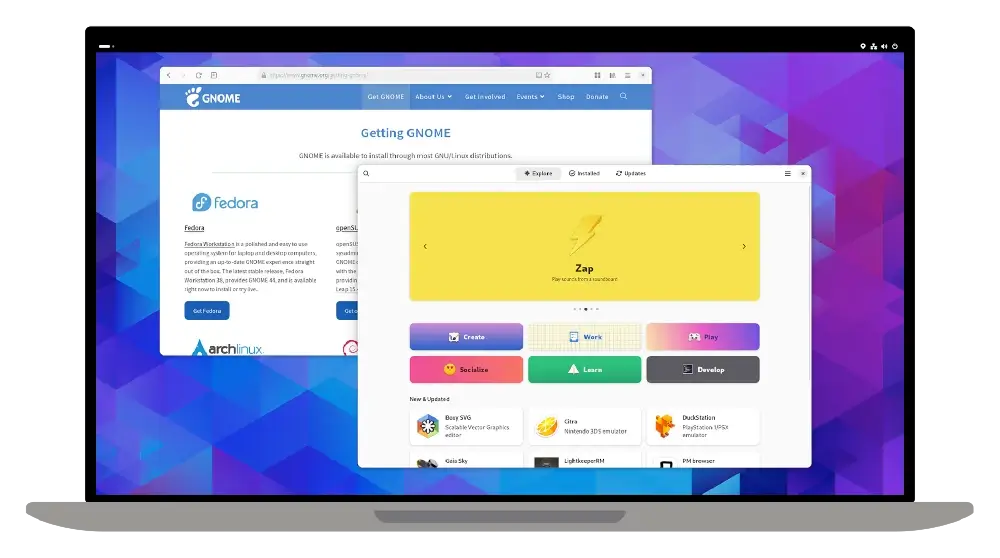
Most modern Linux distributions ship provide GNOME desktop as a download option while some like Ubuntu and Fedora ship with it as the default desktop environment.
When writing this guide, the latest release is GNOME 46, featured in Ubuntu 24.04 and Fedora 40 releases. It brings new enhancements and improvements including:
- Newer desktop backgrounds and wallpapers.
- Improved Software App.
- Enhanced Files App.
- Revamped Settings App with navigation improvements.
- Remote login with RDP.
- Improved mouse and touchpad settings.
- Dynamic workspace indicator replaces the `Activities` tab.
- Extensive UI refinement and modernization.
2. KDE Plasma
KDE Plasma is another widely used desktop environment known for its elegance and wide range of customization options. It is based on Qt, a C++ framework that contains a set of modularized C++ library classes and is loaded with APIs.
KDE Plasma desktop bears a striking resemblance to Windows 10. It is tailored to be easy to use, making it an ideal choice for beginners. Like Windows, KDE provides a set of elegant desktop backgrounds, wallpapers, a launcher, and a system tray – the hallmarks of a Windows system.
The launcher lets you do much more than letting you quickly and easily launch applications. It also allows you to carry out convenient tasks such as searching for documents as you type the name, navigating to common folders, and bookmarking applications. It also recalls your search history of opened files or recently launched apps for a streamlined user experience.
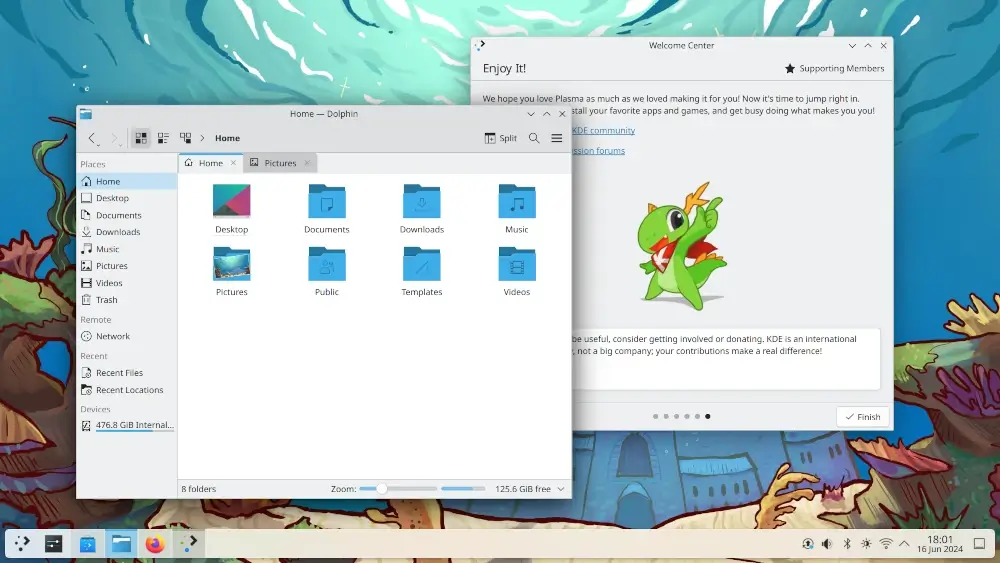
The system tray, much like Windows, gives you access to system settings that let you adjust the volume, connect to your WiFi network, control multimedia apps, connect to a new device via Bluetooth, and much more.
Customization is at the core of KDE Plasma. Want a new font? Change it! Not impressed with the desktop background? choose a new one. Want to select a different color scheme? Go for it. In addition, you can download custom widgets and add them to your desktop.
Currently, the latest release is KDE Plasma 6.1 which comes with the following key features:
- More emphasis on visual customizations.
- Ability to synchronize the LED colors of your keys to match the accent color on your desktop.
- Persistent Apps.
- Ability to initiate a remote desktop session from the System Settings app.
- Support for Input Capture portal.
- Power and battery improvements.
- Option to disable screen locking password (i.e. become a screensaver).
3. Cinnamon Desktop
A fork of the GNOME3 desktop environment, Cinnamon is a user-friendly and simple desktop environment without clutter or a bunch of unnecessary add-ons.
The Cinnamon desktop is a traditional desktop designed for simplicity and ease of use. It has an app launcher that closely mimics the one in Windows 10. It’s devoid of clutter or unnecessary features and this simplicity is what makes it appealing to users, especially newcomers to Linux.
The Cinnamon environment is generally more lightweight and resource-efficient compared to GNOME and KDE Plasma, especially on low-spec hardware. This makes for a perfect choice for users with lower-powered hardware.
It is fast and stable and delivers fast-loading speeds during login. It’s the default desktop environment for Linux Mint.
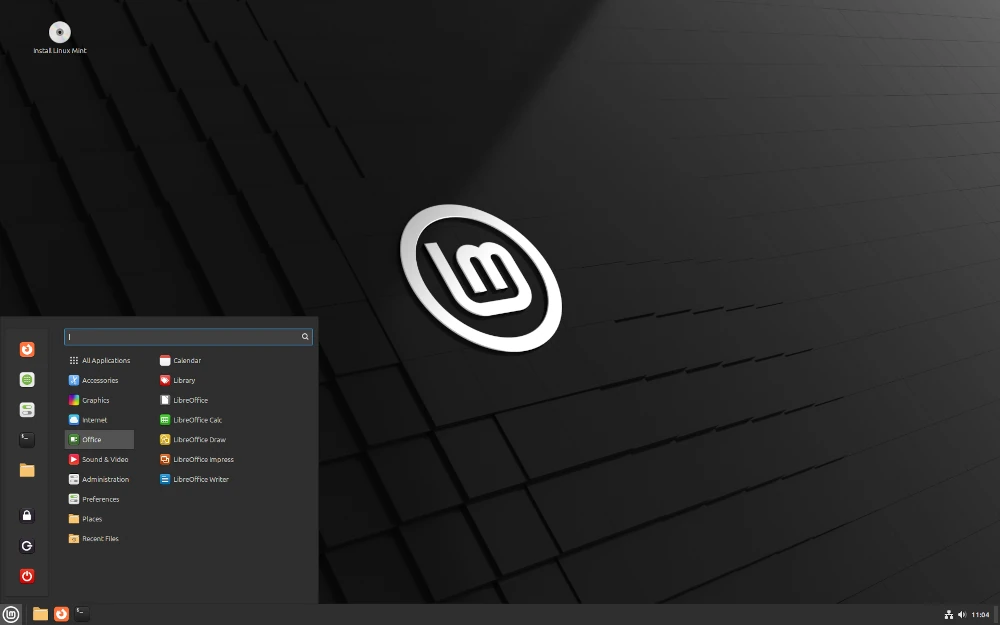
Cinnamon offers a decent amount of customization options, though not as sufficiently customizable as the KDE Plasma desktop environment. You can tweak the desktop background, icons, themes, and other visual elements to your preference.
Out of the box, Cinnamon uses Nemo File Manager (a fork of Nautilus), which provides a neat and crisp look. It has a nice appearance and integrates smoothly into the Cinnamon environment.
The latest release is Cinnamon 6.2 which tracks ahead of Linux Mint 22 and comes with the following notable improvements:
- Greeter badges for Cinnamon sessions.
- Enhanced support for Flatpak apps.
- New screen lock delay options for 5 and 10 seconds.
- The ability to display battery charging states in Power Management.
- The ability to show the search bar by default in the app chooser dialog.
- Improved support for NVIDIA.
4. MATE Desktop
MATE is a modern and lightweight desktop environment. It provides a neat and simple UI. It is far more lightweight than Cinnamon and KDE Plasma, making it a perfect choice for running on older PCs.
MATE takes over from GNOME 2 and aims to provide a smooth user experience with its simple, intuitive, and clutter-free appearance.
Like most desktop environments, MATE comes with the following pre-installed applications out of the box.
- LibreOffice suite – Office Suite.
- Caja – File manager.
- Firefox – web browser.
- Atril – document viewer.
- Pluma – text editor.
- Rhythmbox – audio player.
- Evolution – email client, and more.
- MATE Terminal and many more.
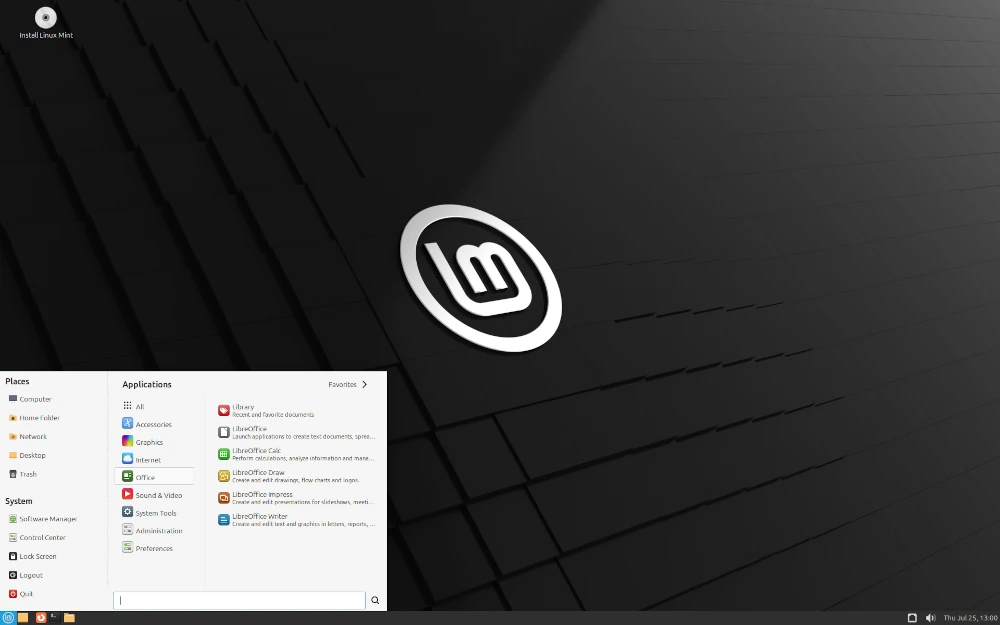
MATE 1.28 is the latest release and it brings a wealth of updates and features to boost performance, fix security issues, and ensure stability.
- Improvements in Caja File Manager. Caja can now manage desktop icons, and change desktop backgrounds in Wayland.
- A new Quickhighlight Plugin in Pluma text editor.
- Meson build system support included for MATE Terminal and Eye of MATE image viewer.
- Atril now uses libarchive for handling comics, supports webkitgtk 4.2.1, and has documented its EPUB support.
- The control center now works in both Wayland and X11 sessions, supports the Meson build system, and includes several UI and memory leak fixes.
5. XFCE Desktop
In search of a lightweight desktop environment that is resource-friendly yet provides an aesthetic appeal? Look no further than the XFCE desktop environment.
The XFCE desktop is a modern, fast, and lightweight desktop environment for Linux and other UNIX-like systems. It’s renowned for its low resource utilization. It’s a perfect choice for low-spec hardware and older systems that cannot comfortably run on heavy desktop environments such as GNOME.

XFCE desktop environment provides the following:
- Thunar File Manager.
- Xfwm4 Window Manager.
- Settings Manager.
- User session manager to deal with logins, power management, and beyond.
- Applications manager and much more.
The latest stable release is XFCE 4.18 released in December 2022 and it brings a set of enhancements and features including:
- Thunar File improvements.
- In-app customizable keyboard shortcuts.
- New ‘Recent’ sidebar entry.
- A revamped bookmark menu that lets you add folders to the sidebar.
- New thumbnail loading preferences.
- Improved status bar info layout.
- Ability to restore tabs on startup.
- Option to display full directory path in tab title.
6. LXQt Desktop
Another popular lightweight desktop environment is LXQt, which is a free and open-source desktop environment that was developed as a result of the coming together of LXDE and Razor-qt projects.
Like the XFCE, LXQt is low on resource usage and a great choice for old systems and machines with low CPU and RAM specifications. At a glance, it’s quite simple and neat, but with a tinge of elegance.
Given its low resource usage, you are guaranteed a smooth experience – whether browsing, using Office tools, or gaming. If you are not using the XFCE desktop, LXQt is a perfect alternative.
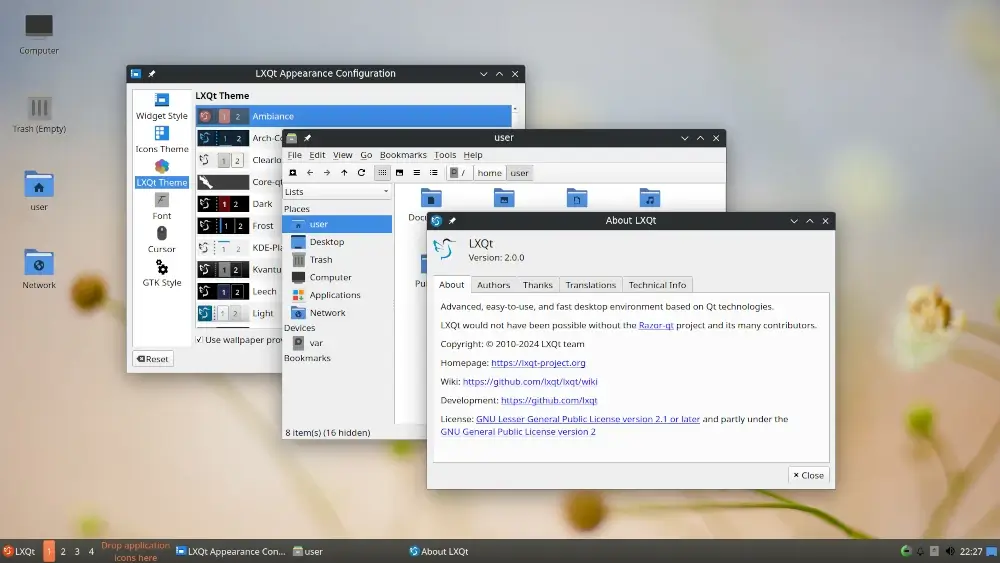
Notable components include:
- pcmanfm-qt file manager, a Qt port for PCManFM and libfm.
- lxsession session manager.
- lxterminal, a terminal emulator.
- lxqt-runner, a quick application launcher.
- Supports multiple international languages.
- A simple and beautiful user interface.
- Supports an integrated energy-saving component.
- Supports several keyboard shortcuts plus many more.
LXQt 2.0.0 is the latest release and it brings a host of new features and improvements including:
- Wayland support – Supports Wayland compositors including Sway, Hyprland, Wayfire, and LabWC.
- MIME types of LXQt Archiver and Arqiver have been updated in LibFM-Qt.
- LXQt Panel now features a new default application menu called Fancy Menu. This includes an improved Search field, “All Applications” and “Favorite” sections.
- LXQt Panel now supports Wayland positioning using layer shell.
- LXQt Runner and LXQt Desktop Notifications now have full Wayland support.
7. Pantheon Desktop
Pantheon is a simple and well-designed desktop environment for Elementary OS, a Windows and MacOS X-like Linux distribution.
It is written in Vala, using GTK-3, and offers users a clean and organized desktop experience. Due to its simplicity, Pantheon comes with fewer visually observable features as compared to other popular desktop environments.
Nevertheless, it works exceptionally well for new Linux users switching from Windows or Mac OS X operating systems.

8. Deepin Desktop
Deepin Desktop Environment (DDE) is one of the most elegant and aesthetically appealing desktop environments. It is the default desktop environment of the Deepin Linux distribution.
It provides a beautiful UI that is user-friendly, stable, and reliable. and provides an immersive user experience. Every aspect of the UI is crafted to deliver an immersive user experience.

It comes with a set of pre-installed tools including:
- Deepin File Manager.
- Deepin Graphic Manager.
- Deepin Movie.
- Deepin Music.
- Deepin Screenshot.
- Deepin System Monitor.
- Deepin Terminal.
- And many more.
Deepin 23 is the latest version of DDE and it comes with numerous improvements for RISC-V architecture chips.
9. Enlightenment Desktop
Simply known as E, Enlightenment is a minimal desktop, compositor, and Windows Manager for the x11 system.
It has grown to include a full desktop environment, mobile, wearables, and TV user interface platforms. Additionally, the developers also wrote some useful libraries in the course of the project advancement.
Like other lightweight desktop environments, Enlightenment is renowned for its low-resource usage, modularity, and stylish look, though this does apply to everyone’s preferences.

Enlightenment 0.26 is the latest and provides the following features:
- Bigger task previews.
- Minor bug fixes.
- Added support for logind’s lock/unlock dbus apis.
- Add params to mixer actions to allow to set amount up/down.
- Support action desktop files in EFM to add file actions.
- Added org.freedesktop.ScreenSaver inhibits support.
- Added option for input settings for flat accel + hires scrolling.
10. Budgie Desktop
Budgie Desktop is a modern and stylish desktop environment initially developed by the Solus project that offers an intuitive user experience with a focus on simplicity and efficiency.
The latest release, Budgie 10.9.2, introduces several enhancements, including better support for Wayland, refined notifications, and an improved system tray. Additionally, Budgie now features a more responsive Raven sidebar and new applet options, offering users greater customization.
With its seamless integration with GNOME technologies, Budgie continues to be a popular choice for users seeking a sleek and efficient desktop environment.
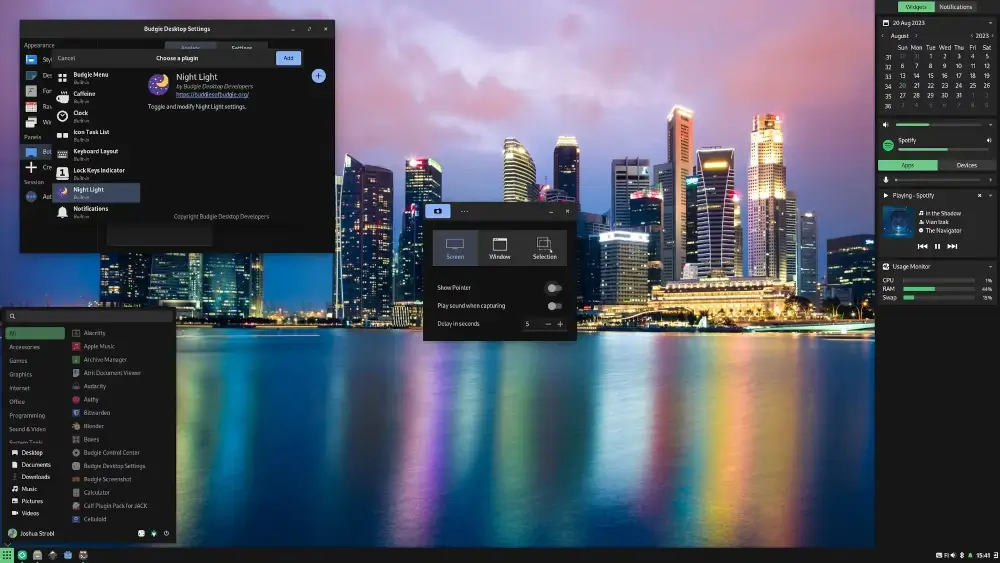
Which of the above desktop environments is your favorite? Let us know via the feedback section below by sharing your Linux desktop computing experience with us, you can as well inform us of other less-known, yet powerful and exciting desktop environments not mentioned here.


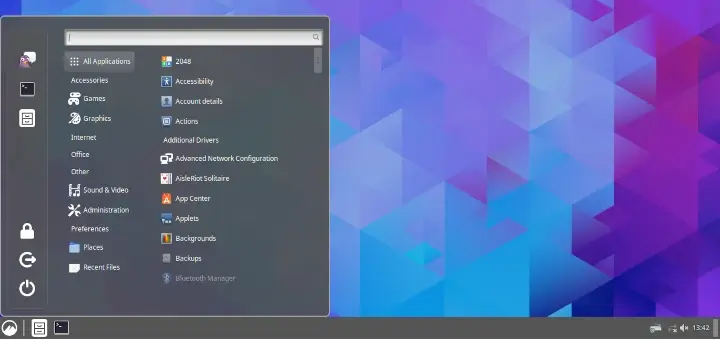

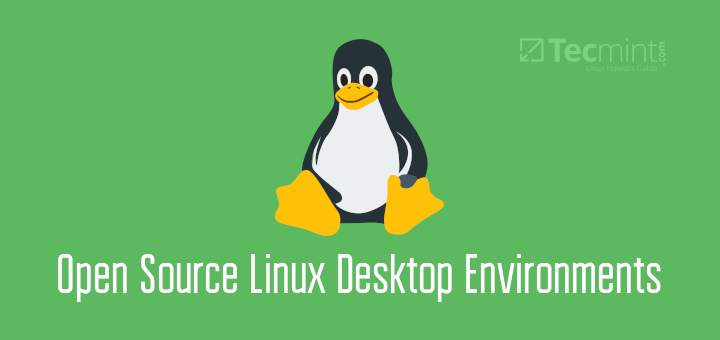
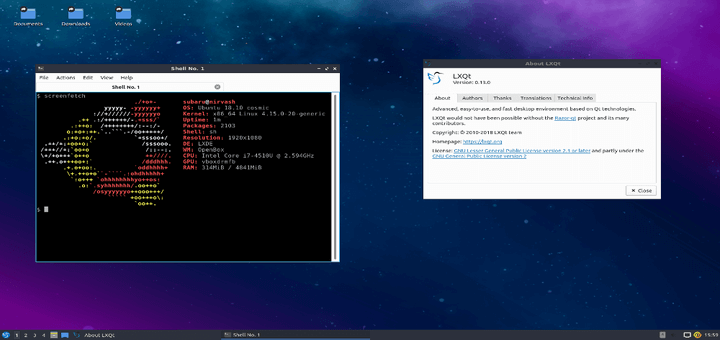


Cinnamon for the win! Simple, versatile, and lightweight. It has everything I need to accomplish my daily work.
GNOME is my first Desktop Environments, it’s feel good to use it.
But now I want to try another option.
thanks, good reference dude
Why Gnome does not come with minimized buttons on its windows? I think it’s annoying to have to set those basic things on Gnome, but I don’t mind spending hours customizing KDE. In another hand, I like Mate as it is.
These DEs, along with those suggested by posters, maybe the “most popular” but “best”? Not by a long shot.
“Best” is a meaningless term. It is based on highly subjective personal opinions. Every user has his/her own criteria of what constitutes “best”. The debate is not about tastes. What is the “best” flavor of ice cream?
If any of these Desktop Environments was truly the “best”, it would be the only one left standing. As it is, the article lists “10 best”, undermining the claim of any to actually be considered the “best”. Then posters are adding their own “bests” to the list.
“Best” is what you like, what you are used to using, what works for YOU. Personally, I liked KDE 3.x the most. However, I would not declare it as “the BEST of all time”, or at least since sliced bread was invented.
Sorry but at this moment Budgie is my favorite….
slick and beautiful
I liked MATE and Cinnamon, but now my favorite is KDE Plasma 5.
I don’t see myself needing anything else.
@Danny
Many thanks for sharing your thoughts with us.
You have the wrong URL for LXQt. It is “https://lxqt-project.org/”.
@Mark,
Thanks, corrected the URL in the article…
To me, this is one of the ‘strengths’ of Linux. We can all pick a UI that works for us. We are not shoehorned into just one… Never did like Gnome. Every time I try/tried it I just can’t connect with it.
However LXDE, Cinnamon, and KDE just seem to fit ‘me’. Right now all my laptops and desktops are using KDE (Ubuntu 20.04 LTS). The only complaint was the ‘menu’ … but then found that I could change it to the ‘classic’ menu so no complaints at all now! I initially walked away from KDE back when they radically changed it (V4 I think?), but now back and really like it. Windows free here at home for years now.
Plasma, Gnome, and Enlightenment wants Wayland. Unity is Dead. Lxqt and Mate are trying to use MIR or Kwin as Window mangers. The rest of them will have to stick with X11. Do you want X 11 Forever. Sway seems interesting.
@BO
This is some good info, thanks for sharing.
KDE is (as far as i know) the only desktop environment that launch an application as another user. That’s good plus.
@Cem
Yap, KDE is really cool; it offers numerous useful functionalities for a desktop user. But it tends to consume a lot of RAM(especially when you have small RAM), i tried it before but now an using Cinnamon.
I do not think so. 1GB of RAM used on a fresh start with Firefox opened and then closed, Thunderbird, Viber, and Nextcloud client working.
When clean KDE is loaded with no Apps to autostart it costs about 700-800MB of RAM.
This is Kubuntu 20.04.
Thank you Aaron for this piece – your work is excellent! I am late in this discussion but Canonical is changing from Unity back to Gnome shell and I am very happy. I hated Unity
Here is the link to Mark’s announcement https://insights.ubuntu.com/2017/04/05/growing-ubuntu-for-cloud-and-iot-rather-than-phone-and-convergence/
@Mak
Useful piece of info here, thanks a lot for sharing this and for the kind words of appreciation.
By far the most popular desktops are unity and cinnamon at my university (I teach CS/IS and some graphic design). It is not even close. Mint is the most popular desktop distro here while Ubuntu is the most popular overall but that is split between the desktop version and the server which we use frequently at the university for class projects (terminal only).
Gnome3 itself is probably no longer in the top 5. I have seen a lot of students give up on Debian because of Gnome3 (usually new students who don’t know they can remove gnome or don’t want to bother). Some Mac students lean toward elementary OS. Mate and LXis definitely popular because a lot of kids have older laptops and when Cinnamon is too much they default to lubuntu.
Realistically its probably:
1 – Cinnamon (I would say about 1/3 of our kids use this)
2 – Unity (I would say another 1/3 use this)
3 – KDE (maybe 1 out of every 10)
4 – Mate (almost all the lower end PC’s who cant run Unity or Cinnamon well)
5 – Pantheon (some of the mac laptop kids prefer this)
6 – LXDE (when Mate is still too slow and they insist on a IDE… mainly due to Lununtu)
Gnome3 (i would say 1 student every semester so about 1/100 or so).
Canonical almost lost me back in 2011 when they “forced” Unity on the world, but after 6 months on the “Mint lifeboat”, I found my way back and they completely won me over. In my opinion, Unity is just so much more polished and well designed in comparison to anything else out there. Just wish it was a bit better optimized but feel this will improve in Unity 8 which will shave off all the Compiz hackery.
The only other DE I use frequently is GNOME 3 – I use it on my HTPC and it’s surprisingly well laid out as a “from your couch” interface. I dabble with other DEs from time to time, but nothing else has really “spoken” to me yet. Enlightenment is nice but unpolished, and I’ve never been a KDE man. Cinnamon reminds me too much of Windows. I did use XFCE for a period out of nostalgia for GNOME 2 (did the same recently with MATE), but always seem to come crawling back to Unity.
@Whid
Thanks a lot for sharing your thoughts.
I just wanted to say “Thanks for the list”. I’m always looking for something new to mess with, and my current usage is as follows (all on top of Slackware):
KDE Plasma (for when I’m lazy or “need” things done “for” me; also love the polish and commercial feel – sometimes)
Xfce (when I want speed and simplicity; I treat it as a glorified WM, for when I want to polish my command line skills, but still want/need a graphical interface for other tasks)
Enlightenment (for when I want to feel uber cool and have a fully customized desktop and act like I know how to use it :P )
Keep up the good work!
@Ryan
Welcome, thanks to you, importantly for the great feedback and appreciating the work we do here.
Are you kidding me ? Where is i3wm.org ? That’s the best one. Obviously It’s not for everyone.
Desktop Environments are not Window Managers. i3wm is a WM like openbox, fluxbox, metacity, kwin, pantheon. Don’t mess with them.
@Hanner
That is true, Metacity was the default window manager in GNOME 2. Many thanks for the useful correction.
Clarification on Gnome 3 desktop, Mutter is the default window manager and not Metacity. Avid Mate user but finding Gnome 3 more and more appealing…
And what about Enlightenment? It’s been around for a very long time
Thanks for mentioning it out, we shall surely add it to the list above.
Enlightenment has been included in the list and many thanks for the wonderful suggestion.
OK, so “of all time” means “of the last few months”. Good to know.
I recently moved from Gnome 3 to KDE Plasma, and I am how a happy camper. KDE is awesome. I also love the KDE applications (Okular, KDevelop, Kile, Amarok, k3b, Dolphin, Gwenview, Kdenlive etc.). And there is also KDE Connect, which allows me to access messages and notifications from my cell phone using my desktop and control my desktop from my phone. Version 1.0 of KDE Connect will allow users to reply to SMS messages from their computers. In short, KDE is an excellent DE. It is more complex than Gnome 3 and not as easy to use. See https://www.youtube.com/watch?v=uRfBBQx1wAs .
@Francisco
One of my best DEs was KDE 4, i liked it because it was highly configurable, however, it consumed so much memory and forced me to move over to Cinnamon DE. But with the latest buzz about KDE Plasma 5, with the sleek and beautiful user interfaces, i hope to check it out once more. As you have stated, the apps are great and really helpful.
Lastly, the KDE DE is so powerful, gives users absolute control over their desktop. Above all, many thanks for sharing your experience and thoughts with us.
I’ve downloaded the Linux Mint 18/KDE beta (utilizes KDE/Plasma 5.6 at present), wrote it to a thumb drive and loaded it up in a live session. I have to say I was impressed even though Mint 18/Cinnamon is my daily driver.
Try it yourself when you have time:
http://blog.linuxmint.com/?p=3086
Make sure you read the Linux Mint blog post about the Plasma 5.0 DE coming in the Mint 18/KDE edition first since this is not the usual Mint-modified version of their KDE release as in the past:
http://segfault.linuxmint.com/2016/08/plasma-5-is-coming/
@Kirk M
Am pleased to know about this, i will definitely give it a try. Thanks for getting back.
IMHO, the best one is missing. DDE, which is shipped and built by the Deepin OS team. It’s also integrated un a special Manjaro (Arch based) edition. My favorite DE so far, elegant, simple and the most productive I ever user. Have a look, trying is adopting.
@Jean-Philippe
We actually did not know about Deepin DE, we shall definitely check it out, and review it as soon as possible. Thanks for mentioning it to us, and i personally hope to try it out as well.
@Aaron
You’re welcome.I think it could be a good addition to this nice list :)
You may have a look at it here :https://www.youtube.com/watch?v=AFMp45EFx9A
@Jean-Phillipe
We have added Deepin DE to the list as you suggested, thanks again for getting back to us.
Just to clarify about the Cinnamon DE. Although Cinnamon was initially a fork of gnome-shell and was a front end to Gnome 3, it became it’s own desktop environment as of version 2.0 (2013) and it ceased to be a shell and has been so since. As of version 2.0 Gnome 3 was no longer required to be installed in fact, the two DEs were not compatible at all. Later, certain modules of Gnome 3 were added back and modifications were made to the Cinnamon DE in order to make the Cinnamon DE and Gnome 3/gnome-shell compatible with each other for those that wanted to install both DEs on the same install.
@Kirk M
Thanks for the wonderful and useful clarification, there is a lot of vital information you have provided concerning Cinnamon desktop environment. It has complemented the review so greatly.
You show most of these with a menu bar on the top – not the default for some of them such as Mate for example. In Linux Mint, the most downloaded Linux Distribution on DistroWatch.com, Mate is set up with the menu bar on the bottom like the default Windows XP and Windows 7 set up. It is easy for somebody coming from Windows. You show most of them set up in a way that would not appeal to a Windows user.
@Bob
That is a good concern, as you have stated clearly, the default setup shows menu bar at the bottom for example in Linux Mint MATE edition, i believe when a new user installs the operating system for the first time, it will come with the default settings.
However, i hope the images shown here will not affect the choice of a new user or anyone planning to shift to a new desktop environment. Settings can always be altered later on as desired. Thanks for getting back to us.
So many to choose from! So many offer the same or similar functionality. So many seem to be based upon “look and feel”. A simple end user like me just gets confused by all the choices. I know all this means we are not stuck with vanilla or variations thereof but sometimes, just sometimes I would prefer just one good way of doing something rather than a bit of this and a bit of that mixed with something new! I would so dearlly love to see (quite literally) a mention of desktops that aid those with Low Vision right up those who are partially sighted and those with next to no vision.
@Dave
We have not come across any Linux desktop environment meant to “aid those with Low Vision right up those who are partially sighted and those with next to no vision” or any that meets specifications close to what you actually need. But we shall be on the look out to find one that is if it exists out there, you can as well make to us suggestions in case you learn of one.
Thanks for stressing out this vital point, we hope Linux users can help us discuss more about this here. We highly appreciate your feedback.
Try i3wm ;) https://i3wm.org/
@Samuel
Many thanks for sharing this link with us, we shall check it out and probably review i3wn soon.
I’m currently a user of Pantheon on Elementary OS for my daily driver, which I did not enjoy at first. But now after getting to know it, and used to using it’s shortcuts etc, it’s definitely made me a faster, more keyboard-based user.
It’s super productive, it’s not about simplicity, it’s about productivity. That said, I’m growing to like KDE Plasma 5 a lot more now that it’s stable. It’s a lot of fun to modify, and it seems like they’ve thought of everything.
Gnome 3 is also a very awesome DE. Not a huge fan of Mate Cinnamon or LXDE. Love XFCE.
@InvergeD
There is admirable expression in your opinion here, Pantheon looks to be easy-to-use, aimed for productivity as you have mentioned. The developers of Elementary OS focused so much on presenting a minute detail with simple and clean user interfaces.
We are so delighted to hear from you, and hope sharing your experience will prove helpful and useful not only to new Linux users but those looking forward to switch to another desktop environment as well in near future.
MATE is better than most of these. And less resources used than Xfce.
@Censor,
You 100% correct, yes MATE is one of finest Desktop environment for Linux, I am using it since last 3 years and I can say MATE DE is best, stable and less in resources…