Apart from GNOME, KDE Plasma is one of the powerful and dominant desktop environments that boasts a stunning appearance with polished icons and an amazing look-and-feel. KDE Plasma has evolved and is more crisp and elegant as ever.
This review takes a deep dive into some of the Best Linux distros that can support KDE Plasma 5.
1. Manjaro KDE
Manjaro is available for download in 3 Desktop editions: GNOME, XFCE, and KDE Plasma. But it’s the KDE Plasma edition that stands out from the rest with it’s downright elegant and flashy KDE Plasma 5 environment. At the time of penning down this guide, the latest version is KDE 5.18.4.
It comes with a modern and chic look, with some really cool menus that you can style to match your taste/preference. There’s no denying about it’s truly stunning and user-friendly UI that simple to use. Everything works out of the box, and there are you spoilt for choice as to the enhancements you can apply to improve the look-and-feel.
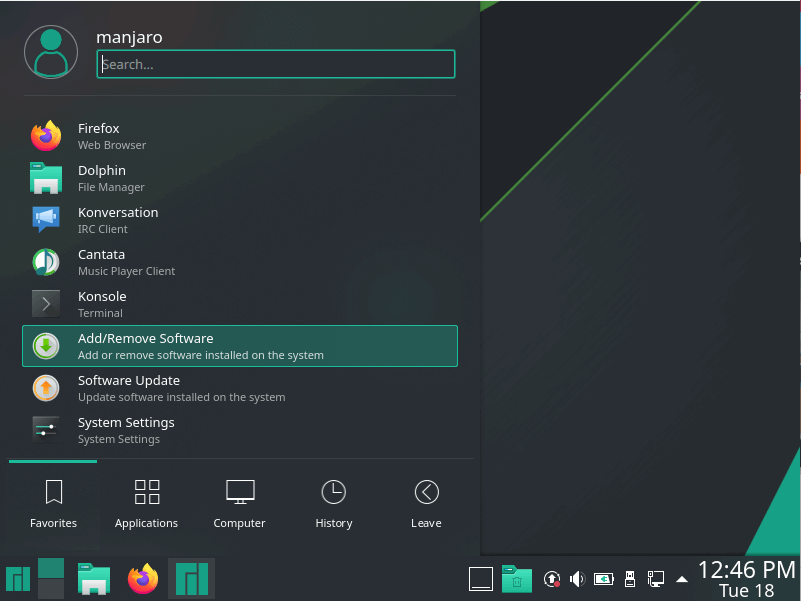
The default file manager is the Dolphin manager which has replaced Konqueror which also served as a web browser.
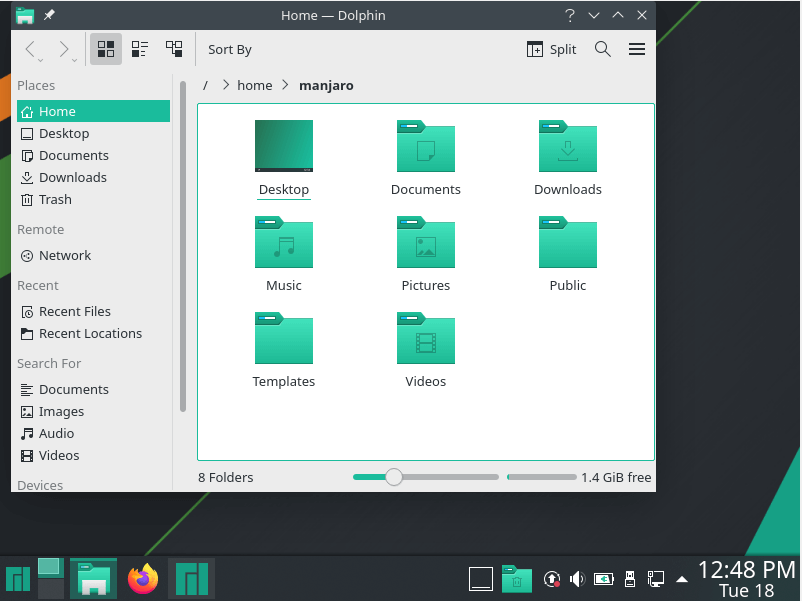
You can easily set your preferred desktop background, change the theme, style of widgets, and so much more. KDE Plasma is tailored for users who want a user-friendly experience with a touch of simplicity and flexibility.
At the time of writing this review, the latest Manjaro available on KDE is Manjaro 20.0.3 which is available in both 32-bit and 64-bit.
2. Kubuntu
By default, Kubuntu ships with KDE, the benefit of which is the combination of the merits of Ubuntu with a modern, lightweight and appealing UI. For those of you riding the Plasma wave, you might already be aware that the latest release. Kubuntu 20.04 ( Groovy Gorrila ) ships with KDE Plasma 5.19 as of 9th June 2020.
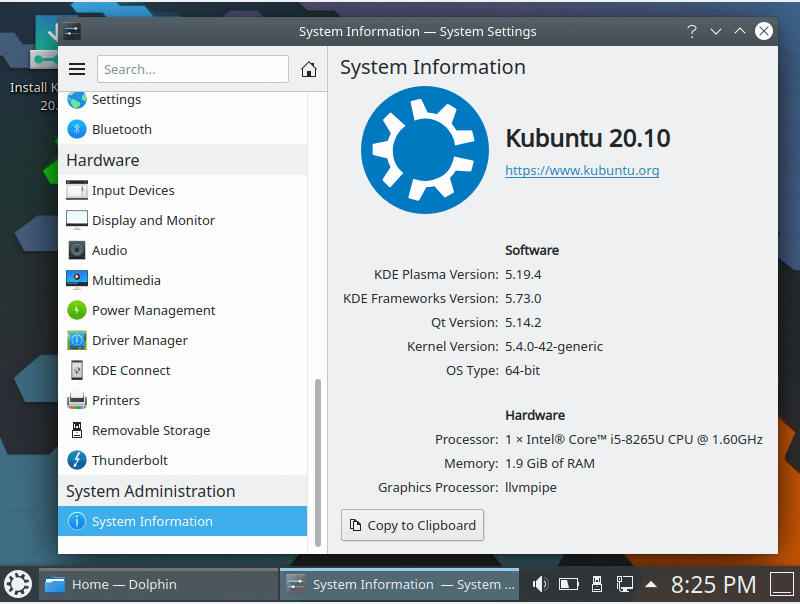
KDE 5.19 was developed with an emphasis on consistency and unification of desktop elements and widgets in mind. This enhances usability and gives users better control over their desktop. Generally, components are much easier to use, giving users a pleasurable experience.
Once you log in, the first thing that you will notice is the new eye-catching wallpaper that adds a splash of color to your desktop. Feel free to click anywhere on the desktop and select the option “Configure desktop” from the menu and select a different wallpaper.
You get three themes to choose from Kubuntu, Breeze & Breeze Dark. Various widgets such as system monitor and media playback applet have been overhauled to yield a new refreshing look. There are many other subtle improvements that have been added to improve the general appeal and improve user experience.
KDE 5.19 also ships with Dolphin file manager that includes the subsurface clipping feature which minimizes the flickering of applications, thereby reducing eye strain. Additionally, icons on the title bar have been recolored to match the color scheme, effectively making them easily visible.
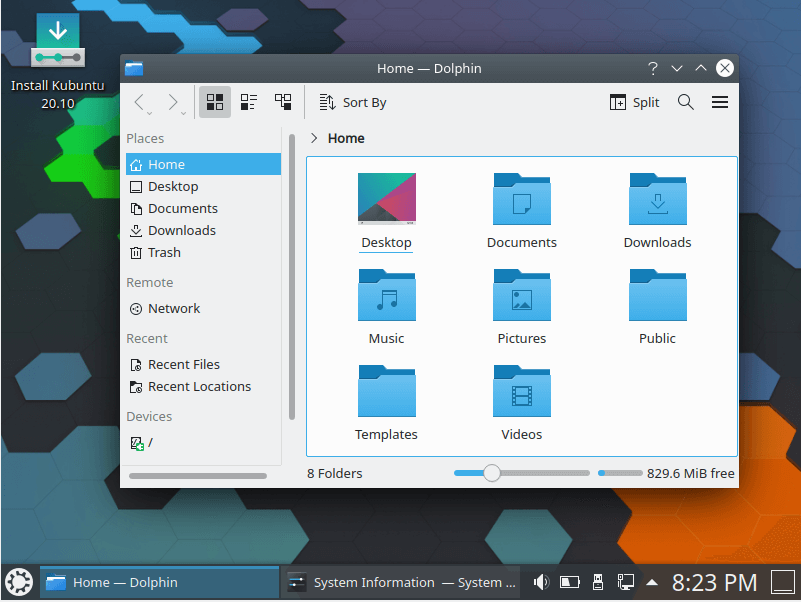
KDE 5.19 also packs a new set of beautifully designed avatars to choose from when creating new users.
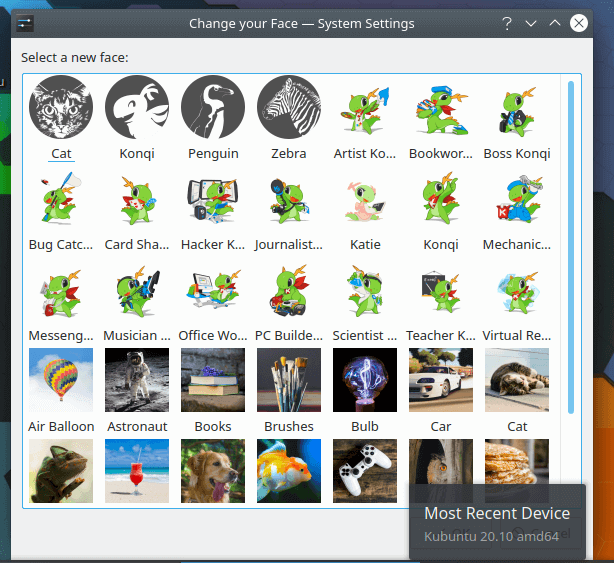
The KDE Kubuntu 20.04 LTS is only available in 64-bit architecture.
3. KDE Neon
KDE Neon is a community-based operating system now rebased on Ubuntu 20.04. KDE Neon ships with the latest Plasma experience from the KDE community combined with the stability and security of a Ubuntu LTS release. This makes it the ideal system to go for when trying out or testing the most recent Plasma releases.
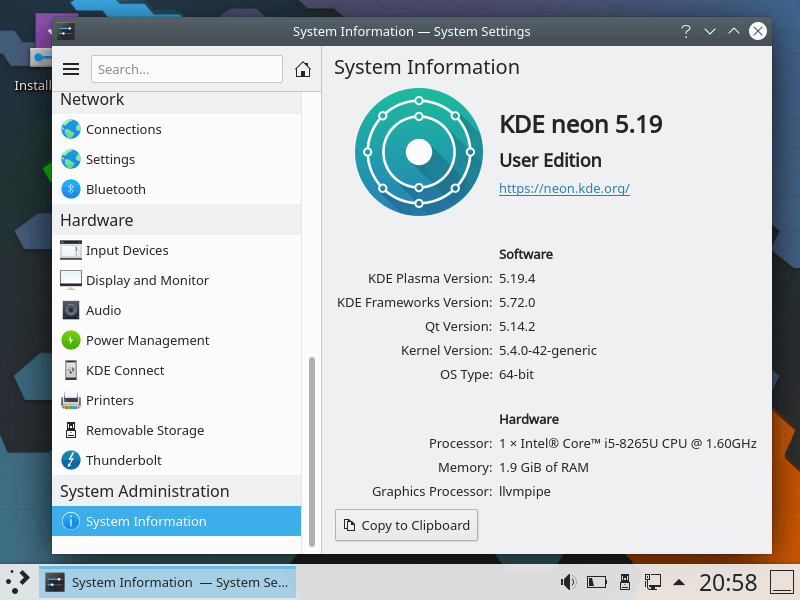
To try out KDE Neon, the User Edition is what you would want to go and download. It comes with all the latest from the KDE community on a stable build, unlike the Testing edition which is buggy.
With KDE Neon, rest assured that your Plasma environment, as well as KDE applications, will be continuously updated to provide a stable and secure system.
4. OpenSUSE Tumbleweed
OpenSUSE comes in 2 flavors: OpenSUSE Leap, which is a stable fixed release, and OpenSUSE Tumbleweed which is purely a rolling release. Generally, OpenSUSE is focussed on Software developers, and sysadmins and is usually deployed on servers given its high stability and enhanced security.
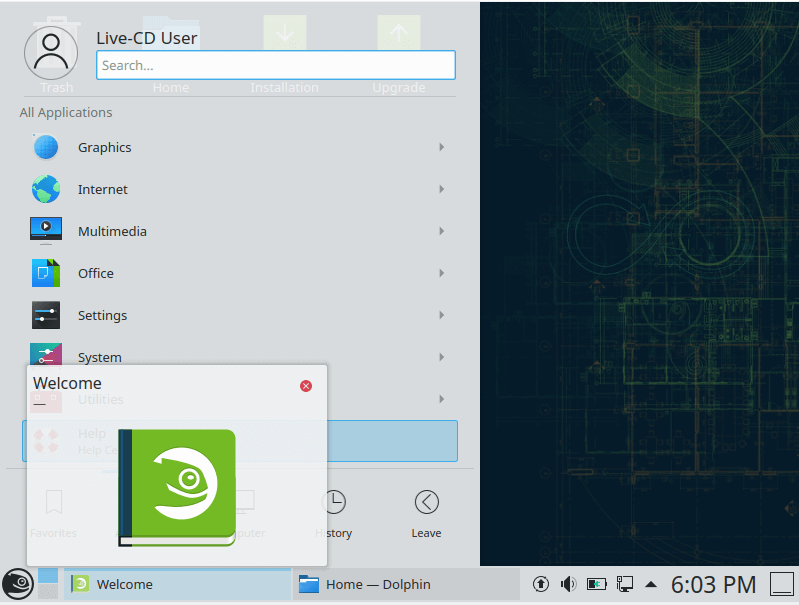
Still, OpenSUSE is available for desktop users and Linux enthusiasts, and users can choose from a variety of desktop environments such as GNOME, XFCE, KDE Plasma, Cinnamon, MATE, and LXQt.
KDE Plasma 5 comes out more refined than the rest. Unfortunately, there is little in the way of customizations and users may not enjoy the freedom of making tweaks here and there, unlike earlier mentioned distributions. For example, you are limited to the number of wallpapers you can choose from.
5. KaOS 2020.07
KaOS is an independently built Lean KDE distribution inspired by Arch Linux. It’s another rolling distribution built with an emphasis on KDE Plasma 5 and Qt.
Just like Arch Linux, It uses Pacman as its package manager. The downside to KaOS is the limited number of repositories which means you users don’t have the luxury of thousands of packages to download unlike in other systems like Kubuntu.
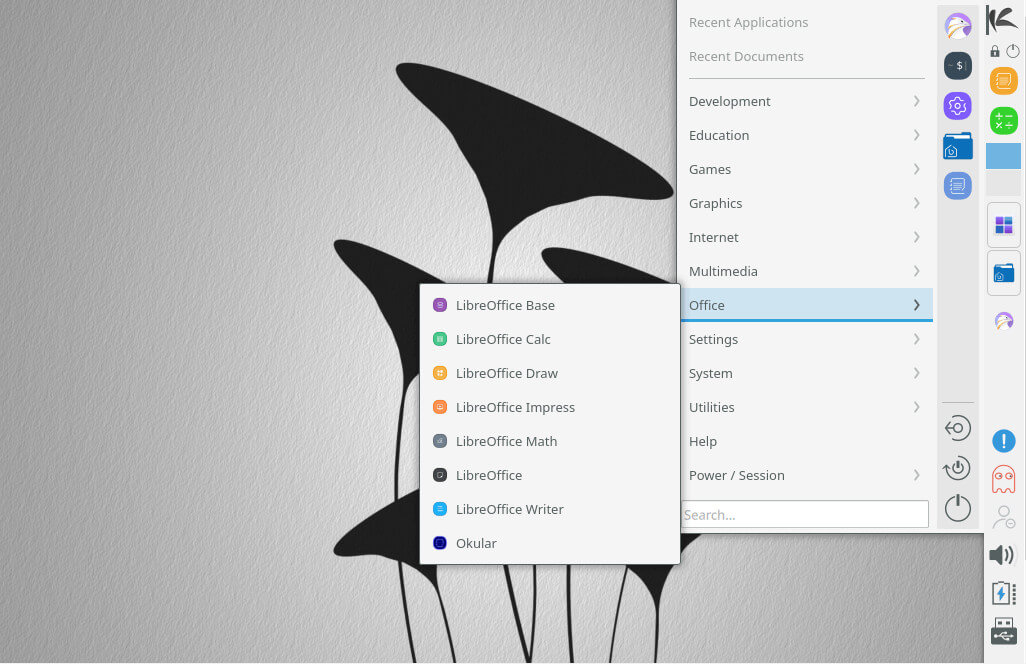
KDE Plasma 5 is the native Desktop environment and is a bit toned down, unlike other distributions. It’s quite minimal and resource-friendly while at the same time providing the basic KDE applications out of the box. The UI is quite stunning and while it has limited software packages, it works quite okay for an average desktop user. KaOS is only available in 64-bit architecture.
6. NetRunner
Netrunner is based on Debian and the latest version is Nerunner 20.01 released on 23rd February 2020. It comes with a drop-dead gorgeous UI that sets it apart from the rest. It ships with its own theme known as the Indigo global theme with variants such as Theming-wise.
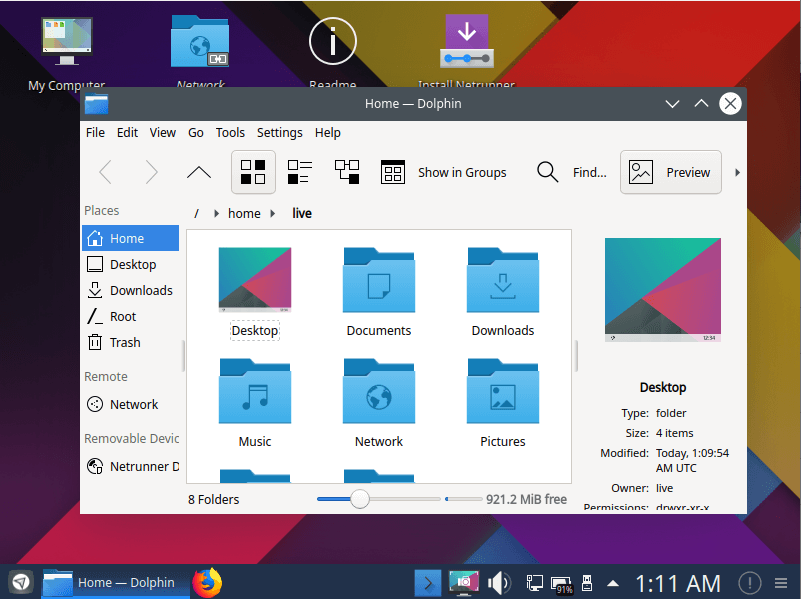
Out of the box, you get a mix of tools and applications to get you started out. These include productivity applications such as LibreOffice suite, image editing tools such as GIMP and Krita, the popular Inkscape for vector graphics, and chatting applications such as Skype and Pidgin.
That was a roundup of some Linux distributions we felt exude some elegance & visual appeal while at the same time offer the stability and simplicity required by most users. Let us know your thoughts.




I also like MX very much. I have it installed on my main laptop and Neon on another. MX is overloaded with tools and utilities and can seem overwhelming at first but when I need something, it is most likely already there.
Neon on the other hand is very simple and streamlined, lightweight in programs, etc. Both run very well on older systems and look and feel solid. I thought I would try Linux and keep Windows around but am now noticing I’ve not gone back to Windows in months.
It takes a bit of time to get your preferences sorted out and that’s part of the fun of learning something new. KDE is the version I like best. I’ve looked at many many distros. I have tons of usb drives with multi-live session OS and I’ve stopped looking.
Nothing beats tumbleweed when comes to KDE plasma experience. It feels they are made for each other. Another distro would be MX Linux-KDE. Rest all are the same.
“Nothing beats tumbleweed”
Maybe in your opinion but, for me, PCLinuxOS run circles around both Tumbleweed and MX.
BEST is a very vague and subjective definition that’s based on personal preference. Just because something is BEST for you does not mean that it is BEST for anyone else. We all have our own set of requirements and criteria by which we judge distros and declare it “The Best”.
Here you miss the most stable os MXLinux KDE Plasm 5 19.04 version. that very nice to look at and work with an interesting terminal. the net runner also nice too but struggle with some bugs.
Hello James! If you could spare some time then try and add the Gentoo-based KDE distro names ‘Redcore Linux‘. Thanks for listening to me. Keep up your great work! God bless you all!
Hey Linux Lover. Thanks for your feedback
I’m intrigued I thought Xubuntu 20.10 wasn’t released until October 2020. Therefore I was surprised to see a screenshot revealing Kubuntu 20.10 and the article wording stating it had been released in June. I’ve looked on the Kubuntu website and could find no download link. I hope I’m mistaken; if so please link me to the Download page…
@Shaun,
It was a mistake from our end, it is Kubuntu 20.04.
what wallpaper is that seen on the thumbnail? Its gorgeous!
Found it!
https://www.opencode.net/jomada/otto/blob/master/wallpaper/Otto.pngBy the way, I’d like to add Q4OS which has a KDE spin/version too. I’ve been using it for a few months and am quite happy with it; very fast and based on Debian Stable (Buster).The thing I like the most is the fact that it offers on first boot the possibility to choose between a full install (office suite, GIMP, media players) and/or a basic install (Konsole, dolphin, and Konqueror) so users can add later their own selection which is the way I did it and think that’s a great feature most distros should have as well.
I kind of like TTOS Linux. It’s main ISO is KDE Plasma 5 and I’ve had an incredible experience with it so far. It’s convinced me to ditch winblows!
Updated to Manjaro KDE 20.03. KDE Mint got dropped so on to something better. Very happy with Manjaro.
Note: Manjaro removed Akonadi!! woo hoo! It added too much bloat! But it is gone!
Way to go Doug! I’m delighted you are having a fantastic experience using KDE Plasma.
Nice list, but there is a new kid (or daddy) on the block – MX Linux KDE.
Hey Vlatko, thanks for the mention.
I have been using Kubuntu for years. After I discovered Linux, circa 2002, Kubuntu was the best desktop I found after leaving Windows. I have installed Kubuntu in a dual boot or on repurposed computers for friends that kept asking me to fix their Windows PCs.
Currently, I am using a triple boot on recently obtained older Dell laptops with Windows, Kubuntu 20.04 LTS, and Feren 2020 OS. Thank you for giving light to KDE.
Can we get a shout out for Fedora’s KDE spin here?
Rock-solid stable, while still being nearly bleeding-edge. I’ve tried to like OpenSUSE but much like Ubuntu, it feels like an incoherent mess. Having tried literally every distro on this list, the only ones that I felt were compelling enough to use for more than a day were Netrunner and KDE Neon.
Netrunner because it’s based on Debian and skips over the utter madness that is Ubuntu, and Neon because it’s too Spartan to annoy me right away.
But no matter what I always end up back at Fedora KDE, and I don’t regret that decision one bit.
What is that gtk theme on the First screenshot (like OSX, but different colors)?
Thanks in advance guys.
Weird you didn’t mention the KDE store. Maybe you did and I missed it. The KDE store has thousands of custom themes, icons, color schemes, all submitted by users. If you like KDE in its right-out-of-the-box look you should look into what others have done with it.
https://store.kde.org/browse/cat/
OpenSUSE allows as many KDE customizations as other distros. One could remove special OpenSUSE branding packages, but that’s really not required, since I don’t see anything standing in the way. You can use as many wallpapers, Screensaver themes, login themes, toolbars, widgets, etc as you wish.
And compared to K/Ubuntu, for example, OpenSUSE is way more user-oriented, as opposed to programmer community-oriented. I’ve been using it well over 20 years.
Basically I have given up on Kde after 2013 when my favorite calendar “korganizer” stopped working because of mismatched frameworks and akonadi discrepancies. I liked Kde the best. It got the best programs – not because of enticing looks and “marvelous” wallpapers. At last try, maybe a year ago, “korganizer” still wasn’ working although I frequently commented about the malfunction.
Now, I much prefer XFCE, Cinnamon, or MATE environments.
Sorry about the less-than-satisfying experience with your Korganizer application. Older versions of KDE were quite buggy but hey, it’s 2020 now. I’d suggest you give the latest Plasma 5 a test drive and see the improvements made.
I just installed korganizer. So far. It seems to work.
Thanks for giving some love to KDE. It seems to be looked over a lot of distros default to Gnome. I’ve noticed that many users tweak their Gnome desktops until they’re basically Plasma lookalikes.
On a side note, Manjaro’s theme is fantastic.
I fully concur with you. KDE is truly an elegant theme with a vast array of customizations at your disposal. Not to mention how lightweight it is compared to GNOME which gobbles up a lot of your system’s resources.
It is not true that you have a limited number of wallpapers in openSuse, you can change the wallpaper with any image you like.
Hey Alberto. Actually, OpenSUSE Tumbleweed ships with only 2 wallpapers by default: the default theme ( which you can see in the image ) and Flow theme. However, you can import as many images as you like and set either of them as the desktop background.
Please fix the many bad uses of “it’s” in an otherwise well-written article.
Hint: “it’s” can *only* mean one of two things, “it is” or “it has”.
Thanks Andreas, I’ll take more note of the grammatical nuances and give it a better shot next time.
Thank you for your article!
My toss-up is between Manjaro and KDE Neon although KaOS is awesome too. It’s just that I miss the convenience of AUR or a PPA to install some package in KaOS (I also know there’s a hack to get packages from AUR working but it’s Sun-optimal)
Manjaro doesn’t have a 20.03 32bit version
As far as the first picture at the top of the article, is that your own setup? Just wondering which distro it is and how to get that look and feel.
Hey Tanner, sure it is, That’s Manjaro 20.03 running on a live USB setup. That’s the default look-and-feel and no configuration is required.
On Tumbleweed, as in all KDE based desktops, right-click–>configure desktop–>check wallpaper–>click get more wallpaper.
Finally, someone mentions Netrunner! Every couple of years I reformat my entire laptop and install 10-12 distributions for a week each. Netrunner has been the best I’ve tried for two cycles now, but I never see anyone write about it. Thank you.
Thank you Peter. Though not as popular as its counterparts, I saw it necessary to mention it due to it’s unique UI that stands out from the rest.
Which theme are you using in the thumbnail please tell me?
That theme is mine, it’s called Otto, Plasma theme. color-scheme, kvantum, konsole theme, and wallpaper, can be found in the KDE store.
I really wish ‘journalists‘ had editors or other people who could proofread their articles before publishing them.
Although your screenshots use the traditional vertical menu (perhaps to highlight wallpaper). I find the full-screen menu alternative to be far more usable and attractive.
I would note the following ‘extra considerations‘ in using OpenSUSE ‘Tumbleweed‘: It is THE MOST AGGRESSIVE of rolling release Distributions. Sometimes, the desktop and applications will ‘break‘.
It has hundreds of updates per week. It is also strongly recommended that users be somewhat ‘expert‘ for handling broken packages, including perhaps the entire desktop. (If you aren’t a bit familiar with working within the run level 2 command-line, then this is probably not for you). OTOH: It always contains the latest and greatest of KDE fixes.
For all of these KDE-5 Distros, adding glorious desktop wallpapers is absurdly easy. Just put a bunch of great photos into a folder; right-click within the current wallpaper image; ‘Configure Desktop’; Re-Configure from “Folder View” to “Desktop Containment (if currently mis-set);” then select your folder and configure your slideshow image-swapping time.
BigLinux 20.04 is an outstanding distribution based in ubuntu 20.04, with lots of improvements on Kde Plasma.
Thanks David, we will add that one to the list.