Clementine is a modern, lightweight, and user-friendly music player designed for Linux users. It is inspired by Amarok, an older music player, but Clementine has improved upon it by focusing on a fast, easy-to-use interface and offering numerous features for managing and playing your music.
It supports a wide range of formats and services, making it one of the most versatile music players available for Linux, macOS, and Windows.
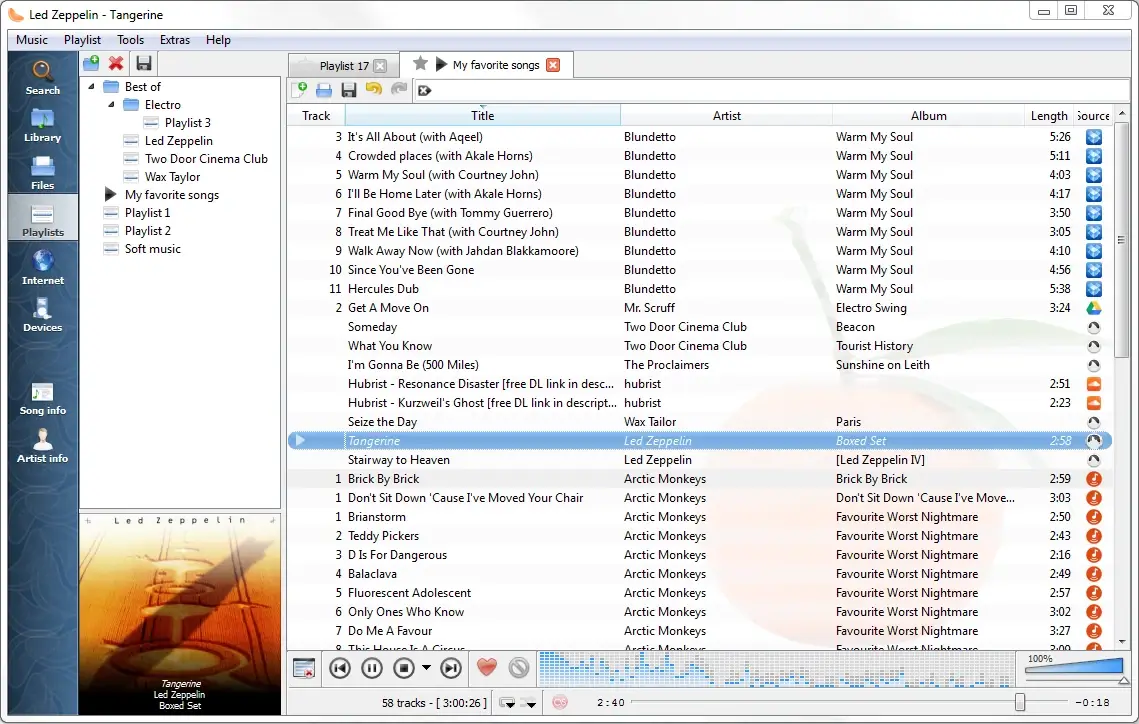
Important Features of Clementine
- Plays a wide range of audio formats including MP3, Ogg Vorbis, FLAC, and more.
- Improved handling of duplicate tracks and better tagging support for organizing your music library.
- Access to internet radio stations and streaming services like Spotify, SoundCloud, and more.
- Create dynamic playlists based on specific criteria.
- Control the player from an Android device or via command-line tools.
- Offers various visual effects while playing music.
- Fetches lyrics and artist information automatically.
- Convert music files into different formats.
- Discover and manage podcasts easily.
- Available on Windows, macOS, and Linux.
Installation of Clementine on Linux
To install Clementine on Linux, use the following appropriate command for your specific Linux distribution.
sudo apt install clementine [On Debian, Ubuntu and Mint] sudo yum install clementine [On RHEL/CentOS/Fedora and Rocky/AlmaLinux] sudo emerge -a media-sound/clementine [On Gentoo Linux] sudo apk add clementine [On Alpine Linux] sudo pacman -S clementine [On Arch Linux] sudo zypper install clementine [On OpenSUSE] sudo pkg install clementine [On FreeBSD]
After installation, you can start Clementine from your applications menu or by typing clementine in the terminal.
When you first launch Clementine, it may automatically scan your music folders. If it doesn’t, you can add music manually by going to Tools – Preferences and Music Library.
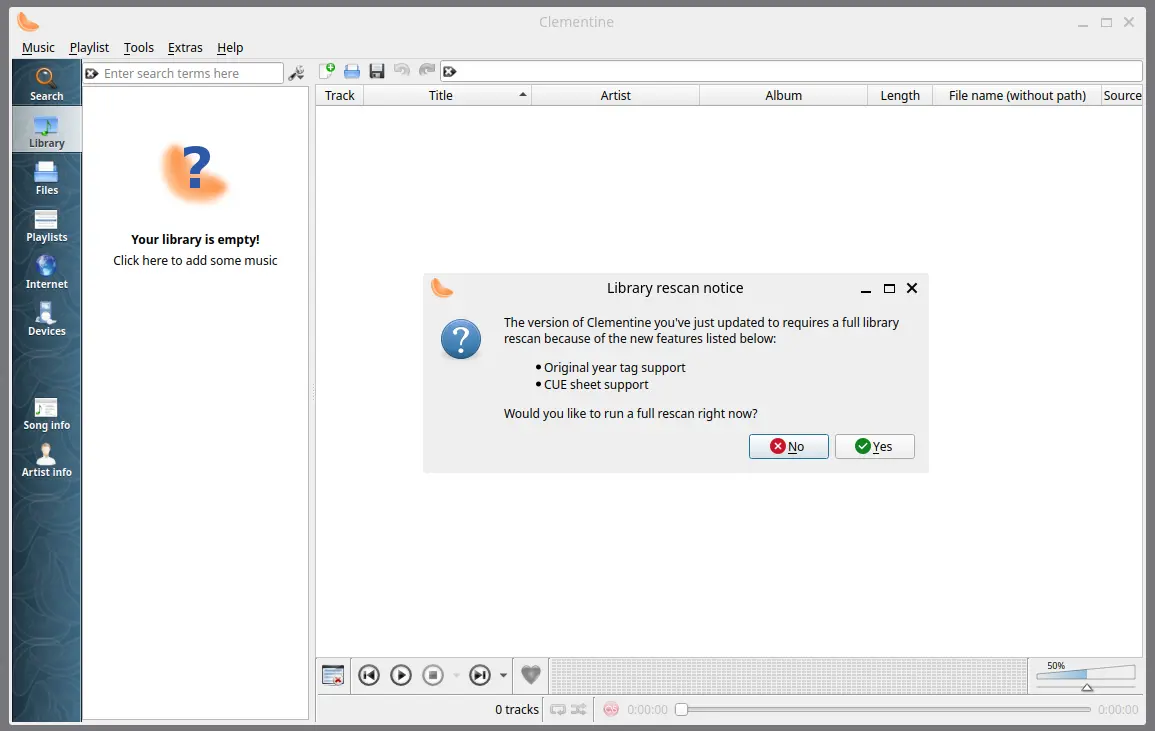
Conclusion
Clementine is an excellent music player for Linux users who want a simple, feature-packed, and easy-to-use tool for managing their music library.
With its support for multiple file formats, streaming services, internet radio, and customizable playlists, Clementine provides a seamless and enjoyable music experience.
Whether you’re a casual listener or an audiophile, Clementine’s wide range of features ensures that it meets all your music needs.


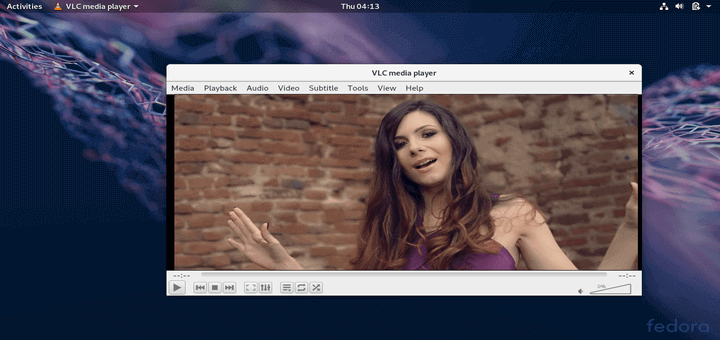
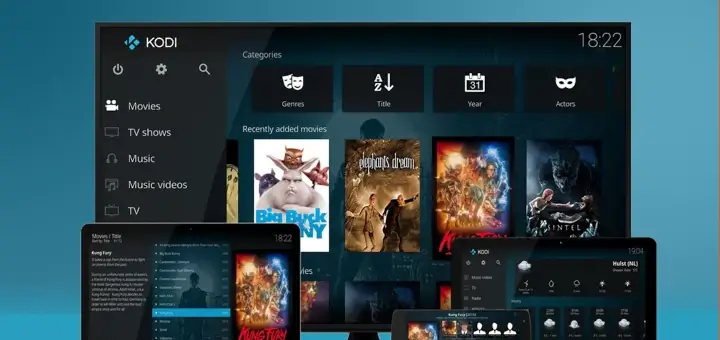
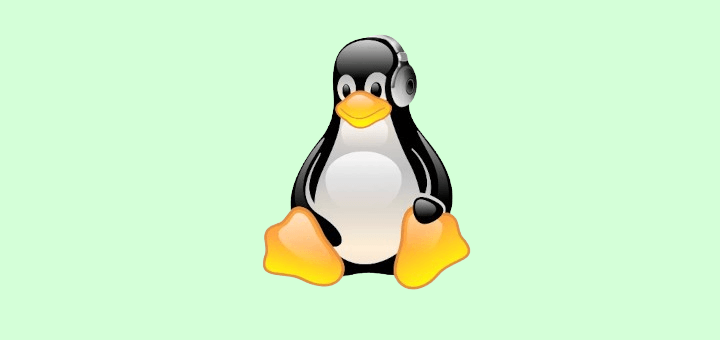
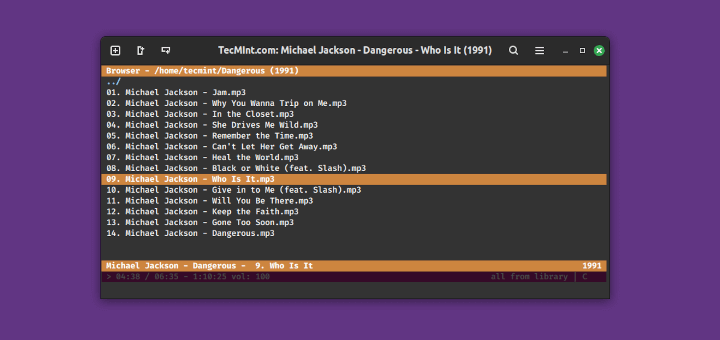
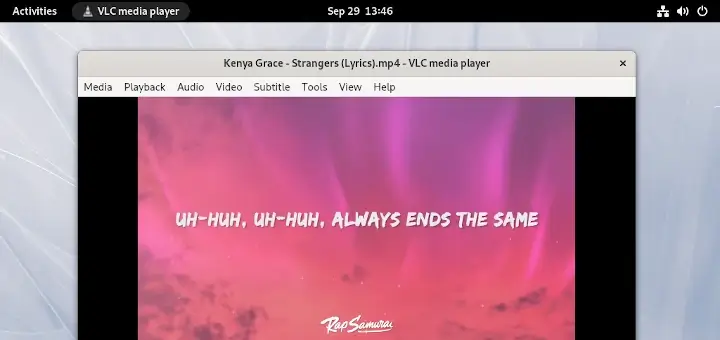
I like Lollipop over Clementine, and really this is not modern at all.
Modern?!? It looks quite dated nowadays
If I am not mistaken, **Clementine** hasn’t been updated since a long time – says since 2016.
It has been forked, and now we have **Strawbery** that is in active development.
@Dork,
Thanks for your comment! You’re right that Clementine had a long pause in development, but it has made a comeback! The team has recently released its first full version in 8 years, which you can check out here – https://github.com/clementine-player/Clementine/releases
It’s great to see both Clementine and its fork, Strawberry, actively contributing to the music player landscape!
I have used Clementine for a while, great player. Not as good as Amarok1.4 but it works. Installed 1.3 yesterday and now I can’t get it to quit. It leaves three Zombies process’s hanging around and I have to kill each with kill -9.
I will still use it but wrote a script that will kill it when I’m done cause I don’t like no Zombies process’s!
Thanks for this post.
I’m brasilian and I was find for a good program to listen my musics on Ubuntu. I found this article and I like Clementine.
Thanks!