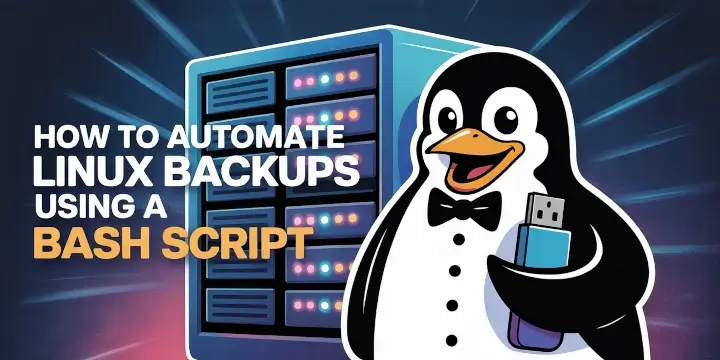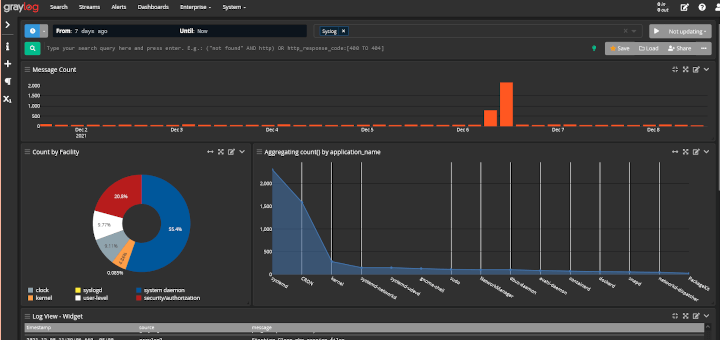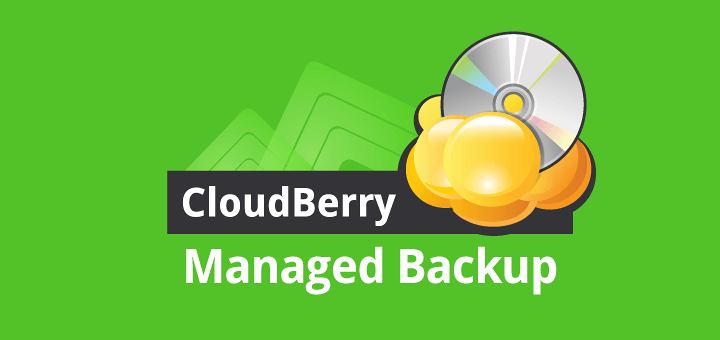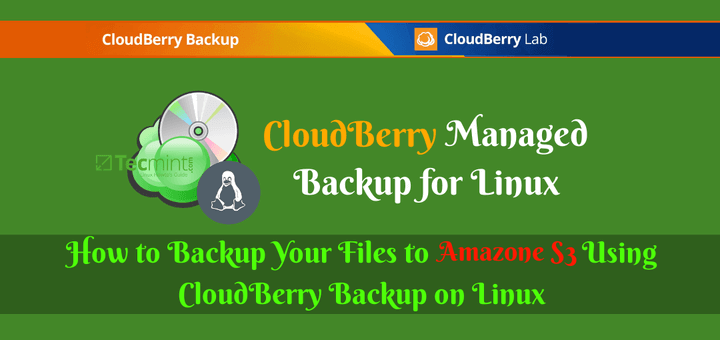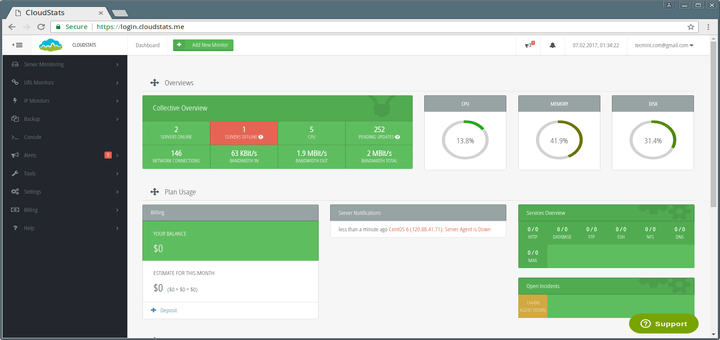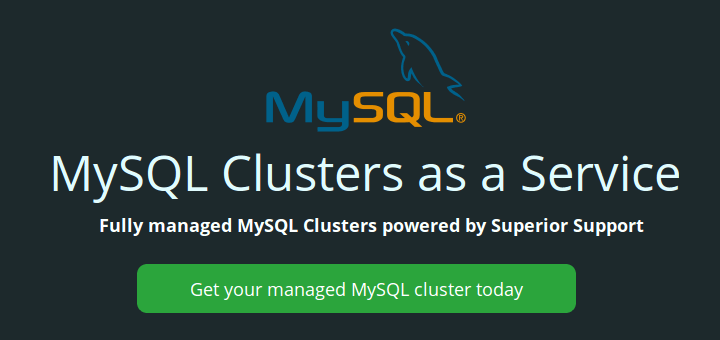CloudLayar is a website security tool that allows you to protect any domain from DNS-related attacks completely Free. CloudLayar was built with simplicity in mind so that every user could use the powerful protection without the need to learn too many technical things.
Use CloudLayar to protect your website from most of existing online threats. Hackers, DDoS, Malware, Bots – all those things can be harmful for your website and may result in website unavailability or data loss. In order to prevent this from happening activate CloudLayar for your website and start feeling safe!
How to Setup CloudLayar for Your Website
It is easy to setup Cloudlayar protection and protect yourself from DNS DDoS attacks. Follow easy steps below:
1. First go to Cloudlayar.com sign-up page and create a new account.
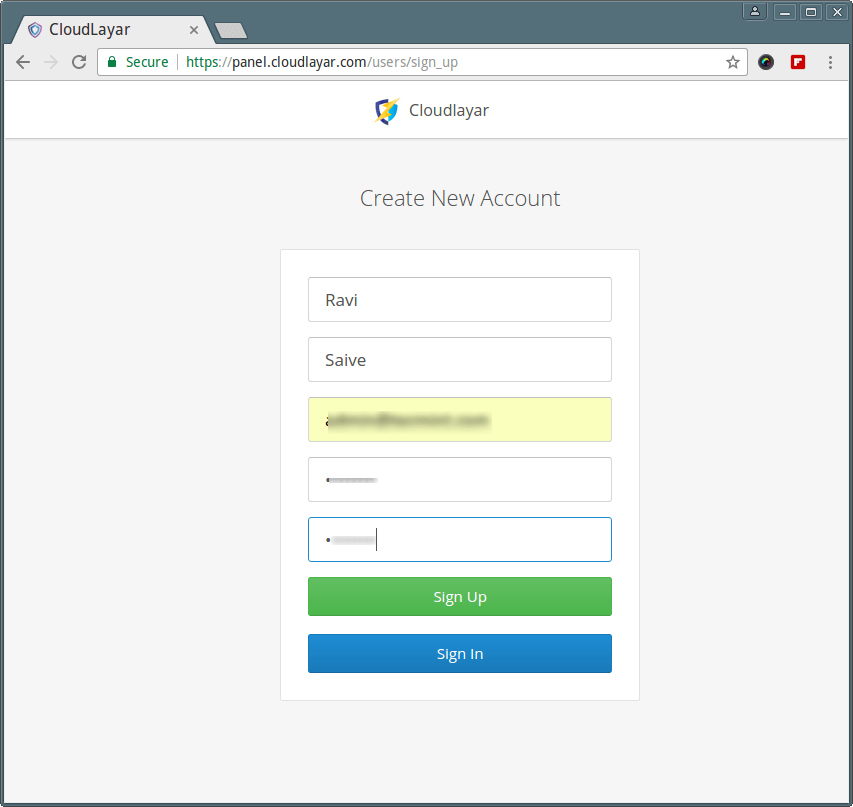
2. Then you will be redirected to the page where you can add your first website.
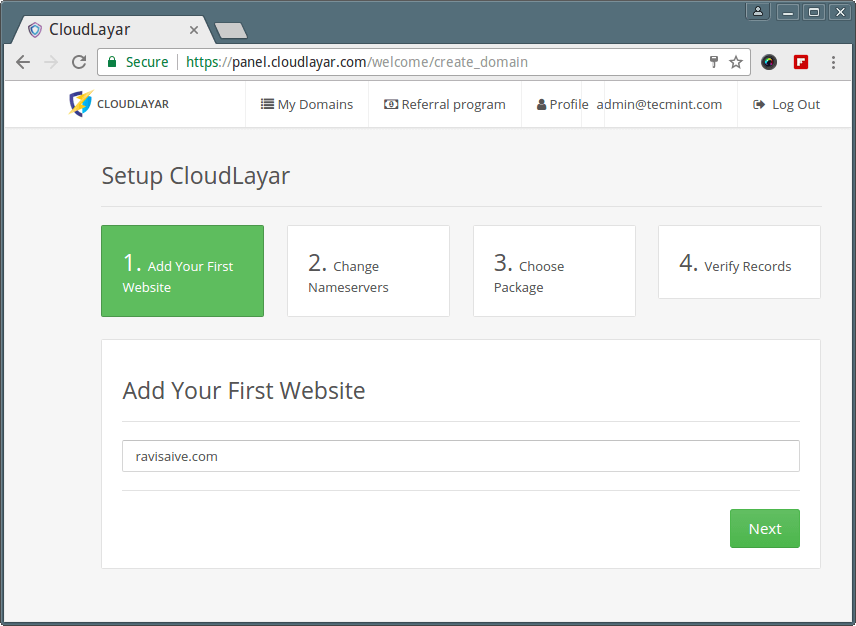
3. After that, you need to change Nameservers on your domain provider page to ours, as instructed, in order for protection to start working.
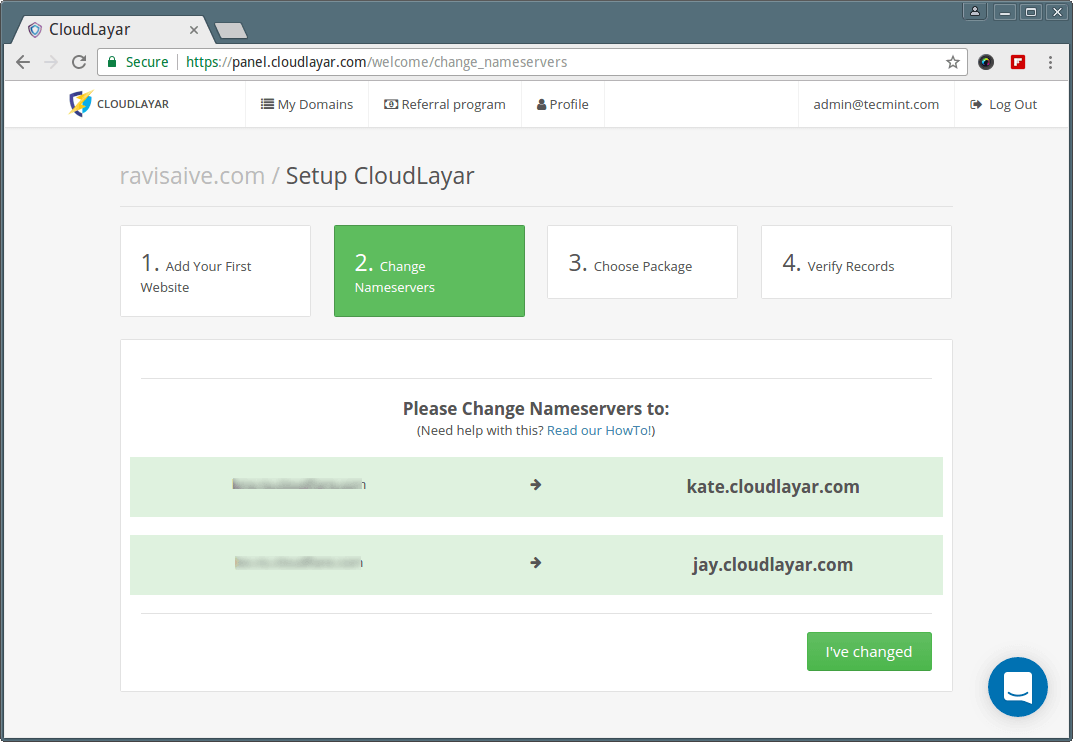
Depending on your provider the settings and time to change Nameservers may differ. This is an example on how it should look at your domain provider page.
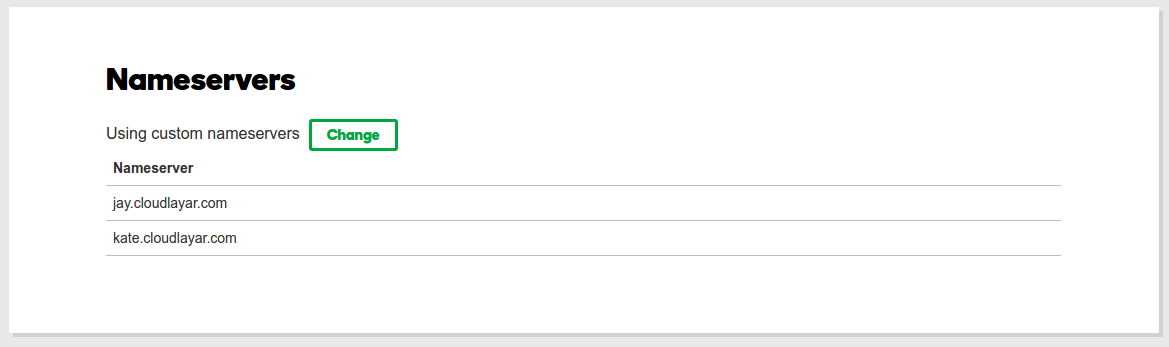
4. After everything is set, you will be redirected to the DNS management page, where you can setup and manage your websites and get all the information and reports.
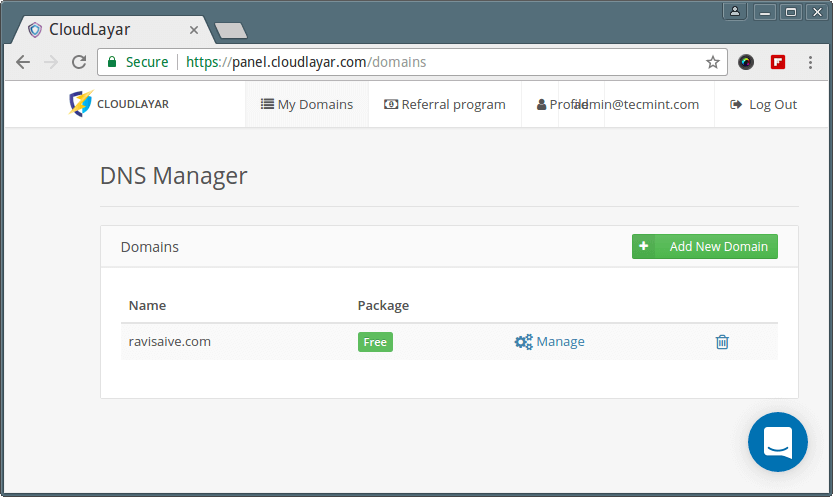
5. You can choose which website you want to manage and then you will see all the settings and logs.
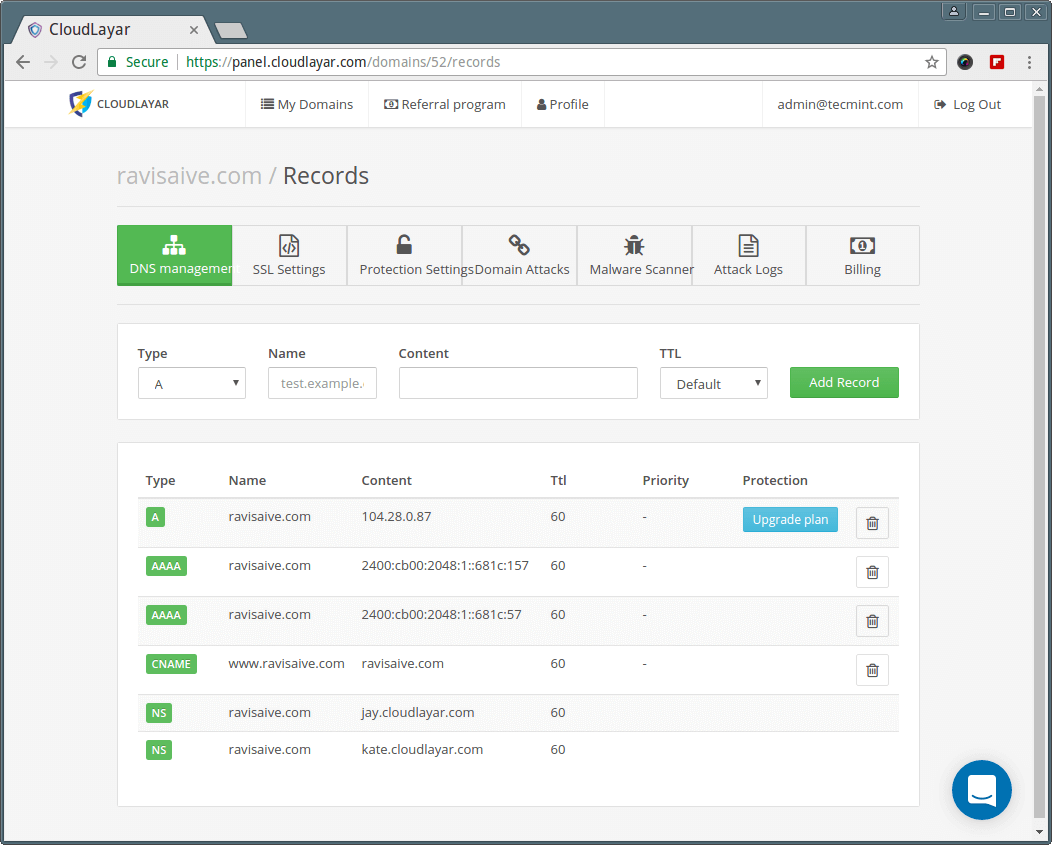
6. Cloudlayar has Layer 7 Robot Protection and Image Protection. You can also add IPs you don’t want our system to block to the IP Whitelist. You can customize these settings on “Protection Settings” page.
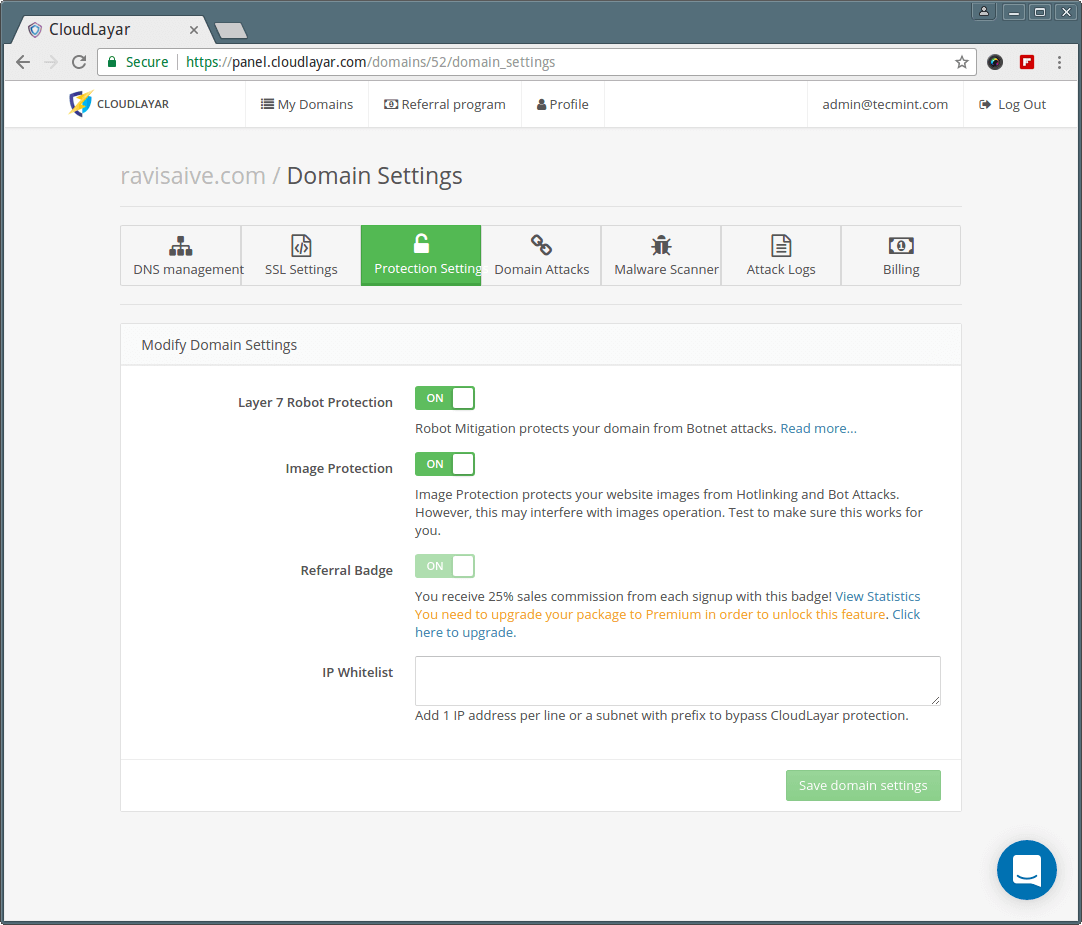
7. On the “Domain Attacks” page you can see daily, weekly or monthly reports and the number of Blocked Attacks.
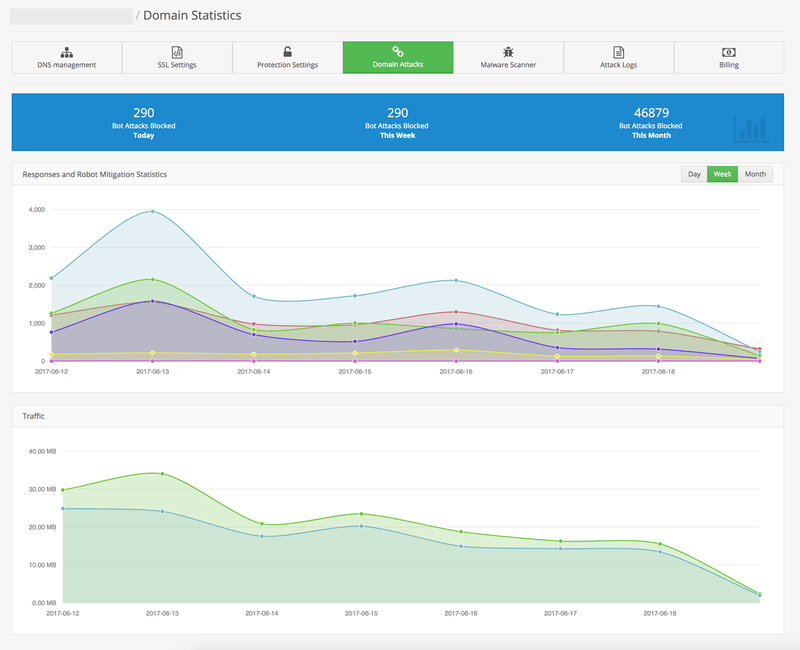
CloudLayar supports your favourite website and hosting platform out of the box. We are compatible with WordPress, Joomla, Drupal, WooCommerce and more.
You can use CloudLayar with any web hosting provider and get the best DNS protection! CloudLayar support is available 24/7 to provide you with the help you need.