CloudStats.me is a new linux server monitoring tool which is very easy to use yet capable of providing most vital information about your server. CloudStats was developed with simplicity in mind. Most existing server monitoring tools are either quite expensive or have a tedious installation procedure. In contrast, once you sign up for a CloudStats account, you will be asked to run only 1 command on your server using SSH command line tool. That command will install the monitoring Agent on your server which will start sending statistics to your CloudStats account.

From now on, no matter where you are – you can always login to your CloudStats account using a home PC or a mobile phone and see full information about your server, including CPU, Disk, RAM, Network usage etc. In addition, CloudStats.me can monitor Apache, DNS, MySQL, Mail, FTP and other services on your server. Once your server or a service goes down, you will receive an Alert via an email. Alternatively, you can receive alerts via Skype chat message. This makes monitoring your server a stress-free job whereas you can focus on your project and be sure that you will know immediately if something happens to your server.
The Email and Skype alerts are fully configurable so that you can define when you receive them. For example, you can configure to be notified when your free Disk Space is very low, or when RAM Usage on your server is too high. This would indicate that you need to login to your server and investigate or contact your server technical support team for them to check this for you. It is vital to know what is happening inside your server to make sure the project that you are working on is successful.
Whether you are running your server on CentOS, Debian, Ubuntu or Fedora, CloudStats.me is the best choice for monitoring it. What’s more, CloudStats can even monitor your Windows-based servers, which makes it a swiss-knife like tool for server monitoring.
CloudStats Features
Here is a list of features that CloudStats includes:
- Linux and Windows Server Monitoring – network usage, cpu usage, disk usage, running processes, uptime, io usage, server load, memory usage etc.
- Support of CentOS, Debian, Ubuntu and Windows servers.
- Support of VPS, Dedicated and Cloud servers.
- One click agent installation.
- Your personal account with “youraccount.cloudstats.me” subdomain.
- URL Monitoring and Pingmap.
- Service monitoring – HTTP, DNS etc.
- Port monitoring – 80, 443 etc.
- Intuitive Dashboard.
- Cloud-based, creating no load on your servers, no need to host anything by yourself.
- Powerful charts.
- Suitable for single and multi-users.
- Suitable for hundreds of servers, as well as for small VPS servers.
- Configurable EMAIL, Skype Alerts.
- Free Server UP/Down Alerts.
So, Why CloudStats?
CloudStats.me is an easy to use server monitoring platform which is much cheaper compared to other similar products. Yet CloudStats boasts many features that are not always present in competitive software tools. Furthermore, you don’t need to host it on your server – everything is done from the Cloud, which minimizes your expenses and lets your focus on your work.
Special Deal for TecMint readers!
TecMint team has worked with CloudStats to offer visitors a nice deal – only $1 unlimited server monitoring package during the first month of it’s use.
The promocode should be used during sign up procedure for CloudStats Enterprise account, the second month price will be $29.95 which will allow you to keep monitoring as many servers and websites as you like. Similar packages at other companies may easily cost you $100+, so it’s best to go for CloudStats. You can always downgrade the package to suit your needs at any time.
CloudStats also has a completely free account for those who plan to monitor 3 servers or less.
CloudStats Screen Shot Tour
Here are some screen shots of CloudStats:
Server List Overview
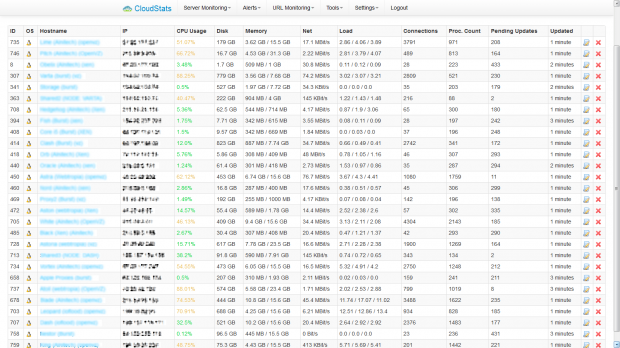
Dashboard Overview
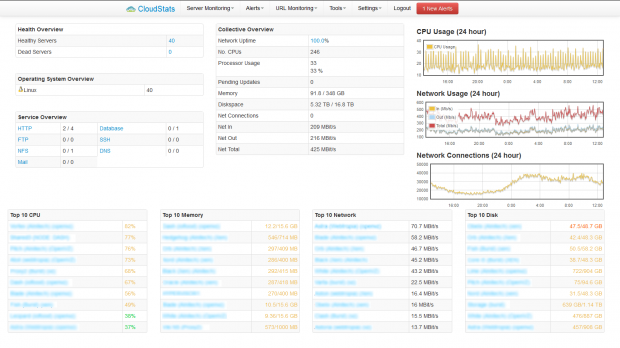
Agent Installation Overview
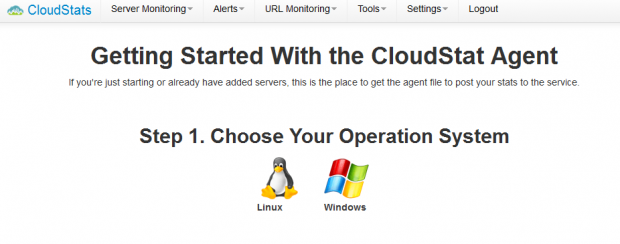

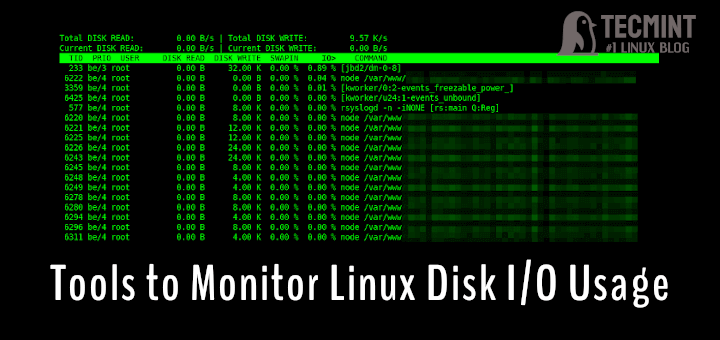

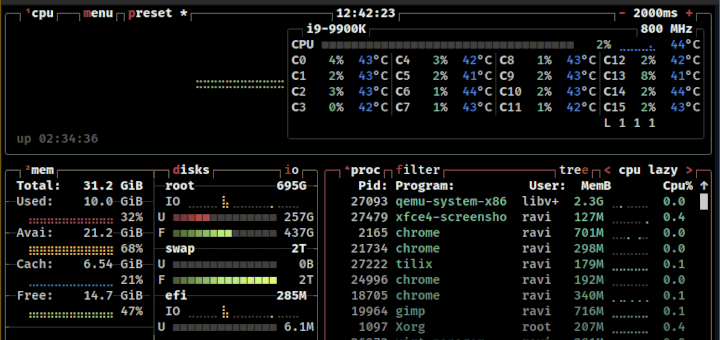
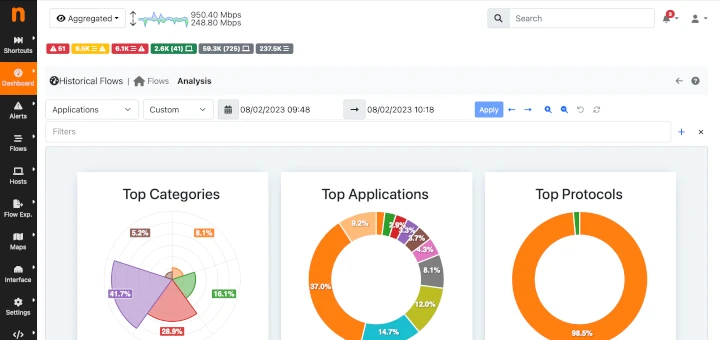
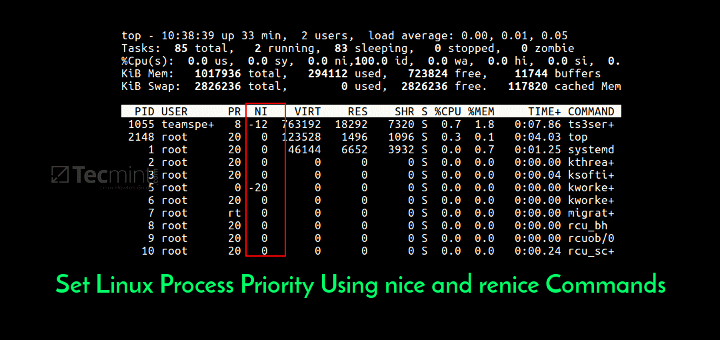
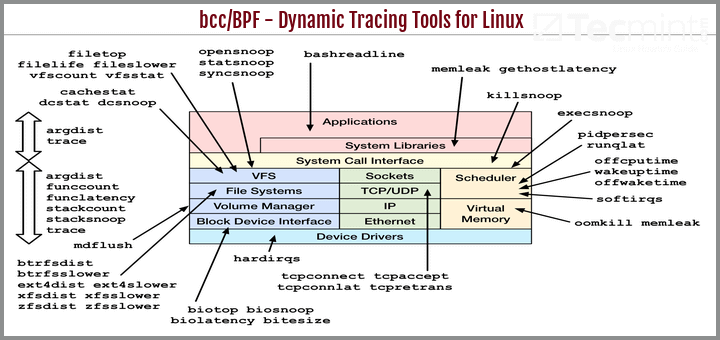
Hi,
As I have checked it is an very good tool, But how can to check it this reliable ? I mean if we install and client agent than safe for server ?
@Shambhu,
Yes it’s good tool and safe to install it on Linux servers, no need to worry..