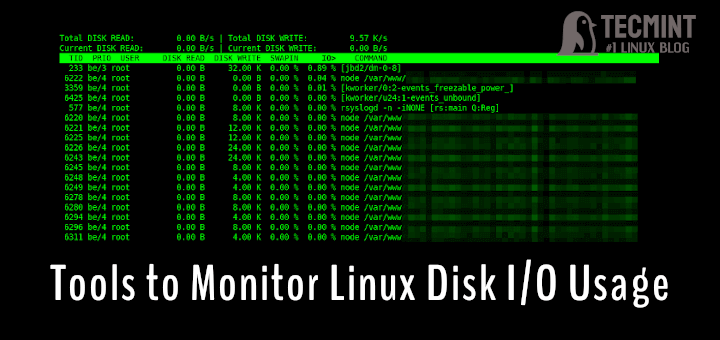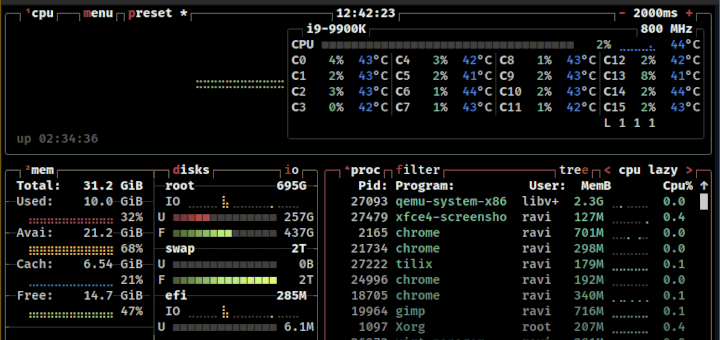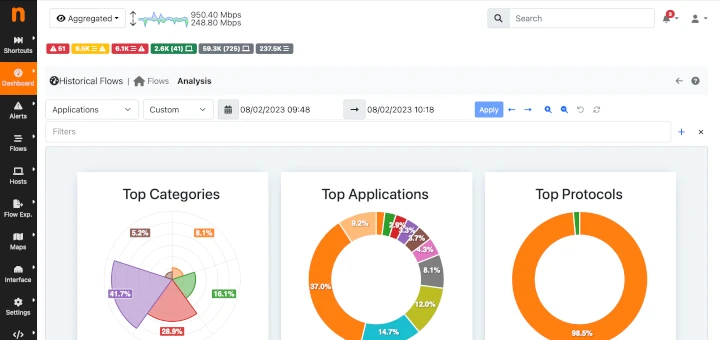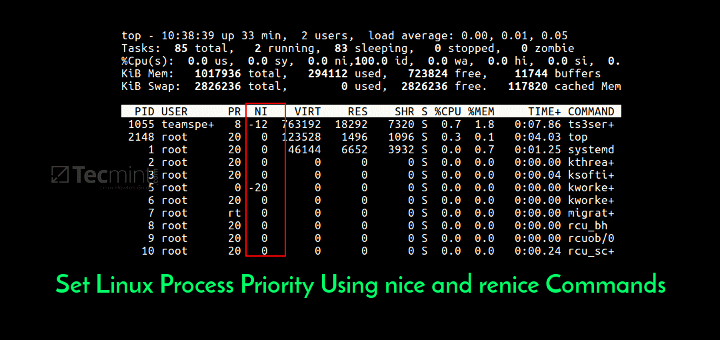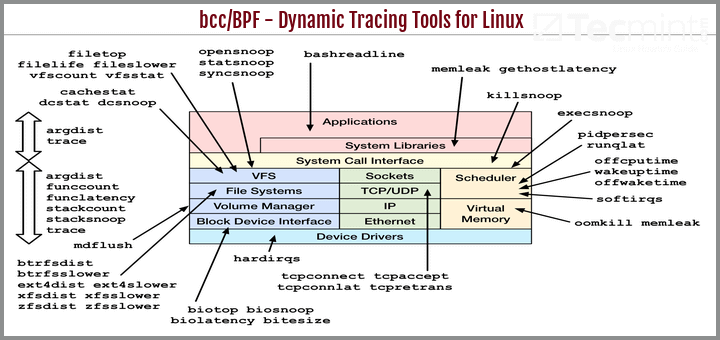Nginx HTTP server has a phenomenal logging facility which is highly customizable. In this article, we will explain how to configure you own formats for access and error logs for Nginx in Linux.
The aim of this guide is to help you understand how logs are generated, so as to configure custom log formats for purposes of debugging, troubleshooting or analysis of what unfolds within your web server as well as web applications (such as tracing requests).
Read Also: 4 Good Open Source Log Monitoring and Management Tools for Linux
This article is made of three sections which will enlighten you about configuring access/error logs and how to enable conditional logging in Nginx.
Configuring Access Logs in Nginx
Under Nginx, all client requests to the server are recored in the access log in a specified format using the ngx_http_log_module module.
The default log file is log/access.log (usually /var/log/nginx/access_log on Linux systems) and the default format for logging is normally the combined or main format (this can vary from one distro to another).
The access_log directive (applicable in the http, server, location, if in location and limit except context) is used to set the log file and the log_format directive (applicable under the http context only) is used to set the log format. The log format is described by common variables, and variables that generated only at the time when a log is written.
The syntax for configuring a log format is:
log_format format_name 'set_of_variables_to_define_format';
and the syntax for configuring access log is:
access_log /path/to/log_file format_name; #simplest form OR access_log /path/to/log_file [format [buffer=size] [gzip[=level]] [flush=time] [if=condition]];
The following is a excerpt from the default Nginx configuration file /etc/nginx/nginx.conf on CentOS 7.
http {
#main log format
log_format main '$remote_addr - $remote_user [$time_local] "$request" '
'$status $body_bytes_sent "$http_referer" '
'"$http_user_agent" "$http_x_forwarded_for"';
access_log /var/log/nginx/access.log;
}
This log format yields the following log entry.
127.0.0.1 - dbmanager [20/Nov/2017:18:52:17 +0000] "GET / HTTP/1.1" 401 188 "-" "Mozilla/5.0 (X11; Ubuntu; Linux x86_64; rv:47.0) Gecko/20100101 Firefox/47.0"
The following is another useful logging format which we use for tracing requests to our web applications using the some of the default variables, it most importantly has the request ID and logs client location details (country, country code, region and city).
log_format custom '$remote_addr - $remote_user [$time_local] '
'"$request" $status $body_bytes_sent '
'"$http_referer" "$http_user_agent" '
'"$http_x_forwarded_for" $request_id '
'$geoip_country_name $geoip_country_code '
'$geoip_region_name $geoip_city ';
You can use it like this:
access_log /var/log/nginx/access.log custom;
This will produce a log entry which appears like this.
153.78.107.192 - - [21/Nov/2017:08:45:45 +0000] "POST /ngx_pagespeed_beacon?url=https%3A%2F%2Fwww.example.com%2Fads%2Ffresh-oranges-1509260795 HTTP/2.0" 204 0 "https://www.suasell.com/ads/fresh-oranges-1509260795" "Mozilla/5.0 (X11; Ubuntu; Linux x86_64; rv:47.0) Gecko/20100101 Firefox/47.0" "-" a02b2dea9cf06344a25611c1d7ad72db Uganda UG Kampala Kampala
You can specify several logs using the access_log directives on the same level, here we are using more than one log file in the http context.
http{
##default log format
log_format main '$remote_addr - $remote_user [$time_local] "$request" '
'$status $body_bytes_sent "$http_referer" '
'"$http_user_agent" "$http_x_forwarded_for"';
##request tracing using custom format
log_format custom '$remote_addr - $remote_user [$time_local] '
'"$request" $status $body_bytes_sent '
'"$http_referer" "$http_user_agent" '
'"$http_x_forwarded_for" $request_id '
'$geoip_country_name $geoip_country_code '
'$geoip_region_name $geoip_city ';
##this uses the default log format
access_log /var/log/nginx/access.log;
##this uses the our custom log format
access_log /var/log/nginx/custom_log custom;
}
The following are more advanced logging configurations examples, which are useful for log formats that contain compression-related variables and for creating compressed log files:
access_log /var/log/nginx/custom_log custom buffer 32k; access_log /path/to/log.gz compression gzip flush=5m;
Configuring Error Logs in Nginx
In case Nginx experiences any glitches, it records information concerning them in the error log. These issues fall under different severity levels: debug, info, notice, warn, error (this is the default level and works globally), crit, alert, or emerg.
The default log file is log/error.log, but it is normally located in /var/log/nginx/ on Linux distributions. The error_log directive is used to specify the log file, and it can be used in the main, http, mail, stream, server, location context (in that order).
You should also note that:
- Configurations in the main context are always inherited by lower levels in the order above.
- and configurations in the lower levels override the configurations inherited from the higher levels.
You can configure error logging using the following syntax:
error_log /path/to/log_file log_level;
For example:
error_log /var/log/nginx/error_log warn;
This will instruct Nginx to log all messages of type warn and more severe log level crit, alert, and emerg messages.
In the next example, messages of crit, alert, and emerg levels will be logged.
error_log /var/www/example1.com/log/error_log crit;
Consider the configuration below, here, we have defined error logging on different levels (in the http and server context). In case of an error, the message is written to only one error log, the one closest to the level where the error has appeared.
http {
log_format compression '$remote_addr - $remote_user [$time_local] '
'"$request" $status $body_bytes_sent '
'"$http_referer" "$http_user_agent" "$gzip_ratio"';
error_log /var/log/nginx/error_log crit;
server {
listen 80;
server_name example1.com;
#this logs errors messages for example1.com only
error_log /var/log/nginx/example1.error_log warn;
…...
}
server {
listen 80;
server_name example2.com;
#this logs errors messages for example2.com only
error_log /var/log/nginx/example1.error_log;
…….
}
}
If you use more than one error_log directives as in the configuration below (same level), the messages are written to all specified logs.
server {
listen 80;
server_name example1.com;
error_log /var/www/example1.com/log/error_log warn;
error_log /var/log/nginx/example1.error_log crit;
…...
}
Configuring Conditional Logging in Nginx
In some cases, we may want Nginx to perform conditional logging of messages. Not every message has to be logged by Nginx, therefore we can ignore insignificant or less important log entries from our access logs for particular instances.
We can use the ngx_http_map_module module which creates variables whose values depend on values of other variables. The parameters inside a map block (which should exist in the http content only) specify a mapping between source and resulting values.
For this kind of setting, a request will not be logged if the condition evaluates to “0” or an empty string. This example excludes requests with HTTP status codes 2xx and 3xx.
http{
map $status $condition {
~^[23] 0;
default 1;
}
server{
access_log /path/to/access.log custom if=$condition;
}
}
Here is another useful example for debugging a web application in a development phase. This will ignore all messages and only log debug information.
http{
map $info $debuggable {
default 0;
debug 1;
}
server{
……..
access_log /var/log/nginx/testapp_debug_access_log debug if=$debuggable;
#logs other requests
access_log /var/log/nginx/testapp_access.log main;
…….
}
}
You can find out more information, including logging to syslog here.
That’s all for now! In this guide, we explained how to configure custom logging format for access and error logs in Nginx. Use the feedback form below to ask questions or share you thoughts about this article.