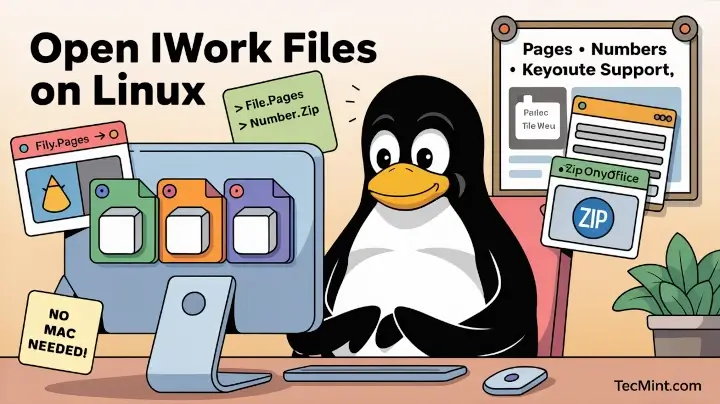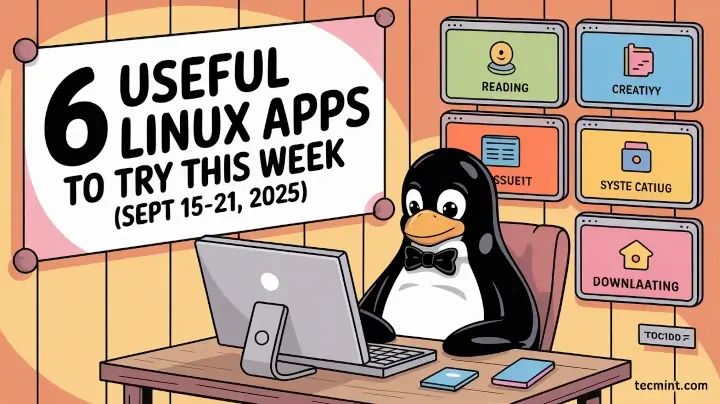Brief: In this article, you will find the best applications that can be used to create PDF files with fillable fields, also known as interactive forms, on Linux.
If you need a powerful tool to create and edit PDF files on Linux, you have plenty of applications to choose from. They all make it possible to perform basic editing operations, like merging pages, cropping pages, and adding annotations, and even offer sometimes advanced functionality.
However, not all PDF editors can create PDF forms – editable PDF files with interactive fields that can be filled out by other users. Such documents come in handy if you need to create a questionnaire, an admission form, or a sales contract, for example.
The list below includes solutions that run on various Linux distributions and allow you to generate PDF forms for free in Linux.
1. ONLYOFFICE Docs
ONLYOFFICE Docs is a full-featured online office suite that handles text documents, spreadsheets, presentations, fillable forms and PDF files. This suite is completely open source, and its local implementation in combination with advanced security features, like JWT, makes it a reliable choice for technology enthusiasts and users who care about the privacy of their data.
ONLYOFFICE Docs easily integrate with various document management platforms and services through official connectors, such as Nextcloud, Nuxeo, ownCloud, SharePoint, Alfresco, Confluence, Chamilo, etc. In addition, the suite comes with a desktop app for Linux, Windows, and macOS.
One of the biggest advantages of ONLYOFFICE Docs is that it allows you to make fillable PDF forms using its PDF editor, which can also edit text in your files, insert callouts, leave text comments, add objects, such as images, shapes, hyperlinks, text boxes and equations, and set up their configuration.
When it comes to form creation, the solution supports various field types, e.g. text fields, images, radio buttons, drop-down lists, checkboxes, complex fields, email addresses, etc., and offers different configuration parameters.
For example, when working with text fields, you can specify the symbols that can be entered by others and choose the required format – None, Digits, Letters, Arbitrary Mask, and Regular Expression. It’s also possible to assign tags to the inserted fields and save the ready-made forms as PDF files with interactive fields for free.
What else might be useful for users is the ability to assign roles when adding fields. Each role has its unique colour making it easier to fill out forms as you always know which fields you have to fill out according to your role.
Importantly, ONLYOFFICE Docs allows you to co-author fillable forms in real time. In this case, you can share a form template with other users and co-edit it together using a set of collaborative features – Version history, two co-editing modes, Track changes, comments, user mentions, chat, etc. This significantly improves the process of form creation in teams.
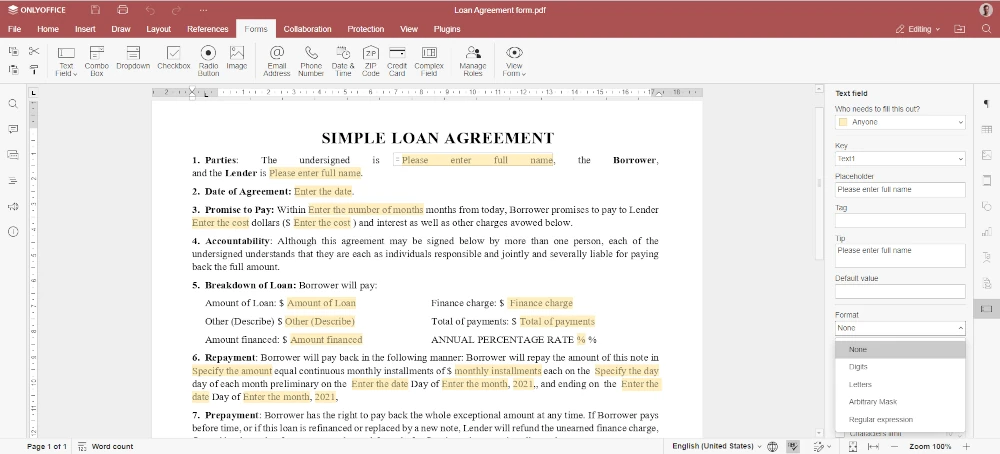
2. LibreOffice
LibreOffice is a comprehensive open-source office suite whose native file format is the Open Document Format (ODF), a standard format that is widely used by governments and organizations all over the world. Apart from ODF, LibreOffice seamlessly opens and saves documents in other popular formats, including those used by various versions of the Microsoft Office suite.
LibreOffice is 100% free, and everyone can use and distribute it at no cost. Many of the features that are available as paid add-ons in other office suites (such as the creation of fillable forms) are free. There are no additional fees, and everyone can use, share, modify, and install LibreOffice in Linux without limitations.
LibreOffice includes a number of applications for creating and editing files of different types. To create fillable PDF forms, Writer, the word processing component of the LibreOffice package, is used. It allows you to add text input fields, drop-down lists, radio buttons, checkboxes, and export documents as PDF forms.
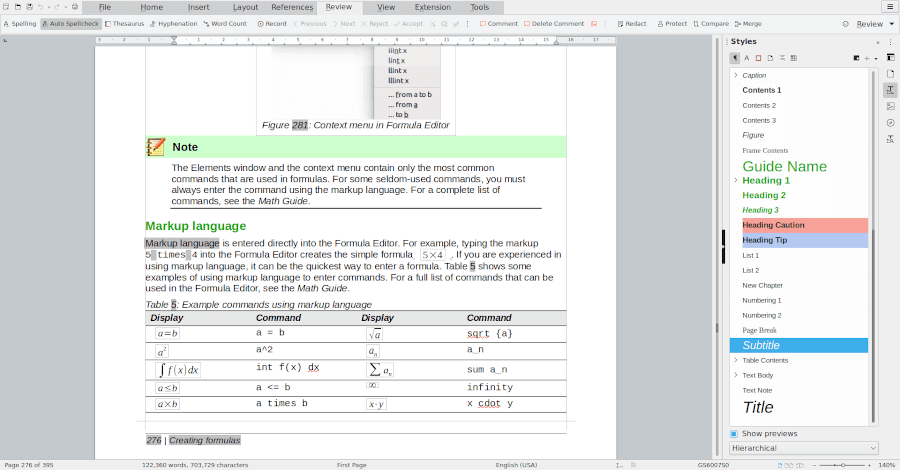
3. Apache OpenOffice
Apache OpenOffice, the open-source project that gave birth to LibreOffice, is not as powerful as its successor but many users still use it for word processing and working with spreadsheets, presentations, databases, formulas, drawings, and more. It is available in various languages and works on all popular operating systems, you can install OpenOffice on Linux.
OpenOffice’s native format is ODF and it can work with files created with other common office software packages. The suite can be downloaded and used at no cost for any purpose. The main reason why OpenOffice is still around is that it’s easy to learn and provides all essential editing features for regular use.
When it comes to fillable PDF forms, you can create them in OpenOffice Writer. You are allowed to insert and edit input fields using the Form Controls feature.
The supported field types are text fields, radio buttons, list boxes, combo boxes, and checkboxes. They are usually enough to make most forms. Of course, it’s possible to set up the field properties and save your files as editable PDF forms.
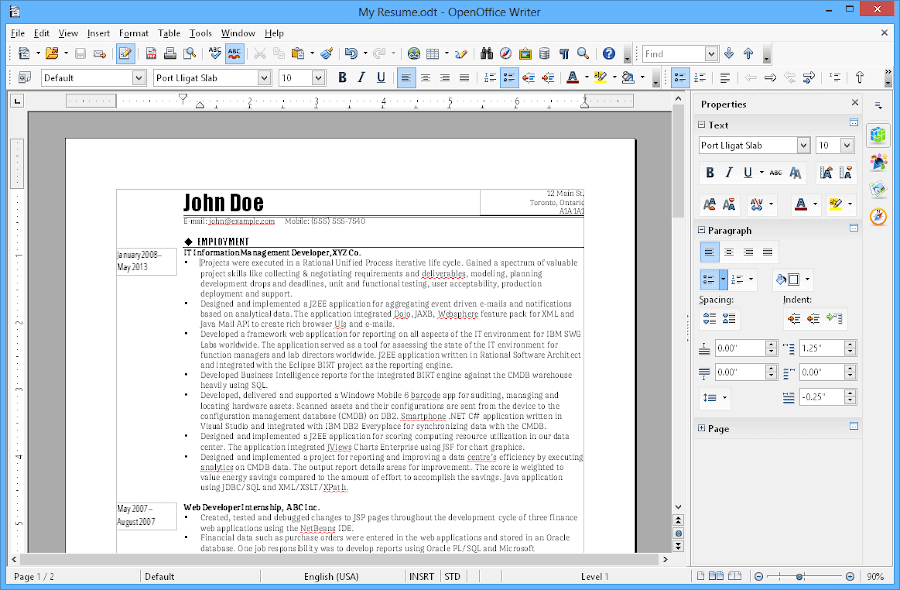
4. Scribus
Scribus is a page layout application that you can download from the official website and use for free. This software tool allows you to create different documents, from brochures to fillable PDF files. Whether you choose one of its ready-made templates for your project or want to start from scratch using its design features, Scribus will fit your needs perfectly.
It is an open-source program that is compatible with Linux and other types of Unix-based systems, including Windows and macOS. With an easy-to-use interface, Scribus offers a full range of professional publishing features and tools, such as all popular graphic formats, CMYK and Spot Color support, and various options for creating and editing PDF files.
One of the biggest advantages of Scribus is its ability to generate PDF forms with embedded JavaScript scripts. Normally, users can fill in PDF forms on their computers and then print them locally.
Despite some problems around the creation of PDF forms in Scribus, it is a full-featured tool. The program supports various fields such as buttons, text fields, checkboxes, combo boxes, and drop-down lists, whose properties can be easily adjusted with a few clicks.
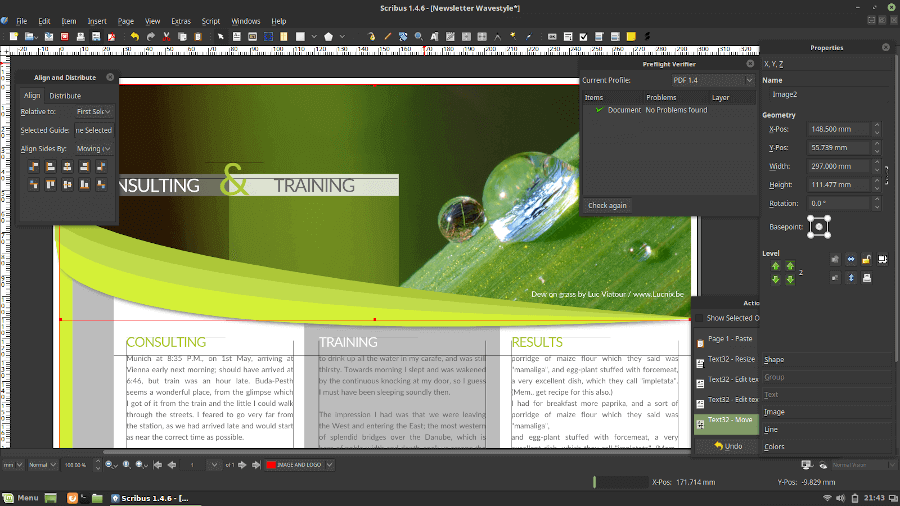
Conclusion
The lack of specialized software for creating and editing fillable PDF forms, like Adobe Acrobat DC, is no problem for Linux users.
They can easily make and edit PDFs with interactive fields using office software, such as ONLYOFFICE Docs, LibreOffice, and OpenOffice, and page layout programs like Scribus.
They are all good for this task, and it’s you who can decide which application will be the ideal choice for your needs.