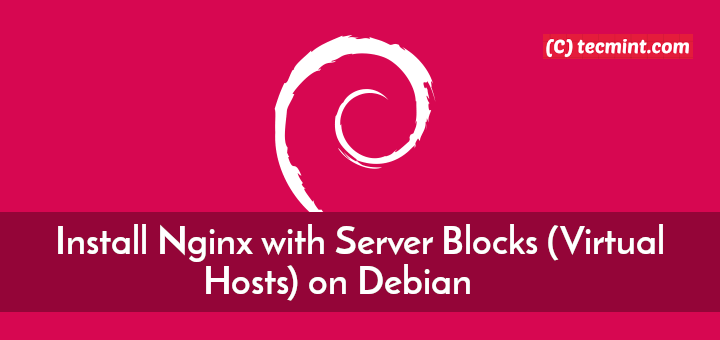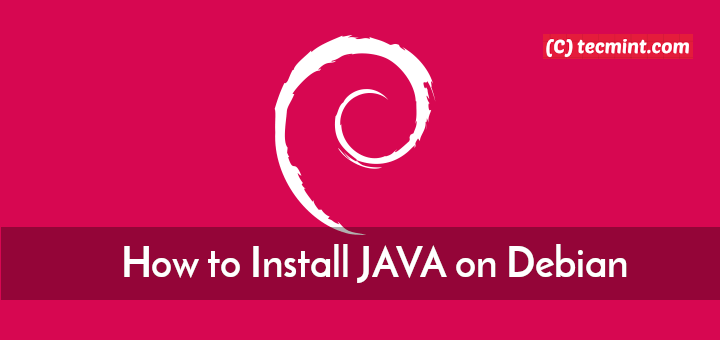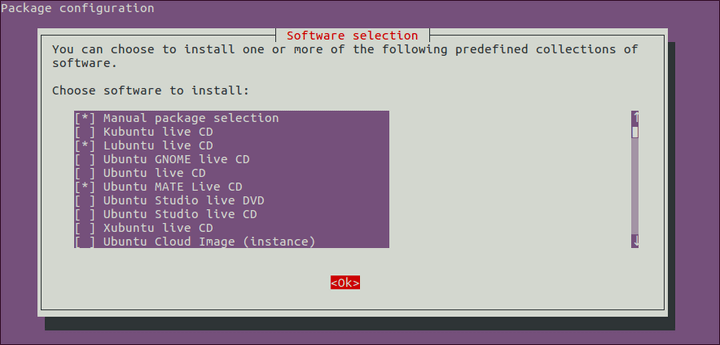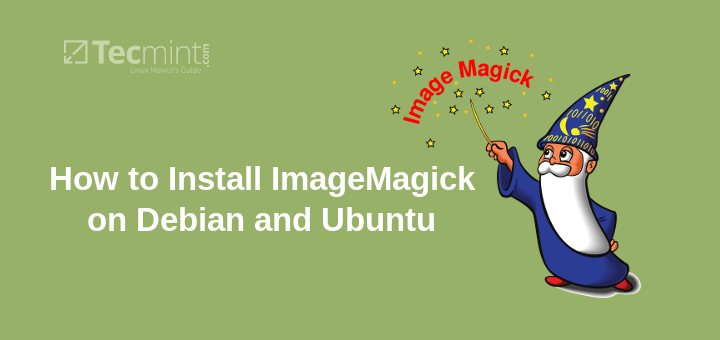There’s no doubt that Debian is one of the most popular distributions, especially among desktop enthusiasts and professionals alike.
This guide features some of the most popular and widely used Debian-based Linux distributions.
1. MX Linux
MX Linux, is a simple yet stable desktop OS that combines elegance with solid performance. MX Linux initially came with an XFCE desktop but has spread its wings to include KDE (MX-23.1 KDE) and MX Linux Fluxbox (MX-Fluxbox 23.1) environments made available on October 15, 2023.
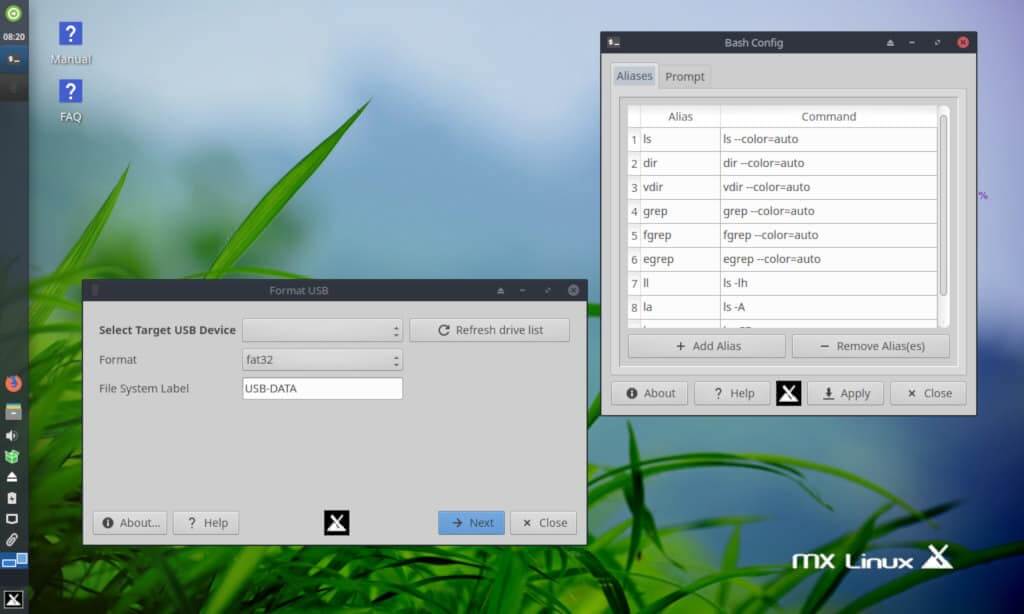
MX-Linux 23.1 KDE is available in 64-bit and features an assortment of MX Linux tools, snap technology from AntiX, and the AntiX live USB system.
Additionally, the KDE version also provides Advanced Hardware Support (AHS) whose primary focus is to support the latest hardware such as the AMD GPU and the very latest Intel graphic drivers.
Also, you will get the latest out-of-the-box applications for daily use such as LibreOffice, Firefox, Thunderbird, and VLC, to mention a few.
Being a midweight distribution, MX Linux comes highly recommended as a distribution for aging PCs thanks to its low-resource consumption while at the same time giving users a sleek UI and user-friendly experience.
You can get started with just 1GB RAM, a 10 GB hard drive, and either an Intel or AMD processor.
2. Linux Mint
Linux Mint has for a long time been a favorite among many users – experts and beginners alike – thanks to its user-friendliness and neat and simple UI which make it easy to navigate around.
It shares the same package repositories with Ubuntu and the latest release – Linux Mint 21 Vanessa, is based on Ubuntu 22.04 (Jammy Jellyfish). It is available in MATE, Xfce, and Cinnamon editions, which are by far lightweight compared to the heavy GNOME desktop environment that ships by default with Ubuntu 22.04.
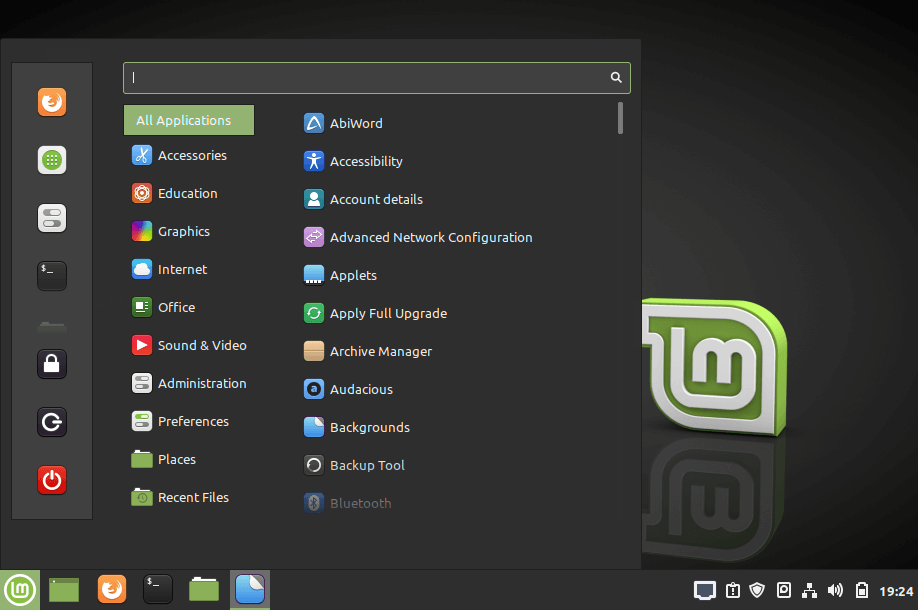
Like Ubuntu, you get the usual everyday-to-use applications such as Firefox browser, LibreOffice suite, multimedia apps, image editing tools and so much more.
Built on Ubuntu 22.04, Mint 21 is a fresh breath of air with its new features, and tons of enhancements and bug fixes. You get a refreshing wallpaper with multiple high-resolution and stunning wallpapers & background images to choose from.
In addition, you can apply different themes and tweak most UI components such as applets, widgets, and icons to your preference. Like Ubuntu 22.04, Mint 21 has introduced fractional scaling for high-resolution display monitors and users also get to leverage the flatpak utility for installing applications.
My only gripe with Mint is its lack of support for a snap by default, which I honestly feel is a disappointment. Nevertheless, you can still enable it by installing snapd and get along with installing your snaps.
Overall, I find Mint 21 a rock-solid distro that is fast and stable with bolstered features that go a long way in improving performance and user experience. If you are still holding on to an earlier version of Mint, upgrading to Mint 21 will definitely be a delight.
3. Ubuntu
Arguably one of the most widely used free and open-source Linux distro especially by desktop enthusiasts, Ubuntu requires no introduction. Since its initial release by Canonical in 2004, Ubuntu has made huge leaps to extend its support to servers, IoT devices, and cloud technologies.
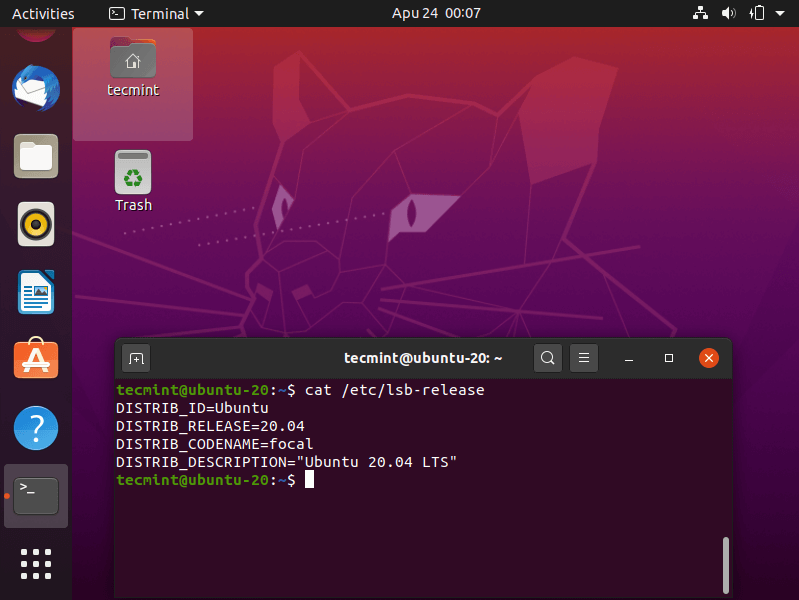
The latest version, Ubuntu 22.04 LTS, dubbed Jammy Jellyfish, is its latest Long Term Release (LTS) and will receive support until April 2027.
Ubuntu 22.04 ships with a brand new Yaru theme which has 3 variants (Dark, light, and standard), GNOME with new-look polished icons, improved ZFS support, fractional scaling for enhanced displays, and multiple default Apps such as Firefox, Thunderbird, and LibreOffice suite.
Most notable is Ubuntu’s push for snaps over the traditional apt package manager. A snap is a software package that ships with all the libraries and dependencies required to function as expected. Though not intended to entirely replace debs, snaps have managed to resolve the issue with software availability.
As opposed to a Debian package that requires dependencies from external sources, a snap package comes pre-packaged with all the dependencies and can be readily installed on every Ubuntu release that supports snap (Ubuntu 16.04 and later versions).
4. Linux Mint LMDE
Linux Mint Debian Edition (LMDE) is a Debian-based version of the popular Linux Mint operating system that offers users a unique blend of stability with the user-friendly features and elegance of Linux Mint. Unlike the standard Linux Mint releases, which are based on Ubuntu, LMDE directly uses Debian as its upstream source.
One of the key advantages of LMDE is its rolling release model, providing users with continuous updates and eliminating the need for periodic system upgrades. This approach ensures that users always have access to the latest software without the inconvenience of major version jumps.
LMDE is known for its polished Cinnamon desktop environment, providing a visually appealing and intuitive user interface.
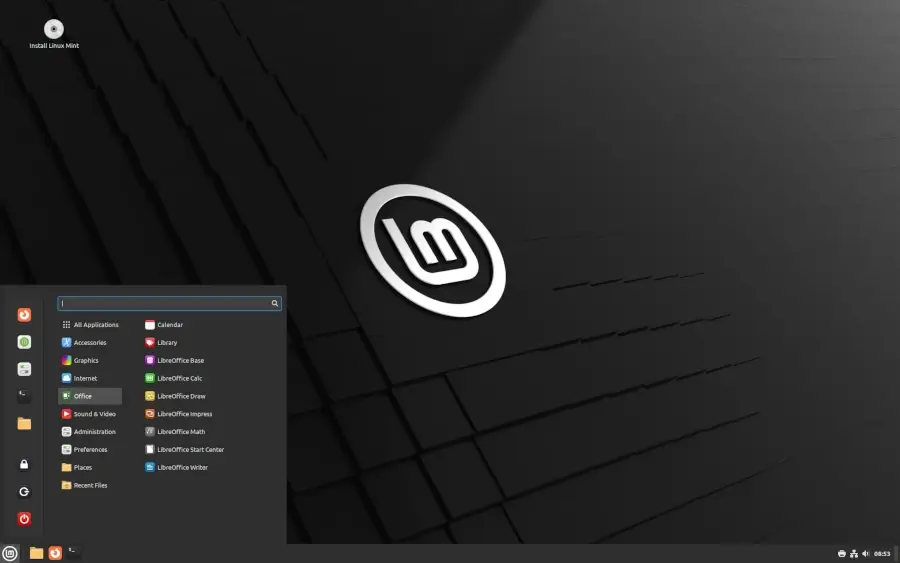
5. Deepin
Deepin is an innovative distro based on Debian that features its own beautifully crafted desktop environment known as DDE (Deepin desktop environment) that gives users a macOS feel.
Deepin is focused on giving its users an unforgettable user experience with its rich and elegant UI. You get an attractive set of icons together with cool light and dark themes whose transparency can be modified.
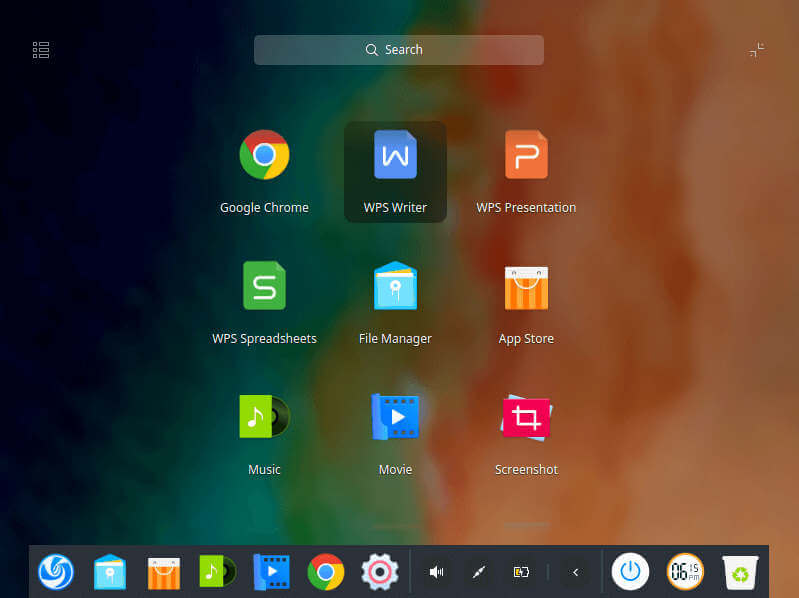
Like Ubuntu, Deepin ships its own Software Center – Deepin App Store – which features a wide array of useful and verified applications that can be installed with a single mouse click.
The latest version of Deepin 20 comes with a ton of features, bug fixes, improvements, and default applications such as WPS Office, Skype, Spotify, and VLC to mention a few. The latest version also gives you a squeaky grub menu, better-looking page layouts, and an improved dock tray.
6. AntiX
AntiX is a comparatively lightweight distro ideal for low-spec or old PCs. Whether you are a beginner in Linux or an experienced user, AntiX aims to provide a light, flexible, and fully functional OS.
You can get started with an old PC with 512 BM RAM and a minimum of 5GB hard disk space. Additionally, you can run it as a ‘Live’ system on a flash drive as a rescue CD.
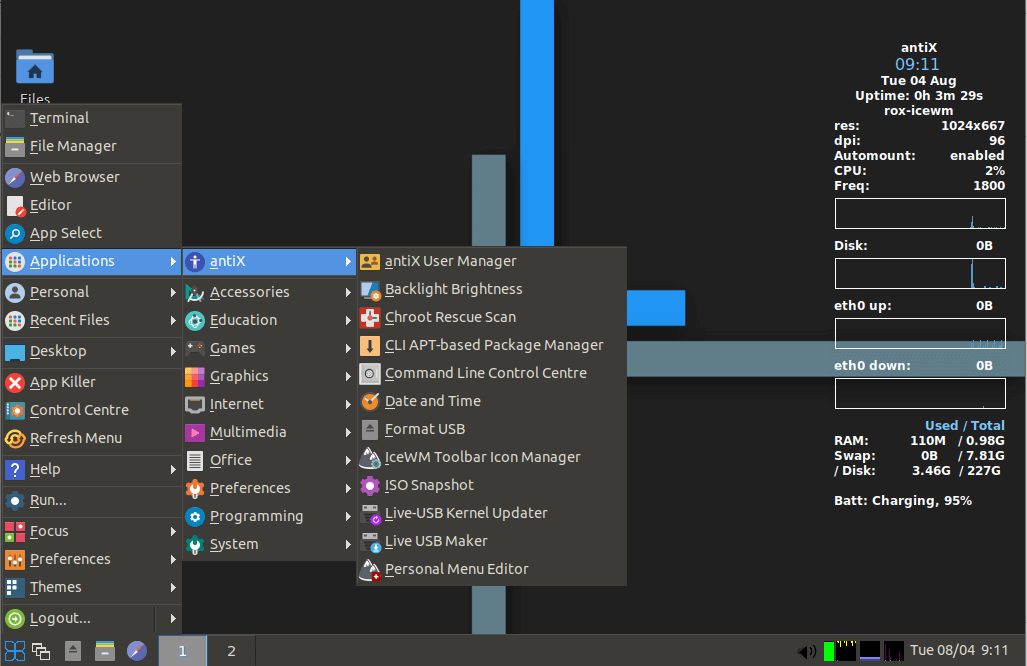
7. PureOS
PureOS is a modern and fully-features distro that takes pride in being a privacy-respecting, secure, and user-friendly operating system.
By default, it ships with a GNOME environment with a FireFox based focussed on privacy known as PureBrowser. The default search engine is DuckduckGo, and it allows users to take hold of their online privacy.
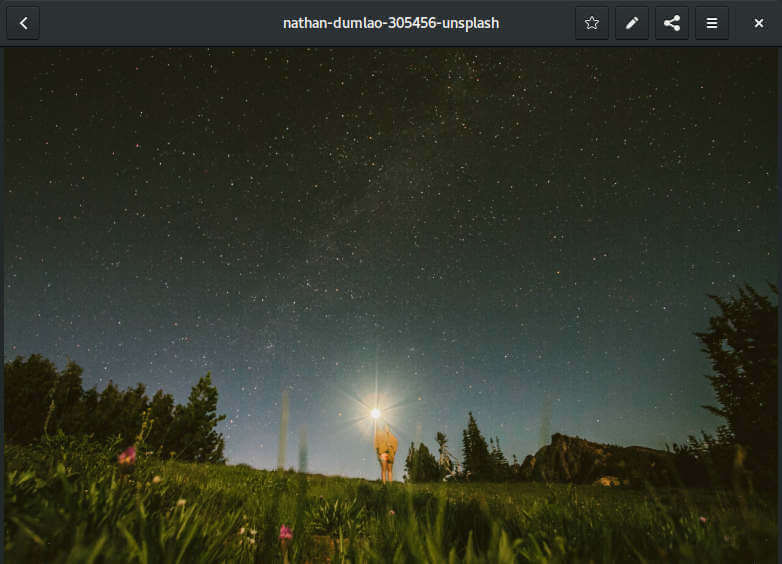
8. Kali Linux
Maintained & funded by Offensive Security, Kali Linux is a Debian derivative that is designed for penetration testing and digital forensics. It comes prebuilt with multiple tools used in penetration testing such as Metasploit Framework, Nmap, Wireshark, Maltego, Ettercap, Burp Suite, and so many others.
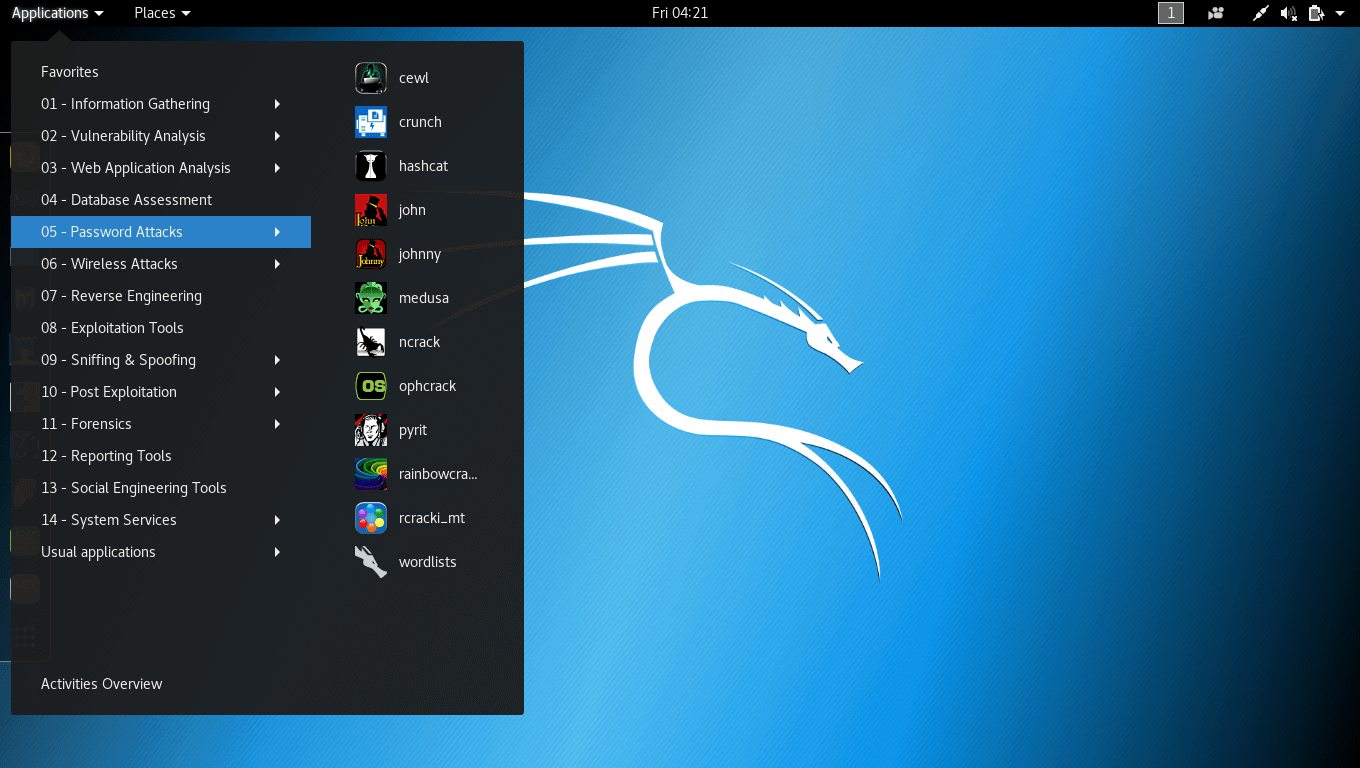
Due to its popularity in penetration testing, Kali has its own renowned certification – the Kali Linux Certified Professional course. Additionally, developers have provided an ARM image for Raspberry Pi thereby enabling penetration testing enthusiasts to carry out pen tests more conveniently.
9. Parrot OS
Parrot OS is yet another security-oriented Debian variant that packs a collection of tools used for carrying out penetration tests, digital forensics, reverse engineering, and cryptography to mention just a few use cases.
It is available in both MATE & KDE desktop editions as well as an ova file – virtual machine file. The current release is Parrot 5.3.

10. Devuan
If you are still a fan of the old sysvinit, then Devuan might just do the trick for you. Devuan is a Debian fork that is designed to be as close to Debian as conceivably possible.
Its latest version is Daedalus 5.0 which is based on Debian 12. In addition, Devuan provides support for the ARM community with bootable ARM images.
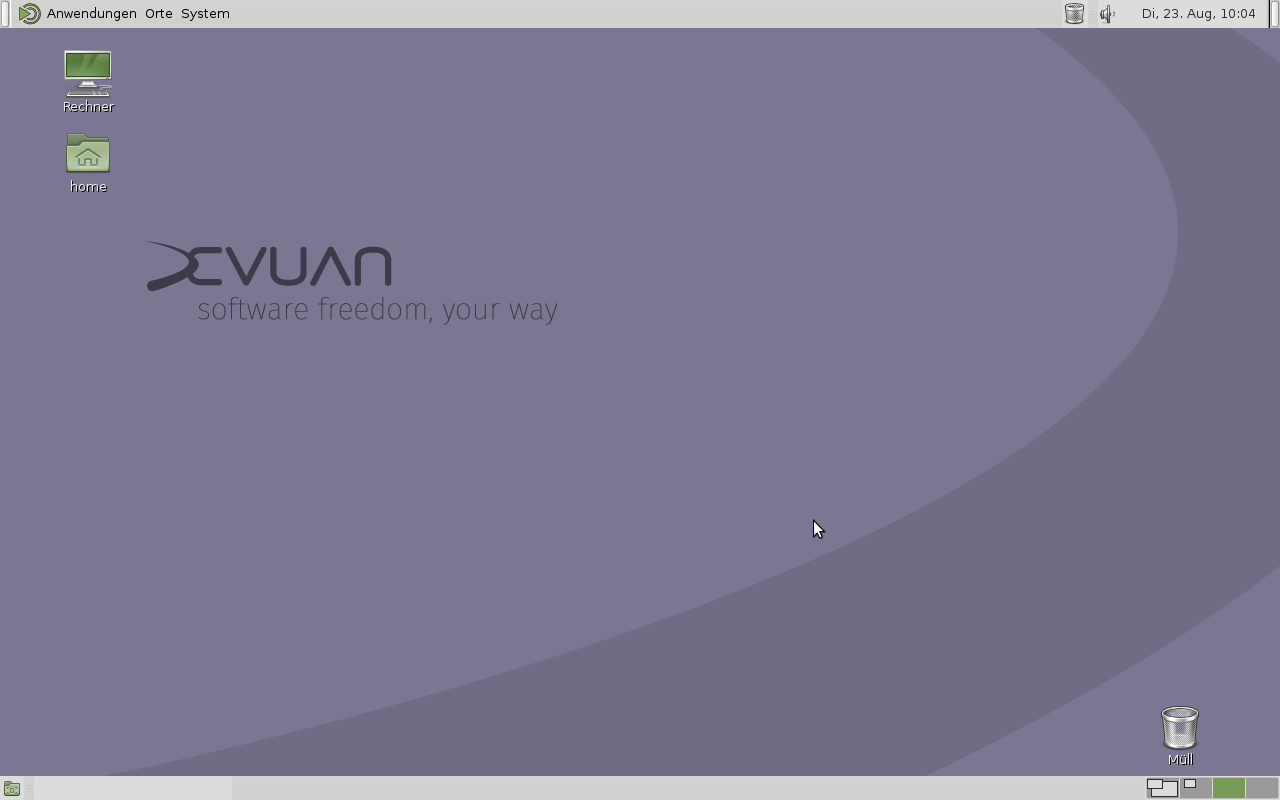
11. Knoppix
Knoppix is a Debian variant primarily designed to be run from a Live CD or USB drive. With your bootable medium, you can simply plug it in on any machine and conveniently run it.
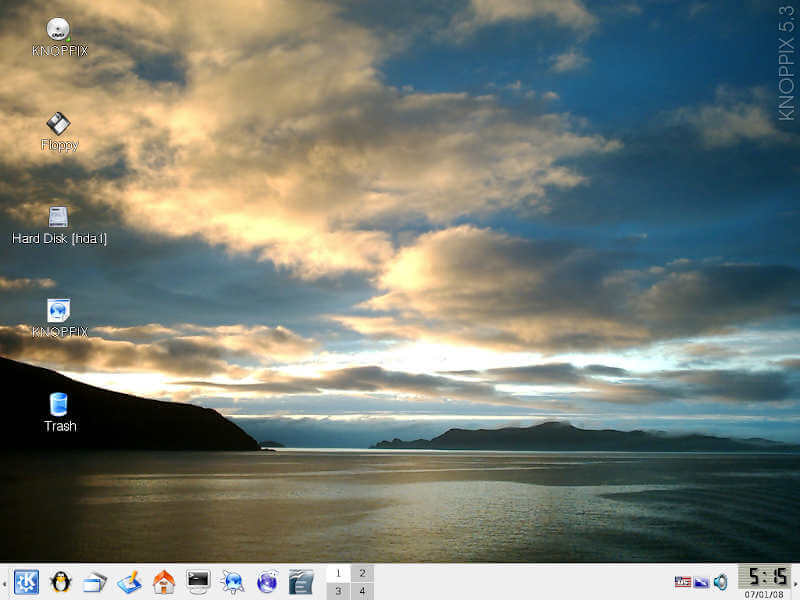
It comes with a default LXDE environment and like other distros, it comes with day-to-day use software applications such as the IceWeasel web browser, Icedove email client, Mplayer, and GIMP image editing tool just to highlight a few. Knoppix is quite lightweight and is ideal for low-spec and old machines. You can get off the ground with a 1GB RAM Intel or AMD system.
12. AV Linux
AV Linux is a Debian-based distro that targets multimedia content creators and is available for download in both 32-bit and 64-bit architectures. It ships with preinstalled audio and video editing software and is a suitable alternative to Ubuntu Studio for content creators.
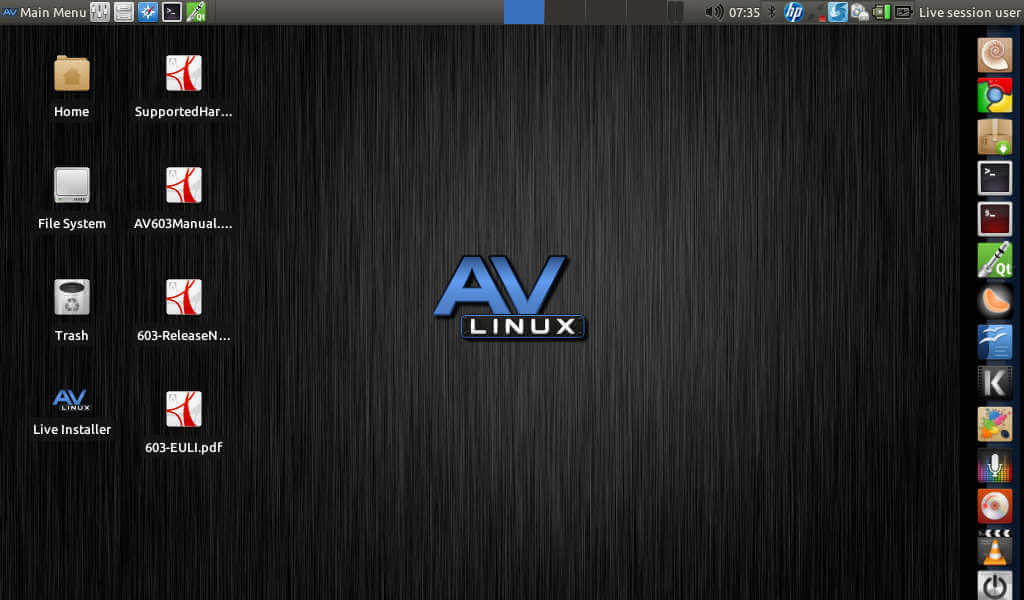
Special Mention
This is by no means the entire list, however, we would like to acknowledge other flavors such as Dog Linux which is a good alternative to Puppy OS, SolydXK, SparkyLinux, and BunsenLabs Linux which is a lightweight distribution.