Linux comes in numerous distributions or flavors, each suited for a particular purpose. Distributions such as RHEL (Red Hat Enterprise Linux), SUSE Enterprise Linux, Debian, Rocky, and AlmaLinux are recommended for server and data center environments.
Others such as Ubuntu, Linux Mint, MX Linux, Manjaro, and Zorin are some of the best desktop distributions you can install on your laptop or PC.
Deepin and Elementary OS are two of the most elegant and visually appealing Linux flavors recommended for desktop lovers and beginners in Linux.
Deepin is based on the Debian ‘Stable‘ branch and aims at providing a stable, aesthetically appealing, and user-friendly operating system. On the other hand, Elementary OS is based on Ubuntu and equally provides a polished, elegant, and easy-to-use operating system.
In this guide, we will compare two of the most beautiful and elegant Linux desktop distributions based on several parameters that we shall discuss.
Desktop Environment
When comparing Elementary OS and Deepin, a good place to start would be to compare the desktop environments that come with the two distributions. This is typically what users first interact with when they log in.
Deepin Desktop Environment
Deepin ships with Deepin Desktop Environment abbreviated as DDE, which is a fast, lightweight, and feature-rich desktop environment that provides all the apps that you need to get started.
It is hands-down one of the most elegant and beautiful desktop environments that you can find on any Linux operating system.
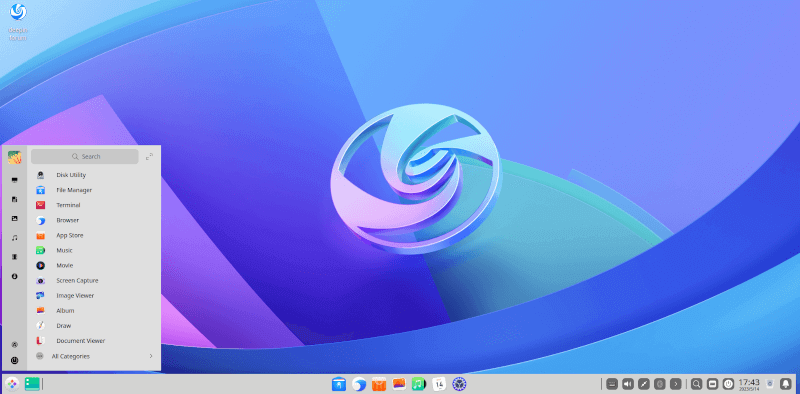
It provides an array of features that make for a pleasant user experience and interaction. First off, you get rich and beautiful wallpapers to enhance the appearance of your desktop.
At the bottom of your desktop is the DDE Panel that closely resembles Windows 10 taskbar. It displays the time and date and includes a row of pinned apps. The panel is highly customizable and you can switch it to different design modes to alter its appearance.
The App launcher is another feature that stands out given its striking similarity with Windows 7 start menu. It provides shortcut links to your preferred application. It also provides a provision to switch to full screen mode which resembles the GNOME environment and from here you can get a glance at all the apps installed on your system.
Elementary OS Desktop Environment
On the other hand, Elementary OS ships with Pantheon Desktop, a simple, fast, and polished desktop environment that is written in Vala using Granite and GTK3. It resembles the macOS environment with its distinctive dock at the bottom of the screen.
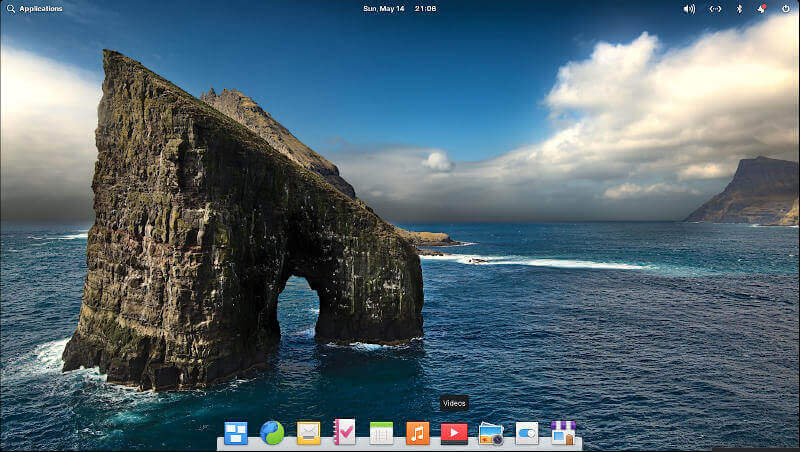
AppStore / Software Centers
A good number of modern operating systems that ship with a desktop environment out of the box also include a graphical package manager.
For example, Ubuntu provides Ubuntu Software Center which allows users to install or remove software packages from Ubuntu repositories. Distributions that come with GNOME such as Fedora ship with GNOME Software Center.
The same narrative applies to both Deepin and Elementary OS.
Deepin AppStore
Deepin AppStore is the graphical package manager that ships with Deepin, which provides access to nearly 40,000 software applications that have been thoroughly tested. The applications fall into different categories including Chat, Music, Video, Graphics, Software Development, and Office to mention a few.
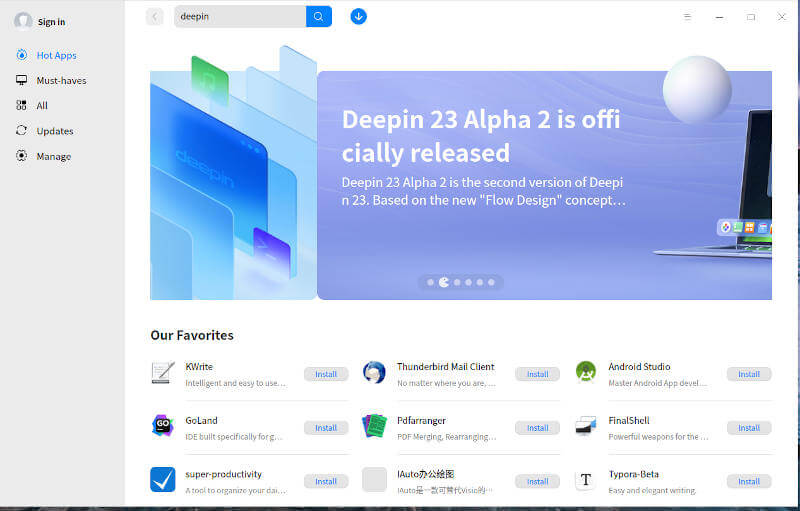
Elementary OS App Center
App Center is the Software Center that comes with Elementary OS. Unlike other contemporary App stores, the App Center offers only a handful of apps (about 350).
These are free and proprietary software applications most of which are native curated apps. There’s a strong emphasis on user privacy and security, which makes it a reliable app store for end users.
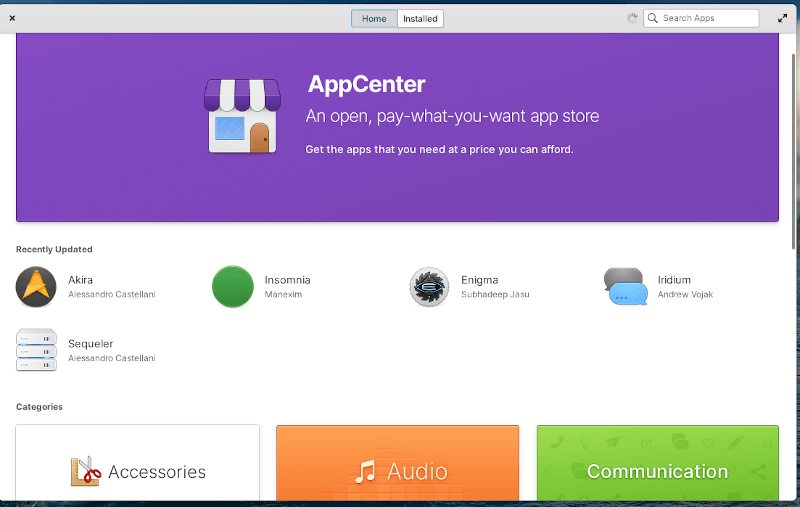
Release Cycles and Staying Up to Date
Elementary OS does not follow a specific or unique release cycle for its versions. A new version is released as soon as it is ready and rolled out for the general public.
For example, Elementary OS 6.0 (Odin) was officially released on August 10, 2021, and followed shortly by Elementary OS 6.1 (Jólnir) on December 20, 2021. The next release was 7.0 (Horus) which was released on January 31, 2023.
Likewise, the release of new Deepin versions does not follow a strict time schedule. However, developers aim at four to six releases per year. In addition, the releases are delayed if work on development and testing has not yet been completed.
Package Managers
Both operating systems use the APT package manager for installing and managing installed packages. It’s a front-end package manager that also handles dependencies during the installation of packages.
In addition, you can use dpkg in both systems to install .deb files downloaded from external sources.
To simplify the installation of .deb files, you can instead install the Gdebi package installer, which is a small GUI app that enables you to quickly and effectively install .deb files while handling dependencies.
Other options include Snap. However, snap packages are quite big and take up lots of space on your hard drive.
Customization
Deepin is one of the most customizable desktop operating systems. You can tweak almost every component and personalize the system to your own taste and preference. You can set the wallpaper to any background of your liking, change the dock theme (the default one is ‘Fashion mode’), change the themes and icons and so much more.
Elementary OS offers little scope for user customization. The Pantheon desktop isn’t flexible and extensible as you might expect and limits you to only a handful of customization options.
Privacy and Security
Elementary OS is a privacy-centric operating system committed to ensuring that your personal information stays private.
It reiterates its continued focus on policy according to its blog on privacy. They emphasize their commitment to not collecting any personal data and protecting your privacy at all times.
In fact, they respect your privacy by not collecting any stats and usage data or snooping on what you are doing.
Despite its polished and elegant appearance, Deepin has been rocked by the controversy surrounding the lack of user privacy especially since it’s an operating system developed by the Chinese.
Rumors have swirled about Deepin being Spyware and sending some system information to CNZZ, the largest Chinese internet statistics analysis service provider.
However, according to its latest blog on privacy policy, Deepin reaffirms its stand on protecting personal data and information. They have further stressed their concern for children’s privacy and claim that they do not knowingly collect or accept personal information from children under the age of 14.
Performance
Both operating systems are quite stable and good enough for your day-to-day PC use.
Deepin Desktop is a relatively fast and stable operating system given that is based on the ‘Stable’ branch of Debian.
Elementary OS is based on Ubuntu LTS releases which are actively maintained for 5 years and receive security and bug fixes. The latest release – Elementary OS 7 is based on Ubuntu 22.04.
While it runs smoothly for the most part, Sometimes Elementary OS can be buggy especially when using flatpaks or snaps. Other than that, It runs quite smoothly and makes for a solid desktop OS.
Take Home
Both Deepin and Elementary OS are ideal Linux distributions for desktop and laptop PC given their polished and visually appealing appearance. They are perfect alternatives for users who want to try out a Debian or Ubuntu Linux flavor which rocks in appearance and delivers stability.
If you are looking for more customization options, Deepin is the preferred of two distributions. In terms of privacy, Elementary OS comes more recommended given its solid history of keeping user data and system stats private.


Nice review!
I tried a lot of Linux distros…
Long term I used arch-based Manjaro with i3 or jwm and they blazing fast but unfortunately not stable.
Then a lot of time Ubuntu – a nice system, but most joyfully I have experience with Elementary OS 7, absolutely fantastic! Highly recommend it!;