The shell is the command interpretor in an operating system such as Unix or GNU/Linux, it is a program that executes other programs. It provides a computer user an interface to the Unix/GNU Linux system so that the user can run different commands or utilities/tools with some input data.
When the shell has finished executing a program, it sends an output to the user on the screen, which is the standard output device. For this reason, it is referred to as the “command interpretor”.
The shell is much more than just a command interpretor, it is also a programming language of its own with complete programming language constructs such as conditional execution, loops, variables, functions, and many more.
That is why the Unix/GNU Linux shell is more powerful compared to the Windows shell.
In this article, we shall take a look at some of the top most used open-source shells on Unix/GNU Linux.
1. Bash Shell
The Bash Shell, or simply “Bash“, stands for “Bourne Again SHell“. It’s an enhancement of the original Bourne Shell (sh) and was introduced in 1989 by Brian Fox.
Over the years, Bash has become one of the most popular and widely used command-line interpreters on many Linux distributions and macOS (until Catalina, after which it was replaced by zsh).
Bash provides users with the ability to run commands, navigate the file system, and run scripts. Users can harness features like command history, tab completion, and scripting capabilities to automate tasks and streamline workflows.
The Bash Shell has played a pivotal role in the evolution of open-source computing, offering a consistent interface for users to interact with their systems.
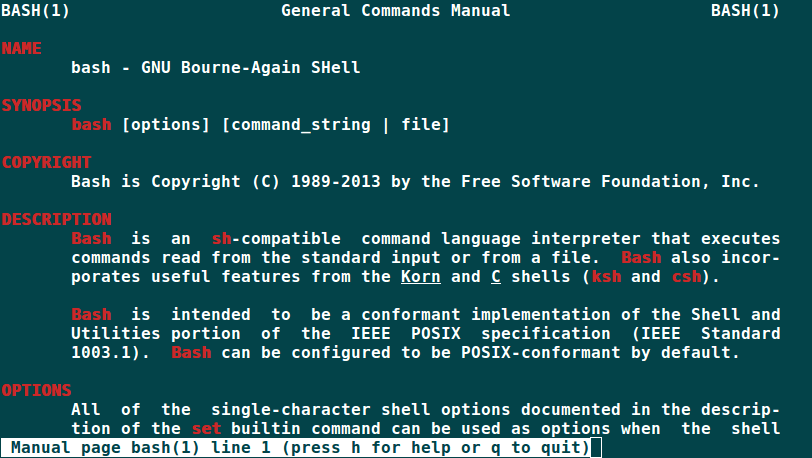
2. Tcsh/Csh Shell
The Tcsh (pronounced “tee-shell“) and Csh (pronounced “see-shell“) are Unix-based command-line shells that have been around for decades. Csh, or the C shell, was developed by Bill Joy in the late 1970s at the University of California, Berkeley.
It introduced several features and scripting syntax that were inspired by the C programming language, which made it popular among programmers familiar with C.
Tcsh is an enhanced version of the original Csh, which stands for “Tenex C Shell“, with “Tenex” being a reference to the TENEX operating system.
Tcsh incorporates all the features of Csh along with additional improvements, such as command-line editing, job control, and command completion.
Both shells have been influential in the Unix world, with many users appreciating their unique scripting syntax and features. However, over time, other shells like bash have gained more popularity due to their extensive features and widespread adoption.
Nonetheless, Tcsh and Csh remain an integral part of Unix’s shell history.
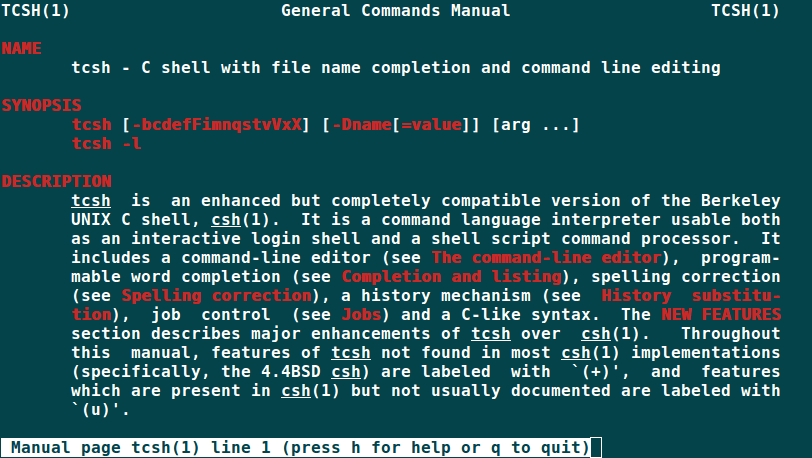
3. Ksh Shell
The KornShell, commonly known as ksh, is a Unix shell that was developed by David G. Korn at AT&T Bell Laboratories in the early 1980s.
It combines features from both the C shell (csh) and the Bourne shell (sh), aiming to provide the best of both worlds. Over the years, ksh has been praised for its advanced scripting capabilities, making it a favorite among many system administrators and power users.
One of the standout features of ksh is its associative arrays, a feature that wasn’t common in shells of its time. It also introduced the select construct, which makes menu generation in scripts straightforward.
Another significant advantage is its command-line editing and history capabilities, which were later adopted by other shells like bash.
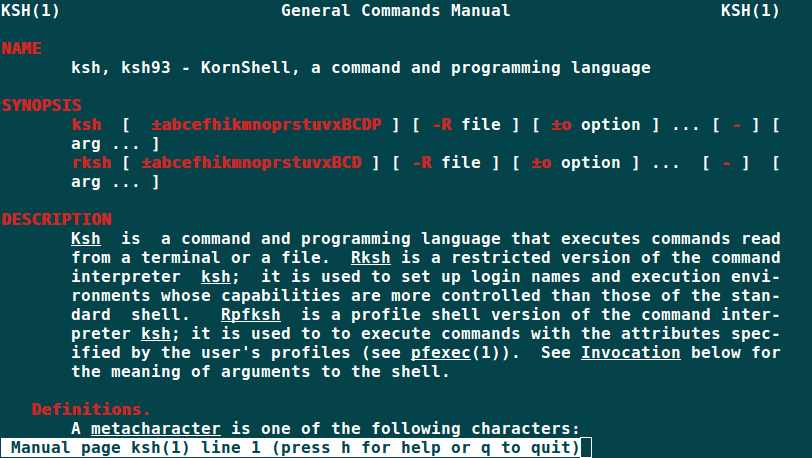
4. Zsh Shell
The Zsh shell, often referred to simply as “Zsh” is a powerful Unix shell that has gained remarkable popularity among programmers and system administrators.
Born as an extension to the Bourne Shell, Zsh incorporates features from other shells like Bash, ksh, and tcsh, offering a rich set of features and improved interactive use.
One of Zsh’s standout features is its robust auto-completion capabilities. Unlike other shells, Zsh’s auto-completion is context-aware, suggesting relevant commands, file paths, and even Git branches, making the user experience smoother and more intuitive.
Additionally, Zsh is highly customizable using the Oh My Zsh framework, users can easily apply themes and plugins, enhancing both the aesthetic and functional aspects of their terminal environment.
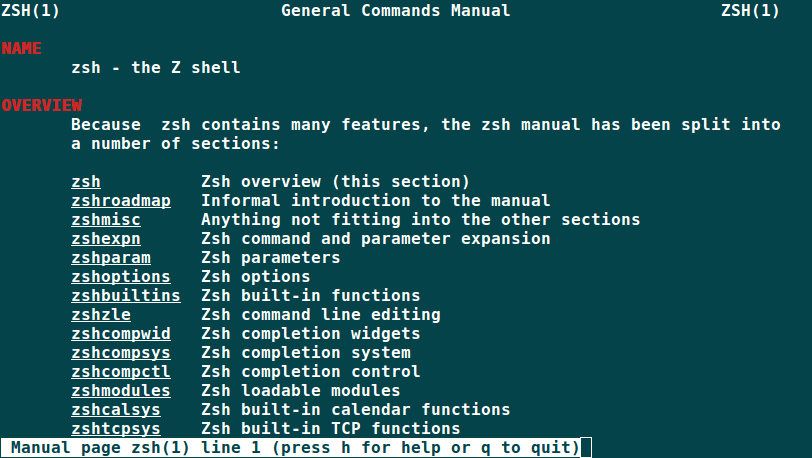
5. Fish
Fish Shell is a modern, user-friendly command-line shell that aims to provide an interactive and intuitive interface for users.
Unlike traditional shells like Bash or Zsh, Fish offers smart suggestions out of the box, making it easier for both beginners and experienced users to navigate and execute commands.
One of the standout features of Fish is its auto-suggestions, which provide real-time feedback based on your command history, allowing for quicker command execution.
Fish also boasts a vibrant and colorful interface, with syntax highlighting that makes it easier to read and understand commands. Its web-based configuration allows users to customize their shell experience without delving into complex configuration files.
Additionally, Fish has an extensive and growing collection of community-contributed plugins and themes, enhancing its functionality and appearance.
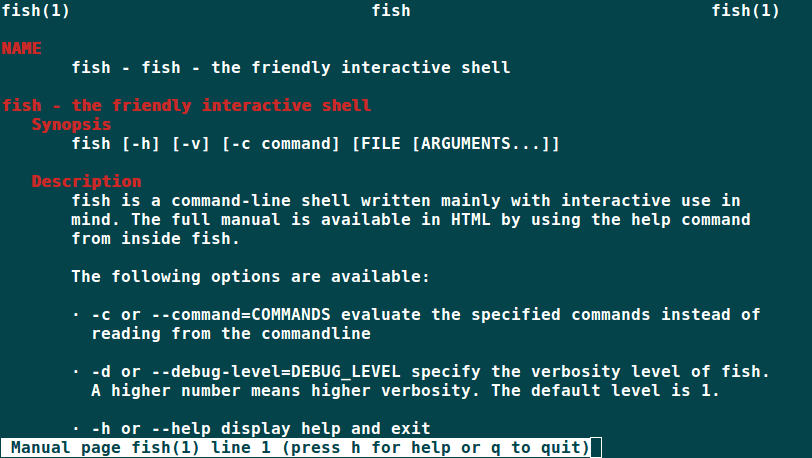
Summary
These are not the only shells available in Unix/GNU Linux, but they are among the most commonly used, aside from those that come pre-installed with various Linux distributions.
I hope you find this article useful. For any additional information, please don’t hesitate to post a comment.

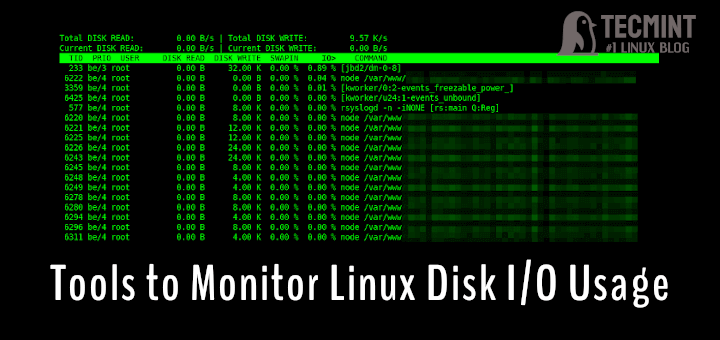
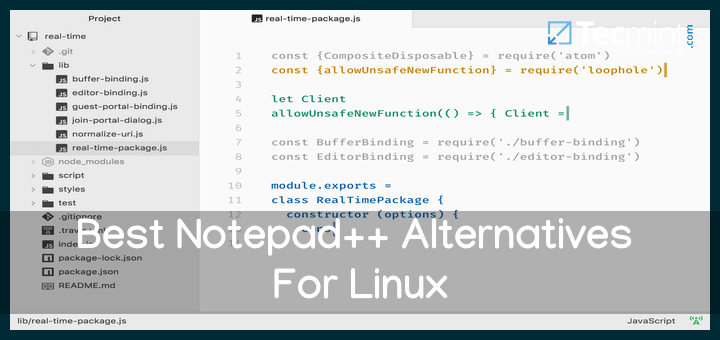

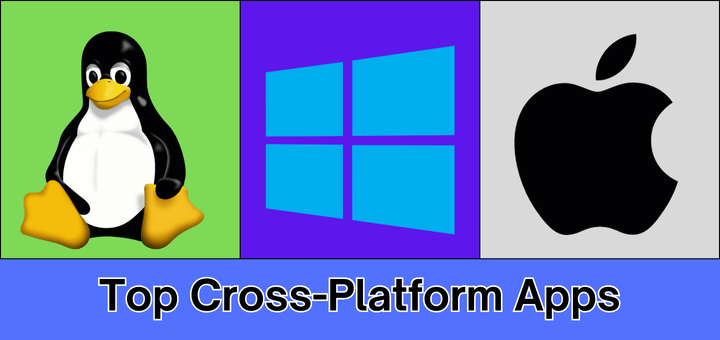
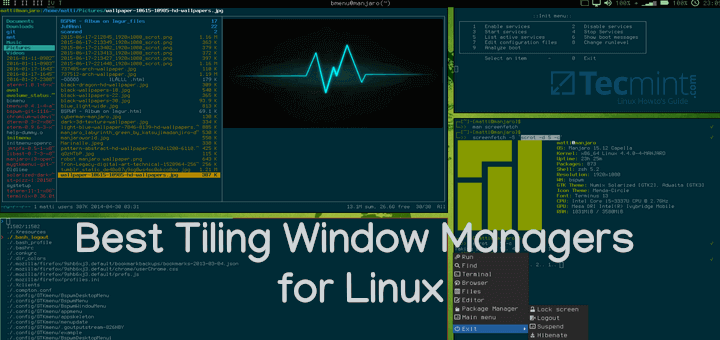

Two shells everyone will sooner or later come across and are therefore worth knowing about are dash and busybox.
dash is what many Linux distros use as their default /bin/sh-shell, because it is very small and so executes small and simple shell scripts quickly. Being able to write dash-conform shell scripts means these will work for many distributions and even most UNIX-derivatives and this can be considered a core skill for everyone who works with Linux and UNIX systems.
busybox is less of a shell, but an entire collection of commands included in a shell-like environment. It is found on many embedded systems as a replacement for a full shell and other executables because it packs many of these into a single executable to save space. Although it makes for a very sparse shell environment does know busybox mean one can find their way quickly and easily around on even the smallest of computer systems and it is worth knowing about.
Linux is the most powerful operating system written in C language by Linus Torvalds. The architecture of Linux consists of several layers such as Hardware in the core then kernel, shell, and the outermost layer is user application that is the operating system.
@Dell printer Support Number
Many thanks for sharing this useful information.
you missed ssh jail shell
@Nikola Yanev
Thanks for your feedback, I will find out more about it and add it to the list above.
Thanks, maybe I try somone, although you could describe a little bardziejz some examples.