Nux Dextop is a third-party RPM repository that contains multimedia and desktop packages for Enterprise Linux distributions such as RHEL, CentOS, Oracle Linux, Scientific Linux and more. It includes a number of graphical applications as well as terminal programs. Some of the popular packages you will find in this repository include Remmina remote desktop sharing tool, VLC media player, and so much more.
In this article, we will show how to enable Nux Dextop repository on CentOS/RHEL 6 and 7. Note that the Nux Dextop repo is made to coexist with EPEL repository.
Attention: Before you install it on your system, take not of these two important points:
- As clearly stated by the repository maintainer, this repository will likely conflict with other third-party RPM repositories such as Repoforge/RPMforge and ATrpms.
- Secondly, some of the packages may or may not be up to date, therefore install them at your own risk.
If you are not administering your system as the root user, use the sudo command to gain root privileges to run the commands as shown in this article.
Enabling EPEL and NUX Dextop Repository on RHEL/CentOS 7/6
1.First start by importing the Nux Dextop GPG key to your CentOS/RHEL system using following command.
# rpm --import http://li.nux.ro/download/nux/RPM-GPG-KEY-nux.ro
2. Then run the following commands to install both Fedora EPEL and Nux Dextop repositories.
------------ On CentOS/RHEL 7 ------------ # yum -y install epel-release && rpm -Uvh http://li.nux.ro/download/nux/dextop/el7/x86_64/nux-dextop-release-0-5.el7.nux.noarch.rpm ------------ On CentOS/RHEL 6 ------------ # yum -y install epel-release && rpm -Uvh http://li.nux.ro/download/nux/dextop/el6/x86_64/nux-dextop-release-0-2.el6.nux.noarch.rpm
3. Next, check if the Nux Dextop repository is successfully installed on your system with this command (it should appear in the list of available repositories as shown in the screenshot).
# yum repolist
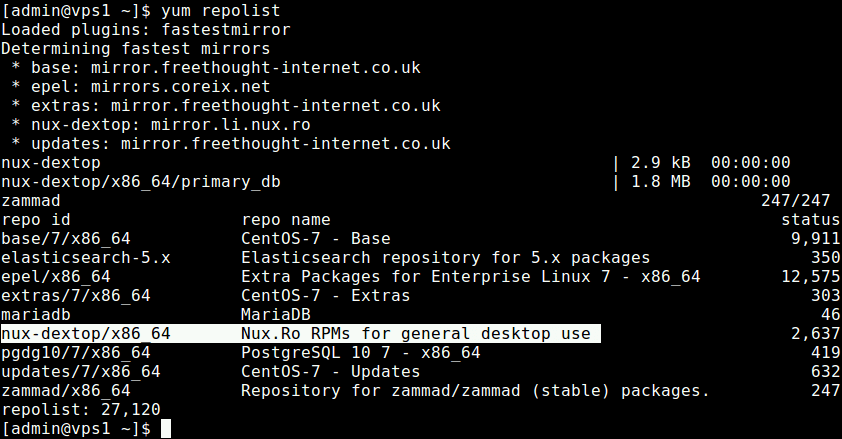
Important: Remember we mentioned that this repository will conflict with other third-party RPM repositories such as Repoforge, RPMforge and Atrpms. If you have any of these repos installed on your system, you need to disable the Nux Dextop repo by default, only enable it when installing packages as explained later on.
You can disable Nux Dextop repo in /etc/yum.repos.d/nux-dextop.repo configuration file.
# vim /etc/yum.repos.d/nux-dextop.repo
In this file, under the [nux-desktop] config section, look for the line "enabled=1" and change it to "enabled=0" as shown in the following screenshot.
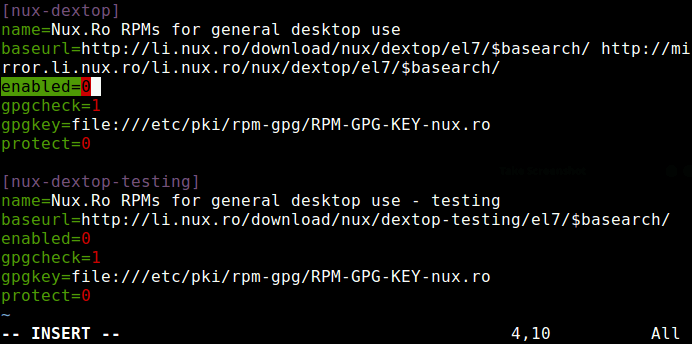
Save the file and exit.
Every time you need to install a package (for example Remmina) from Nux Dextop, you can enable it directly from the command line as shown.
# yum --enablerepo=nux-dextop install remmina
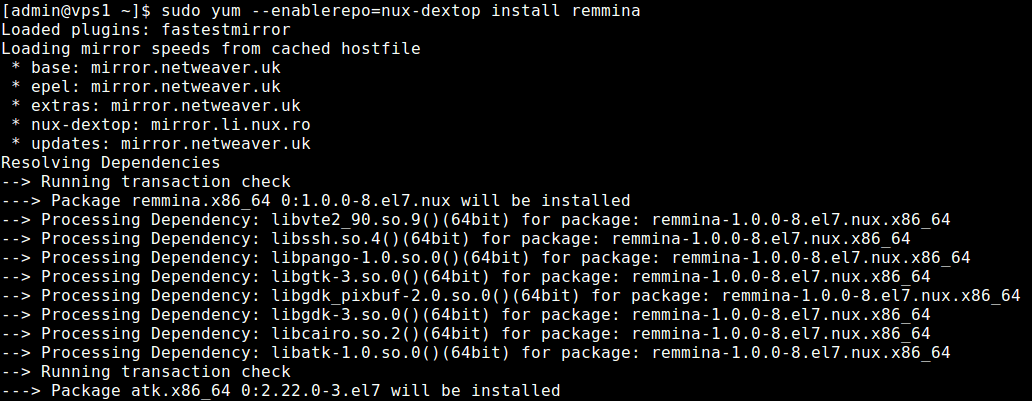
NUX Desktop Homepage: http://li.nux.ro/repos.html
That’s all! In this guide, we showed how to enable Nux Dextop repository on CentOS/RHEL 6 and 7. Use the comment form below to ask any questions or share any extra thoughts with us.







Aaron:-
I think “How to Enable NUX Dexktop Repository on RHEL/CentOS 7/6” should read “How to Enable NUX Dextop Repository on RHEL/CentOS 7/6”.
How to install on CENTOS 8 This Repo ???
@Ribeiro,
Nux desktop repository is not yet available to CentOS 8, but I think it will soon available to CentOS. We will update the article when the Nux repository is available to install in CentOS 8.
When I try to install smplayer or shutter, I get a dependency errors:
---> Package x265-libs.x86_64 0:1.9-1.el6.nux will be installed --> Finished Dependency Resolution Error: Package: mplayer-1.1-33.20150505svn.el6.nux.x86_64 (nux-dextop) Requires: libgnutls.so.26()(64bit) Error: Package: ffmpeg-libs-2.6.8-3.el6.nux.x86_64 (nux-dextop) Requires: libopenjpeg.so.2()(64bit) Error: Package: mplayer-1.1-33.20150505svn.el6.nux.x86_64 (nux-dextop) Requires: libcdio.so.10()(64bit) Error: Package: mplayer-1.1-33.20150505svn.el6.nux.x86_64 (nux-dextop) Requires: libcdio_cdda.so.0(CDIO_CDDA_0)(64bit) Error: Package: librtmp-2.4-0.3.20110811gitc58cfb3e.el6.nux.x86_64 (nux-dextop) Requires: libgnutls.so.26()(64bit) Error: Package: ffmpeg-libs-2.6.8-3.el6.nux.x86_64 (nux-dextop) Requires: libgnutls.so.26()(64bit) Error: Package: faac-1.28-2.el6.nux.x86_64 (nux-dextop) Requires: libmp4v2.so.0()(64bit) Error: Package: mplayer-1.1-33.20150505svn.el6.nux.x86_64 (nux-dextop) Requires: libcdio_paranoia.so.0()(64bit) Error: Package: ffmpeg-libs-2.6.8-3.el6.nux.x86_64 (nux-dextop) Requires: libgnutls.so.26(GNUTLS_1_4)(64bit) Error: Package: mplayer-1.1-33.20150505svn.el6.nux.x86_64 (nux-dextop) Requires: libcdio_paranoia.so.0(CDIO_PARANOIA_0)(64bit) Error: Package: librtmp-2.4-0.3.20110811gitc58cfb3e.el6.nux.x86_64 (nux-dextop) Requires: libgnutls.so.26(GNUTLS_1_4)(64bit) Error: Package: mplayer-1.1-33.20150505svn.el6.nux.x86_64 (nux-dextop) Requires: libcdio_cdda.so.0()(64bit)@kix
You need to install the required packages before you can install smplayer or shutter, using the command:
Thanks for responding. I installed the centos 6 repository instead of centos 7. I had to do yum remove nux-dextop-release, then yum clean all.
@kix
Good that you figured it out, thanks for the feedback.