It isn’t easy to figure out which of the many Linux apps out there are actually worth installing. Between endless GitHub projects, giant distro repositories, and half-abandoned apps, you can lose a whole afternoon just browsing before you even install anything.
So, I decided to cut through the noise. I’ve been checking my own workflows, looking at what’s actively maintained, and thinking about what’s genuinely fun or useful to explore when you’ve got a little downtime.
This week, I’ve pulled together six apps that are easy to install, practical for everyday use, and interesting enough that you’ll likely learn something new while trying them.
The list is diverse on purpose; some of these apps improve productivity, while others are more about tinkering or fun. Hopefully, at least one of them will feel like the right weekend project for you.
1. Timeshift – Backup and Restore Tool
If you’ve been running Linux for a while, you already know that updates are generally painless, but once in a while, things break. A new kernel might not play nicely with your hardware, or you might accidentally nuke your desktop config. That’s where Timeshift comes in.
Timeshift is like a “system restore” tool that takes snapshots of your system (using rsync or Btrfs), so if something goes wrong, you can roll back to a working state in just a few clicks.
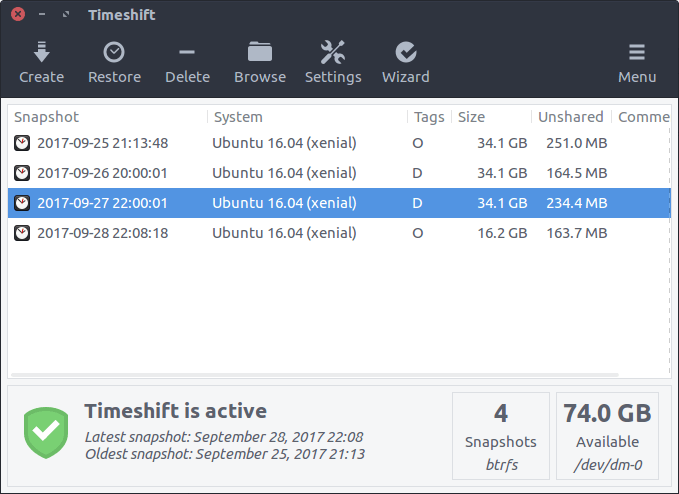
To install Timeshift on Linux, use the following appropriate command for your specific Linux distribution.
sudo apt install timeshift [On Debian, Ubuntu and Mint] sudo dnf install timeshift [On RHEL/CentOS/Fedora and Rocky/AlmaLinux] sudo pacman -S timeshift [On Arch Linux] sudo zypper install timeshift [On OpenSUSE]
2. Foliate – A Lightweight eBook Reader
If you like reading, Foliate is one of those apps that makes you wonder why you didn’t install it sooner. It’s a clean, GTK-based eBook reader designed specifically for Linux, which supports EPUB, MOBI, AZW, and even PDF.
Foliate offers customizable themes, built-in dictionaries, text-to-speech, and note-taking features.
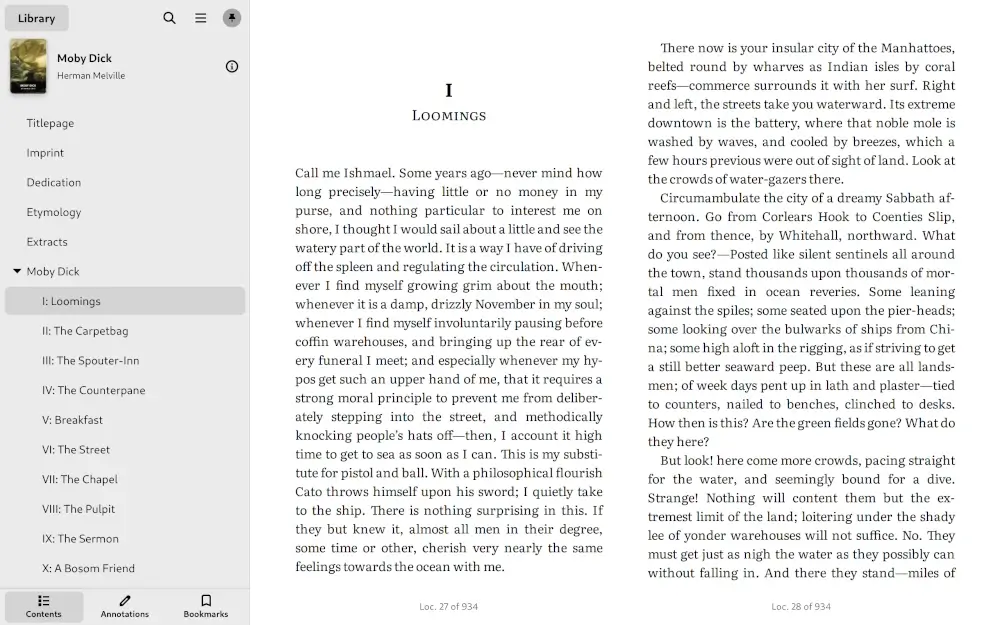
To install Foliate on Linux, use the following appropriate command for your specific Linux distribution.
sudo apt install foliate [On Debian, Ubuntu and Mint] sudo dnf install foliate [On RHEL/CentOS/Fedora and Rocky/AlmaLinux] sudo pacman -S foliate [On Arch Linux] sudo zypper install foliate [On OpenSUSE]
3. Fastfetch – A Sleek System Info Tool
If you like customizing your terminal or just want a quick way to show off your system, Fastfetch is a great tool to try, which is a modern, fast reimplementation of Neofetch, designed to display your system information in a clean, highly configurable way.
It shows details like your OS, kernel, uptime, desktop environment, shell, and hardware specs, usually alongside your distro logo in ASCII art. But unlike older tools, Fastfetch is optimized for speed and offers far more customization options.
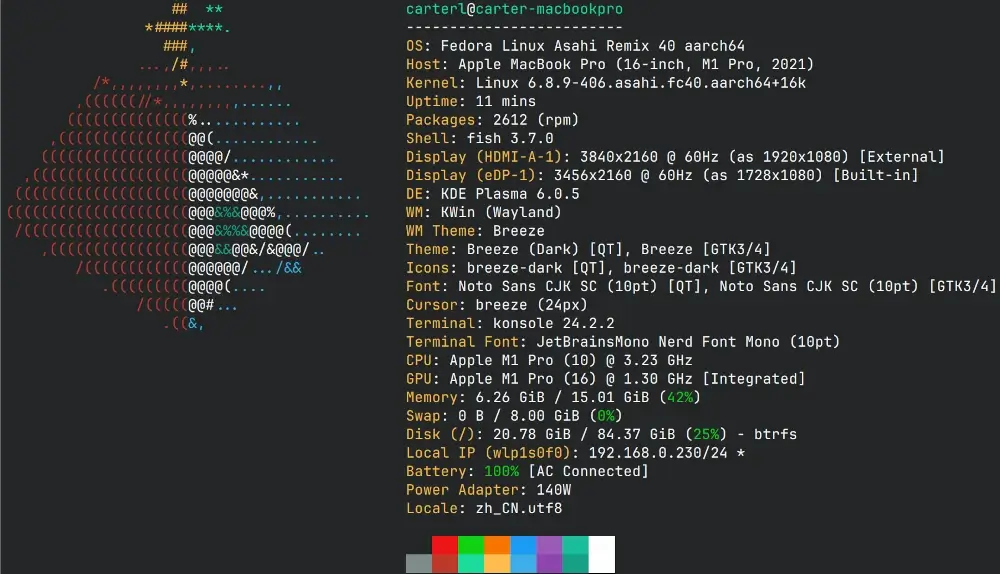
To install Fastfetch on Linux, use the following appropriate command for your specific Linux distribution.
sudo apt install fastfetch [On Debian, Ubuntu and Mint] sudo dnf install fastfetch [On RHEL/CentOS/Fedora and Rocky/AlmaLinux] sudo pacman -S fastfetch [On Arch Linux] sudo zypper install fastfetch [On OpenSUSE]
On older Ubuntu/Debian distributions, use the following PPA to install it.
sudo add-apt-repository ppa:zhangsongcui3371/fastfetch sudo apt update sudo apt install fastfetch
4. Kdenlive – Video Editing for Everyone
If you’ve ever thought about editing video on Linux, Kdenlive is the place to start, which is a full-featured, open-source non-linear video editor. Unlike some minimal editors, Kdenlive feels professional while still being approachable for beginners.
You can drag and drop clips, apply transitions, adjust audio, and even work with multiple tracks. It’s a great way to dip your toes into creative work on Linux without spending money on expensive proprietary tools.

To install Kdenlive on Linux, use the following appropriate command for your specific Linux distribution.
sudo apt install kdenlive [On Debian, Ubuntu and Mint] sudo dnf install kdenlive [On RHEL/CentOS/Fedora and Rocky/AlmaLinux] sudo pacman -S kdenlive [On Arch Linux] sudo zypper install kdenlive [On OpenSUSE]
5. Qbittorrent – A Clean Torrent Client
Qbittorrent is a lightweight, ad-free torrent client with all the essential features: sequential downloading, speed control, search, and even remote web UI management.
Unlike some other torrent apps, Qbittorrent doesn’t feel cluttered and works reliably, which is exactly what you want from this kind of tool.
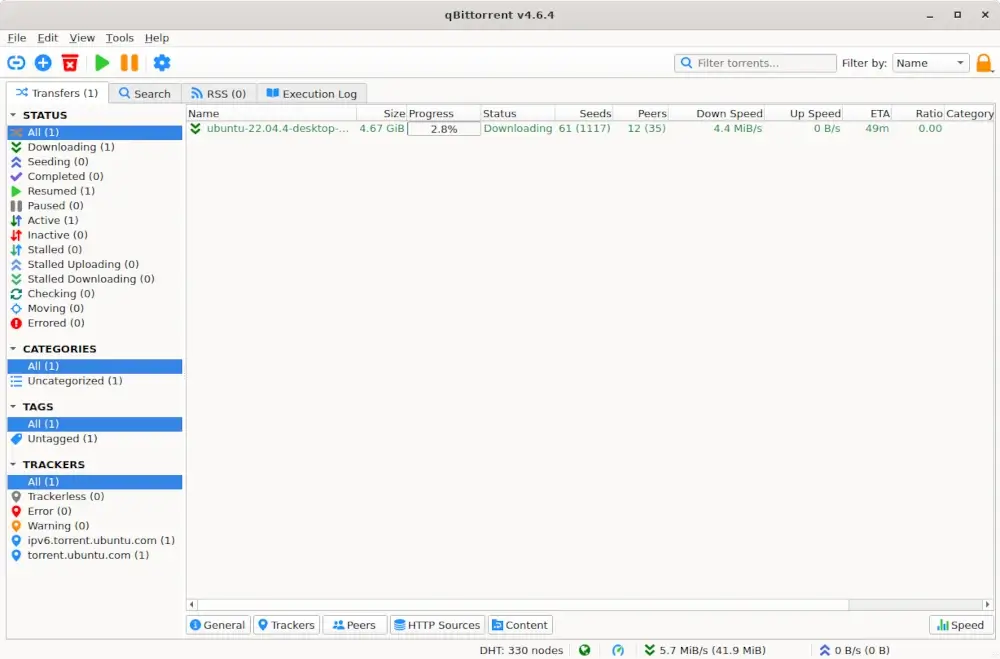
To install Qbittorrent on Linux, use the following appropriate command for your specific Linux distribution.
sudo apt install qbittorrent [On Debian, Ubuntu and Mint] sudo dnf install qbittorrent [On RHEL/CentOS/Fedora and Rocky/AlmaLinux] sudo pacman -S qbittorrent [On Arch Linux] sudo zypper install qbittorrent [On OpenSUSE]
6. Obsidian – Organize Your Notes with Markdown
If you’re a note-taker, Obsidian is a game-changer, which is not open-source (technically proprietary, but free for personal use), yet it has become extremely popular among Linux users. Why? Because it treats your notes as plain-text Markdown files, stored locally, and adds powerful linking, search, and graph visualization features.
Think of it as a personal knowledge management system, where you can start small with daily notes or project ideas, then gradually connect them into a web of knowledge.
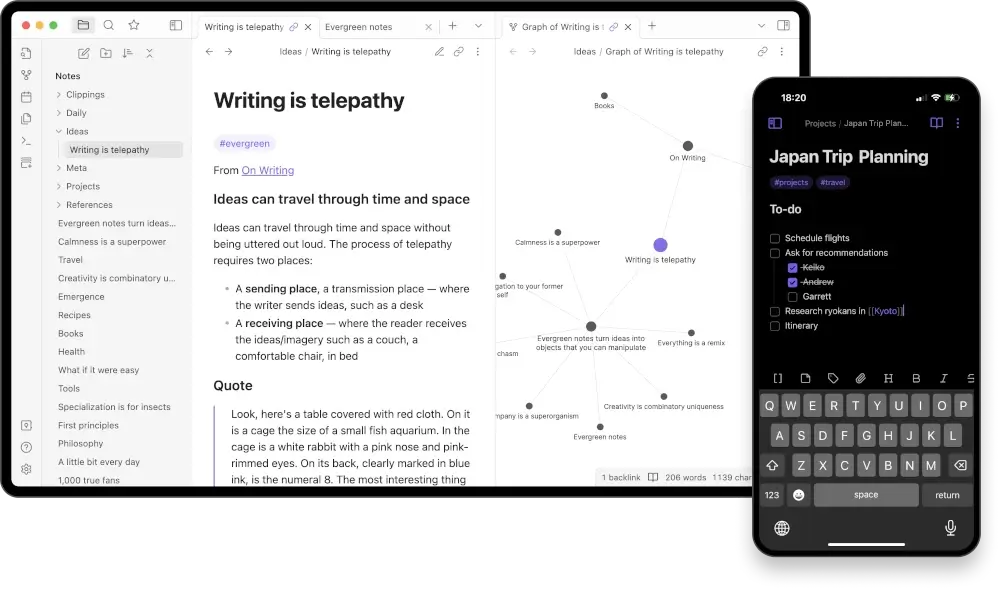
Obsidian isn’t usually in distro repos, but you can grab the AppImage version, which is portable and works on most distributions without extra setup.
If you’re running Ubuntu or Debian, you can grab the .deb package, while Fedora and other RPM-based systems can run the AppImage smoothly too. There’s also a Snap package if you prefer Snapcraft, and a community-maintained Flatpak available on Flathub.
Wrapping Up
There you go, six Linux apps that are worth your time between September 8 and 13. Some of these will improve your productivity, others are just fun, but each one can add a little something new to your Linux setup.
That’s the joy of running Linux, you’re always one apt install or dnf install away from discovering a tool that changes how you use your computer.
What’s your go-to Linux app that you think everyone should try at least once? Share your recommendations below; I might feature them in a future roundup.

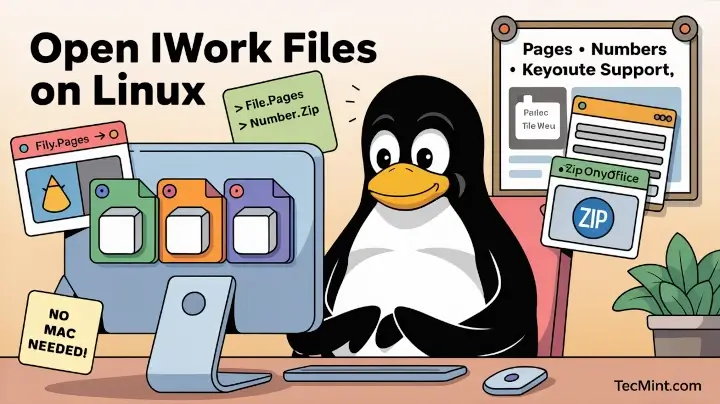





Thanks for sharing! I’ve already installed a couple of these apps, and they’re really handy.
I get the following output on Linux Mint with XFCE:
And:
What am I doing wrong?
Thanks!
@rakemup,
It looks like Mint can’t find those packages because they’re not in the default repos.
A couple of things you can try:
1. Update your package list first:
2. Fastfetch, is a newer tool, so better install it from the official PPA or GitHub release:
3. Similary for foliate, you need to install it from its own PPA:
Alternatively, both apps are on Flatpak, which Mint supports out of the box:
That should get them working on Mint XFCE
Great roundup! I’ve been using Timeshift for a while now and it’s saved me more than once. Definitely going to check out Foliate this weekend.