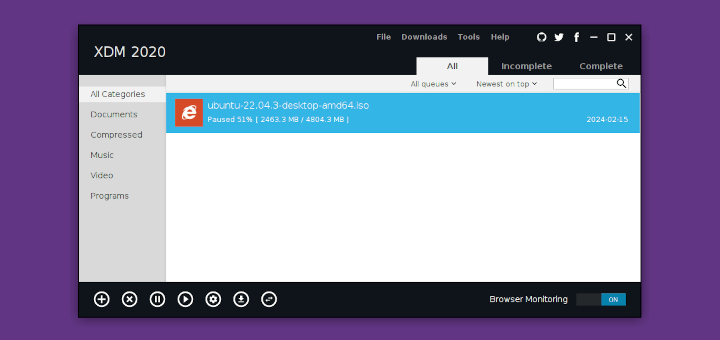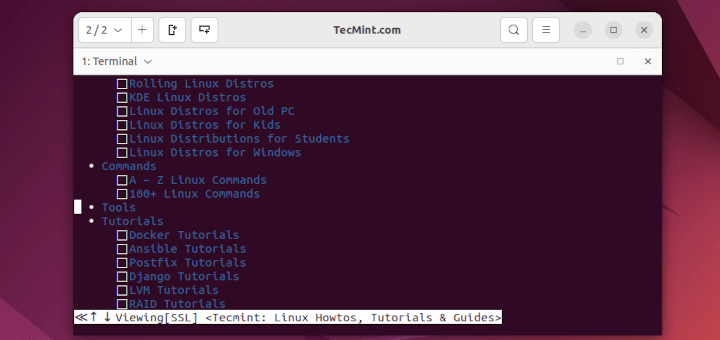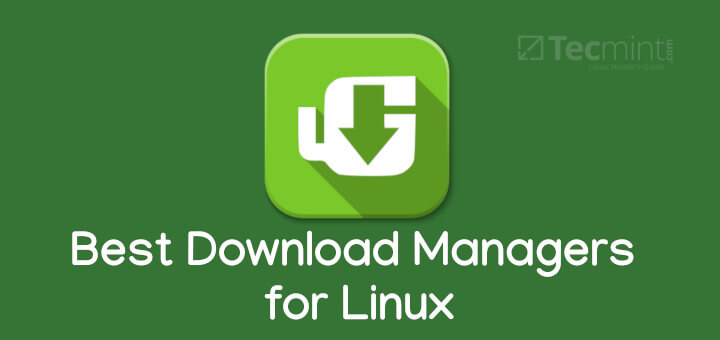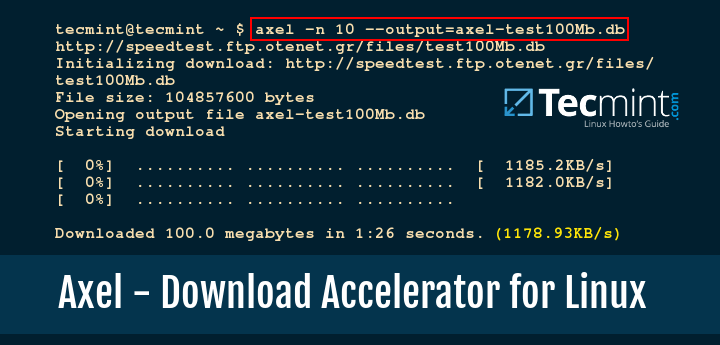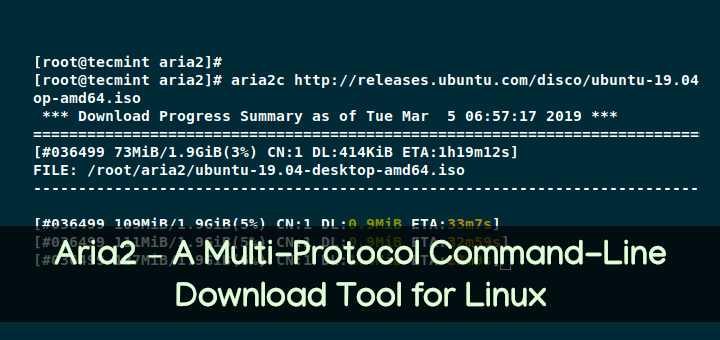FlareGet 3.1, is a one of the most popular full featured, advanced, multi-threaded and multi-segment file download manager for Linux. There are tons of open source download managers available on the internet like Uget, and Aria. Apart from all these, FlareGet is the most widely used download manager for Linux at this time and each new release comes with major changes. The recent version of flareGet is a huge release and comes with important features.
FlareGet Features
- Dynamic File Segmentation: Built-in robust dynamic file segmentation model, that used to split downloads into segments to boost the download speed. Also it uses Http-Pipelining which further increases the each segment.
- Intelligent File Management: A Built-in smart file management engine to automatically identify files based on their file extensions. All the downloads are arranged in different folders as per their grouping.
- Multi-Protocol Support : It supports HTTP, HTTPS and FTP protocols to download files from the web and also it supports metalink downloads.
- Speed Limits: You can set download limit speed for file downloads to avoid usage of full bandwidth.
- Limit Downloads: You can set limit on the number of simultaneous downloads, when one download finished, another starts automatically.
- Smart Scheduler : You can quickly schedule flareGet to download your files automatically. It also allows you to start/pause your downloads at the defined time.
- Batch Downloads : You can download a bunch of files from a text file (each link in separate line) or an html file.
- Enhanced Browser Integration : Easily integrated into all modern browsers such as Firefox, Google Chrome, Internet Explorer, chromium, opera etc. to download files itself.
- Resume Support: It can resume incomplete downloads even on power breakdown or system crash. Currently, there is no resume support for FTP downloads.
- Mirror Support: It supports segmented download of a file from various mirror sites with automatic checking of expired URLs.
- Add or Remove Segments: You can add or remove download segments dynamically without disturbing the current download.
- Youtube Grabber: Support for click flash video download from Youtube for all modern browsers.
- Clipboard Monitoring: No need to copy paste your download Urls, it automatically monitors your clipboard.
- Multi Language Support: FlareGet is available in 17 different languages.
Requirements
FlareGet is a native Linux application written in C++, using Qt framework. FlareGet application will run on almost all modern Linux desktop environments like GNOME, KDE, Cinnamon, Unity, etc. To install and run FlareGet following things should be met.
- Qt libraries with version >=4.8.1
- glibc (C library) with version >=2.13
Install FlareGet Download Manager in Linux Systems
To install flareGet in RedHat and Debian based systems, open a Terminal and run the following commands.
Install on Debian, Ubuntu and Linux Mint
On 32-Bit
$ wget http://flareget.com/files/flareget/debs/i386/flareget_3.2-42_i386.deb $ sudo dpkg -i flareget_3.2-42_i386.deb
On 64-Bit
$ wget http://www.flareget.com/files/flareget/debs/amd64/flareget_3.2-42_amd64.deb $ sudo dpkg -i flareget_3.2-42_amd64.deb
Install on RHEL, CentOS and Fedora
On 32-Bit
# yum install qt qt-x11 # wget http://www.flareget.com/files/flareget/rpm/i386/flareget-3.2-42.i386.rpm # rpm -ivh flareget-3.2-42.i386.rpm
On 64-Bit
# yum install qt qt-x11 # wget http://www.flareget.com/files/flareget/rpm/amd64/flareget-3.2-42.x86_64.rpm # rpm -ivh flareget-3.2-42.x86_64.rpm
FlareGet Screen Shots
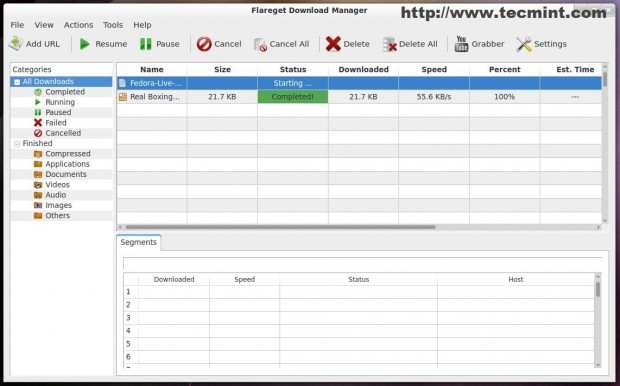
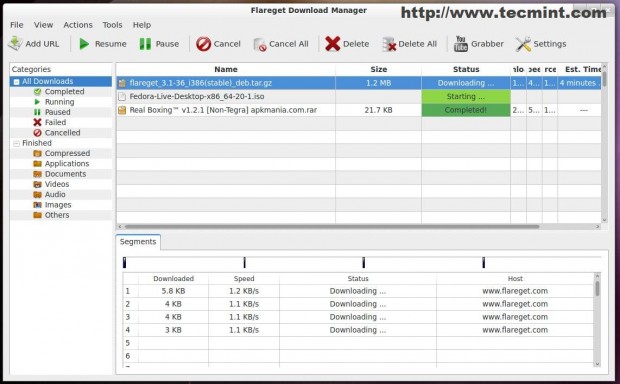
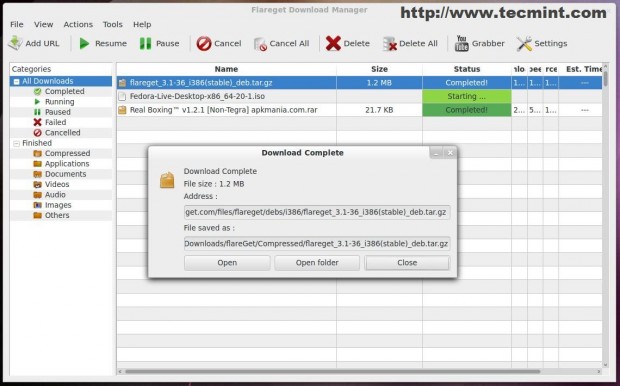
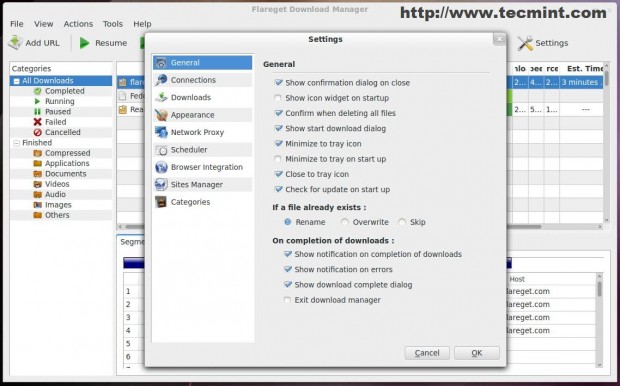
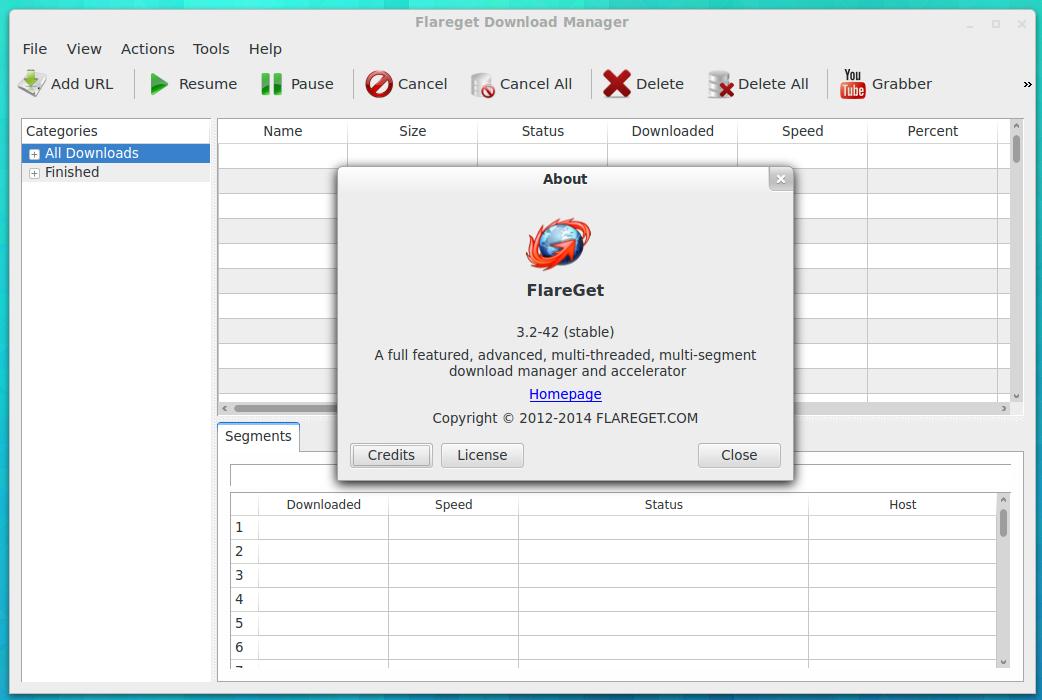
Note: FlareGet is a shareware application, to get access to all the features, you need to buy it.