This article introduces some popular apps you can find on Flathub, along with simple instructions for installing them.
Flathub is the main place to get and share apps for all Linux systems, which uses Flatpak, which makes it possible to run these apps on almost any Linux distribution.
1. AppFlowy – Productivity
AppFlowy is a secure, open-source workspace where you can manage notes, tasks, and databases. It works offline and gives you full control over your data. While some people may find account setup and cloud sync inconvenient, it works efficiently.
Here’s what you get with AppFlowy:
- Full control of your data.
- Offline functionality.
- Ability to host your data anywhere you choose.
- No vendor restrictions.
- Custom app creation, even if you don’t have coding skills.
- Access to templates, plugins, and themes.
- Smooth offline use and better device integration.
- AI features and mobile sync (requires a website account).
- Free for up to two users.
To install AppFlowy on Linux, use the following command.
flatpak install flathub io.appflowy.AppFlowy
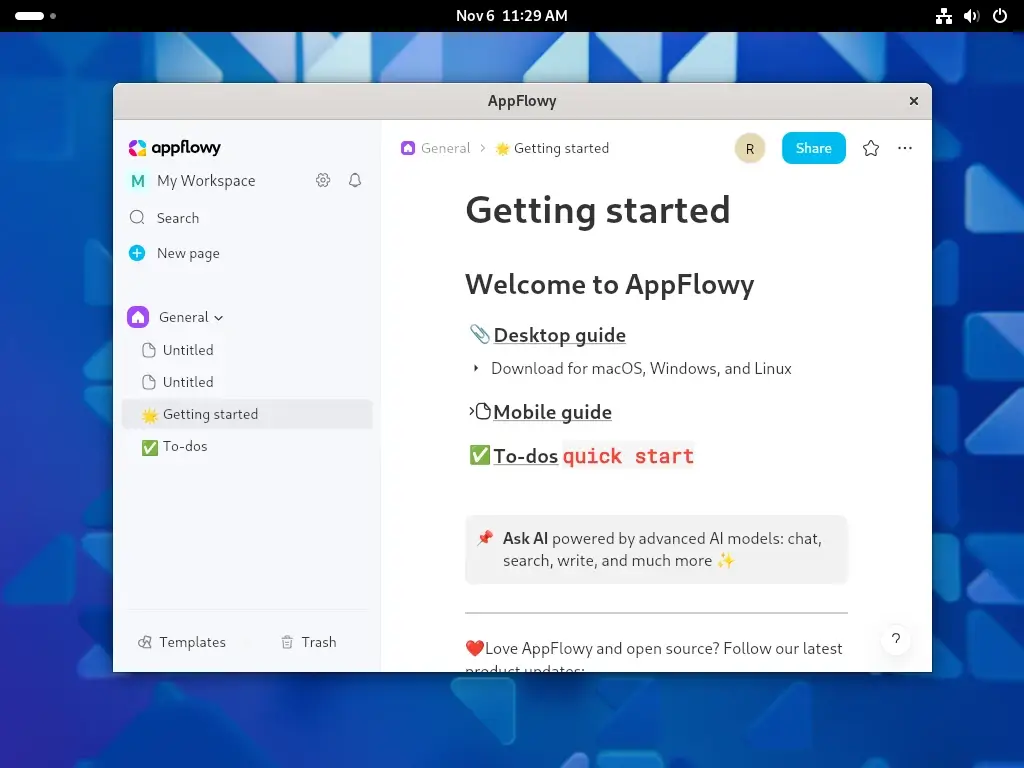
2. Flood It – Games
Flood It is a simple but addictive puzzle game where the goal is to fill the board with one color in as few moves as possible. It’s a fun strategy game for passing the time. I’ve personally spent hours trying to solve these puzzles!
To install Flood It on Linux, use the following command.
flatpak install flathub io.github.tfuxu.floodit
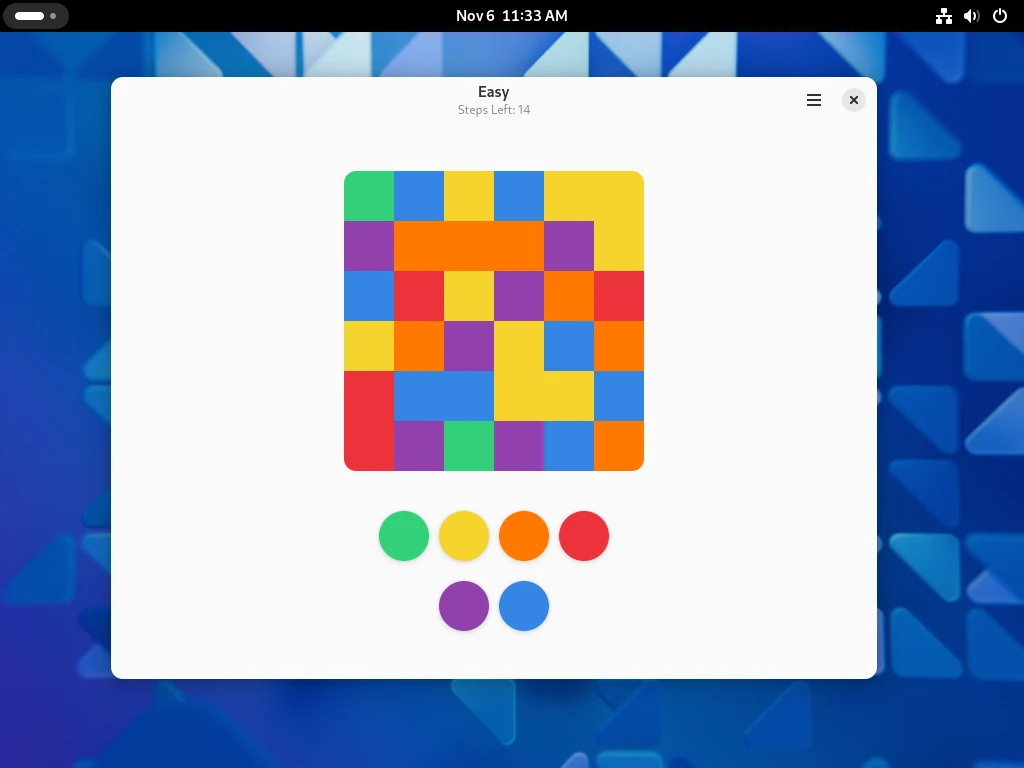
3. Dosage – Productivity
Dosage is a handy app for managing your medication. It keeps track of your treatments and provides features like reminders, history logs, multiple dose options, and stock monitoring.
Key Features:
- Set start and end dates for medication.
- Timely reminders.
- Track medications taken, skipped, or missed.
- Manage doses with different schedules.
- Customize based on frequency: daily, specific days, or as needed.
- Monitor medication stock and get low-stock alerts.
To install Dosage on Linux, use the following command.
flatpak install flathub io.github.diegopvlk.Dosage
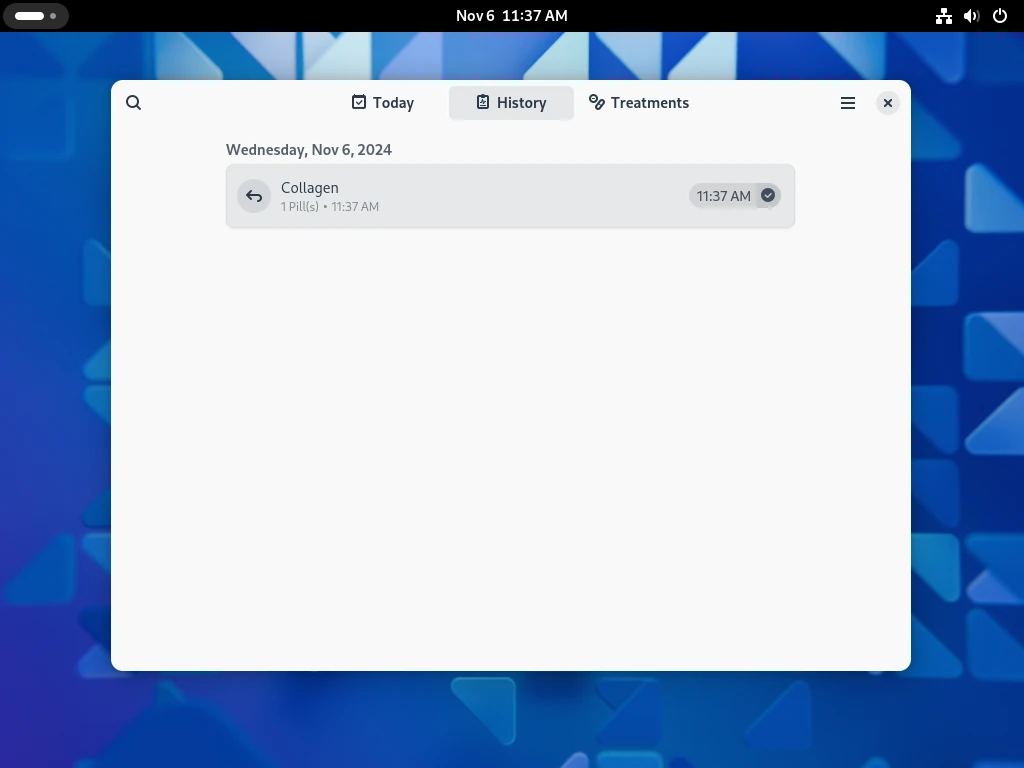
4. Bambu Studio – Creativity
Bambu Studio is an advanced software for 3D printing. It offers a simple interface and optimized algorithms to create precise cross-section slices for 3D models. It’s designed to make 3D printing efficient and easy.
To install Bambu Studio on Linux, use the following command.
flatpak install flathub io.github.diegopvlk.Dosage
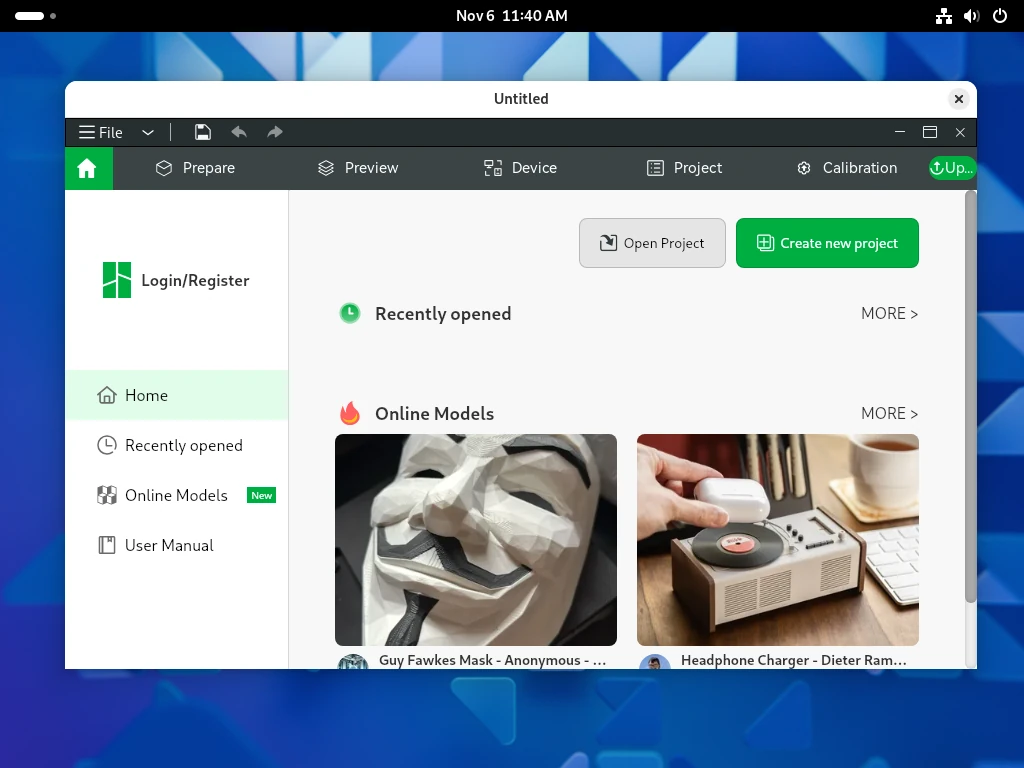
5. Gaupol – Productivity
Gaupol is a subtitle editor designed for creating and editing subtitles for video files. It supports multiple subtitle formats, offers tools for translating and timing subtitles, and provides a user-friendly interface for easy navigation.
It’s a helpful app for anyone working with subtitles, whether for personal projects or professional video editing.
To install Gaupol on Linux, use the following command.
flatpak install flathub io.otsaloma.gaupol
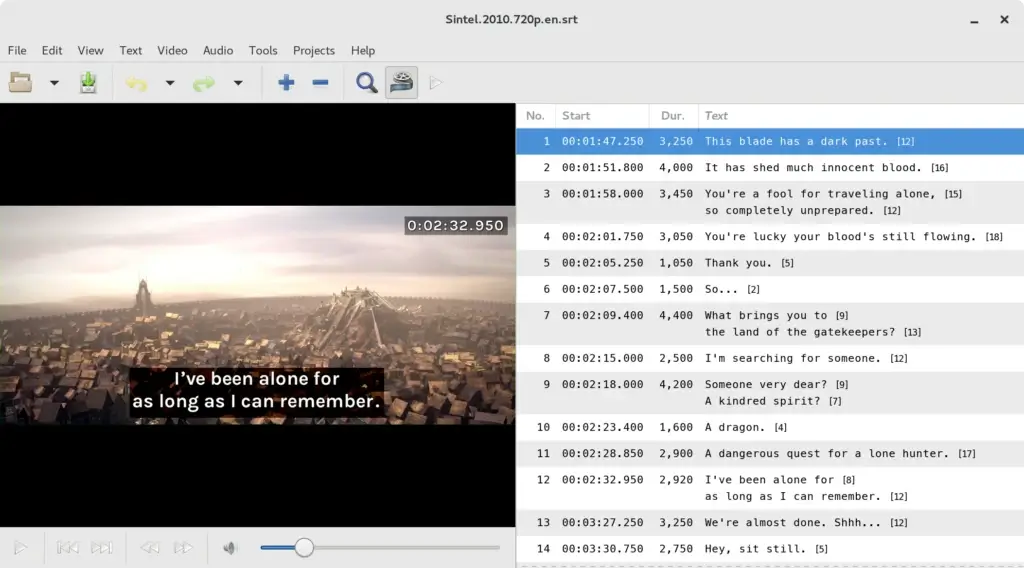
6. Bottles – Games
Bottles is an app that allows users to run Windows applications on Linux using Wine by providing a clean, easy-to-use interface for managing and configuring Wine prefixes, making it simple to install and run Windows programs on a Linux system.
Bottles support multiple environments for different apps, allowing users to optimize performance and compatibility.
To install Bottles on Linux, use the following command.
flatpak install flathub com.usebottles.bottles
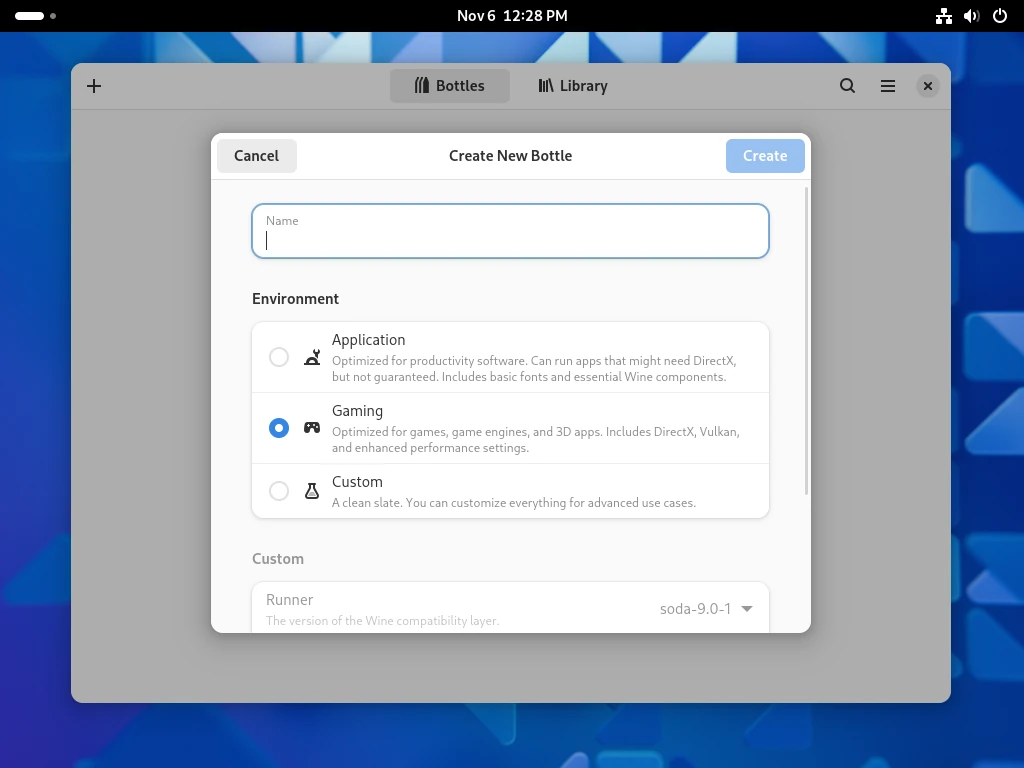
These apps can be installed easily on Fedora Linux using Flatpak commands or by clicking the install buttons on the Flathub website.




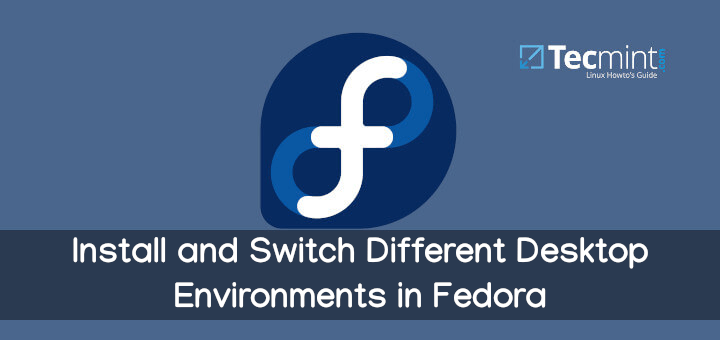
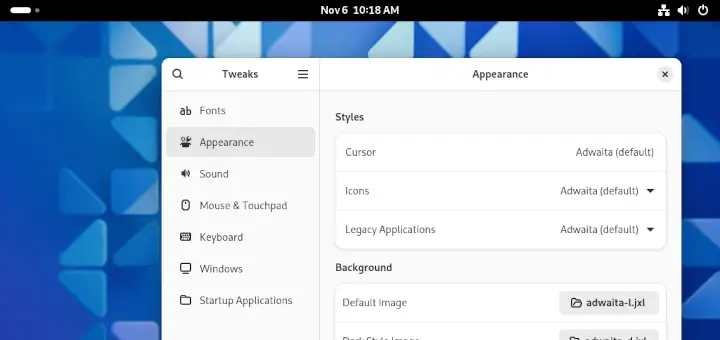

I really enjoy visiting your website to learn more about Linux and find easy-to-follow how-to guides or lists of commands as I learn to use and operate Linux.