Linux has a rich collection of commands, and while many of them are powerful and useful for various tasks, there are also some funny and whimsical commands that you can try out for amusement.
1. sl Command (Steam Locomotive)
You might be aware of the command ls command, which is used frequently to view the contents of a directory but because of miss-typing sometimes you would result in ‘sl‘.
The sl command is to playfully simulate a train moving across your terminal when you accidentally type “sl” instead of “ls” (a common mistype).
Install sl Command
$ sudo apt install sl [On Debian, Ubuntu and Mint] $ sudo yum install sl [On RHEL/CentOS/Fedora and Rocky/AlmaLinux] $ sudo emerge -a sys-apps/sl [On Gentoo Linux] $ sudo apk add sl [On Alpine Linux] $ sudo pacman -S sl [On Arch Linux] $ sudo zypper install sl [On OpenSUSE]
After installation, you can try running the sl command by simply typing.
$ sl
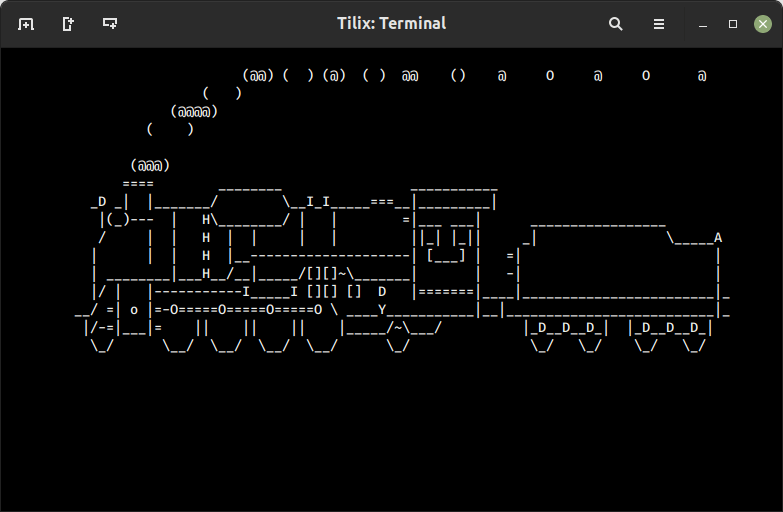
2. telehack Command
The telehack is a website that provides a text-based interface resembling a command-line environment, where you can interact with various commands, explore simulated systems, play text-based games, read articles, and even participate in a simulated storyline.
Go to the telehack website, and type the following command.
$ starwars
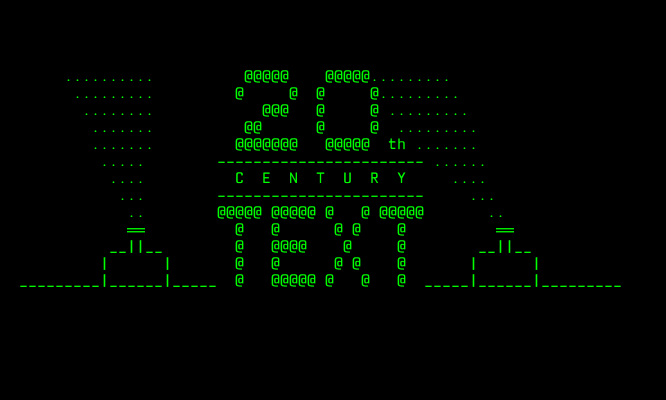
3. fortune Command
The fortune command is a fun command that is used to display a random quote, a witty saying, or a fortune message.
Install fortune Command
$ sudo apt install fortune [On Debian, Ubuntu and Mint] $ sudo yum install fortune [On RHEL/CentOS/Fedora and Rocky/AlmaLinux] $ sudo emerge -a sys-apps/fortune [On Gentoo Linux] $ sudo apk add fortune [On Alpine Linux] $ sudo pacman -S fortune [On Arch Linux] $ sudo zypper install fortune [On OpenSUSE]
After installation, you can try running the fortune command by simply typing.
$ fortune
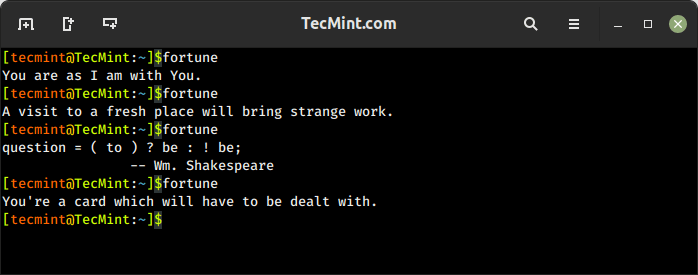
4. rev Command
The rev command is used to reverse the order of characters in each line of a given input. It reads the input from either standard input or from files and outputs the reversed lines.
To reverse the characters in a file, use the following command.
$ rev tecmint.txt
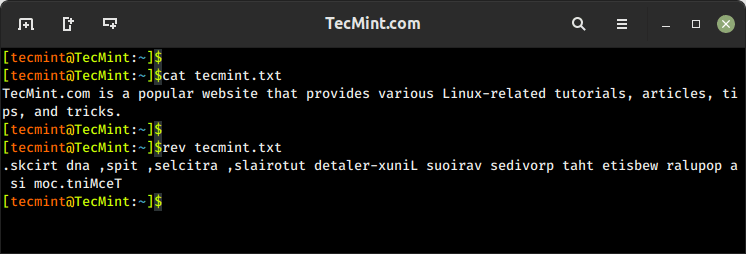
5. factor Command
The factor command is used to factorize a given integer into its prime factors. It calculates the prime factors of the specified number and displays them on the standard output.
$ factor 5
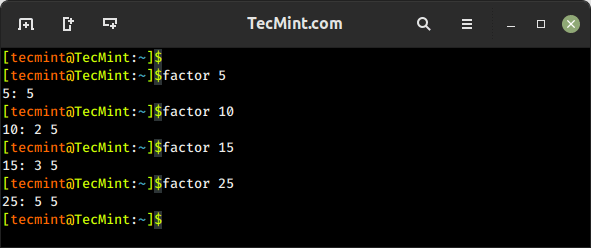
6. Nested Loop in Bash
This is not a command, but a nested loop in Bash that prints a multiplication table from 1 to 12. It uses two variables, i and j, to iterate through the numbers and calculates their product.
$ for i in {1..12}; do for j in $(seq 1 $i); do echo -ne $i×$j=$((i*j))\\t;done; echo;done
Here is an explanation of the command:
for i in {1..12}; do # Outer loop iterating from 1 to 12
for j in $(seq 1 $i); do # Inner loop iterating from 1 to the current outer loop value
echo -ne "$i×$j=$((i*j))\t"; # Print the multiplication expression and result
done
echo; # Move to the next line after each inner loop
done
When you run this command in the terminal, it will generate the following output.
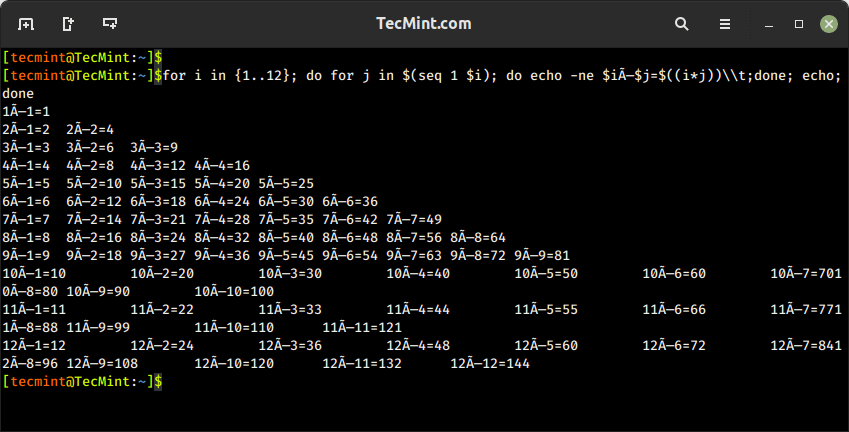
7. cowsay Command
The cowsay command is used to generate an ASCII art representation of a cow or other animals with speech or thought bubbles containing a customizable message.
Install cowsay Command
$ sudo apt install cowsay [On Debian, Ubuntu and Mint] $ sudo yum install cowsay [On RHEL/CentOS/Fedora and Rocky/AlmaLinux] $ sudo emerge -a sys-apps/cowsay [On Gentoo Linux] $ sudo apk add cowsay [On Alpine Linux] $ sudo pacman -S cowsay [On Arch Linux] $ sudo zypper install cowsay [On OpenSUSE]
After installation, you can try running the cowsay command by simply typing.
$ cowsay I Love Tecmint.com $ cowsay I Love Linux
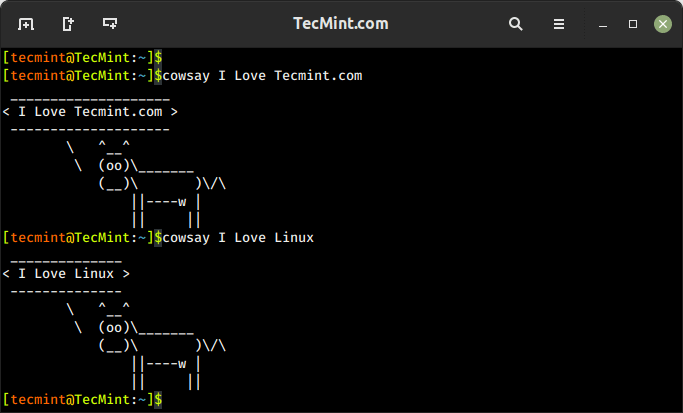
To combine the fortune with the cowsay command to display a random fortune message using a pipe (|) to pass the output of one command to be the input of another command.
In the below example, the output of the ‘fortune‘ command acts as an input of the ‘cowsay‘ command.
$ fortune | cowsay
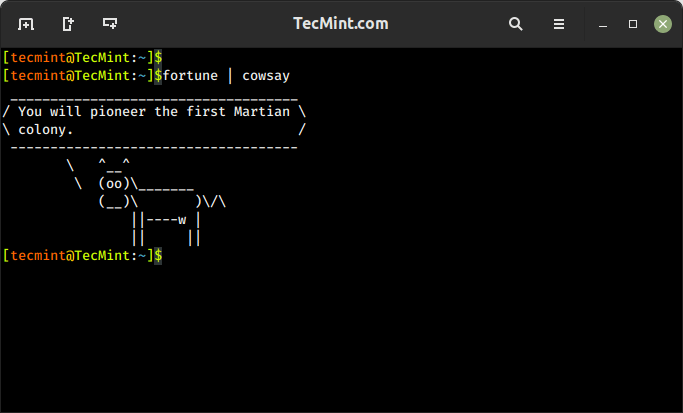
xcowsay is a graphical program that response similar to cowsay but in a graphical manner, that generates an animated speech bubble with a customizable message, usually featuring a cow or other characters, on the desktop.
Install xcowsay Command
$ sudo apt install xcowsay [On Debian, Ubuntu and Mint] $ sudo yum install xcowsay [On RHEL/CentOS/Fedora and Rocky/AlmaLinux] $ sudo emerge -a sys-apps/xcowsay [On Gentoo Linux] $ sudo apk add xcowsay [On Alpine Linux] $ sudo pacman -S xcowsay [On Arch Linux] $ sudo zypper install xcowsay [On OpenSUSE]
Once xcowsay is installed, you can launch it by running:
$ xcowsay I Love Tecmint.com
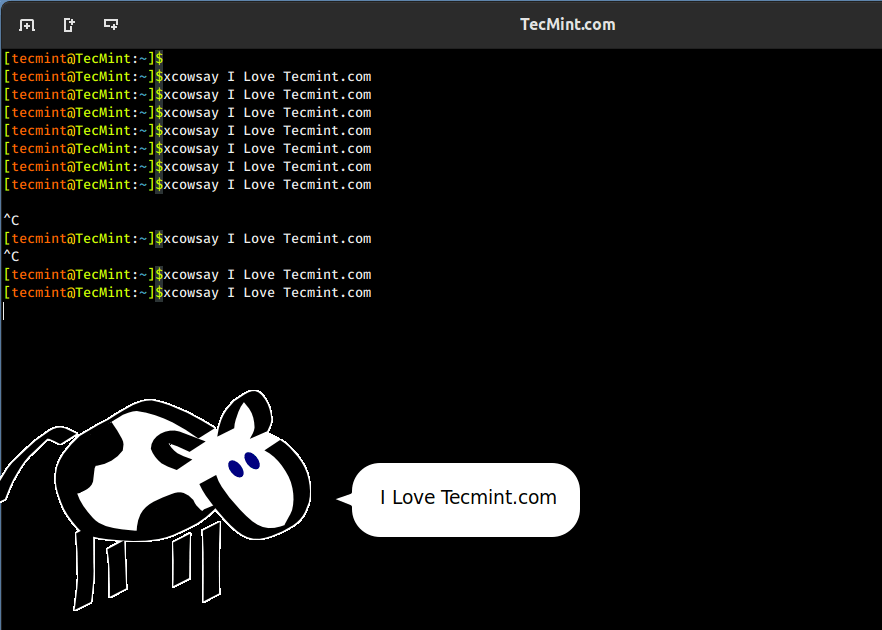
8. yes Command
The yes command prints a continuous stream of the specified string or text repeatedly until terminated, which is often used in scripts or command-line operations that require automated or repeated input of a specific value.
$ yes I Love Tecmint.com
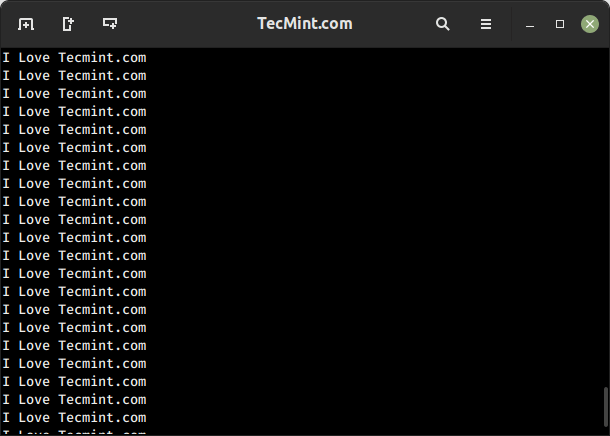
9. toilet Command
The toilet command generates visually appealing ASCII art text-based banners or large letters using various fonts in the terminal.
Install toilet Command
$ sudo apt install toilet [On Debian, Ubuntu and Mint] $ sudo yum install toilet [On RHEL/CentOS/Fedora and Rocky/AlmaLinux] $ sudo emerge -a sys-apps/toilet [On Gentoo Linux] $ sudo apk add toilet [On Alpine Linux] $ sudo pacman -S toilet [On Arch Linux] $ sudo zypper install toilet [On OpenSUSE]
Once the toilet is installed, you run the command with the text you want to convert into an ASCII banner.
$ toilet TecMint.com
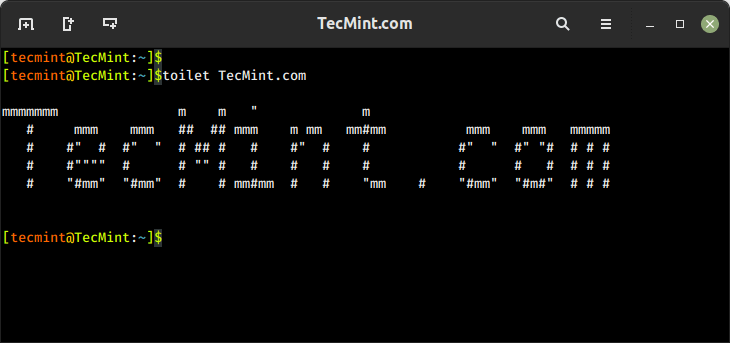
If you want to print the banner in a large font, you can run:
$ toilet -f big TecMint.com
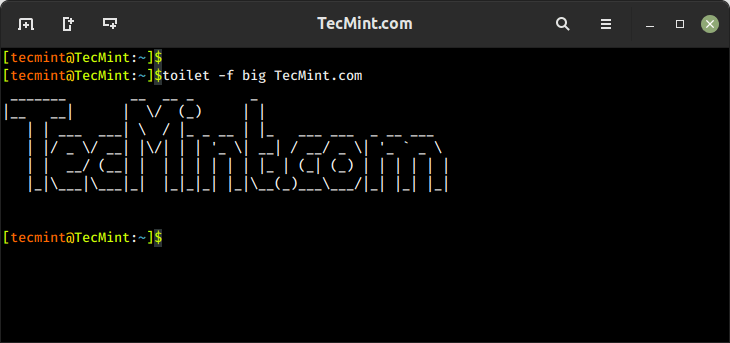
10. cmatrix Command
You might have seen the Hollywood movie ‘Matrix‘ and would be fascinated with the power, Neo was provided with, to see anything and everything in the Matrix or you might think of an animation that looks like Matrix’s desktop.
Then you should use a cmatrix command that displays an animated matrix-like rain of text characters on your terminal, similar to the “Matrix” movie.
Install cmatrix Command
$ sudo apt install cmatrix [On Debian, Ubuntu and Mint] $ sudo yum install cmatrix [On RHEL/CentOS/Fedora and Rocky/AlmaLinux] $ sudo emerge -a sys-apps/cmatrix [On Gentoo Linux] $ sudo apk add cmatrix [On Alpine Linux] $ sudo pacman -S cmatrix [On Arch Linux] $ sudo zypper install cmatrix [On OpenSUSE]
Once cmatrix is installed, you can run the command that displays a full of cascading green characters resembling the falling code from the “Matrix” movie.
$ cmatrix
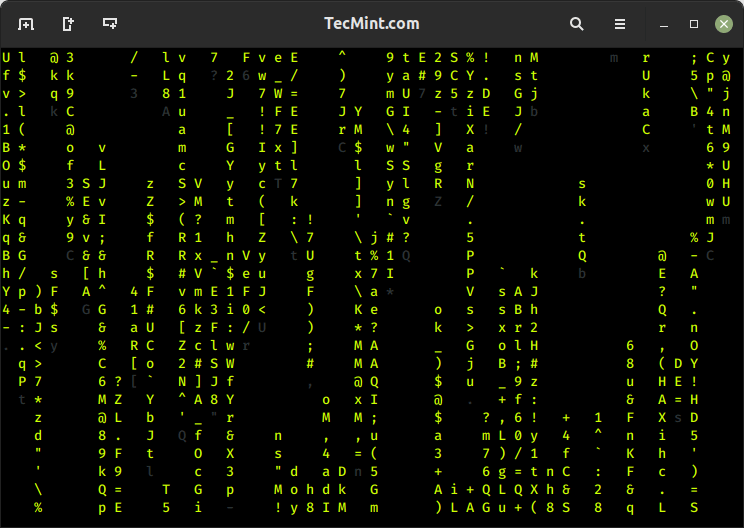
11. oneko Command
OK, so you believe that the mouse pointer of Linux is the same silly black/white pointer where no animation lies then I fear you could be wrong.
The “oneko” is a package that will attach a “Jerry” with your mouse pointer and moves along with your pointer.
Install oneko Command
$ sudo apt install oneko [On Debian, Ubuntu and Mint] $ sudo yum install oneko [On RHEL/CentOS/Fedora and Rocky/AlmaLinux] $ sudo emerge -a sys-apps/oneko [On Gentoo Linux] $ sudo apk add oneko [On Alpine Linux] $ sudo pacman -S oneko [On Arch Linux] $ sudo zypper install oneko [On OpenSUSE]
Once oneko is installed, you run the command to see a small animated cat on your screen.
$ oneko
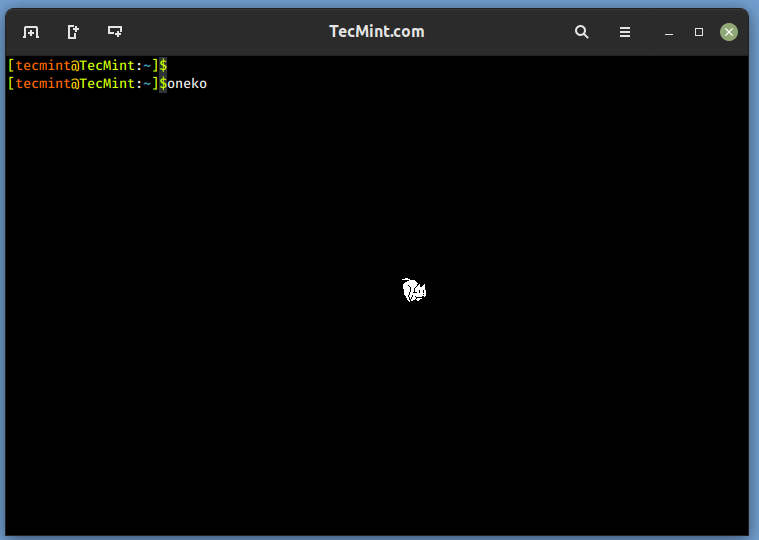
Once you close the terminal from which oneko was run, Jerry will disappear, nor will start at start-up. You can add the application to start up and continue enjoying.
12. Fork Bomb
A fork bomb is a type of malicious code or command that can cause a denial-of-service (DoS) condition by rapidly and exponentially creating child processes, which exploits the “fork” system call in the operating system.
It can also cause severe disruption, loss of data, or damage to the system, which might make you unresponsive, and you might need to reboot the machine to regain control.
To check the power of the fork command you should try it once, but all at your own risk, close and save all other programs and files before running a fork bomb.
$ :(){ :|: & };:
Let’s break down how this fork bomb works:
:(){ ... }– This defines a function named":"(colon) without any arguments.:|:– This calls the function recursively by piping its output to another instance of the function.&– This puts the command in the background, allowing it to run concurrently.;:– This executes the function again after the initial invocation, causing it to continue indefinitely.
13. while Command
The following while command is a bash script that provides you with a colored date and time in a stylized ASCII art format using the toilet. It uses a while loop to repeatedly execute the commands and includes a 1-second delay between each iteration.
$ while true; do echo "$(date '+%D %T' | toilet -f term -F border --gay)"; sleep 1; done
Here’s an explanation of the command:
while true; do # Start an infinite loop
echo "$(date '+%D %T' | toilet -f term -F border --gay)"; # Print the formatted date and time using toilet
sleep 1; # Delay for 1 second
done
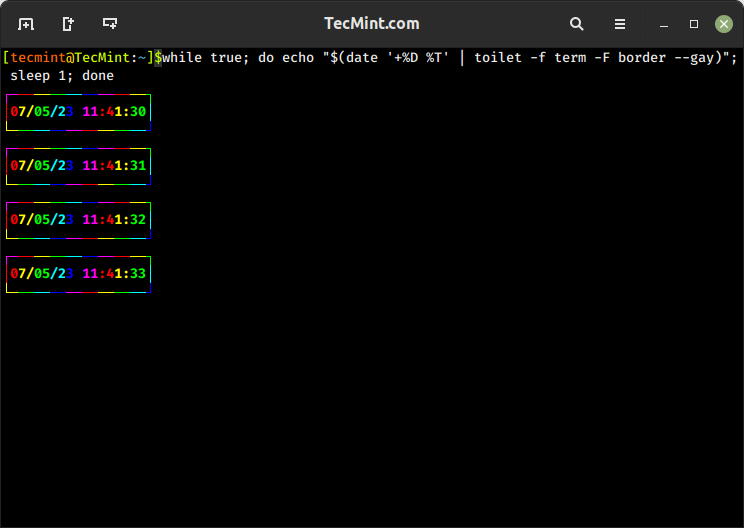
The above script when modified with the following command, will give similar output but with a little difference, check it in your terminal.
$ while true; do clear; echo "$(date '+%D %T' | toilet -f term -F border --gay)"; sleep 1; done
14. espeak Command
The espeak is a text-to-speech (TTS) synthesis command that converts text input into spoken words in various languages and voices.
Install espeak Command
$ sudo apt install espeak [On Debian, Ubuntu and Mint] $ sudo yum install espeak [On RHEL/CentOS/Fedora and Rocky/AlmaLinux] $ sudo emerge -a sys-apps/espeak [On Gentoo Linux] $ sudo apk add espeak [On Alpine Linux] $ sudo pacman -S espeak [On Arch Linux] $ sudo zypper install espeak [On OpenSUSE]
Once espeak is installed, you run the command with the text you want to be spoken.
$ espeak "I Love TecMint.com"
15. aafire Command
The aafire is a fun command that displays visually appealing ASCII art animation of a fire effect in the terminal using ASCII characters.
Install aafire Command
$ sudo apt install libaa-bin [On Debian, Ubuntu and Mint] $ sudo yum install aalib [On RHEL/CentOS/Fedora and Rocky/AlmaLinux] $ sudo emerge -a sys-apps/aalib [On Gentoo Linux] $ sudo apk add aalib [On Alpine Linux] $ sudo pacman -S aalib [On Arch Linux] $ sudo zypper install aalib [On OpenSUSE]
Once aafire is installed, you run the command to see a fire animation in your terminal.
$ aafire
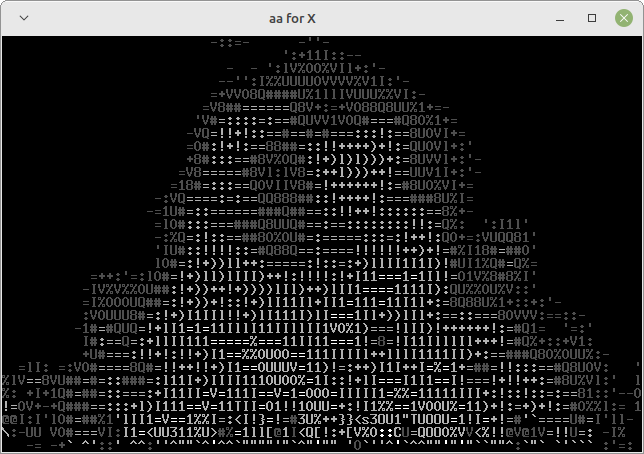
16. bb Command
The bb is a simple command-line ASCII art demo that displays an animated ASCII art representation of a bouncing ball on the terminal screen.
Install bb Command
$ sudo apt install bb [On Debian, Ubuntu and Mint] $ sudo yum install bb [On RHEL/CentOS/Fedora and Rocky/AlmaLinux] $ sudo emerge -a sys-apps/bb [On Gentoo Linux] $ sudo apk add bb [On Alpine Linux] $ sudo pacman -S bb [On Arch Linux] $ sudo zypper install bb [On OpenSUSE]
Once bb is installed, you run the command to see a visual effect of a ball bouncing around the terminal screen.
$ bb
17. curl Command
Won’t it be an awesome feeling for you if you can update your Twitter status from the command line in front of your friend and they seem impressed?.
To post a status to Twitter using the curl command, you need to use the Twitter API’s POST endpoint for creating a tweet as shown.
$ curl -X POST -u "YourBearerToken:" -d "status=Your%20status%20message" "https://api.twitter.com/1.1/statuses/update.json"
18. ASCIIquarium
ASCIIquarium is an entertaining perl script that displays an animated aquarium in ASCII art format directly in your Linux terminal. It creates a simulation of underwater life with fish, plants, and other elements.
On Ubuntu or Debian-based systems, you can install ASCIIquarium with the following commands.
First, you need to install the Term::Animation module as shown.
$ sudo apt install libcurses-perl $ sudo apt install libcurses-perl $ wget https://cpan.metacpan.org/authors/id/K/KB/KBAUCOM/Term-Animation-2.5.tar.gz $ tar xzf Term-Animation-2.5.tar.gz $ cd Term-Animation-2.5/ $ perl Makefile.PL $ make $ sudo make install
Next, install ASCIIquarium with the following commands.
$ cd /tmp $ wget http://www.robobunny.com/projects/asciiquarium/asciiquarium.tar.gz $ tar -zxvf asciiquarium.tar.gz $ cd asciiquarium_1.1/ $ sudo cp asciiquarium /usr/local/bin $ sudo chmod 0755 /usr/local/bin/asciiquarium
Finally, run “asciiquarium” or “/usr/local/bin/asciiquarium” in the terminal without quotes and be a part of the magic that will be taking place in front of your eyes.
$ asciiquarium
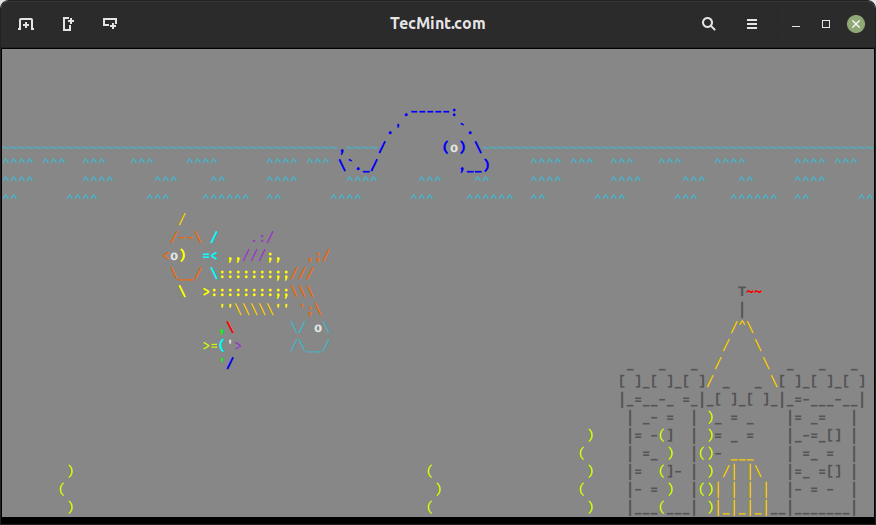
19. Funny Linux Man Pages
Funny man pages, also known as “man pages with attitude,” are entertaining versions of the traditional Linux man pages, as they don’t offer abt serious or practical information, they are meant to bring a smile to your face.
Install Funny Man Pages
$ sudo apt install funny-manpages [On Debian, Ubuntu and Mint] $ sudo yum install funny-manpages [On RHEL/CentOS/Fedora and Rocky/AlmaLinux] $ sudo emerge -a sys-apps/funny-manpages [On Gentoo Linux] $ sudo apk add funny-manpages [On Alpine Linux] $ sudo pacman -S funny-manpages [On Arch Linux] $ sudo zypper install funny-manpages [On OpenSUSE]
Once funny-manpages is installed, you can have access to the funny-man pages of the command you want to view.
$ man baby $ man celibacy $ man condom $ man date $ man echo $ man flame $ man flog $ man gong
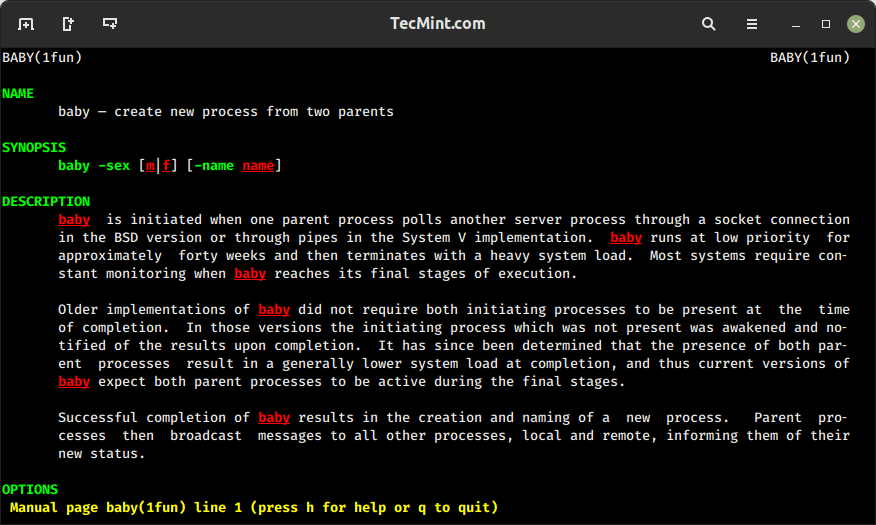
20. pv Command
You might have seen the simulating text in movies, which appears as if it is being typed in real-time. Won’t it be nice, if you can have such an effect in your terminal?
This can be achieved, by installing the pv command (pipe viewer), which is used to monitor the progress of data through a pipeline.
Install pv Command
$ sudo apt install pv [On Debian, Ubuntu and Mint] $ sudo yum install pv [On RHEL/CentOS/Fedora and Rocky/AlmaLinux] $ sudo emerge -a sys-apps/pv [On Gentoo Linux] $ sudo apk add pv [On Alpine Linux] $ sudo pacman -S pv [On Arch Linux] $ sudo zypper install pv [On OpenSUSE]
Once, the pv command is installed successfully on your system, let’s try to run the following one-liner command to see the real-time text effect on the screen.
$ echo "Tecmint[dot]com is a community of Linux Nerds and Geeks" | pv -qL 10
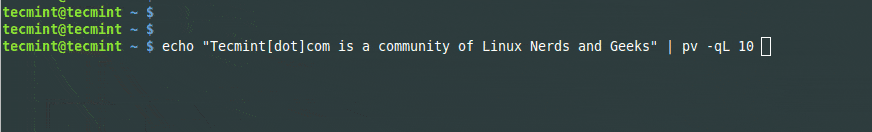
The q option means ‘quiet‘, no output information, and option L means the limit of transfer of bytes per second. The number value can be adjusted in either direction (must be an integer) to get the desired simulation of text.
21. rig Command
The rig short for “Random Identity Generator” is a command that is used to generate random fake identities for testing, simulation, or other purposes.
Install rig Command
$ sudo apt install rig [On Debian, Ubuntu and Mint] $ sudo yum install rig [On RHEL/CentOS/Fedora and Rocky/AlmaLinux] $ sudo emerge -a sys-apps/rig [On Gentoo Linux] $ sudo apk add rig [On Alpine Linux] $ sudo pacman -S rig [On Arch Linux] $ sudo zypper install rig [On OpenSUSE]
Once installed, you can use the rig command to generate random identities.
$ rig
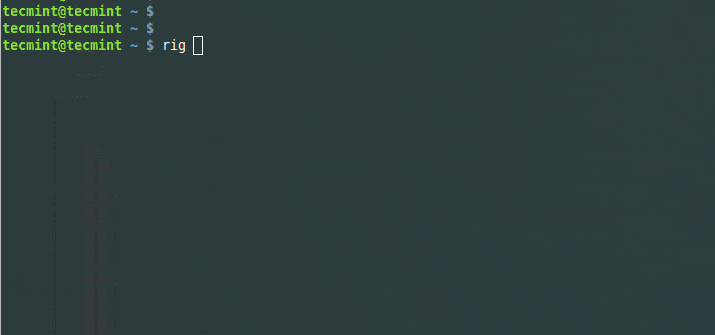
22. aview Command
The aview command converts images into ASCII art and displays them in the terminal. To use the aview command, you need to have it installed on your system.
$ sudo apt install aview [On Debian, Ubuntu and Mint] $ sudo yum install aview [On RHEL/CentOS/Fedora and Rocky/AlmaLinux] $ sudo emerge -a sys-apps/aview [On Gentoo Linux] $ sudo apk add aview [On Alpine Linux] $ sudo pacman -S aview [On Arch Linux] $ sudo zypper install aview [On OpenSUSE]
I’ve got an image named ‘actress.jpg‘ (guess the actress) in my current working directory and I want to view it on the terminal in ASCII format.
$ aview actress.jpg
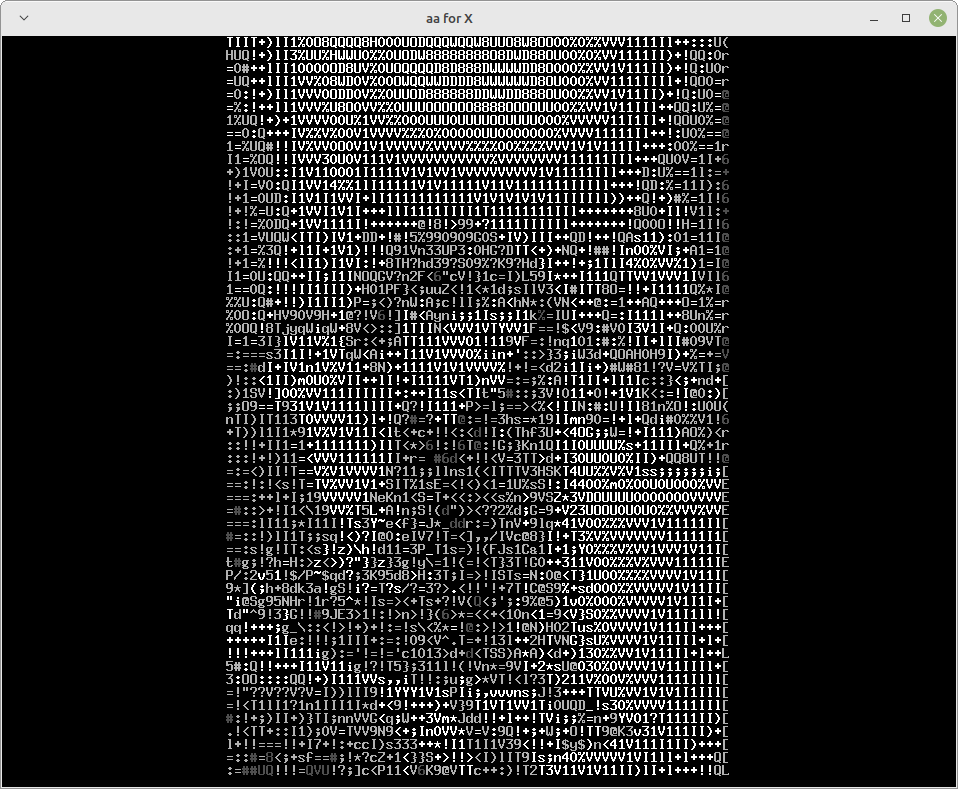
23. xeyes Command
Earlier, we introduced a command ‘oneko‘ which attaches Jerry with a mouse pointer and keeps on chasing it. A similar program ‘xeyes‘ is a graphical program and as soon as you fire the command you will see two monster eyes chasing your movement.
$ sudo apt install x11-apps [On Debian, Ubuntu and Mint] $ sudo yum install xeyes [On RHEL/CentOS/Fedora and Rocky/AlmaLinux] $ sudo emerge -a sys-apps/xeyes [On Gentoo Linux] $ sudo apk add xeyes [On Alpine Linux] $ sudo pacman -S xeyes [On Arch Linux] $ sudo zypper install xeyes [On OpenSUSE]
Once installed, run:
$ xeyes
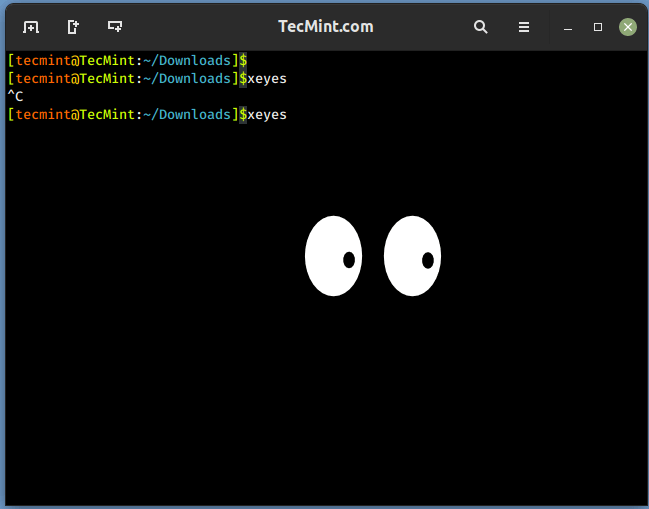
24. Linux Tweaks
It is time for you to have some one-liner Linux tweaks to have some fun in the terminal.
$ world bash: world: not found
$ touch girls\ boo** touch: cannot touch `girls boo**': Permission denied
$ nice man woman No manual entry for woman
$ ^How did the sex change operation go?^ bash: :s^How did the sex change operation go?^ : substitution failed
$ %blow bash: fg: %blow: no such job
$ make love make: *** No rule to make target `love'. Stop.
$ [ whereis my brain?
sh: 2: [: missing ]
$ % man: why did you get a divorce? man:: Too many arguments.
$ % !:say, what is saccharine? Bad substitute.
$ \(- bash: (-: command not found
Linux is naughty – if you know what I mean…:)
$ who | grep -i blonde | date; cd ~; unzip; touch; strip; finger; mount; gasp; yes; uptime; umount; sleep
There are certain others but these don’t work on all the systems and hence not included in this article. Some of them are man dog, filter, banner, etc.
Have fun, you can say me thanks later :) yup, your comment is highly appreciated which encourages us to write more. Tell us which command you liked the most. Stay tuned I will be back soon with another article worth reading.

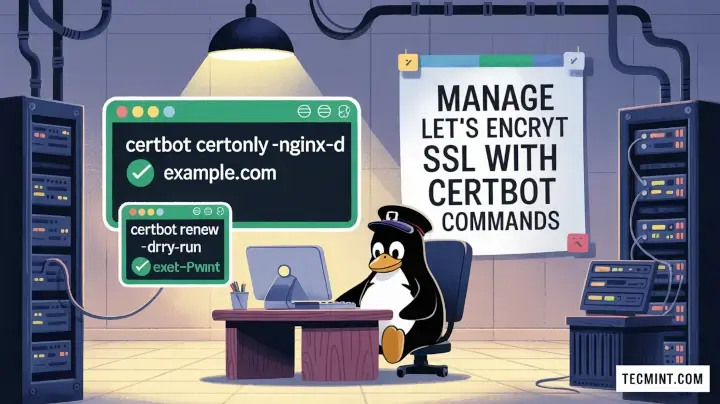
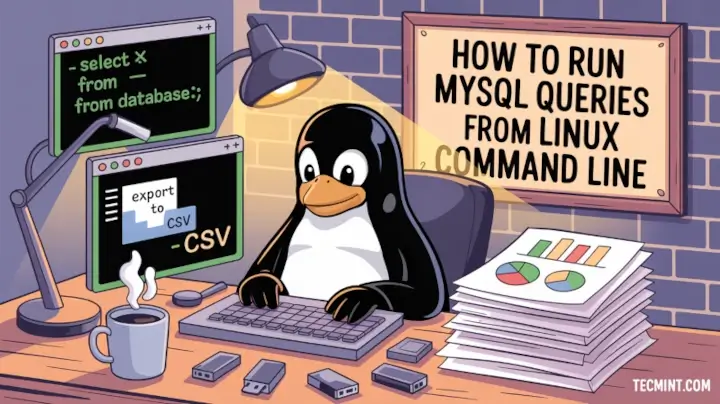

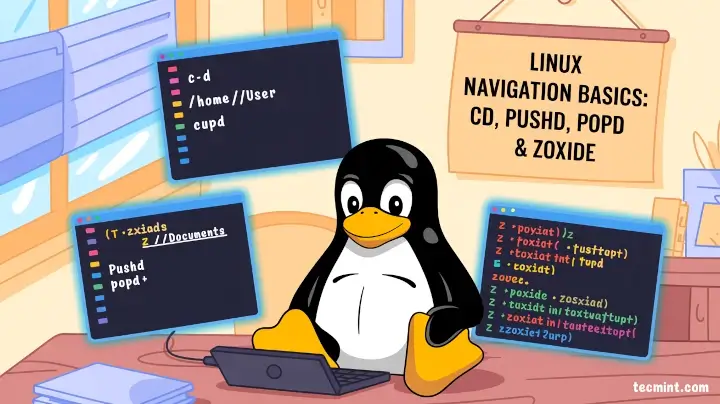
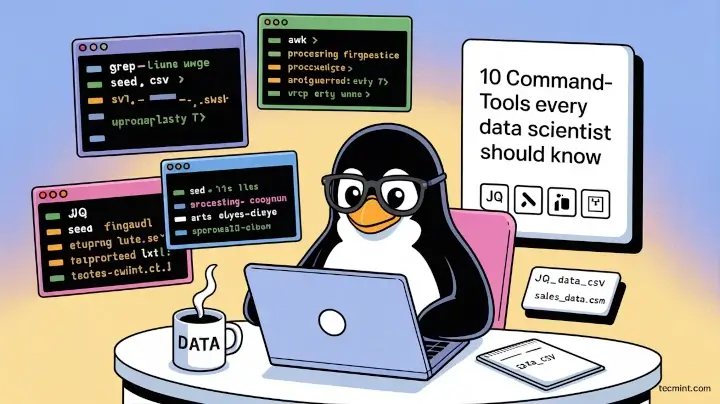
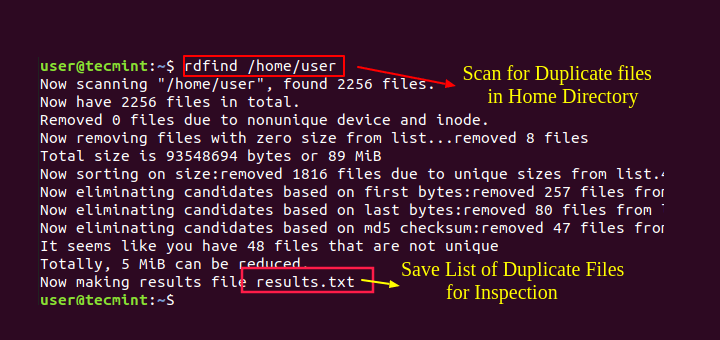
Just awesome!!
Everytime I try to do one of the commands it says command not found I’m on a Mac computer am I doing something wrong
@Meaghan,
These commands only works on Linux distributions like Ubuntu, CentOS, Fedora or Linux Mint.
First you install all packages, then it will work.
You have to install brew or macports as package manager
You might want to install a real Linux, Macs are often (falsely) sold as a full Unix / Linux, which they are definitely not. Mac OS is a proprietary OS, not opensource.
Amazing article! Loved how this helps passing time when you are at work on your terminal! :) Thanks for writing!
Really nice collection of funny commands, thanks for creating this list now i can have fun with Linux easy!
Extremely useful list! It’s providing a good foundation for expanding knowledge of Linux commands. Kudos to your effort for writing the article. Very useful. Thank you.
Brother, the sl command is not working.
I have installed it, but when i execute this command it says “command not found”.
I tried updating repository but nothing much happened…
Please help.
@Pawan,
On which Linux distribution? you have installed and tried?
It says to me:
There was a problem importing one of the Python modules
required to run yum. The error leading to this problem was:
pycurl: libcurl link-time version (7.50.1) is older than compile-time version (7.53.1)
Please install a package which provides this module, or
verify that the module is installed correctly.
It’s possible that the above module doesn’t match the
current version of Python, which is:
2.7.12 (default, Jun 28 2016, 06:57:42) [GCC]
If you cannot solve this problem yourself, please go to
the yum faq at:
http://yum.baseurl.org/wiki/
:(
@Kertalex,
For which package installation, you get this error? and on which Os distribution?
hi, it’s for the cmatrix package . i’m on Blinux
Can you explain the last part. I quite didn’t get it.
Im using Ubuntu and it says url: command not found when i try the URL command.
Still getting:
No package cmatrix available.
Error: Nothing to do
-bash: parse_git_branch: command not found
@Amit,
The command cmatrix not included in the default repositories, you have to enable EPEL repository to install it.
Thanks ! this worked perfect !
To install epel-release-7-5.noarch.rpm, type:
Great Article, Even so I tried to install them all, i just have
So I have incorrect registration or repo?
@Pablo,
You need to enable EPEL Repository on the system, in order to install these funny commands in Linux.
I’m not getting any output for the factor command. Please help.
@Hitesh,
Have you installed factor command before executing? If yes, what output you getting on the screen?
I’m getting the output when I put arguments but when I don’t put arguments, I don’t get the output. However I’m getting invalid output for non-positive integers but for positive integers, I’m not getting anything.
@Hitesh,
Thanks for sharing, but may I know on which Linux distributions you’re trying?
Fedora release 24
@Hitesh,
Sorry for trouble, it’s our mistake we forgot to mention the number as option while using factor command, for example:
Will display all the possible factors of a given number. You must specify a number along with factor command…
That was a great article about Linux, so much fun doing…Loved it!
root@kali:~# apt-get install funny-manpages
Reading package lists… Done
Building dependency tree
Reading state information… Done
Package funny-manpages is not available, but is referred to by another package.
This may mean that the package is missing, has been obsoleted, or
is only available from another source
However the following packages replace it:
lintian
E: Package ‘funny-manpages’ has no installation candidate
No “lolcat” on this blog? It’s cool to see nyan cat colours.
https://www.tecmint.com/lolcat-command-to-output-rainbow-of-colors-in-linux-terminal/
Hi nice work. I liked the linux tweaks that you had mentioned. Anyways I was not able to install bb command on my fedora-22 OS; it was giving a comment ‘bb’ package not found. Please you give me some idea for installing it.
@Madhu,
May be the bb package not available from default Fedora repositories, you can compile it from source too..
I think I’m in love. Her name is cowsay ;)
How to install toilet and figlet using rpm on centos ?
@rLinux,
Use apt or yum package manager to install both tools in Linux..
Is it possible that some of this didn’t work in zsh?
@Aargon,
No idea, actually never tried these Linux funny tools on Zsh shell, but I think you right, some of might not work on zsh shell, but still I think you should give a try each and test it..
Hey Hi,
nicely written but there’s a typo…
It was written insatll … instead of “install”
@jtw,
Thanks for pointing out that typo, we’ve corrected in the article..
Just a little mistake I noticed..
At command 11 (oneko) -> the Install part, you typed “Install cmatrix” insted of “install oneko”
https://snag.gy/BvsTC2.jpg
Great Article, I laughed way too much at this one:
% man: why did you get a divorce?
man:: Too many arguments.
@Joshua,
Thanks for pointing out about that error, we’ve corrected in the writeup as per your suggestions…
Which rpm file is required for this commands?
Ya know… My boss back in the late 80’s would say that games are what truly sell computers. He was right!
I now say… If you’re trying to sell the Linux CLI to a would be Windoze admin that you’re trying to nudge into the “light”, this is what the doctor ordered! Just have these all loaded up so the GUI genius will feel more at home. Oh! Just watch while they struggle to understand how to type again and unglue their right hand from the mouse—painful to see, but fun nonetheless!
Useful TOO! Haha. Let espeak read my books for me.
Awesome!
Really, its very funny
wow nice Linux funny tricks, I like it men!!!
try xeyes
It’s awesome =)
Nice post Avishek… keep up the good work… really enjoyed by knowing such commands…
Unix has everything :)
How could you not list:
potus@wh ~ $ apt moo
@Austin,
What? could you please tell us clearly what you trying to say..
apt moo will print:
(__)
(oo)
/——\/
/ | ||
* /\—/\
~~ ~~
…”Have you mooed today?”…
These are some amazing commands, was looking for cmatrix but got a whole lot more. Just wanted to mention the odd typo for install as “insatll”. Keep up the good work.
@Ryan,
Good catch and thanks for notifying about that typo, corrected in the article.
fortune is derived from “fortune cookie”
Pretty cool stuff
For extra fun with fortune and cowsay:
sudo apt-get install lolcat
Then…
fortune | cowsay | lolcat
@OldMan,
Thanks for the tip..:)
while true; do stuff; sleep 1; done
could be:
watch -n 1 -t stuff
Awesome article. Combining the `fortune’ and the `cowsay’ is really cool.
Thanks for the feedback @agnibho Mondal,
Happy to know you found the post helpful.
Keep connected for more such posts.
This article is so awesome. These things are fun! thanks
Welcome @charlie Clarke,
Keep connected for more such posts.
Amazing post!!! Knowledgeable yet funny
Thanks for your feedback @Dhaval Simaria,
Good to know you found it knowledgeable and funny.
Keep connected for more such posts.
Yes towel.blinkenlights.nl out of comission is definitely down.
Is towel.blinkenlights.nl out of comission? It appears to be down.
Dear N
Let us know your distribution and version.
Also what exactly is the error message.
This site made my day, cheers for sharing :)
Thanks Lokii for your feedback.
Keep connected for more such posts.
Fancy meta tags radio stream output
#$ ogg123 http://ai-radio.org
or
#$ wget -qO- http://ai-radio.org/128.opus | opusdec – – | aplay -qfdat
or
#$ curl -sLN http://ai-radio.org/128.opus | opusdec – – | aplay -qfdat
example output
http://ai-radio.org/chronos/.media/fancy_meta.gif
LOL! The last part was really funny and I couldn’t stop laughing. Cheers!
BTW many of the ascii commands mentioned here are available via browser here http://ascii.gallery/cowsay .
Thanks for the link. I didn’t know it exist.
Nice command .very funny
Welcome dinesh. Keep Connected to tecmint for more such posts.
Lol
that was amazing man
specially last part:
“Linux is sexy: who | grep -i blonde | date; cd ~; unzip; touch; strip; finger; mount; gasp; yes; uptime; umount; sleep”
:)))))
Welcome mohseen,
Keep connected for more such posts.
Thanks for posting this! Who said Linux folks don’t have a sense of humor.
Since I found Tecmint, I just keep coming back for more.
Very good site!
Ray,
Thanks for such a valuable feedback. Keep Connected!
This is amazing. I loved all your posts. Keep up the good work and this has helped me a lot.
Welcome Rekha,
Keep Connected for more such posts.
Good work Avishek.
Keep it up.
Welcome ashish,
keep connected for more such posts.
when i m using the aview command i m getting this error:–
Failed to convert file format to PNM by both convert and anytopnm
Invalid magic-not p?m family format
me to, I don’t know how to do..
I try to use the source code, it is more and more problem than apt-get.
nice cmnds keep going…………………………………………….
hello
thanks for your post
please give me reposity or rpm package for each install command
i trye to install sl but …
No package sl available.
thanks a gain
morteza,
search what package provide ‘sl’ for your distribution. you may try yum search sl
Please let us know what distribution you are using, if the above don’t succeed!
i like
make love
:) so does everyone else @kibrom ;)
lol if you run aafire and then leave it open go back into terminal and use the sl command a bunch of times and then close aafire a bunch of trains go by
Which repo is needed for this ? I believe EPEL would work here!
Very easy learning and Salute for Coder’s and Thanks for Posting Admin’s..!
Good and Thumbz up..!
Tecmint Team will continue to produce such articles, keep Connected @ srinivas raj.G
hey Avishek …….In between of serious complex script in Linux….these Cool interesting cmds are relaxing & fun fillled….
Thanks for sharing…:-D
Thanks @ nandy.
welcome!
Really cool. Start loving nix
Tecmint is pleased knowing this.
Thanks alot I like most the command:URL
Welcome @ Emanuel Muhire
only amazing i can say
:) Short and Wonderful feedback.
Thanks!
I tried aview but i didnt get it from any repo like remi and epel. could you give us the repo details
Indeed funny and interesting.
Do a Yum Search
search for package aalib and install it.
Let us know what u get?
Thanks for Your feedback.
hello brother while installing rig command he says No package rig available.
Error: Nothing to do
what to do bro.
Very nice list of commands. I am surely going to try all of these. Keep Going to post such great articles.
Thanks for your feedback
Try while true; do echo “$(date | toilet -f term -F border –gay)”; sleep 1; done
It gives you date in words and time
Wonderful mtzfamily2,
we will be updating this article with your suggestion very soon.
update for utorrent fix ……
utorrent fix???
Be clear what you mean to say.
@ j0k3r,
we have already included command ‘pv’ in one of our article. Here is the link to that article – https://www.tecmint.com/10-lesser-known-linux-commands-part-2/
Your’s second suggestion is really very nice. we will be updating the article shortly by including both of your’s suggestion.
# aptitude install pv dialog
# echo “Hii Guyz… Presenting a New Freak Again…” | pv -qL 10
& to show you are busy in office try this:
# for i in {0..600}; do echo $i; sleep 1; done | dialog –gauge “Installing Patches…” 6 40
TOIlet stands for “The Other Implementation’s letters”, coined after FIGlet’s “Frank, Ian and Glen’s letters”.
http://caca.zoy.org/wiki/toilet
Thanks Dear,
for this wonderful information.
super i want more in your website…
Dear BALACHANDRAN.K,
we are working really hard to bring to you such stuffs on regular basis.
For ubuntu when you want to install stuff, instead of lets say I want to install cowsay I’ll type apt-get install cowsay. In ubuntu its different. Its sudo apt-get install cowsay.
ohhhh parker.
You too!
I use sl instead of clear, because it’s faster to write and funny.
Good to know that.
cheers!
This is fantastic!!!!!!!!!!!!!! and hilarious too :)
:) Yup! working on Linux may be hilarious at time.
Really Funny ……. :)
:) great to know that you finds it funny.
Hi…
I am new to linux and I am using CentOS release 5.9. Can anyone pls guide me on how to make these commands work on the CentOS.
Dear shoaib,
su -c ‘yum list Name_of_Package’
to search for package cowsay
su -c ‘yum list cowsay’
it will list the package name that provides cowsay. Install that package and you are done.
Great Great Post …. that’s why i love linux …. i love to play with linux …
great thnx…
Welcome @ Musab Hussain
That’s something out-of-the-box for me. :)
Open Source says it was out of box. Sounds Interesting :)
interesting
Pleased to Know it Sara.
I’m assuming that the script is supposed to print a multiplication table (or at least a partial one) . This one prints a full table:
for i in {1..12}; do for j in {1..12}; do echo -ne $i*$j=$((i*j))\\t;done; echo;done
when i try asciiquarium it abords at line 42 as it cant locate Term/Animation
dont know what i did wrong but probably my own fault :P
further all the other stuff is awesome, thanks for sharing :)
It is a Perl script. You’re probably missing Term::Animation. You could see if your distribution has the package built for you and install it. Otherwise try the following:
perl -MCPAN -e shell
install Term::Animation
That should install it. If you haven’t ran perl -MCPAN -e shell before you’ll need to go through CPAN setup. Just take the defaults and then run install Term::Animation.
Thanks man for sharing. very funny.
In my Debian I have put cowsay+fortunes with offensive quotes :)
# vim /etc/bash.bashrc
and add at the end of the file.will open a new quote everytime you open terminal:
# Random Animal Effect
dir=’/usr/share/cowsay/cows/’
file=`/bin/ls -1 “$dir” | sort –random-sort | head -1`
cow=$(echo “$file” | sed -e “s/\.cow//”)
# Display quote with Random Animal
/usr/games/fortune /usr/share/games/fortunes | cowsay -f $cow
:) welcome @ Vicky
Great post, thank you. ‘Twas a very entertaining diversion!
Also — one of my favourites is “ddate”….not sure if it’s available on all distros?
Thanks @ Allen,
for your valueable feedback
Which Linux OS did you run these commands on? ….Although I suspect Ubuntu!
you Suspect????
well i Tested it on Debian.
You can run all of these on any standard Distro
Nice and amazing post Abhishek ji .
welcome @ Shashwat,
Thanks for such a nice feedback.
do you know about LEMUR(indri-5.5)
Awesome post!
Thanks @ chetan, for your feedback.
@Nerdgurl, why on earth would you do this in emacs?
They are all terminal commands, open your terminal and install the programs as instructed and then type in the command as instructed like you would run any other command in terminal and there you go… your name is rather deceiving because any nerd would know how to run a terminal command.
none of these work are these emac commands or something??
Dear Nerdgurl, run all the above commands directly in your Shell/ Terminal
None of these commands work!! i wasted like 2 hours trying these commands are these supposed to be done in emacs or something??
Thank you so much for posting this!
I had a blast:-)
Thanks @ Peter
One of the best post I have read, thanks.
Thanks @ david, for Appraisal.
i liked this the most here:
root@tecmint:~# make love
make: *** No rule to make target `love’. Stop.
thanks for kicking of imagination power of us nix users.
:)
None of the Commands work on debian… I get bash command not found…
@ kevin, All the commands will work on any distro, with a little +/-
if u don’t have packages installed, apt the required package.
Note: All the above output are generated on a Debain System, only.
:-)
I think I know why he said this. These commands on debian were not working if you try them as root. It has to be done as a regular user.
i know right
the url command does not work.
Is it thrown any error? If yes! do post here.
Obviously very good….Want to learn something more interesting….Waiting to see more interesting something.
Sure @ Subhojyoti Gupta
hahaha very good collection, always glad to see the “touch girls \ boo **
Now that’s being naughty miniminiyo
For f18, I had to use fortune-mod instead of fortune. Probably same for f19. Also yum install works for asciiquarium instead of downloading from source, however no toilet or cmatrix…
get cmatrix rpm pack here: http://pkgs.org/fedora-19/rpm-sphere-i586/cmatrix-1.2a-319.2.i686.rpm.html
this works fine
Yeah me too… fortune-mod instead of fortune
please do a yum search.
hope this will resolve your issue, as well as others here.
Fork Bomb: (remove all spaces; but include a space in place of word space)
: ( ) {space: | : &space} ; :
Appreciate!
fortune and cmatrix not available in f19.
http://www.asty.org/cmatrix/
Sorry i am not running Yum based system now. Please do
su -c ‘yum list cmatrix’
and
su -c ‘yum list fortune’
install the package it suggest. It should solve your problem.
great post, thanks! just wanted to
hint that the forkbomb in nr. 12 got replaced by smiliefaces… ;)
Yeah q,
we will be fixing it.