The terminal emulator landscape is undergoing a transformation, with developers reimagining the console to take advantage of modern hardware, GPU acceleration, containerized workflows, and even AI/LLMs in some cases.
One of the latest entrants to this space is Ghostty, an open-source and cross-platform terminal emulator created by Mitchell Hashimoto, the co-founder of HashiCorp.
Hashimoto’s goal with Ghostty was clear: to build a terminal emulator that is fast, feature-rich, and provides a platform-native GUI, all while remaining cross-platform.
The first public release, which arrived around Christmas, introduced us to a promising new tool that hints at the future of terminal emulation.
Platform-Native GUI: A Key Feature
What sets Ghostty apart from other cross-platform terminal tools, like Warp, is its focus on a platform-native GUI. Many modern terminals opt for custom or web-based UIs, often due to coding expediency or to maintain feature parity across platforms. Ghostty, however, takes a different approach.
On Linux, the GUI is built using Zig and GTK4/libadwaita, while on macOS, it uses Swift, AppKit, and SwiftUI, which means that Ghostty’s interface is not only visually native but also deeply integrated with the operating system.
Native windows, tabs, menus, icons, and system fonts ensure that the terminal feels at home on the system it’s running on, unlike some terminals that can feel detached from the underlying OS.
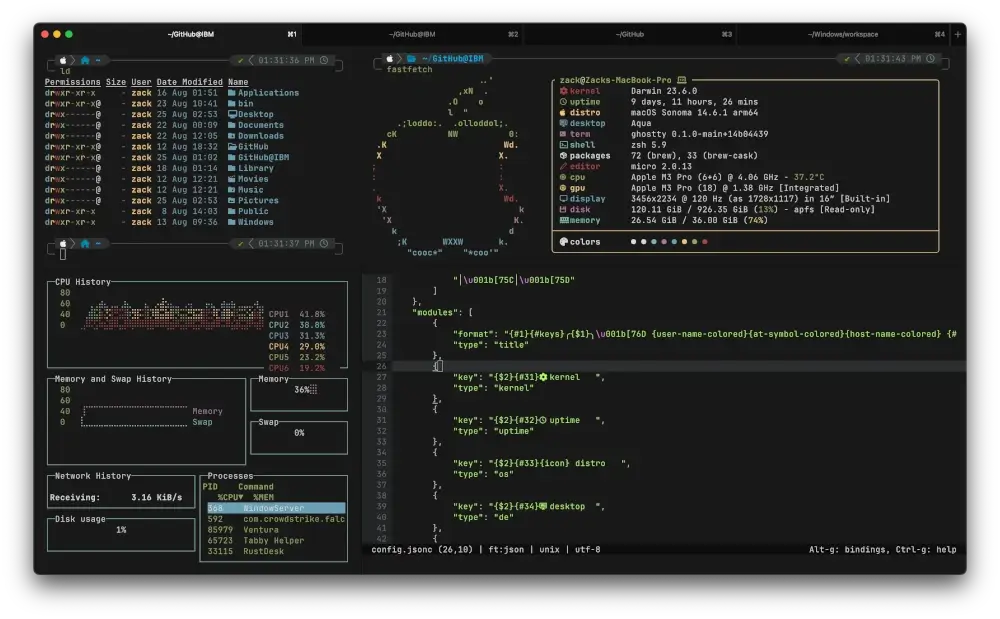
Ghostty’s Features: A Fast and Feature-Rich Experience
The first stable release of Ghostty, version 1.0, has already garnered attention for its speed and feature set. Despite being in beta for a few months, mostly through exclusive YouTube access, it has created significant buzz. And for good reason — it delivers a fast, responsive, and highly capable terminal experience.
While many terminal features are invisible to users — things like shell integrations and process management — they form the backbone of what makes a terminal emulator truly powerful. Ghostty excels in these areas while keeping the user experience clean and simple.
Key Features of Ghostty 1.0:
- Fast startup and launch times for quick access.
- Support for multiple windows, tabs, and split panes.
- On macOS, it integrates platform-specific features like Quicklook and secure input API.
- On Linux, it supports GTK single app process, primary clipboard, and IME input.
- GPU-accelerated rendering (using OpenGL on Linux and Metal on macOS) for smooth performance.
- Rich theming options with 100 built-in themes and support for custom ones.
- Full support for system keyboard shortcuts for easy navigation.
- Automatic shell integration with popular shells like bash, zsh, fish, and elvish.
- Complex prompt redrawing on window resize for seamless interactions.
- Ligature and variable font support for enhanced text rendering.
- Xterm compatibility and support for the Kitty graphics protocol.
One of the standout features of Ghostty is its GPU-accelerated rendering, which provides a smoother, faster experience, especially when handling complex processes or multiple terminal windows.
Additionally, Ghostty’s custom shader support and grapheme clustering allow for better handling of fonts and text rendering, giving it a polished, modern feel.
Installing Ghostty on Ubuntu
If you’re eager to try out this new GPU-accelerated terminal, installation is straightforward on macOS (just download the binary from the website). However, for Linux users, particularly those on Ubuntu, the process is a bit more involved.
Currently, there are official packages for Arch Linux and a Nix flake for container-based setups, but Ubuntu users will need to compile the terminal from source.
First, download the latest release from the Ghostty GitHub page, extract the downloaded ZIP file and navigate to the extracted directory in the terminal and install it.
sudo apt install libgtk-4-dev libadwaita-1-dev sudo snap install --beta zig --classic zig build -p $HOME/.local -Doptimize=ReleaseFast sudo zig build -p /usr -Doptimize=ReleaseFast
Once the build completes, you can launch Ghostty from your application launcher.
Final Thoughts
Ghostty has the potential to become a go-to terminal emulator for developers, particularly for those who value performance, native integration, and a sleek, modern interface.
Its focus on GPU acceleration, cross-platform compatibility, and ease of use make it a compelling option for users who want a fast, reliable terminal without the bloat of unnecessary features.
For now, the installation process may be a bit cumbersome for Ubuntu users, but with time, we can expect more distribution packages and easier installation methods to emerge.
If you decide to try Ghostty, I’d love to hear your thoughts. Does it live up to the hype? Is it your new default terminal? Let me know in the comments!




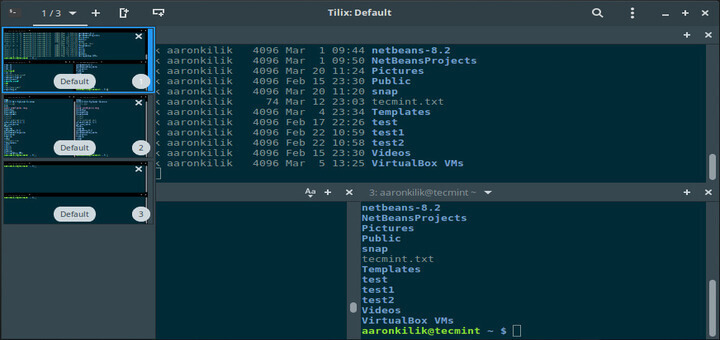
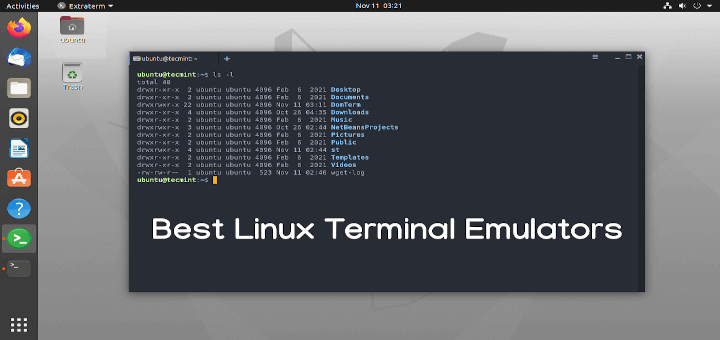
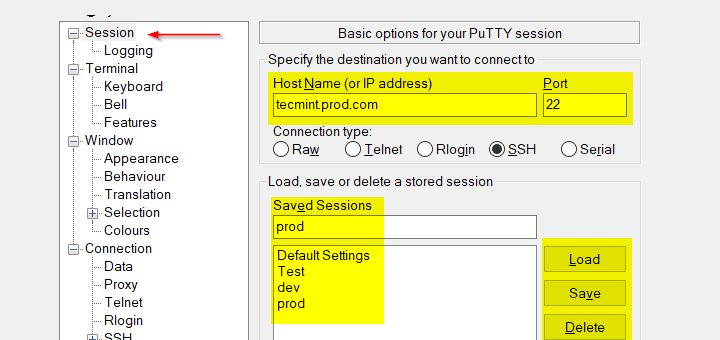
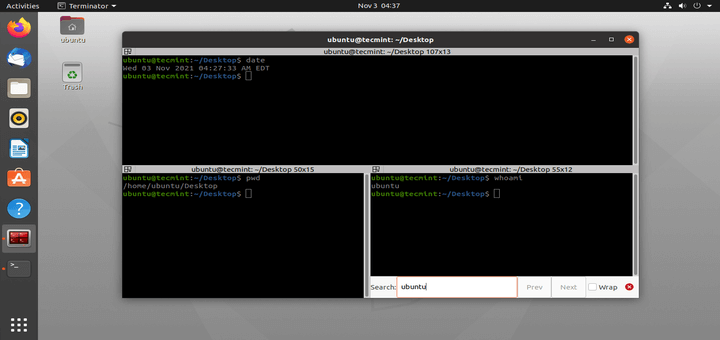
But I use Arch Linux so that I have to compile from source…
@Oxm4sk,
Thank you for your comment!
While compiling from source is a great option on Arch Linux, you might also want to check if there’s an AUR (Arch User Repository) package available for Ghostty.
Seems solid. Doesn’t really offer anything new and compelling.
@Christopher,
Thank you for your feedback!
While Ghostty may not introduce groundbreaking features, its goal is to offer a sleek, lightweight, and customizable terminal experience.