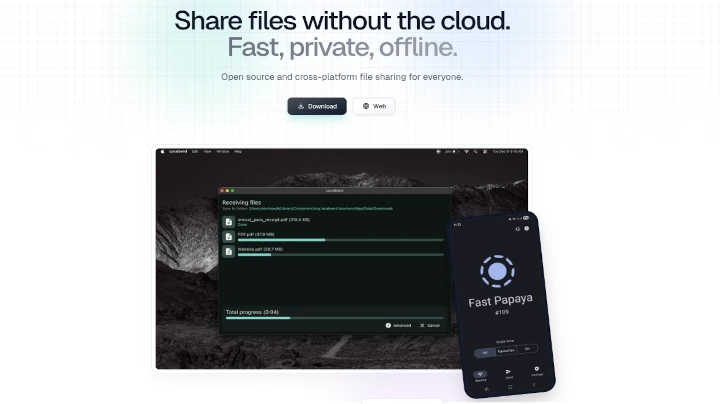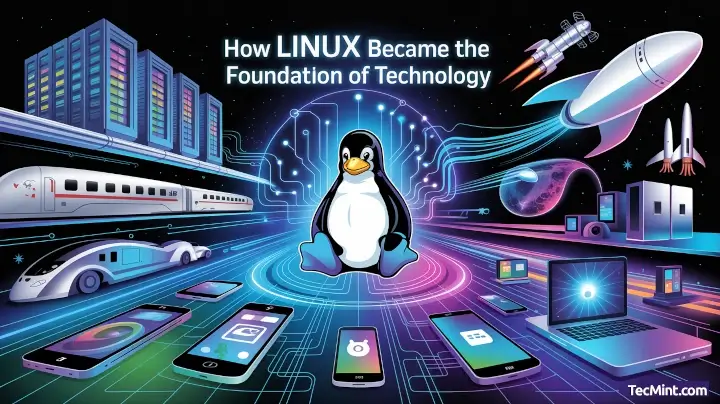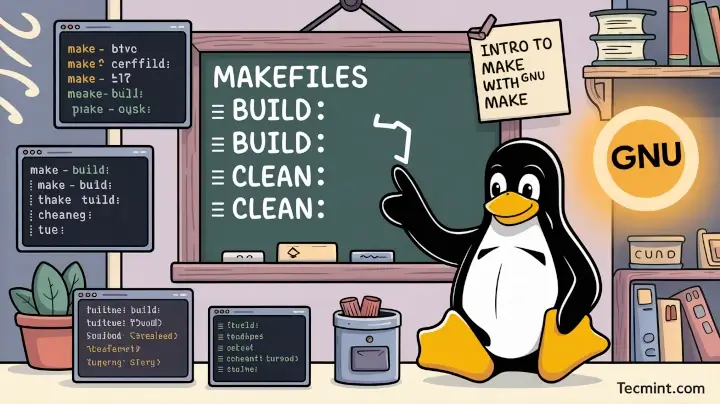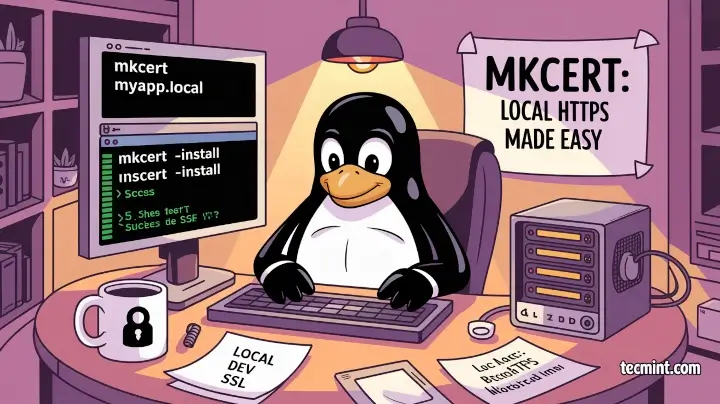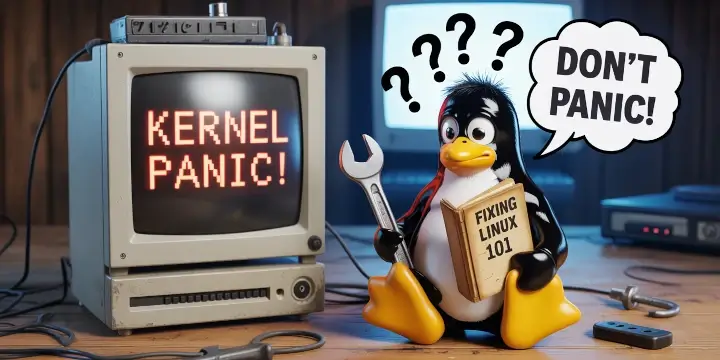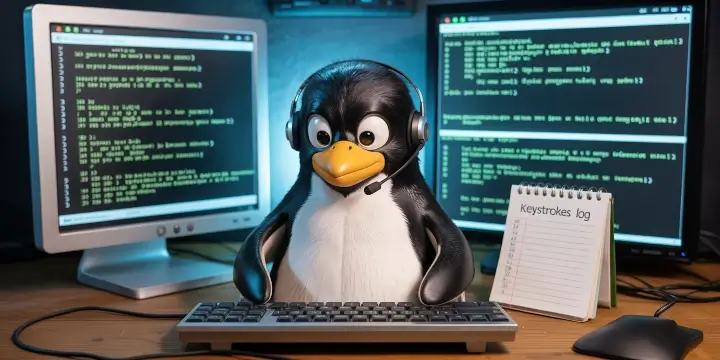GRV (Git Repository Viewer) is a free open-source and simple terminal-based interface for viewing git repositories. It provides a way to view and search refs, commits, branches and diffs using Vi/Vim like key bindings. It’s behavior and style can be easily customized through a configuration file.
GRV Features:
- Provides a query language to filter refs and commits.
- Supports Vi/Vim-like key-bindings by default, and key bindings can be customized.
- Captures changes to the repository by monitoring the filesystem allowing the UI to be updated automatically.
- It is organized as tabs and splits; allows for creating custom tabs and splits using any combination of views.
- Supports customizable themes.
- Offers mouse support.
Requirements:
- Go version 1.5 or later should be installed on your system.
- libncursesw, libreadline and libcurl.
- cmake (to build libgit2).
How to Install GRV in Linux Systems
First install required dependencies using the default package manager as shown.
$ sudo apt install libncurses5-dev libncursesw5-dev libreadline-dev cmake #Debian/Ubuntu # yum install ncurses-devel readline-devel cmake #RHEL/CentOS # dnf install ncurses-devel readline-devel cmake #Fedora
Then install GRV, the following commands will install GRV to $GOPATH/bin. A static libgit2 will be built and included in GRV when built this way.
$ go get -d github.com/rgburke/grv/cmd/grv $ cd $GOPATH/src/github.com/rgburke/grv $ make install
After successfully installing GRV, you can view refs, commits, branches and diffs of your repository using the syntax that follows.
$ $GOBIN/grv -repoFilePath /path/to/repository/
In this example, we will view refs, commits, branches and diffs of repository file in ~/bin/shellscripts.
$ $GOBIN/grv -repoFilePath ~/bin/shellscripts
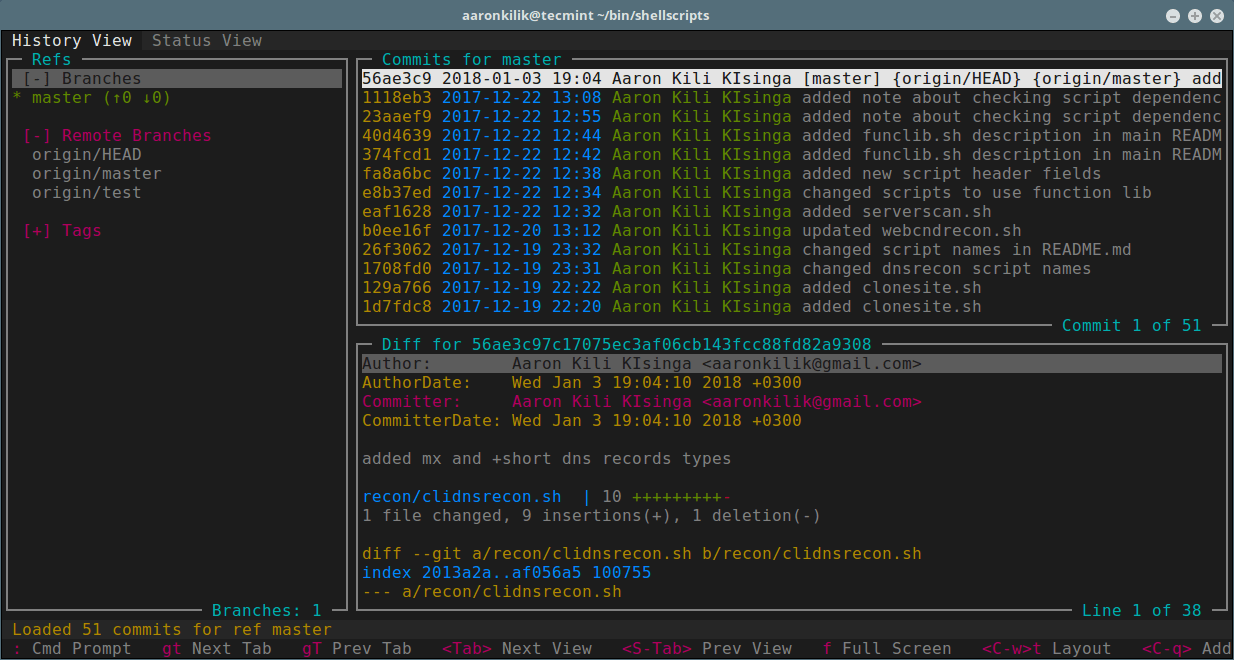
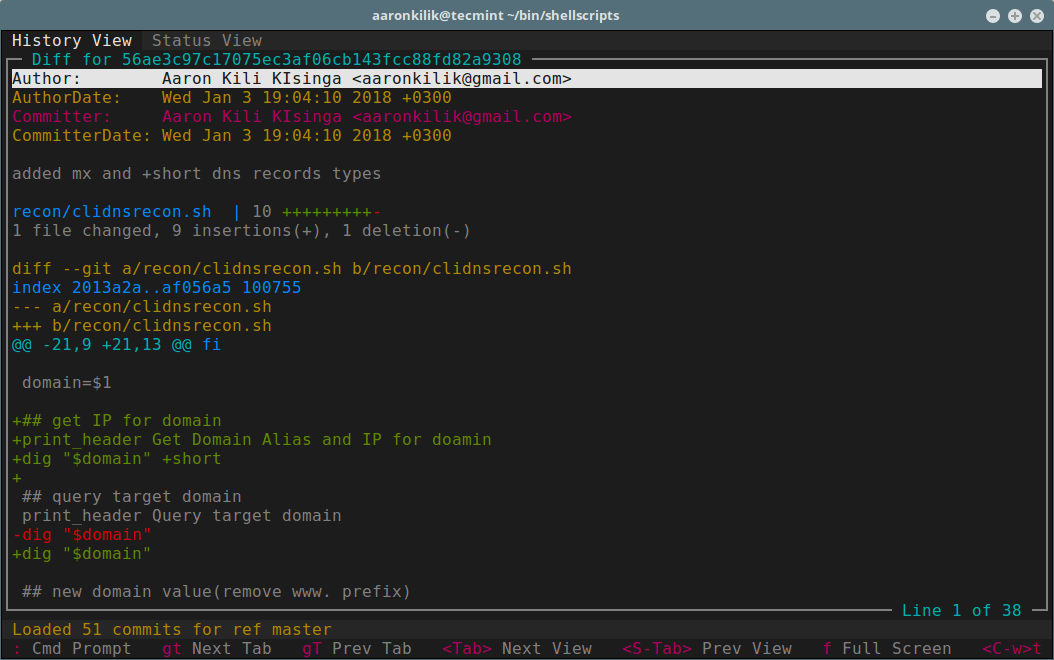
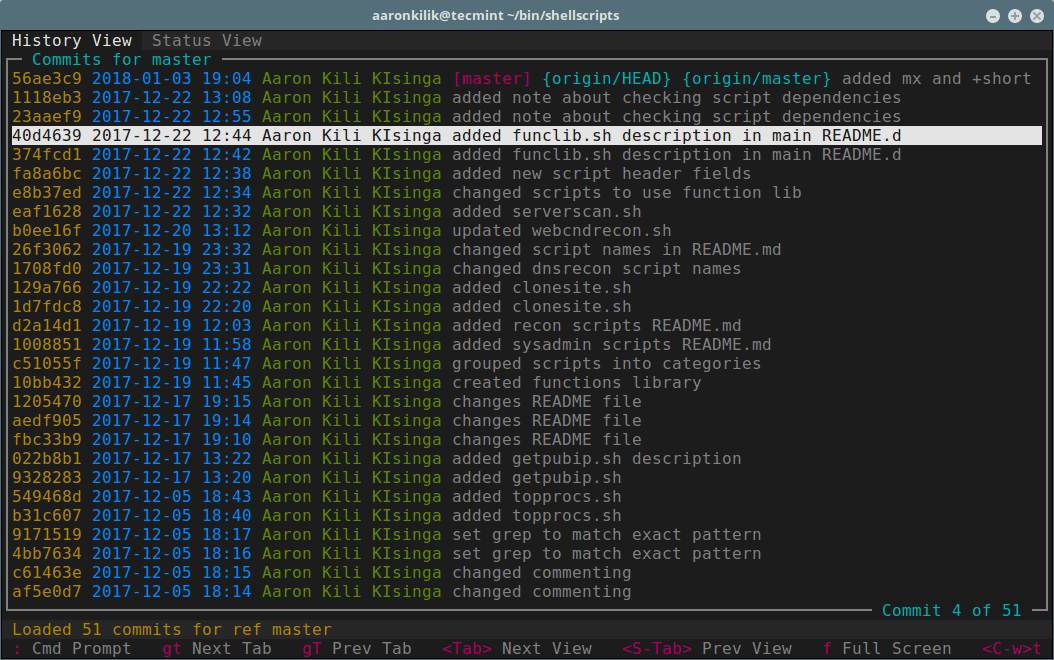
You can find additional usage options from the GRV help page.
$ $GOBIN/grv -h
GRV Github repository: https://github.com/rgburke/grv
In this article, we have explained how to install and use GRV, a terminal based UI for viewing git repositories. Use the feedback form below to share your thoughts about it or ask any questions.