When remote requests are sent to your Apache web server, by default, some valuable information such as the web server version number, server operating system details, installed Apache modules plus more, is sent along in server-generated documents back to the client.
Read Also: How to Hide Nginx Server Version in Linux
This is a good deal of information for attackers to exploit vulnerabilities and gain access to your web server. To avoid showing Web sever information, we will show in this article how to hide the information of Apache Web Server using particular Apache directives.
Suggested Read: 13 Useful Tips to Secure Your Apache Web Server
The two important directives are:
ServerSignature
Which permits the adding of a footer line showing server name and version number under server-generated documents such as error messages, mod_proxy ftp directory listings, mod_info output plus many more.
It has three possible values:
- On – which allows the adding of a trailing footer line in server-generated documents,
- Off – disables the footer line and
- EMail – creates a “mailto:” reference; which sends a mail to the ServerAdmin of the referenced document.
ServerTokens
It determines if the server response header field that is sent back to clients contains a description of the server OS-type and info concerning enabled Apache modules.
This directive has the following possible values (plus sample info sent to clients when the specific value is set):
ServerTokens Full (or not specified) Info sent to clients: Server: Apache/2.4.2 (Unix) PHP/4.2.2 MyMod/1.2 ServerTokens Prod[uctOnly] Info sent to clients: Server: Apache ServerTokens Major Info sent to clients: Server: Apache/2 ServerTokens Minor Info sent to clients: Server: Apache/2.4 ServerTokens Min[imal] Info sent to clients: Server: Apache/2.4.2 ServerTokens OS Info sent to clients: Server: Apache/2.4.2 (Unix)
Note: After Apache version 2.0.44, the ServerTokens directive also controls the info offered by the ServerSignature directive.
Suggested Read: 5 Tips to Boost Performance of Apache Web Server
To hide web server version number, server operating system details, installed Apache modules and more, open your Apache web server configuration file using your favorite editor:
$ sudo vi /etc/apache2/apache2.conf #Debian/Ubuntu systems $ sudo vi /etc/httpd/conf/httpd.conf #RHEL/CentOS systems
And add/modify/append the lines below:
ServerTokens Prod ServerSignature Off
Save the file, exit and restart your Apache web server like so:
$ sudo systemctl restart apache2 #SystemD $ sudo service apache2 restart #SysVInit
In this article, we explained how to hide the Apache web server version number plus lots more info about your web server using certain Apache directives.
If you are running PHP in your Apache web server, I suggest you to Hide PHP Version Number.
As usual, you can add your thoughts to this guide via the comment section below.

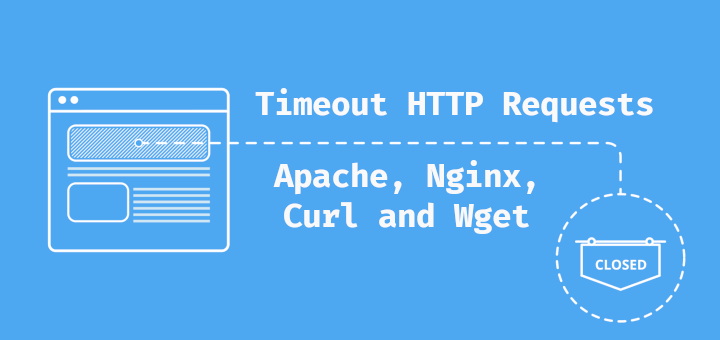
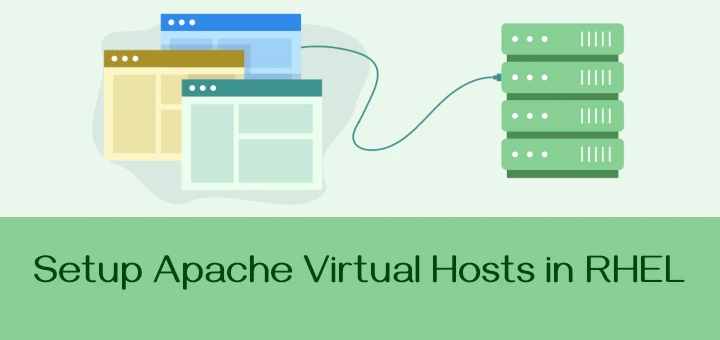
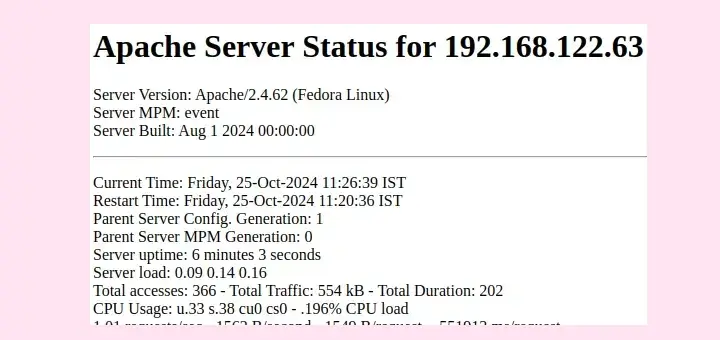

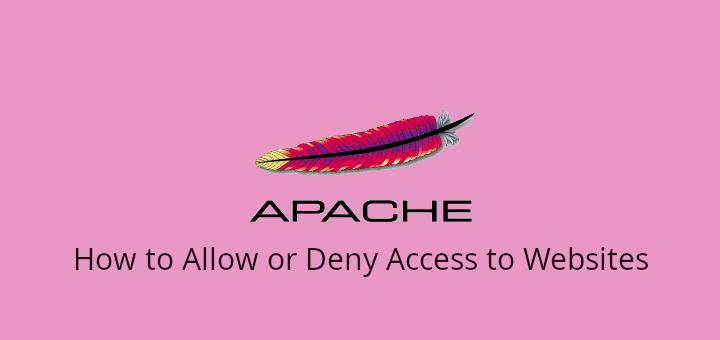
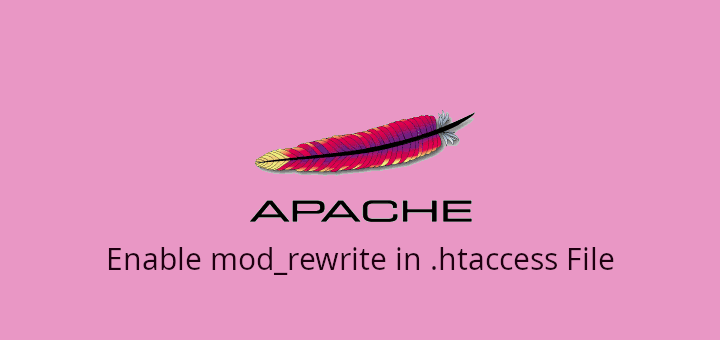
Hello,
How do I test using a command line to see if the Web Server is configured correctly and not advertising?
Thank you
Todd
Hi,
I have modified ServerTokens Prod in ssl.conf file after that the apache server not started…
Job for httpd.service failed because the control process exited with an error code. See “systemctl status httpd.service” and “journalctl -xe” for details.
Please help with this…
@Tamilselvan,
Run ‘journalctl -xe‘ command to view the error logs and fix it…
Thank You, worked as expected.
Regards
How to hide server name apache completely ?
Did you find any solution for this?
I am still seeing this information is available
Web Server : Apache2.x.xx
@Vishal
Did you follow the guide well? Try once more.
Cool thanks!
Nice article, useful information that helped me securing my Apache setup. Thank you for writing this!
@Jack
Welcome, thanks for the feedback.
Nice tips on hiding server information.
@Geekyard
Thanks for the feedback.
Easy and useful
Thank you!
I guess there is a typo here
should be
$ sudo systemctl restart apache2 #SystemD
$ sudo service apache2 restart #SysVInit
@HugHich,
Thanks for finding this article useful and easy to follow. Yes, your guess was right, that was a typo, corrected in the article..