Caprine is a desktop application for Linux that allows you to access Facebook Messenger directly from your computer. It provides a convenient way to chat with your friends and family on Messenger without needing to open a web browser.
Caprine offers a user-friendly interface that resembles the Messenger mobile app, making it easy to navigate and use. You can receive notifications for new messages, send emojis, share files, and even customize the app’s appearance to suit your preferences.
Overall, Caprine makes it seamless to stay connected on Facebook Messenger while using your Linux desktop, enhancing your messaging experience with added convenience.
Caprine Features
Caprine offers a variety of features that enhance the messaging experience for users.
Some of its key features include:
- Dark theme
- Vibrant theme
- Privacy-focused
- Keyboard shortcuts
- Menu bar mode
- Work Chat support
- Code blocks
- Touch Bar support
- Custom styles
- Cross-platform
- Silent auto-updates
- Custom text size
- Emoji style setting
- Respects Do Not Disturb
Install Caprine Facebook Messenger in Linux
To install Caprine, the Facebook Messenger desktop app, on your Linux system, you can follow these general steps.
For Debian-based Systems
For Debian-based Linux distributions like Ubuntu and Linux Mint, you may need to add the Caprine repository to your system to install it.
wget -q -O- https://raw.githubusercontent.com/sindresorhus/caprine/main/packages/deb/addRepo.sh | sudo bash
For RHEL-based Systems
For RHEL-based Linux distributions like Fedora, Rocky, and Alma Linux, you may need to add the copr repository to your system and install it.
sudo dnf copr enable dusansimic/caprine sudo dnf install caprine
For openSUSE
Run the following curl command to add the repository and install it.
curl -s https://copr.fedorainfracloud.org/coprs/dusansimic/caprine/repo/opensuse-tumbleweed/dusansimic-caprine-opensuse-tumbleweed.repo | sudo tee /etc/zypp/repos.d/caprine.repo
For Arch Linux
You can easily install Caprine on your Arch Linux system using the pacman package manager as shown.
pacman -S caprine
Using AppImage
If you do not want to install it, you can prefer to use the AppImage format to download and run Caprine on your Linux system without any installation as shown.
First, visit the official Caprine GitHub releases page and download the latest Caprine AppImage file, which is usually labeled with the version number and “AppImage” in the filename.
wget https://github.com/sindresorhus/caprine/releases/download/v2.59.3/Caprine-2.59.3.AppImage
Once the download is complete, make the AppImage file executable and run it as shown.
chmod +x Caprine-2.59.3.AppImage ./Caprine-2.59.3.AppImage
Using Snap or Flatpak
The Caprine is also available to install as Snap or Flatpak as shown.
sudo snap install caprine OR flatpak install flathub com.github.sindresorhus.caprine
After the installation is complete, you can launch Caprine by searching for it in your applications menu or by running the command “caprine” in the terminal.
caprine
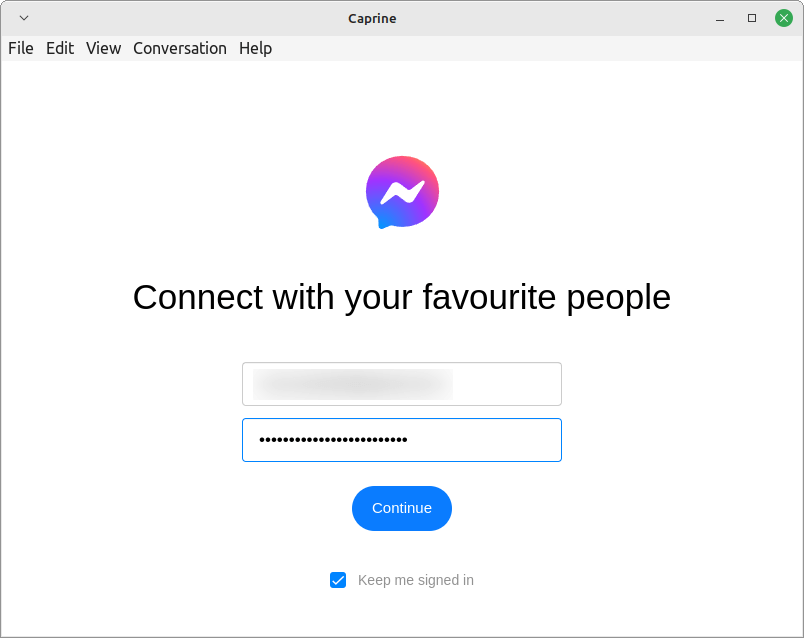
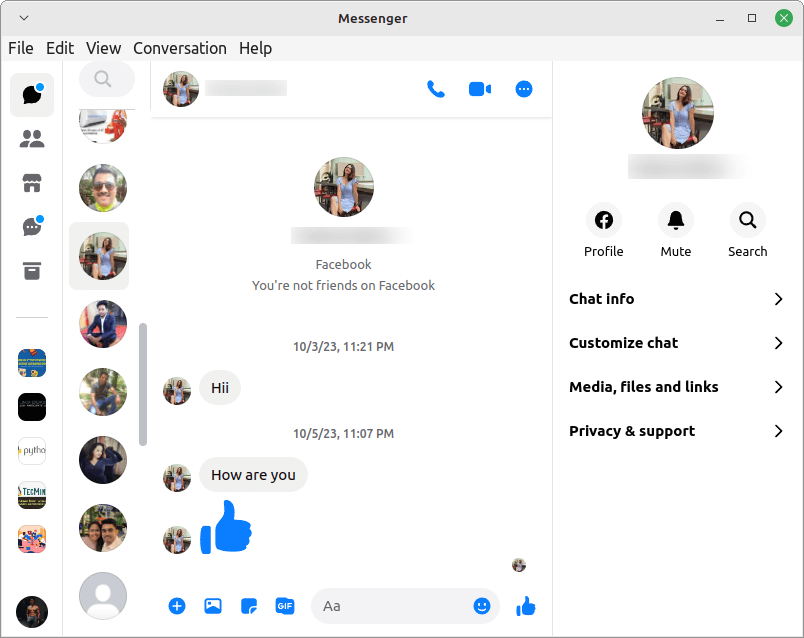
Conclusion
In conclusion, Caprine is a user-friendly desktop application designed for Linux users to access Facebook Messenger seamlessly from their computers.
It provides a convenient and efficient way to stay connected with friends and family, offering features such as real-time notifications, emoji and sticker support, file-sharing capabilities, customization options, and a strong emphasis on user privacy and security.


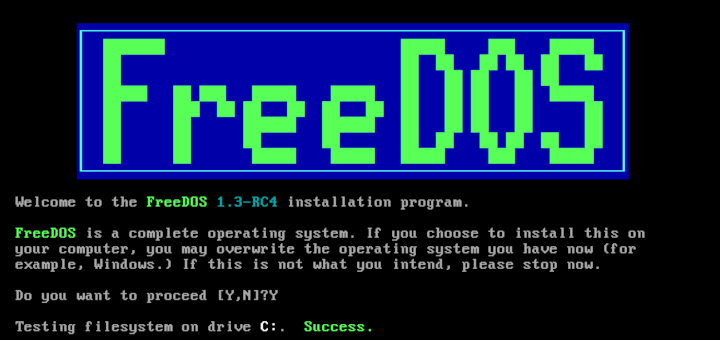
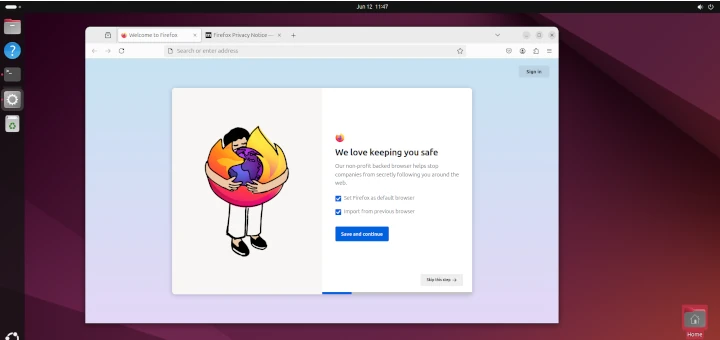


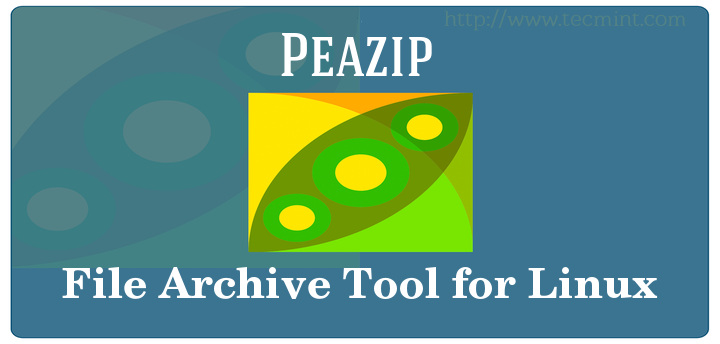
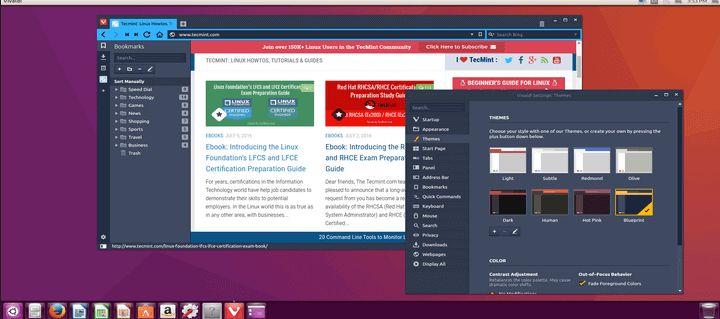
Hi,
This is my first time using Caprine. It works well with text, but video chat isn’t functioning. I’ve tried to figure it out, but unfortunately, I haven’t been successful. I’ve searched for solutions, but haven’t found one yet.
Anyway, I’m deaf, so I’m using Ubuntu Linux for the first time, which has been about three weeks now. I decided to switch from Windows 10 because Microsoft forced updates for Windows 11 onto my Windows 10 system all the time. After removing some of those updates, I realized Microsoft’s behavior is unethical, bullying, and anti-humanity.
Thank you for any help you can provide. Have a good day.
@Gary,
I completely understand your frustration with Microsoft’s behavior. It’s unfortunate when companies prioritize their interests over their users’ needs. If you need any assistance with Ubuntu Linux or anything else, feel free to ask. Wishing you a great day ahead!
Shit, he says:
Sorry, but we can not continue accepting Facebook Messenger for Windows. It will stop working on March 3, 2014.
We value you use Messenger to communicate with friends and want to make sure you know you can keep chatting and watching your posts in http://www.facebook.com. Learn more.
Nuisance K we
This is no longer supported nor is it allowed to work.
Pidgin is recommended.
Amazing man…
You can simply use
sudo yum install fbmessenger
on Fedora. It may be sudo apt-get install fbmessenger on Ubuntu