Nowadays, as a system administrator or engineer, you can’t feel satisfied by knowing how to use the CLI and troubleshoot GNU/Linux servers but will need to go one step further into the development area as well to stay at the top of your game. If you’re considering a career in kernel development or applications for Linux, then C or C++ is the best place to start.
In this article, we will explain how to install GNU C and C++ compilers and their related Development Tools such as automake, autoconf, flex, bison, etc. in RHEL-based distributions.
What is a Compiler?
In simple words, a compiler is a software program that transforms statements written in a source language into a target language that the machine’s CPU can understand and execute.
In Fedora and derivatives (actually, that is true for the entire Linux distro ecosystem as well), the most well-known C and C++ compilers are gcc and g++, respectively, both developed and supported actively by the Free Software Foundation as part of the GNU project.
Installing GCC (C++ Compiler and Development Tools
If gcc and/or g++ and its related Development Tools are not installed in your system by default, you can install the latest available from the repositories as follows:
yum groupinstall 'Development Tools' OR dnf groupinstall 'Development Tools'
Before we dive into writing C or C++ code, there’s another tool to boost your development toolset that we want to show you.
Speeding up C and C++ Compilations in Linux
When you as part of the development process, have to recompile several times after making changes to the source code it’s great to have a compiler cache to speed up future recompilations.
In Linux, there’s a utility called ccache, which speeds up recompilation by caching previous compilations and detecting when the same compilation is being done again. Besides C and C++, it also supports Objective-C and Objective-C++.
Ccache has only a few limitations: it’s only useful while recompiling a single file. For other types of compilations, the process will end up running the actual compiler. The same thing happens if a compiler flag is not supported. The bright side is that in any event it will not interfere with the actual compilation and will not throw an error – just fall back to the actual compiler.
Let’s install the ccache tool:
yum install ccache OR dnf install ccache
and see how it works with an example.
Testing GNU C Compiler with a Simple C++ Program
As an example, let’s use a simple C++ program that calculates the area of a rectangle after its length and width have been provided as inputs.
Open your favorite text editor and enter the following code, then save it as area.cpp:
#include <iostream>
using namespace std;
int main()
{
float length, width, area;
cout << "Enter the length of the rectangle: ";
cin >> length;
cout << "Now enter the width: ";
cin >> width;
area = length*width;
cout <<"The area of the rectangle is: "<< area << endl;
return 0;
}
To compile the above code into an executable named area in the current working directory use the -o switch with g++:
g++ area.cpp -o area
If you want to take advantage of ccache, just prepend the above command with ccache, as follows:
ccache g++ area.cpp -o area
Then run the binary:
./area
Sample Output:
Enter the length of the rectangle: 2.5 Now enter the width: 3.7 The area of the rectangle is: 9.25

Don’t let this simple example make you think that ccache is not useful. You will come to know what a great tool ccache is when recompiling a large source code file. The same principle applies to C programs as well.
Summary
In this article, we have explained how to install and use the GNU compilers for C and C++ in RedHat-based distributions.
In addition, we showed how to use a compiler cache to speed up recompilations of the same code. While you can refer to the online man pages for gcc and g++ for further options and examples, we look forward to hearing from you if you have any questions or comments.

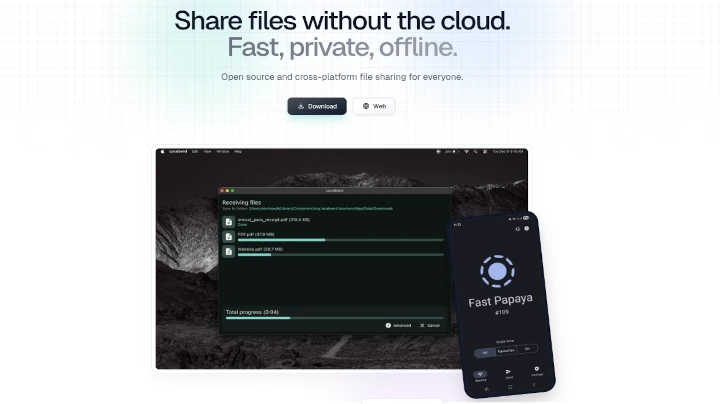
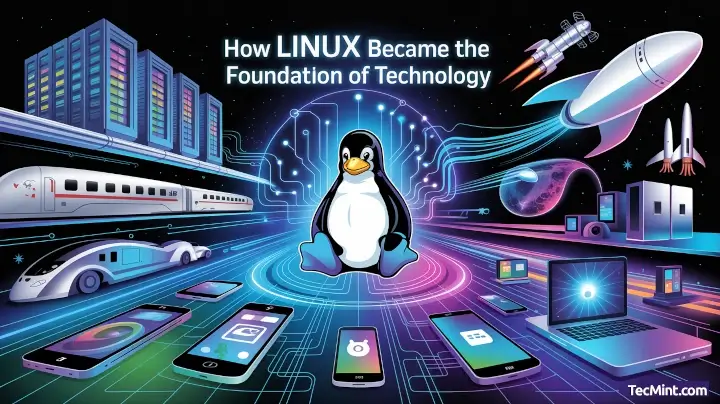
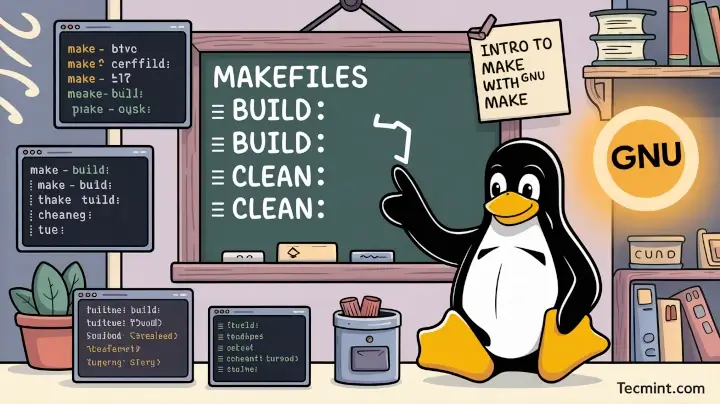
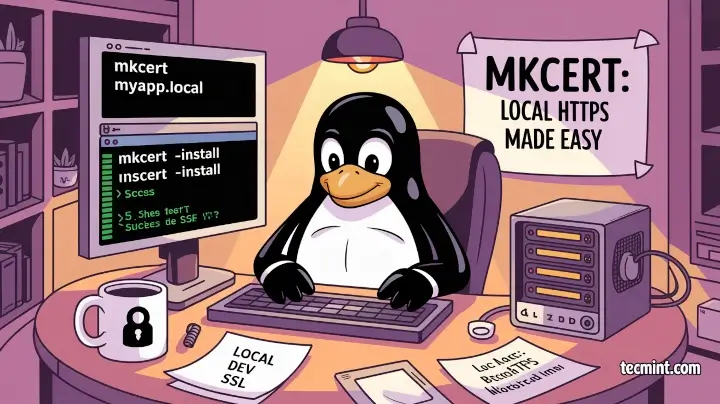
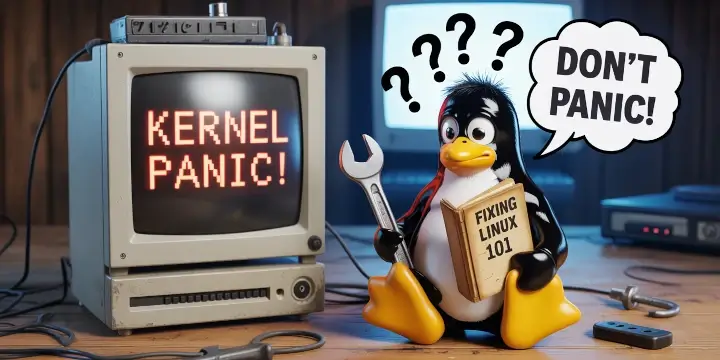
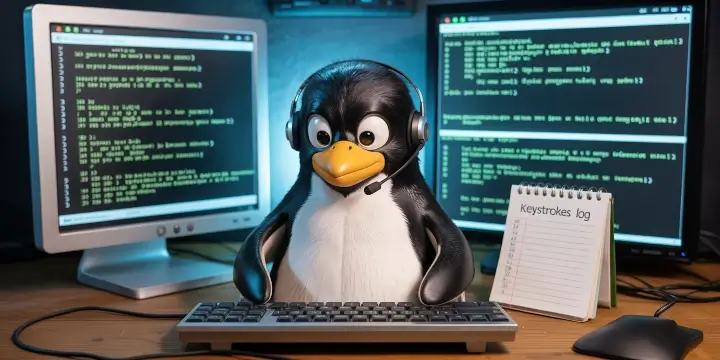
Hi,
I need to download and install eclipse CDT for fedora 32.
Do you know where to find it?
Thanks
Shmuel
@Shmuel,
Follow this article to install Eclipse CDT on Fedora Linux.
How to Install Eclipse Photon IDE in CentOS, RHEL and FedoraHow to Install Eclipse Photon IDE in CentOS, RHEL and Fedora
yum groupinstall ‘Development Tools’ (no space between group and install)
@Hugh,
Thanks for pointing out, corrected in the article.
Could someone please explain how to install the various programming man pages? For example, on OpenSuSE, I can type something like:
And see the man page for the printf function. After installing the Development Tools in CentOS, I cannot do this.
Thank you!
I believe I figured it out.
The man-pages package provides the man pages for the standard C library, and the libstdc++-docs provides the man pages for C++ and the HTML documentation.
Thanks!
Thank you for your article
very useful. thanks
@lmorales,
Great to know!
Thanks man, great article
@Sumeet,
Thank you for your comment. Stay tuned!
Hi,
Very nice article…
Thanks a lot
@Jalal,
I appreciate your taking the time to drop a thank you note. Best of luck!