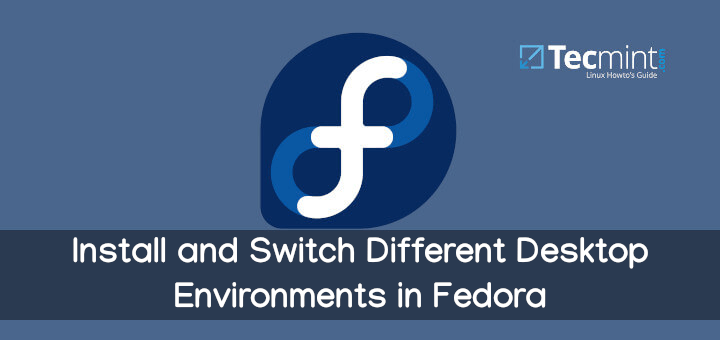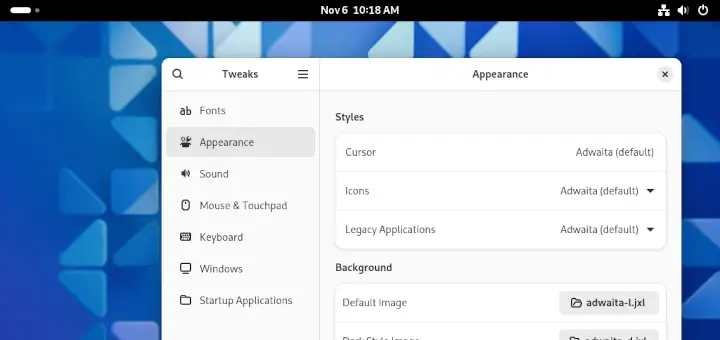The Fedora Linux ecosystem has always been at the forefront of adopting cutting-edge technology. One such innovation is the introduction of DNF5, the next-generation package manager, which replaces the traditional DNF (Dandified YUM).
While both tools serve the same fundamental purpose – managing software packages on RPM-based distributions – DNF5 brings significant improvements in performance, features, and usability.
This article explores the key differences between DNF and DNF5, highlighting what makes DNF5 a game-changer for Fedora users.
What Is DNF?
DNF (Dandified YUM) is the package manager introduced in Fedora 18 as a replacement for the older YUM (Yellowdog Updater, Modified).
DNF was designed to address several limitations of YUM, including performance bottlenecks, dependency resolution inefficiencies, and codebase complexity. It has been the default package manager in Fedora for over a decade.
Key features of DNF include:
- Dependency resolution using libsolv.
- Modular repositories support.
- Enhanced performance compared to YUM.
- Plugin support for extended functionality.
What Is DNF5?
DNF5 is the next iteration of the DNF package manager, developed as part of the DNF Software Management (DNF5) initiative.
It is designed to modernize package management in Fedora by addressing the shortcomings of DNF and introducing new features that align with contemporary software management needs.
DNF5 is a complete rewrite of DNF, offering:
- Faster package transactions.
- Improved memory efficiency.
- Unified CLI commands.
- Enhanced modularity and repository management.
Key Differences Between DNF and DNF5
| Feature | DNF | DNF5 |
|---|---|---|
| Performance | Faster than YUM, but still suffers from performance lags in large-scale operations. | Optimized for speed with overhauled backend, reducing memory usage and improving startup times. |
| Unified Architecture | Relies on multiple libraries and tools like libdnf and hawkey, leading to inconsistencies. | Combines components into a unified architecture, simplifying the codebase and enhancing reliability. |
| Improved Dependency Resolution | Robust but can be slow in complex scenarios. | Improved algorithm for faster and more accurate dependency resolution. |
| Enhanced Modular Repository Support | Supports modular repositories but lacks advanced features for managing module streams. | Better handling of modular repositories, allowing seamless switching between module streams. |
| New CLI Features | Functional but verbose and inconsistent. | Streamlined CLI with intuitive commands and better error messages (e.g., dnf5 install package_name, dnf5 upgrade). |
| Plugin Ecosystem | Supports plugins but has a limited and fragmented ecosystem. | Revamped plugin system, making it easier to create and integrate new plugins. |
| Transaction History Management | Basic transaction history functionality. | Enhanced transaction history tracking, allowing users to roll back changes more effectively. |
Why Transition to DNF5?
The transition to DNF5 is driven by the need for a more efficient and user-friendly package manager. Fedora 40 and later releases adopt DNF5 as the default, ensuring that users benefit from:
- Faster updates and installations.
- Reduced resource consumption.
- A modernized command-line experience.
- Better support for modular and containerized applications.
Challenges and Compatibility
While DNF5 is a significant improvement, the transition may present challenges:
- Users familiar with DNF may need time to adapt to the new CLI.
- Some older plugins and scripts may not work with DNF5, requiring updates.
- As with any new software, early adopters might encounter minor issues that are resolved over time.
Conclusion
DNF5 represents a leap forward in package management for Fedora and other RPM-based distributions. With its superior performance, modern architecture, and enhanced features, it is poised to replace DNF seamlessly while addressing its limitations.
If you are using Fedora 40 or later, you’ll experience the benefits of DNF5 out of the box. For users of older Fedora versions, transitioning to DNF5 can provide a glimpse into the future of RPM-based package management.
Whether you’re a system administrator, developer, or Linux enthusiast, DNF5 offers a more efficient and reliable way to manage your system’s software.