If you are reading this article, chances are you are a new or prospective Linux user. Or perhaps you’re not – and are curious as to what I consider the 5 top reasons why someone would want to install Linux today.
Either way, you are welcome to join me as I do my best to explain. If you bear with me enough to reach the end of this post, feel free to add your own voice using the comment form below.
Suggested Read: 5 Things I Dislike and Love About GNU/Linux
DISCLAIMER: The reasons below are not listed in any specific order of importance. That said, you can read them from top to bottom or the other way around – your choice.
Reason #1 – Linux is Free
In the Linux ecosystem, the word “free” has two meanings: 1) Free as in freedom, and 2) Free as in beer. The first one refers to the freedom of doing whatever you wish with the operating system (for example, personal or commercial use).
The second is indicative of the fact that most (99%) Linux distributions (the “flavors” of Linux, so to speak) can be downloaded and used on as many computers at absolutely no cost.
Suggested Read: Top Most Popular Linux Distributions of 2016
Commercial distributions are sometimes preferred on enterprise environments due to the available support contracts offered by the companies behind them. Red Hat, Inc. with its superstar Red Hat Enterprise Linux is just an example.
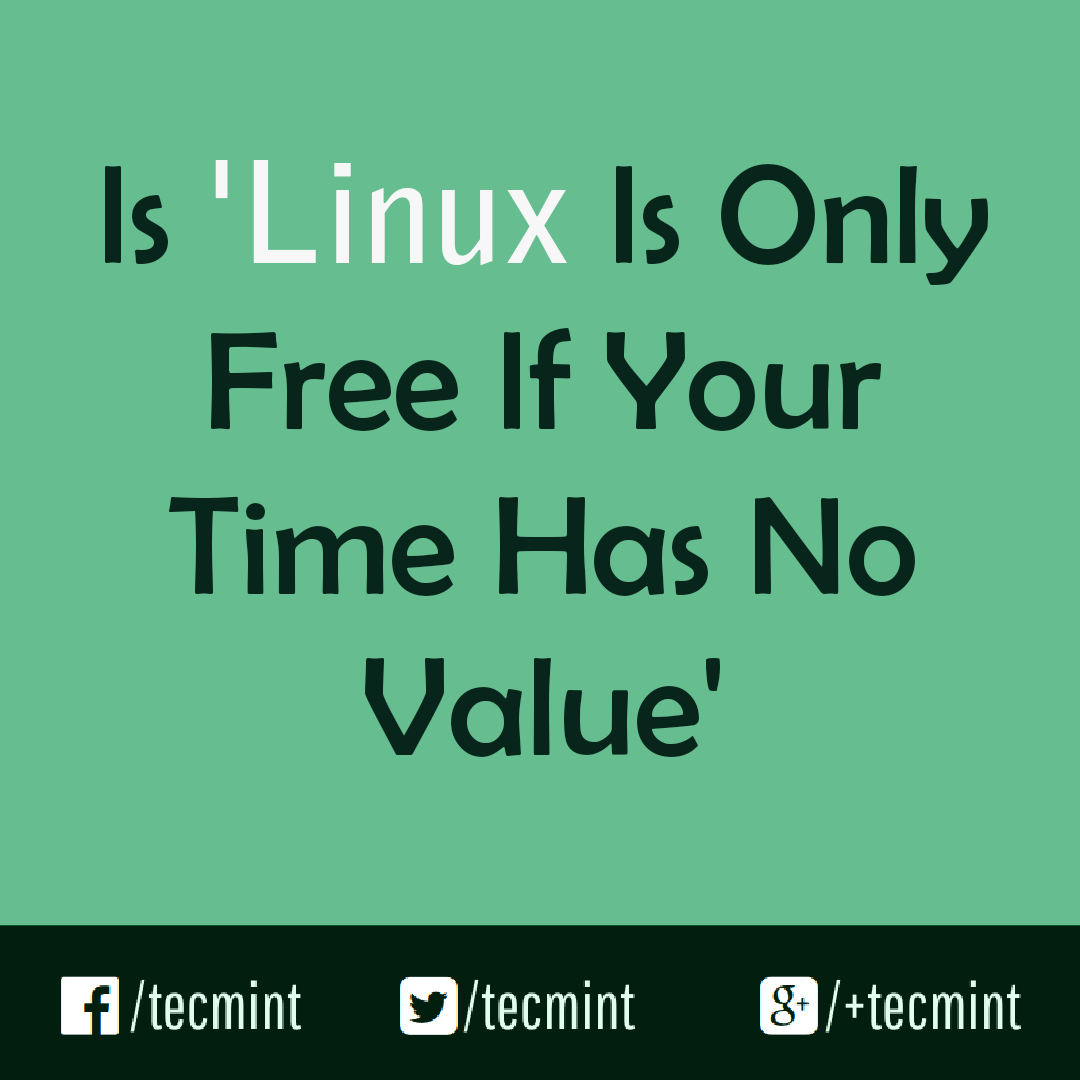
Reason #2 – Linux can Bring old Hardware back to Life
Yes, you read that right. If you have an old computer gathering dust because it no longer can afford the system requirements of other operating systems, Linux is here to save your day. And I speak out of experience on this: my first computer (a high school graduation present my mother gave me near the end of 2000) has now been running as a home server for 5 years now – always with the latest Debian stable release.
Suggested Read: 6 Linux Distributions to Try on Old PC’s and Laptops
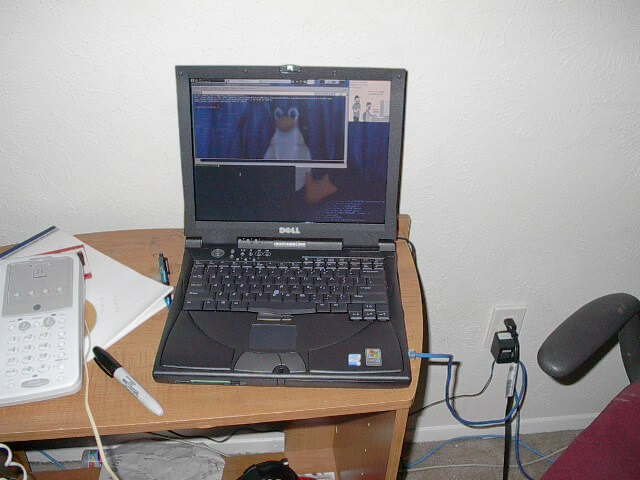
Reason #3 – Linux is the Best Tool to Learn How Computers Work
Even for new users, it is relatively easy to access information about and interact with the computer’s hardware. With command-line tools such as dmesg (which lists messages from the kernel) and a little patience, you can easily learn what happens internally since you press the power button until you get a fully-usable operating system. And that is just one example.
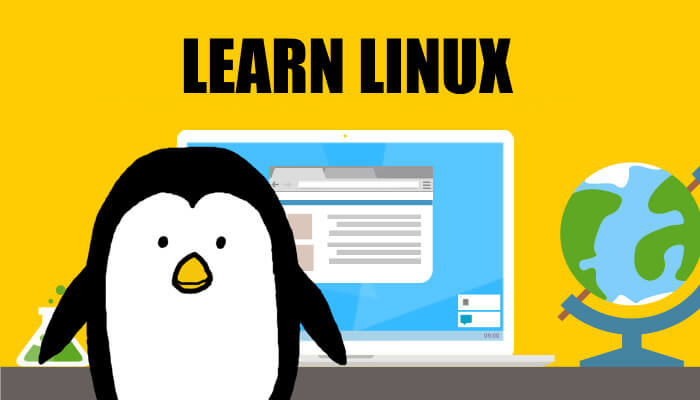
Reason #4 – Linux is the Best Tool to Get Started with Programming
I always say that I would have loved to have been introduced to Linux much earlier than I was. When the operating system is installed, it includes all the necessary tools to get started with Python programming. One of the most popular object-oriented programming languages in use today, Python is used to introduce computer science majors to programming in several top-notch universities.
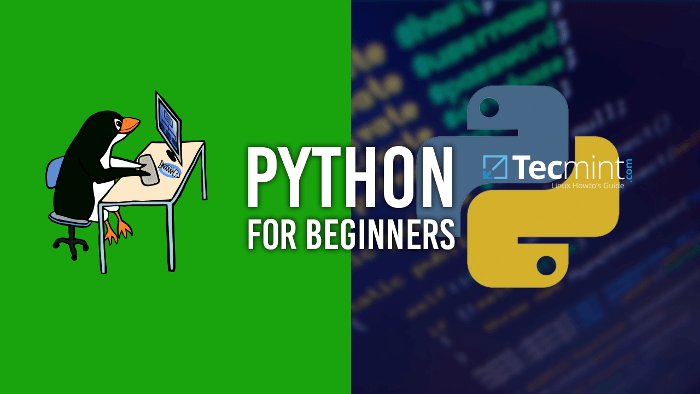
Reason #5 – Lots (and I mean LOTS) of Free world-class Software
I know, I know. This item is closely related to #1 but I decided to make it a separate one. Why? Because it highlights the fact that the software available for Linux today is mostly made possible by a large army of volunteers.
Yes – people who write outstanding software without making a quarter out of it. In some cases, there are companies providing the funds for the development and maintenance of the software.
Suggested Read: 20 Free Open Source Software I Found in Year 2015
The operating system is so stable that they want to make sure their software runs on it. That is why large companies make substantial contributions (in terms of donations or manpower) to the Linux ecosystem.
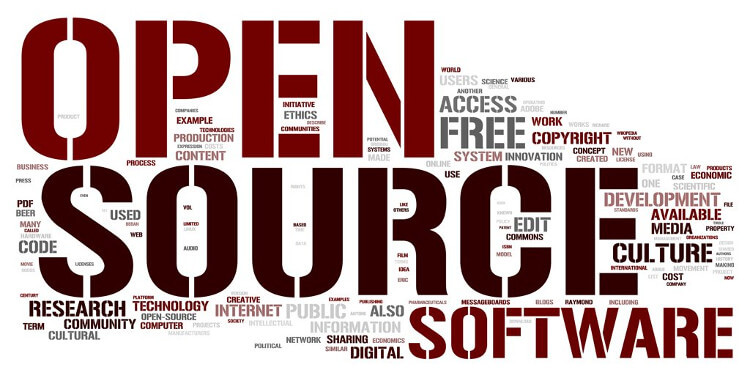
Summary
Thank you for taking the time to read this post! Please note that I’ve done my best to describe the reasons I would give to someone considering using Linux for the first time.
If you can think of other reasons not present in this article, feel free to share them with our community using the comment form below.


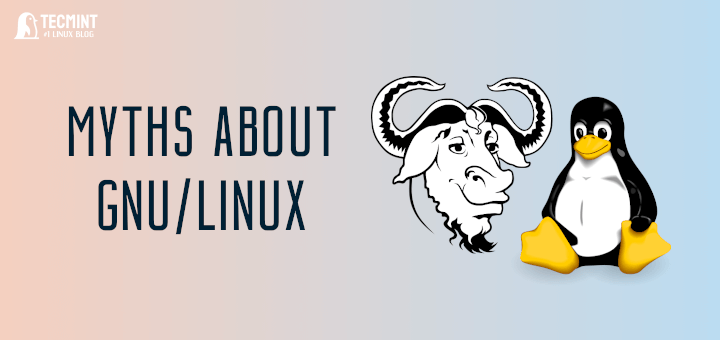

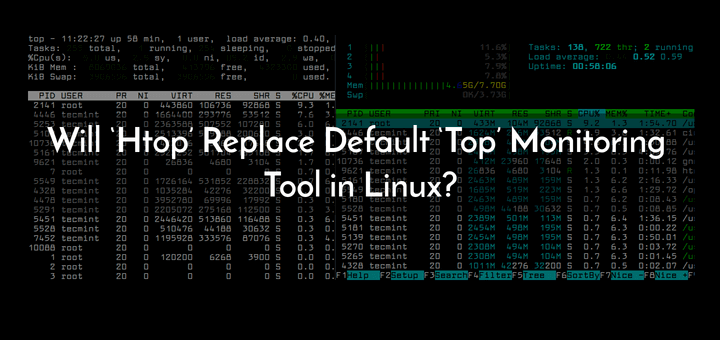
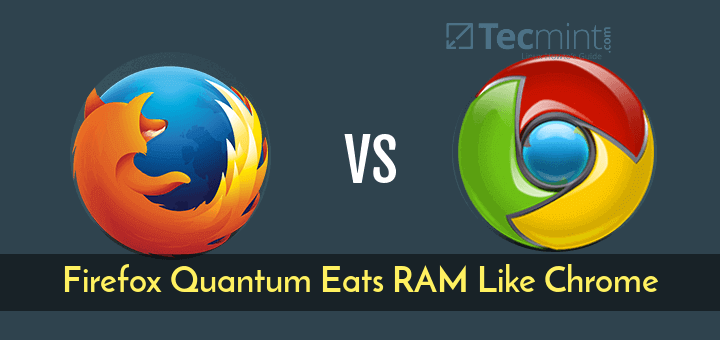
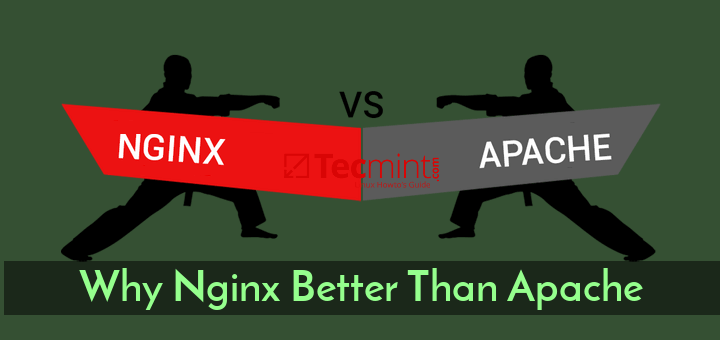
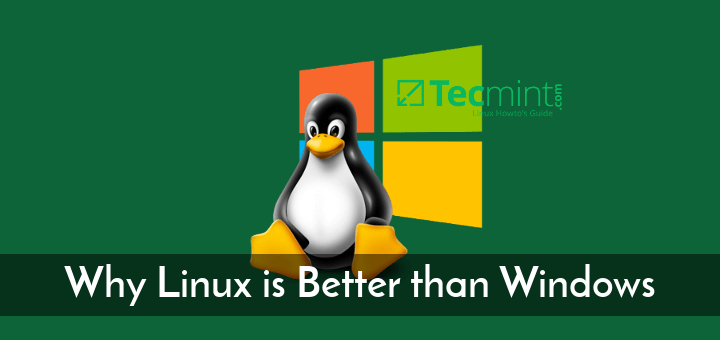
Another reason to install and use Linux is that it is hardware-independent. You can install it on a storage device (HD, SSD, CD/DVD, USB) and then use that device on any PC. Linux will “adapt” to the hardware.
In fact, many distros have been specifically designed that way. Any distro that is used in pen-testing. Distros like GParted, Clonezilla, TAILS, etc.
Windows, OTOH, is wedded to the hardware it was originally installed on.
Thanks for this wonderful article. I am just testing multiple linux distros, and this has helped me learn.
“Reason #2 – Linux can Bring old Hardware back to Life”
With many distros having eliminated or in the process of eliminating 32 bit version, that statement is less and less by the day. Some 32 bit distros are also no longer being updated.
“Reason #3 – Linux is the Best Tool to Learn How Computers Work”
Depending on which distros you use. Starting with Ubuntu and its spin offs, the trend among the developers has been to Window-ize Linux. That is to say that users are allowed to run Linux applications but the guts of the O/S have been made harder to access. To learn Linux, not to just run Linux programs, you need to use distros like Arch, Slackware, Gentoo or the CORE versions of some distros.
When it comes to helping users and directing them to Linux, I use the one that seems to always work for me, Linux is “Easy”. I show them the point and click-ability of FireFox, I show them the ease of use of Thunderbird, (which it seems a lot of people like, because they can create their own folders and save/move messages to them at their leisure.)
I show them that they can still access Facebook, Twitter, InstaGram, and Pinterest with ease from the web. I then show them LibreOffice, VLC Media Player and a few of the other tools most “average” users might use. (Calculator, Text Document using gEdit etc.)
Ater that I leave them with my “sample” laptop which I let them hold for about a week, with the Linux distro of their choice on it. Usually? when I go to pick up my laptop? they are able to use Linux well enough that they’re practically begging me to hurry up with their laptop/desktop so that they can use the OS on a more permanent basis.
Eddie – what a great idea! I never thought of providing my clients with a sample laptop for their use before installing Linux on their own machines. Thank you for such a well-thought, enlightening comment!
You only mentioned python as a programming language included in Linux distros. While python is very good and very popular, it is hardly the only useful or popular language included. You also get, perl, php (most distros), C/C++, ruby (many distros), java (some distros), and those are just a handful of what some would consider “real” programming languages.
Then, you also have bash, csh, ksh and a few others that have their own scripting/”programming” formats and languages. So, right out of the box, Linux is a full blown development playground.
You’re right! I mentioned Python because it keeps growing in popularity, whereas other languages included OOTB are less likely to appeal (IMHO) a prospective Linux user.
@Matt:
You did really expect Gabriel to mention every single programming language available on Linux, did you? Python was just an example.
BTW – you yourself did not mention one or two or a dozen of languages that are also available, so I guess that makes you guys even. :-)
On point #2 above, most distributions seem to be intent on phasing out 32bit versions. One can understand why but that won’t help any who have older machines. My brother in law “dumped” an HP Compaq desktop on me a while ago because it had Win XP installed and was basically completely unusable – boot times in the region of 5 or 6 minutes.
I took it as a challenge and installed Linux on it just to see if it could be restored. First mistake was to try my copy of Linux mint 64bit – no go. The pentium on board was 32bit only so this was a fairly old build even though it was not that long a time since purchase.
Next up was a 32bit version of Xubuntu (16.04 IIRC) and the result was impressive – boot in less than 30secs. But.. there is no real future for these machines if no distro will supply a 32bit version. Of course, on could always build one’s own……(Big smiley here)
Bill,
What distributions are pashing out 32-bit versions? I was most pleased when I found out CentOS 7 was available for 32-bit.
It would be easier to list the distros that are NOT phasing out 32 bit versions.
I did some computer programming twice in my life, once on Original Fortran to help Apollo get into orbit and the again in the 80’s & 90’s in implement the computerization of an emerging manufacturing company. Currently I am on Ubuntu(Linux) for a variety of uses. How can I get a handle on the computer operation mostly using the graphical interface, I find the op sys confusing to my aging brain.
Paul, I think you’re right about the terminal and about installing software. One example I met was Arduino, where the repositories had a version so ancient they just shouldn’t have bothered. Fortunately the Arduino site tells you exactly how to do it; if everyone concerned could be persuaded to do the same there would be no problem there.
I have very mixed feelings about the way Windows 10 updates are making that OS unusable for so many people. Linux still has some “show-stoppers”. The latest for me was Dropbox, which on Linux machines doesn’t allow you to choose which directories to synchronize. If you’re using much of the 1Tb you paid for, the only solution is to go back to Mac or Windows.
Finally, I think some of the canonical open source applications like LibreOffice and Gimp need new forks or even a new start, and a bit more listening to what users want. It would take too long to explain why here.
I’ve been thinking about the terminal seen as an obstacle by reluctant Linux users. It’s true that the command-line is often easier than a GUI if you know what to do. Perhaps, since MSDOS went out of the window we have lost the habit of noting commands on pieces of paper that always went missing.
Does there exist an application that launches alongside the terminal a little database that remembers and renders searchable all your previous sessions? That would have made it easier for me to recall a command-line workaround for the Dropbox bug I mentioned.
back in the MSDOS era there were no housewife’s, grandparents, and casual users. I’m a senior and don’t want to remember Terminal commands, I have enough trouble remembering my wifes name sometimes but still want to use a computer..
history command will show what you type, so you do not need to remember what you do in the past.
Thanks. For readers like me who don’t have in mind what kinds of terminal commands are available, to see the last 20 commands you just type ‘history 20’. A web search for ‘linux how to use history command’ quicky leads to information on searching, command execution and so on.
I don’t need any reasons to install Linux, but some people that don’t know about it… they don’t know it is so good
Linux is a good operating system not great, it could be great for home users if programs were easier to install. Deb files are great, easier to install than windows files, Tar files for the non tech are a pain in the bum, a lot of the terminal work is also a pain.
I can hear the voices now “no their not”, I’m in the seniors class now, and following the instructions like download the file, extract to desktop, open copy this part and paste to terminal and then, I still use Linux but don’t bother with some parts if Tar files are involved..
What is a “Great OS”?
Tar files are compressed, just like zip. Decompress it and your on your way. Nothing hard about that.
Terminals, or CLI’s, are the best way to operate a computer, GUI’s are the dumbed down version.
People should be happy with compressed files, the amount of time, bandwidth, and drive space saved is good for everyone.
It could be great for home users if programs were easier to install”
Instead of using .deb or .tar files and the command line to install them, why not use the GUI package manager and the repositories provided by each distro?! Just because Windows forces you to download software in the form of .exe or .zip files and then go through all kinds of machinations to install that software, does not mean that you have to subject yourself to that same self-abuse. “Ease of software installation” is another reason to install Linux.
I’ll grant you that for some esoteric software comes only in .deb/.rpm or .tar formats and it is necessary to use the command line to install them. HOWEVER, very few newbies and not many intermediate Linux users will be looking to use an esoteric software. They will be more than satisfied with the tens of thousands of software packages available in their distro’s repositories.
Gabriel, why don’t write any article about Graphic Design under Linux. You make many mistakes if you omit the possibilities to write about graphic design tools in Linux.
Hello again, Mr. Canepa, and congratulations for this great article!
More reasons:
– when you start to use Linux, you also start to think much more then for others OS’s;
– easy to find where is the problem, when you have troubles – Linux logs are very useful;
– you can do anything you want, if you have the knowledge, and some imagination;
– for one task that you need it in your environment, for sure you can find several tools who can solve this task;
Great observations. Thank you!