Kakoune is a free, open source, powerful, interactive, fast, scriptable and very customizable code editor with a client/server architecture. It runs on Unix-like systems such as Linux, FreeBSD, MacOS, and Cygwin. It is a Vi/Vim like modal editor which aims to improve Vi’s underlying editing model for more interactivity.
Read Also: 18 Best IDEs for Programmers and Developers
It comes with numerous text editing/writing tools such as contextual help, syntax highlighting, auto-completion while typing, and supports many different programming languages. It also implements multiple selections as an essential procedure for interacting with your text.
In addition, Kakoune’s client/server architecture allows for multiple clients to connect to the same editing session.
Kakoune Screenshots
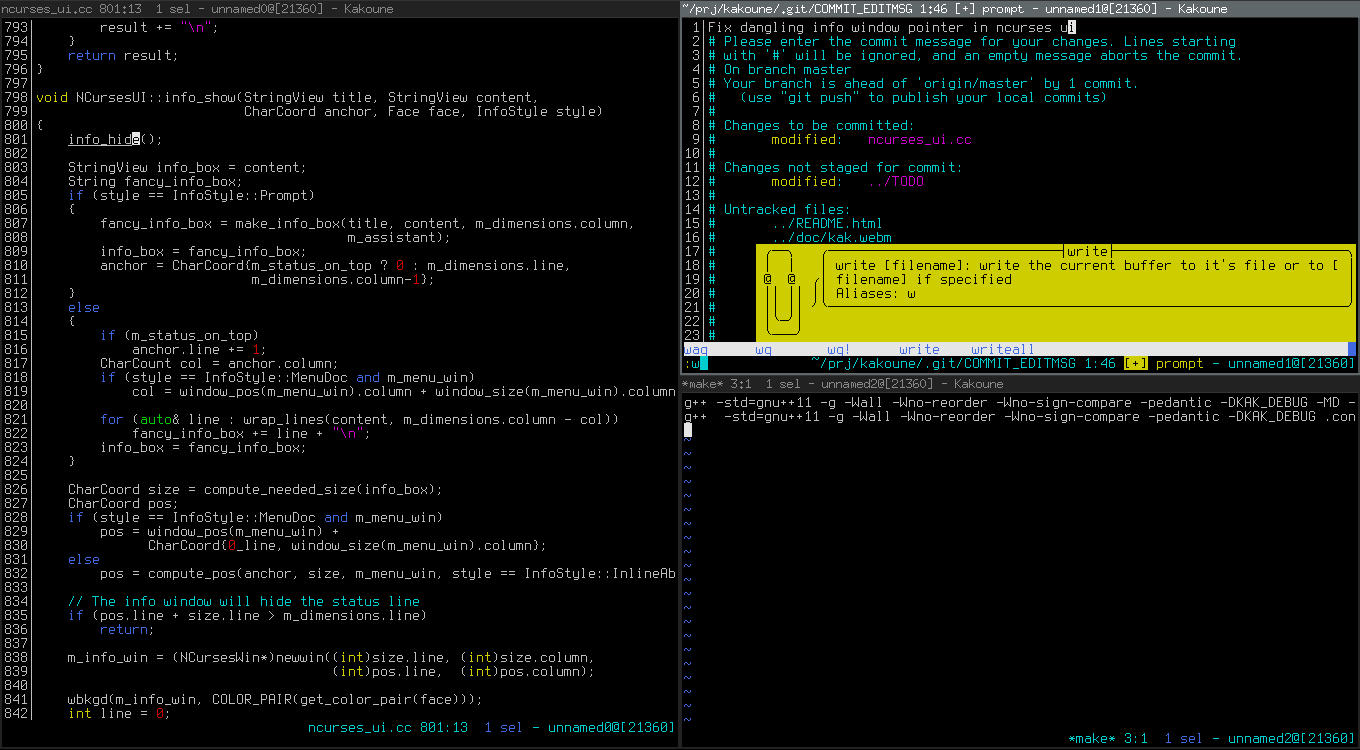
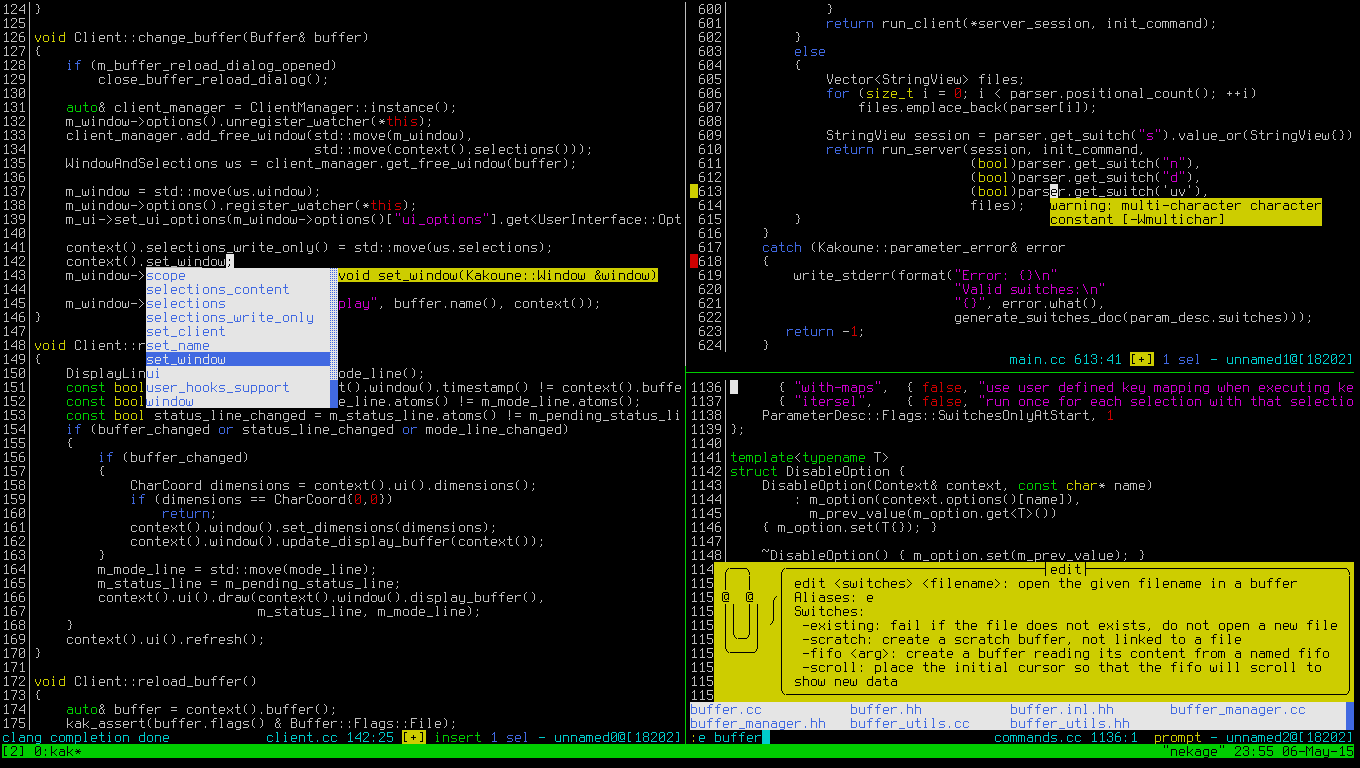
Kakoune Features:
- It is interactive, predictible, and fast.
- Supports multiple selections.
- Supports syntax highlighting.
- It operates in two modes: normal and insertion.
- Uses less keystrokes making it fast.
- Supports auto-information display.
- Also supports extensive auto-completion.
- Offers multiple text editing tools.
- It supports working with external programs.
- Supports advanced text manipulation primitives.
- Uses powerful handling primitives such as regex matches, filtering, splitting, aligning, text objects and more.
Requirements:
- GCC >= 5 or clang >= 3.9 (with associated C++ standard library (libstdc++ or libc++)
- libncursesw >= 5.3
- asciidoc for creating man pages
How to Install Kakoune Code Editor in Linux
On major Linux distributions such as CentOS/RHEL and Debian/Ubuntu, you need to build and install it from sources. Before that first you need to install development tools and other dependencies on your system and then clone the sources code, build and install it with the following commands.
Install Kakoune Code Editor in CentOS/RHEL
# yum group install 'Development Tools' ncurses-devel asciidoc # cd Downloads/ # git clone http://github.com/mawww/kakoune.git # cd kakoune/src # make # make man # make install
Install Kakoune Code Editor in Debian/Ubuntu
$sudo apt update && sudo apt install build-essential libncurses5-dev libncursesw5-dev asciidoc $ cd Downloads/ $ git clone http://github.com/mawww/kakoune.git $ cd kakoune/src $ make $ make man $ sudo make install
On Fedora, you can install it from the copr repository using following command.
# dnf copr enable jkonecny/kakoune # dnf install kakoune
On openSUSE, you can install it from the default repository by running the following command. Make sure to specify the repository for your openSUSE version (Tumbleweed in this example).
$ sudo zypper addrepo http://download.opensuse.org/repositories/editors/openSUSE_Factory/editors.repo $ sudo zypper refresh $ sudo zypper install kakoune
On Arch Linux, install it from the AUR by running the following command.
# yaourt -Sy kakoune-git
How to Use Kakoune Code Editor in Linux
Once you have installed kakoune, simply launch it by running the following command with script filename (example getpubip.sh) that you want to code.
$ kak getpubip.sh
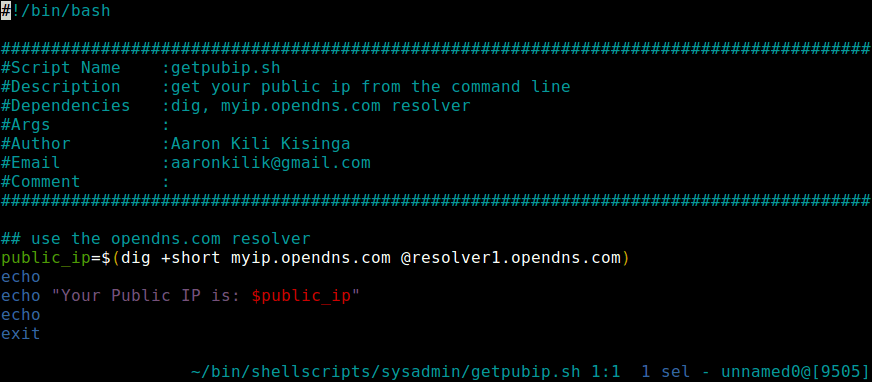
Because of kakoune’s client/server architecture, the above command will open a new session, with a client on the local terminal.
To enter in insert mode, press i. After making changes to your source code, use :w to write changes. And to get back to the normal mode, press <Esc>, to quit, use :q. If you want to quit without writing changes, use :q!. As you can see, most of the keys are similar to those in Vi/Vim editor.
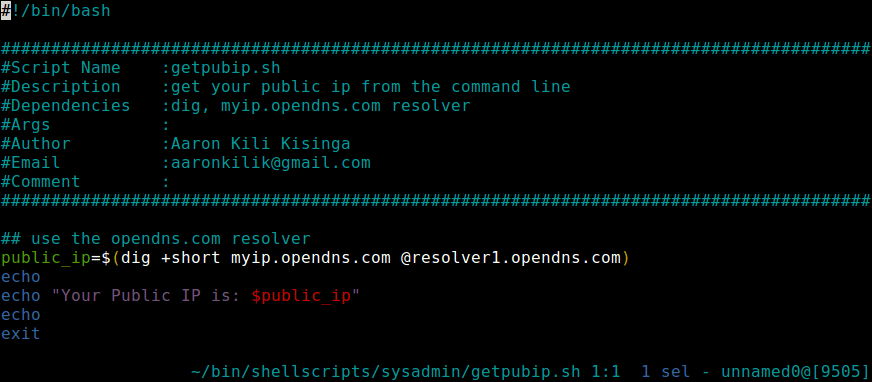
You can get a list of all accepted command line options by typing.
$ kak -help
For a comprehensive documentation including keystrokes to use in the insertion mode, check out the Kakoune Github repository: https://github.com/mawww/kakoune
Kakoune is a Vi/Vim like modal editor; built to enhance Vi’s editing model making writing/editing code both faster, and more fun. Share your thoughts about it via the feedback form below.

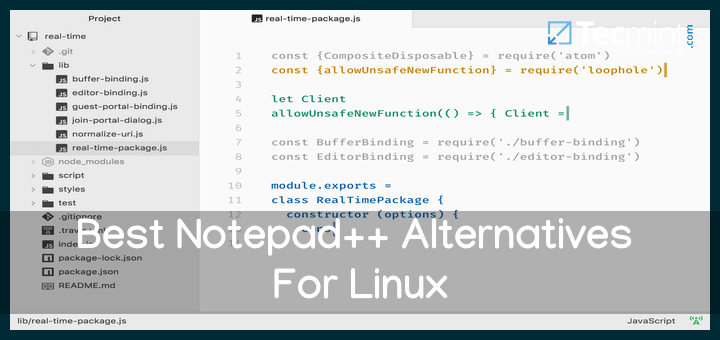
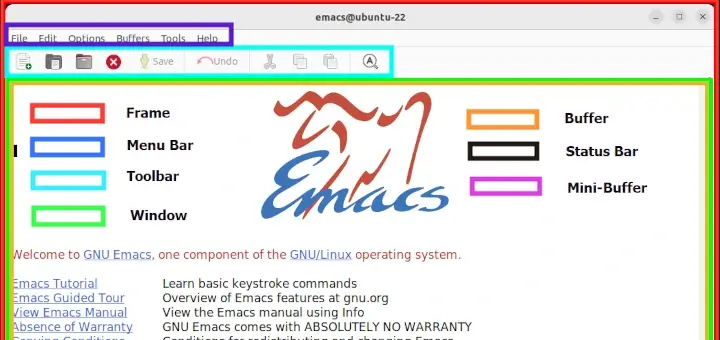
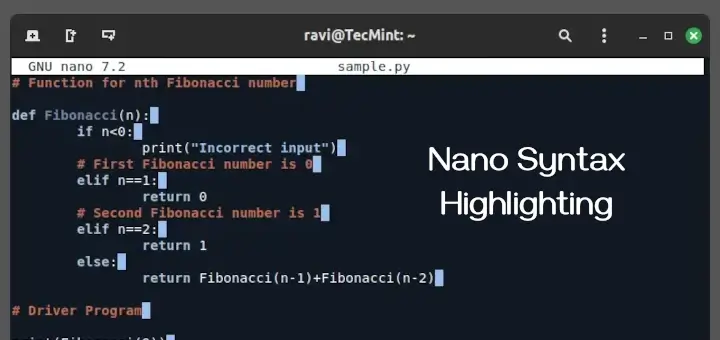

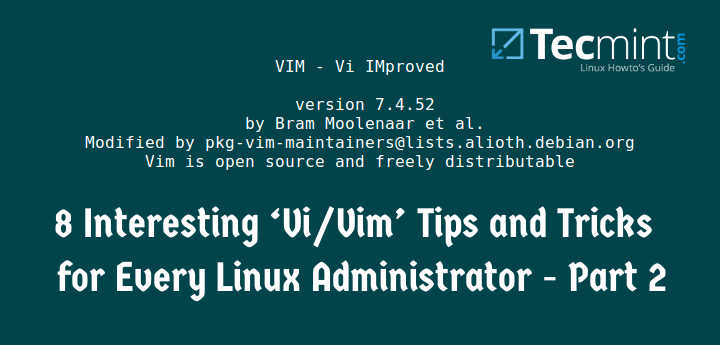
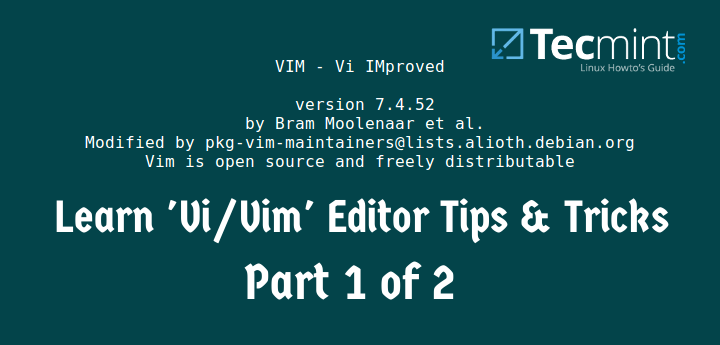
Hi,
For Debian “pkg-config” error: make -> …/kakoune/src/ –> solution “apt install pkg-config” an then “make” is running.
For Debian “xsltproc” error: make man -> …/kakoune/src/ –> solution “apt install xsltproc” an then “make man” is running.
@frttls
Many thanks for sharing this.
Why not Atom? You just install it and start coding. No learning, completely free, open source, works on all operating systems, big community… So simple.
@Julian
True, Atom is an excellent and hackable code editor. Thanks for the feedback.
Gee, it would appear they are trying to emulate emacs!
I’ll stick with emacs!
@Scotsgeek
Thanks for sharing your thoughts with us.
by being a text editor? I don’t think emacs invented this concept, and even if it had, kakoune isn’t much like emacs other than that.
Bob, Stony: you can have a pretty good overview of the pros here : http://kakoune.org/why-kakoune/why-kakoune.html
@Delapouite
Many thanks for sharing this, it contains a comprehensive explanation of why Kakoune is a better code editor, compared to its counterparts.
Do you know how many years I spent learning vim? Unless it’s a drop in replacement, I don’t plan on investing that much time on a text editor ever again!
@Bob
Kakoune editor is simple and actually easier to learn compared to Vim. And thanks for the feedback.
It would help if you included reasons why to switch. As someone who already has a customized Vim, I fail to see any arguments as to why I should switch. Show us why it’s better.
@Stony
I suppose the reason was summarized in the conclusion, “built to enhance Vi’s editing model making writing/editing code both faster, and more fun.” If this is not enough to convince you, please try it out and you could even find more reasons. Many thanks for sharing your concern with us.