The KDE Plasma desktop is renowned for its sleek design, extensive customization options, and impressive performance. For users who appreciate a polished, modern interface with the flexibility to tweak every detail, Plasma is a dream come true.
But which Linux distributions make KDE Plasma their default desktop environment? Here, we’ll explore seven standout distros that embrace Plasma, each offering its unique spin on this versatile desktop environment.
1. Kubuntu
Kubuntu is the official KDE flavor of Ubuntu, bringing the best of the Ubuntu core and pairing it with the elegant KDE Plasma desktop.
By choosing Kubuntu, you get access to Ubuntu’s robust ecosystem, including its extensive software repository, Snap packages, and PPAs (Personal Package Archives).
The default Plasma setup in Kubuntu is clean and user-friendly, making it an excellent choice for newcomers to Linux who want a Windows-like experience.
The distro also benefits from Ubuntu’s massive community support, ensuring that help is always just a forum post or guide away. Whether you’re installing Linux for the first time or looking for a stable, customizable desktop, Kubuntu is a strong contender.
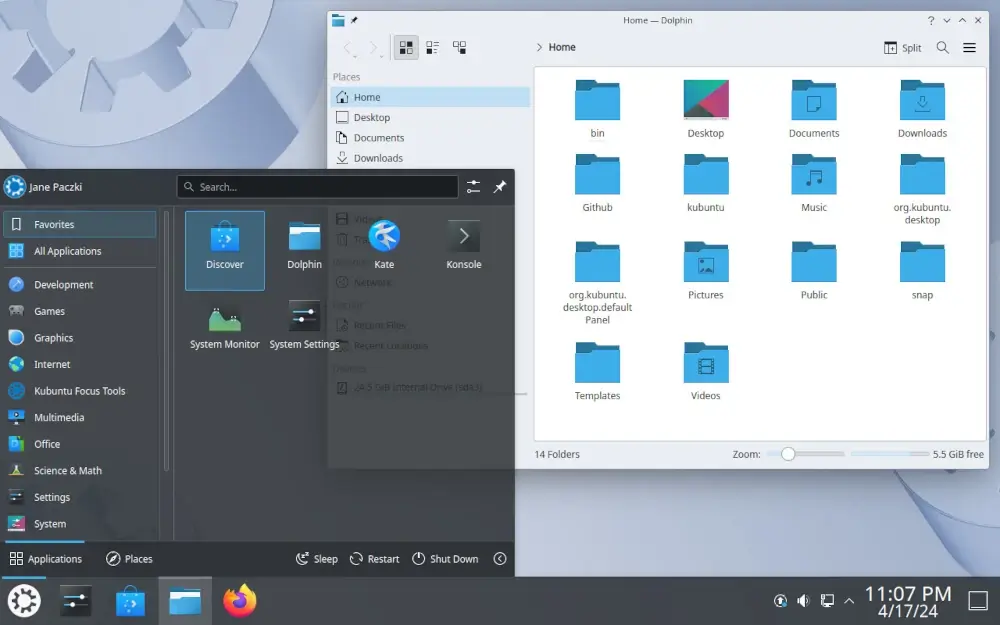
2. Fedora KDE Spin
Fedora is a cutting-edge distribution that showcases the latest open-source technologies, and its KDE Spin brings this innovation to the Plasma desktop.
Unlike Kubuntu, Fedora KDE Spin focuses on delivering a vanilla Plasma experience with minimal modifications, allowing users to enjoy Plasma’s features as the developers intended.
Fedora’s focus on innovation means you’ll always have access to the latest software and features, albeit with a shorter support cycle. This makes it an ideal choice for tech enthusiasts and developers who want to stay on the bleeding edge.
With its strong commitment to open-source principles, Fedora KDE Spin is a great way to experience Plasma in its purest form.
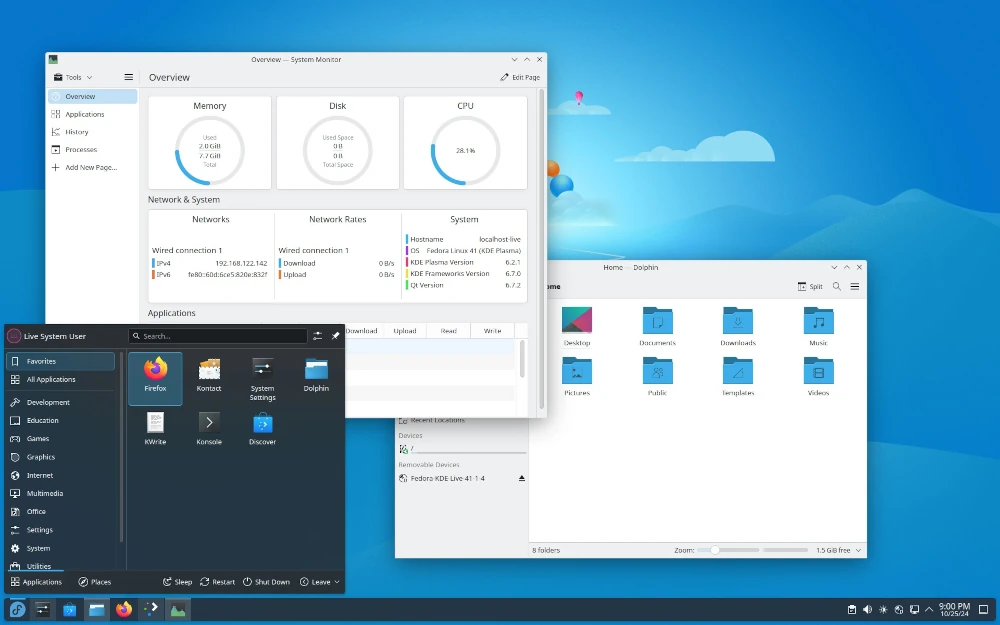
3. Manjaro KDE
Manjaro is an Arch-based distribution that aims to make the Arch Linux experience accessible to a wider audience.
Its KDE edition takes the Plasma desktop to the next level with thoughtful customizations and a curated selection of software. Manjaro KDE stands out for its rolling release model, which ensures you always have the latest Plasma updates and features.
The Manjaro team has also done an excellent job of optimizing the desktop for performance, making it one of the most responsive Plasma experiences available. With its user-friendly tools and graphical package manager, Manjaro KDE is perfect for both beginners and power users.
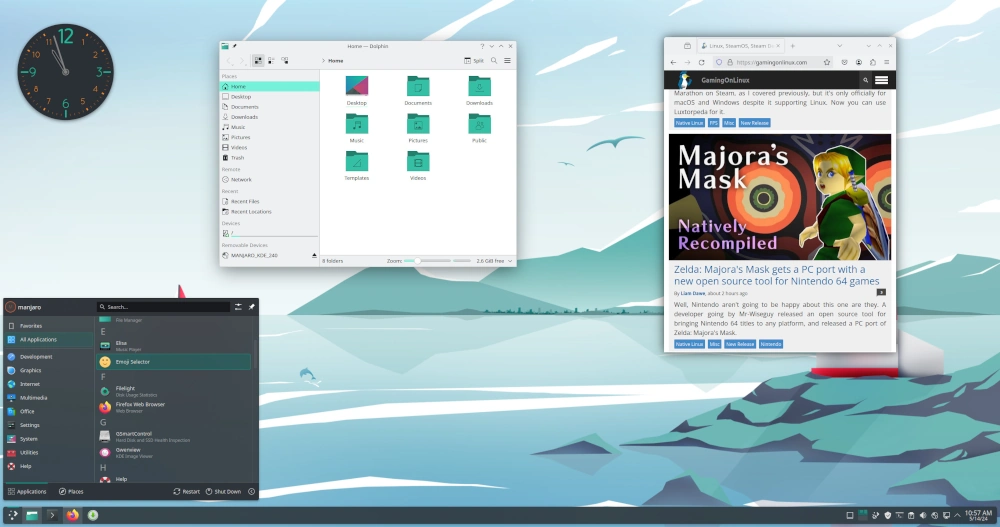
4. openSUSE Tumbleweed (KDE Edition)
openSUSE offers two main branches: Leap, a stable release model, and Tumbleweed, a rolling release version.
The KDE edition of openSUSE Tumbleweed is particularly appealing to users who want the latest Plasma features combined with openSUSE’s renowned stability and system management tools.
What sets openSUSE apart is its YaST (Yet another Setup Tool), a powerful configuration tool that simplifies system management. Whether you’re setting up a server or a desktop, YaST makes it easy to configure your system to your liking.
With Tumbleweed’s rolling release model, you’ll always have access to the latest Plasma updates without sacrificing reliability.
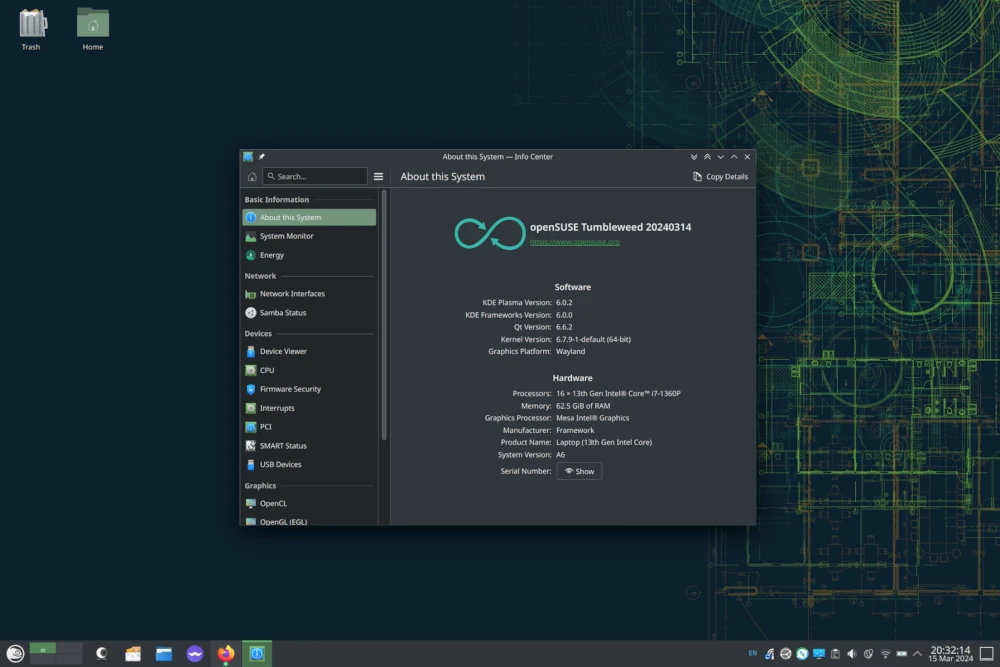
5. Garuda Linux (KDE Dr460nized Edition)
Garuda Linux is a newer Arch-based distribution that has quickly gained popularity for its stunning visuals and performance-focused approach. Its KDE Dr460nized edition is a heavily customized Plasma desktop that’s tailored for gamers and power users.
The Dr460nized edition features a dark, neon-themed aesthetic that’s as functional as it is beautiful. Garuda also includes performance-enhancing tweaks out of the box, making it an excellent choice for users who want a fast and responsive system.
With its gaming-focused tools and Arch base, Garuda KDE Dr460nized is perfect for those who want a visually striking and high-performance Plasma experience.
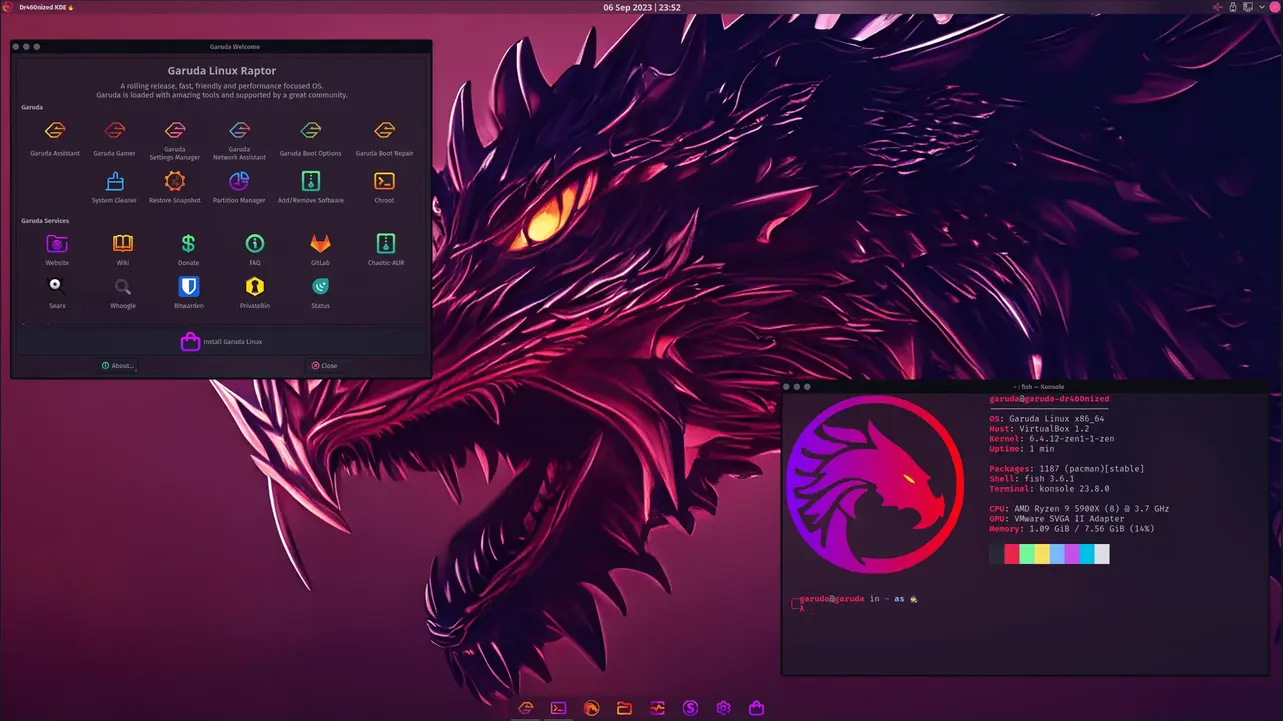
6. EndeavourOS KDE
EndeavourOS is another Arch-based distribution, but it distinguishes itself with a strong focus on simplicity and user experience. The KDE edition of EndeavourOS offers a clean Plasma desktop with minimal pre-installed software, allowing users to build their system exactly how they want it.
EndeavourOS KDE provides access to the Arch User Repository (AUR) and a rolling release model, ensuring you always have the latest software and Plasma updates.
The distro also includes helpful tools like the EndeavourOS Welcome app, which simplifies initial setup and package installation. For users seeking a lightweight, Arch-based Plasma experience, EndeavourOS is a fantastic choice.
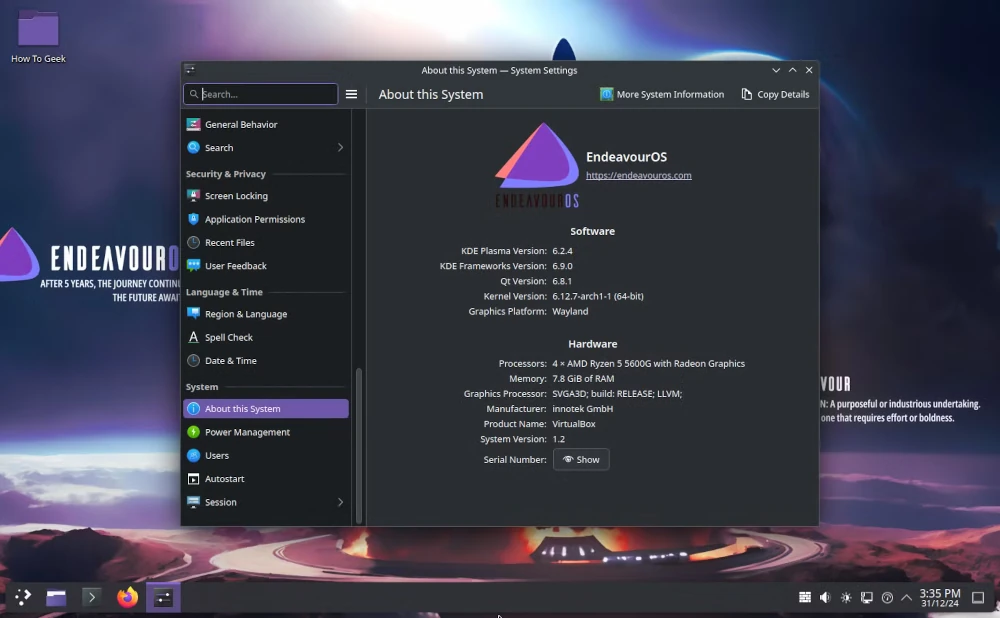
7. KDE Neon
KDE Neon is often considered the flagship showcase for the Plasma desktop, as it’s developed by the same team behind KDE itself and it is built on the stable base of Ubuntu LTS.
What sets KDE Neon apart is its focus on providing the most up-to-date Plasma experience. Unlike other distros, KDE Neon ships with the newest Plasma features and updates almost as soon as they’re released, making it the ideal choice for users who want to stay on the cutting edge of KDE development.
Despite its focus on Plasma, KDE Neon keeps the system lean and avoids unnecessary pre-installed software, allowing users to tailor their setup to their preferences. For those who want a pure, no-compromise Plasma experience straight from the source, KDE Neon is the go-to choice.
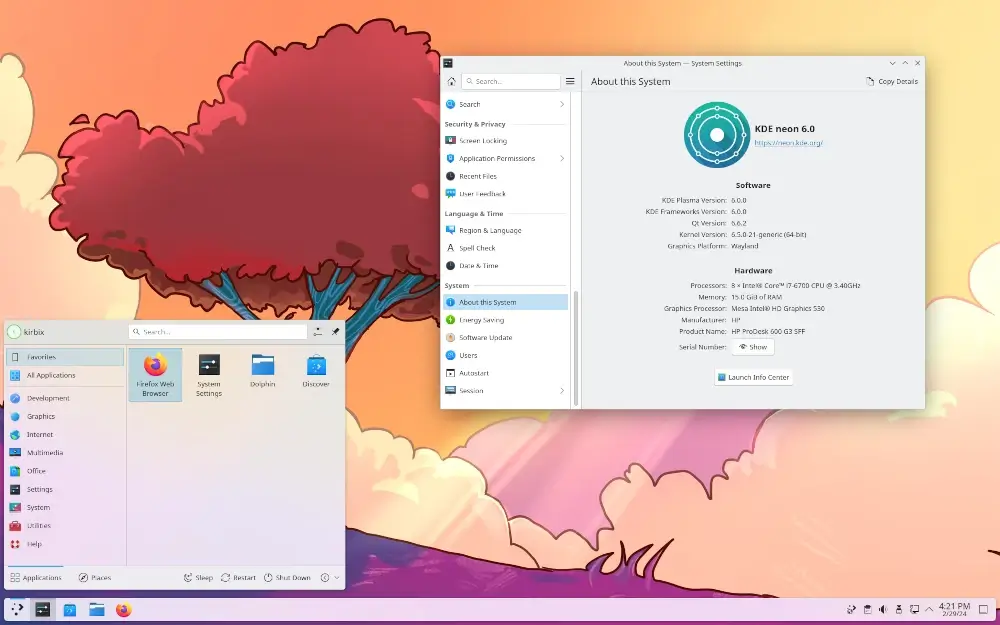
Why Choose a Plasma-Based Distro?
KDE Plasma has earned its reputation as one of the most versatile and feature-rich desktop environments available for Linux. Whether you prioritize customization, performance, or aesthetics, Plasma delivers on all fronts.
These seven distros showcase the best of what Plasma has to offer, each catering to different user needs and preferences.
From the stability of Kubuntu to the cutting-edge features of Fedora KDE Spin, the striking visuals of Garuda’s Dr460nized edition, and the minimalist charm of EndeavourOS KDE, there’s a Plasma-based distro for everyone.
So why not give one of these a try and experience the power and elegance of KDE Plasma for yourself?

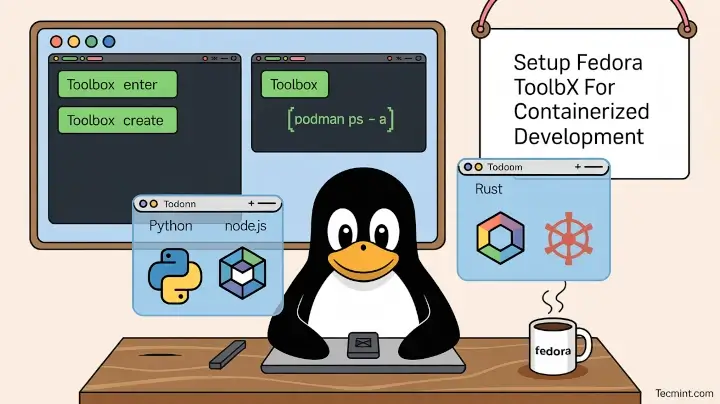
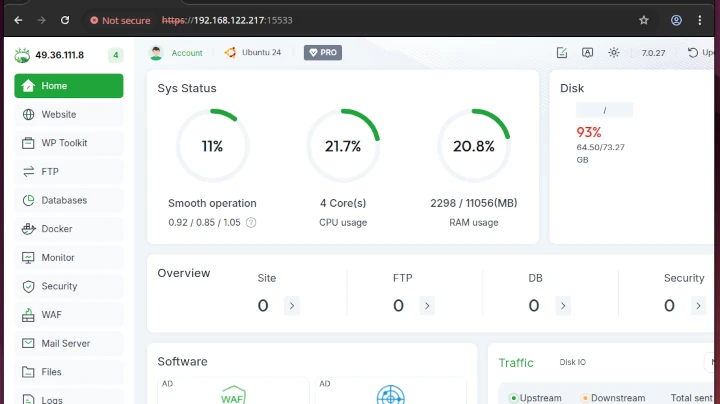



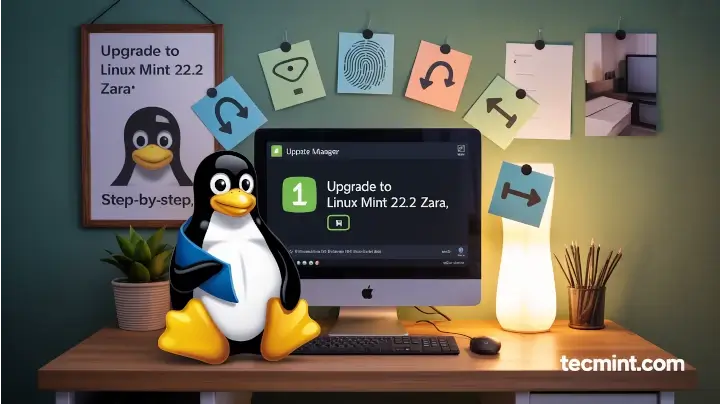
I’ve actually had really good luck with a bit of a home-brew setup. I started with Linux Mint, installed KDE Plasma on top of it, and then removed the existing Cinnamon desktop.
It’s been very rock-solid for my needs and gives me the best of everything I want. I can use Flatpaks for themes and other extras, and on an older AMD FX tower it runs surprisingly well.
I know it’s not a distro in the traditional sense, just the approach I took to get Mint’s stability with the KDE environment I wanted.
KDE itself is not flawless and cannot be considered an LTS desktop environment. If you try to download different themes, icons, etc., in the control panel in KDE, you often get error messages, and not everything can be installed there! But otherwise, the KDE programs and functions work. If you use the included themes, icons, etc., there is no problem with KDE.
When it comes to KDE distributions, there are two different platforms I would warn against. One is openSUSE, which is difficult, messy, and also unstable at times. Nvidia problems are also not an easy matter in openSUSE, but possible! As a beginner distro, it is a disaster. openSUSE is a test version of everything new for SUSE, as I have understood.
The other distro I would warn against is Manjaro, as there are constant problems with upgrades that usually send users to a new and another new installation of Manjaro. With this chronic problem, one may wonder about this word “rolling distro”! When it comes to KDE, the problems are often the same in all the distros I’ve tested.
I’m still looking for a stable KDE distro!
@Ketil,
I hear you, KDE can be a bit hit or miss depending on the distro and setup. It’s definitely not perfect, and the issues with theme downloads and occasional glitches in the control panel are frustrating, especially for users who expect a more polished experience.
That said, not all KDE distros are created equal. I’d agree that Manjaro can be risky for beginners due to its rolling release model, things break, and it can get annoying fast. openSUSE Tumbleweed is also not for the faint of heart, but openSUSE Leap tends to be more stable and predictable.
If you’re looking for a stable KDE experience, you might want to check out:
Kubuntu LTS – Backed by Ubuntu’s long-term support, it’s probably the most beginner-friendly KDE distro that stays solid over time.
Fedora KDE Spin – More up-to-date than Kubuntu but still quite stable, with a strong community and good hardware support.
Debian KDE Edition – Super stable, but a bit more hands-on when it comes to setup and firmware.
MX Linux KDE – Lightweight, reliable, and often praised for its balance between user-friendliness and performance.
No distro is 100% flawless, but these offer a KDE experience that’s much less headache-inducing than the ones you mentioned. Hopefully, one of them gives you the smooth desktop you’re after!
You forgot KDE Neon from KDE community, and from my experience it’s better than Kubuntu. I used both.
@Pai
Thank you for pointing that out!
You’re absolutely right, KDE Neon is a fantastic distribution, and I’ve now updated the article to include it.
Thank you for stepping up by your mention of openSUSE and their Tumbleweed, a rolling release flavor.
For whatever the reasons, openSUSE is often left out of reviews, good marks & words of praise.
Personally, I’ve never used anything but SUSE Linux and have been running SUSE Linux long before Tumbleweed. Tumbleweed and KDE and Plasma are slick indeed.
Basically, I’ll never Drive anything but SUSE Linux.
Peace ✌️
Brian Bruce
@Brian,
Thank you for sharing your experience, Brian!
It’s great to hear from a dedicated SUSE user who has been with it through the years. openSUSE Tumbleweed truly is a gem, and its combination with KDE Plasma is hard to beat for stability and innovation.