Apache is a free and open-source cross-platform very popular, secure, efficient and extensible HTTP server. As a server administrator, one should always have greater control over client request behavior, for example the size of files a user can upload and download from a server.
Read Also: 13 Apache Web Server Security and Hardening Tips
This may be useful for avoiding certain kinds of denial-of-service attacks and many other issues. In this short article, we will show how to limit the size of uploads in Apache web server.
Read Also: How to Limit File Upload Size in Nginx
The directive LimitRequestBody is used to limit the total size of the HTTP request body sent from the client. You can use this directive to specifies the number of bytes from 0 (meaning unlimited) to 2147483647 (2GB) that are allowed in a request body. You can set it in the context of server, per-directory, per-file or per-location.
For example, if you are permitting file upload to a particular location, say /var/www/example.com/wp-uploads and wish to restrict the size of the uploaded file to 5M = 5242880Bytes, add the following directive into your .htaccess or httpd.conf file.
<Directory "/var/www/example.com/wp-uploads"> LimitRequestBody 5242880 </Directory>
Save the file and reload the HTTPD server to effect the recent changes using following command.
# systemctl restart httpd #systemd OR # service httpd restart #sysvinit
From now on, if a user tries to upload a file into the directory /var/www/example.com/wp-uploads whose size exceeds the above limit, the server will return an error response instead of servicing the request.
Reference: Apache LimitRequestBody Directive.
You may also find these following guides for Apache HTTP server useful:
- How to Check Which Apache Modules are Enabled/Loaded in Linux
- 3 Ways to Check Apache Server Status and Uptime in Linux
- How to Monitor Apache Performance using Netdata on CentOS 7
- How to Change Apache HTTP Port in Linux
That’s it! In this article, we have explained how to limit the size of uploads in Apache web server. Do you have any queries or information to share, use the comment form below.

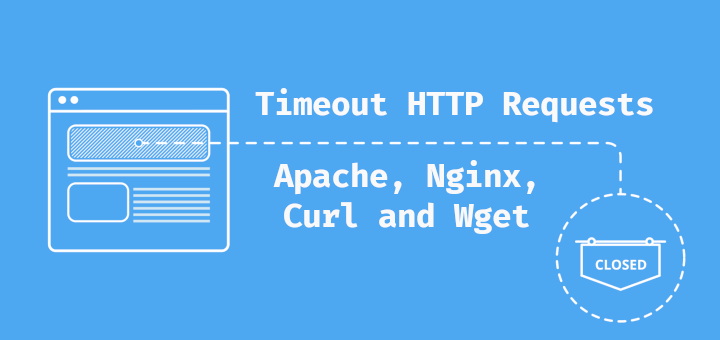
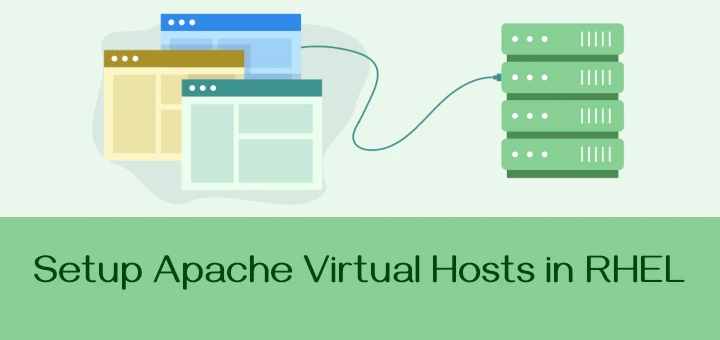
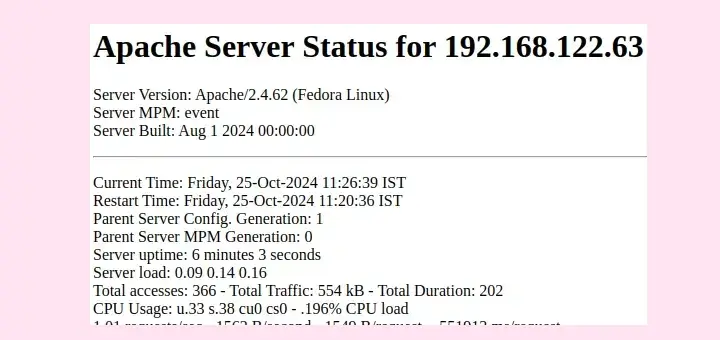

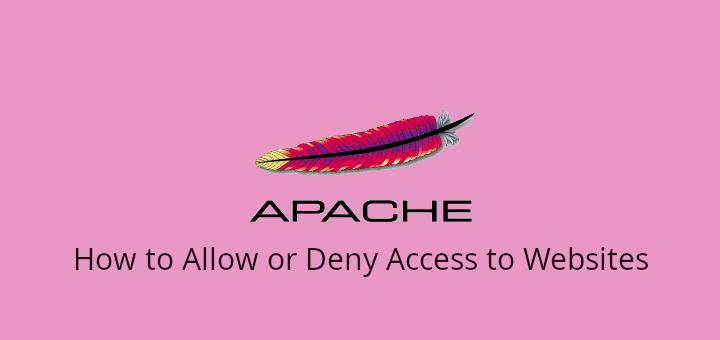
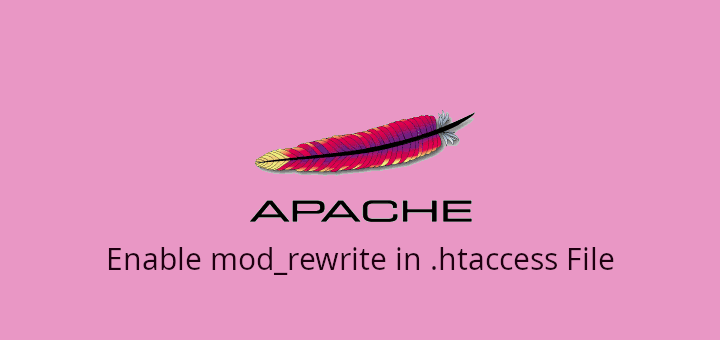
Very short and straight to the point, thank you :)
@Yactouat
Cool! Thanks for the useful feedback.
LimitRequestBody doesnt describe the purpose of the directive. That is why ordinary peoole like me find it difficult to use or configure software.
Why cant they make is more accurate like LimitUploadFileSize.
@Chin
It is LimitRequestBody because it works for both uploads and downloads, it restricts the total size of the HTTP request body sent from the client. A client can request to upload or download a file of a given size.