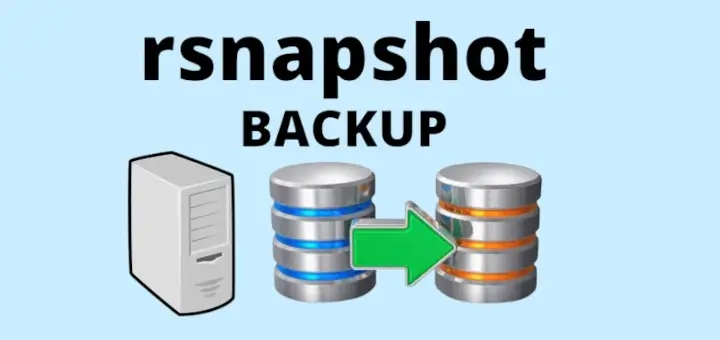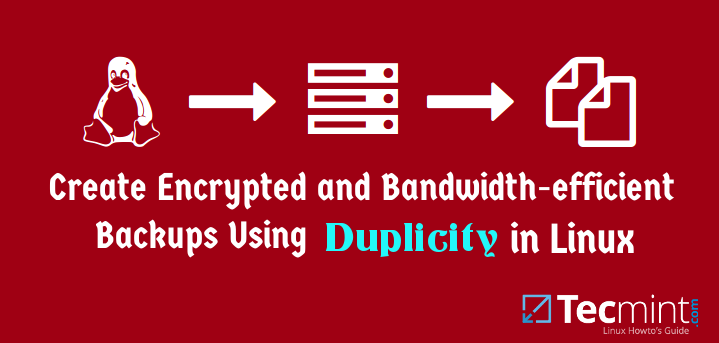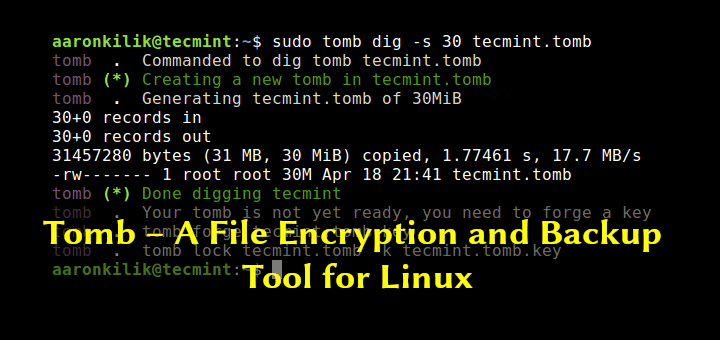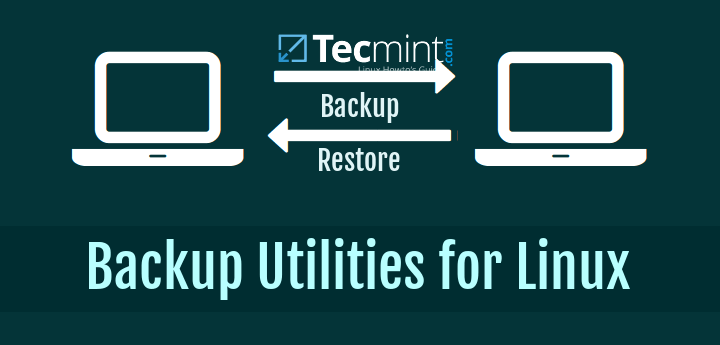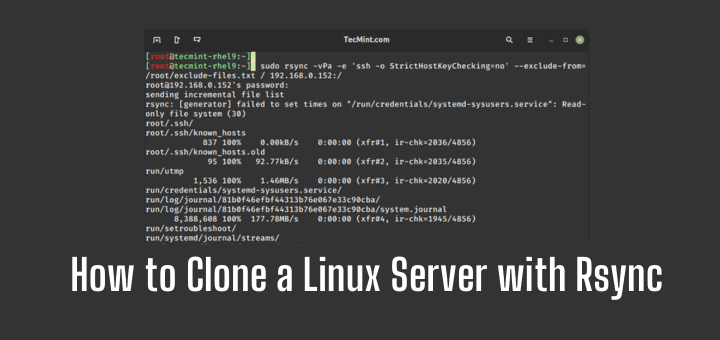Disk cloning is the process of copying data from one hard disk to another. While you can perform this task using copy-and-paste methods, it’s important to note that such manual processes may not capture hidden files and folders.
That’s why you need cloning software to do the job, also you may need the cloning process to save a backup image from your files and folders.
The cloning software job is to take all disk data and convert them into a single .img file and give it to you, so you can copy it to another hard drive.
Here, we present the best free disk cloning and backup tools for Linux in 2024.
1. Clonezilla – Linux Disk Imaging/Cloning Program
Clonezilla is a live CD based on Ubuntu and Debian to clone all your hard drive data or to take a backup, licensed under GPL 3, it is similar to Norton Ghost on Windows but more effective.
Clonezilla Features:
- Support for many filesystems like ext2, ext3, ext4, btrfs, xfs, and many other filesystems.
- Support for BIOS and UEFI.
- Support for MPR and GPT partitions.
- Ability to reinstall Grub 1 and 2 on any attached hard drive.
- Works on weak computers ( 200 MB of RAM is needed only).
- Many other features.
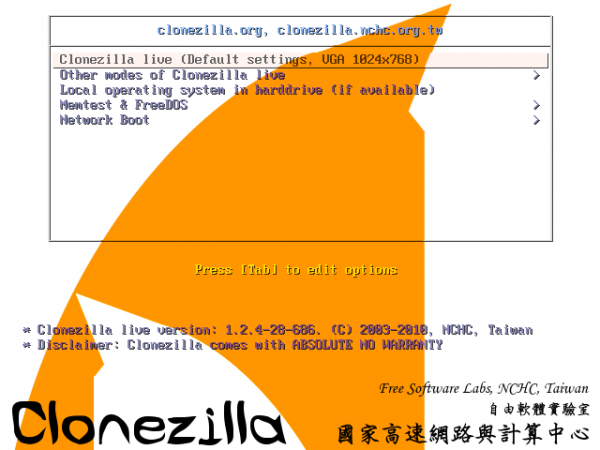
2. Mondo Rescue – Linux Disaster Recovery Solution
Unlike other cloning software, Mondo Rescue doesn’t convert your hard drivers into an .img file, but it will convert them into an .iso image, you can also create a custom Live CD with Mondo using “mindi” which is a special tool developed by Mondo Rescue to clone your data from the Live CD.
It supports most Linux distributions, it also supports FreeBSD, and it is licensed under GPL, You can install Mondo Rescue by using the following link.
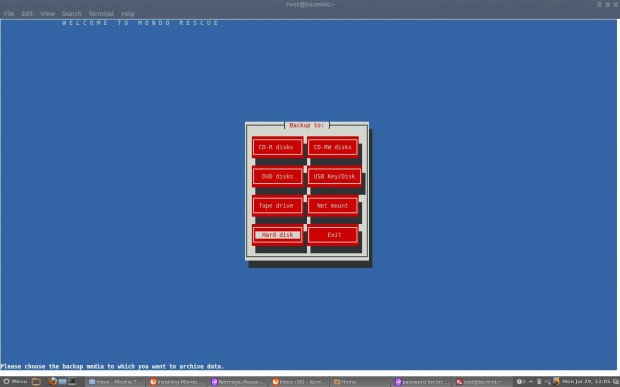
3. Partimage – Linux Disk Cloning Utility
Partimage is an open-source software backup, by default, it works under a Linux system and is available to install from the package manager for most Linux distributions.
If you don’t have a Linux system installed by default you can use “SystemRescueCd” which is a Live CD that includes Partimage by default to do the cloning process that you want.
Partimage is very fast in cloning hard drivers, but the problem is that it doesn’t support ext4 or btrfs partitions, although that you can use it to clone other filesystems like ext3 and NTFS.
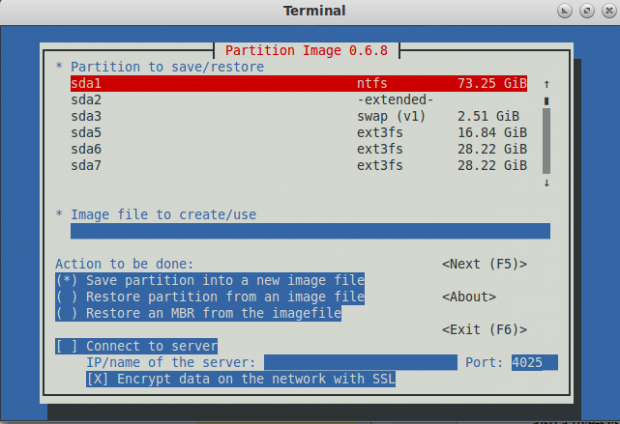
4. FSArchiver – Filesystem Archiver for Linux
FSArchiver is a continuation of Partimage, also a good tool to clone hard disks, it supports cloning Ext4 partitions and NTFS partitions, here’s a list of features:
FSArchiver Features:
- Support for basic file attributes like owner, permissions, etc.
- Support for extended attributes like those used by SELinux.
- Support the basic filesystem attributes (label, UUID, blocksize) for all Linux filesystems.
- Support for NTFS partitions of Windows and Ext of Linux and UnixLike.
- Support for checksums which enables you to check for data corruption.
- Ability to restore corrupted archives by just skipping the corrupted file.
- Ability to have more than one filesystem in an archive.
- Ability to compress the archive in many formats like lzo, gzip, bzip2, lzma/xz.
- Ability to split big files in size to a smaller one.
You can download FSArchiver and install it on your system, or you can download SystemRescueCD which also contains FSArchiver.
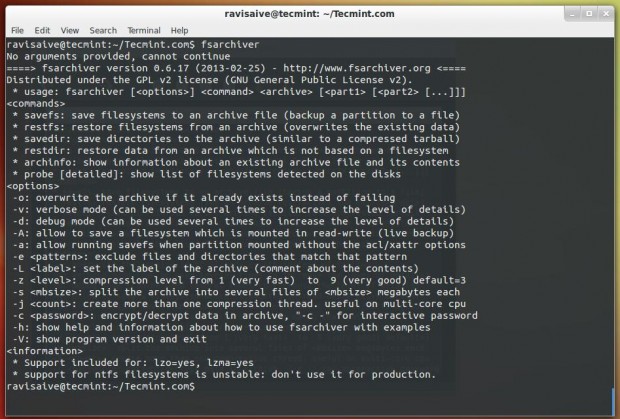
5. Partclone – Linux Partition Image Tool
Partclone is a free tool to clone & restore partitions, written in C in first appeared in 2007, it supports many filesystems like ext2, ext3, ext4, xfs, nfs, reiserfs, reiser4, hfs+, btrfs and it is very simple to use.
Licensed under GPL, it is available as a tool in Clonezilla as well, you can download it as a package.
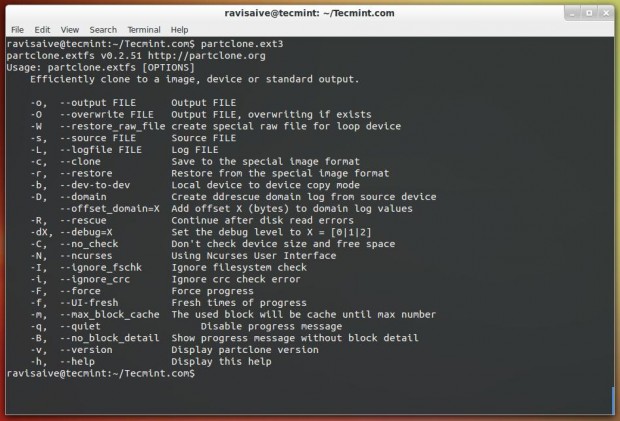
6. G4L – Linux Disk Imaging Tool
G4L is a free Live CD system to clone hard disk easily, its main feature is that you can compress the filesystem, and send it via FTP, CIFS, SSHFS, or NFS to any location you want.
It also supports GPT partitions since version 0.41, it is licensed under a BSD license and available to download for free.
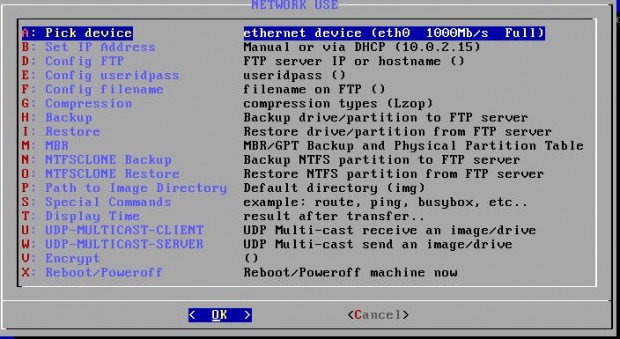
7. doClone – Linux Disk Cloning Tool
doClone is also a free software project that is developed to clone Linux system partitions easily, written in C++, it supports up to 12 different filesystems.
It can perform Grub bootloader restoration and can transform the clone image to other computers via LAN, it also supports live cloning which means that you can create a clone from the system even when it is up and running, doClone.
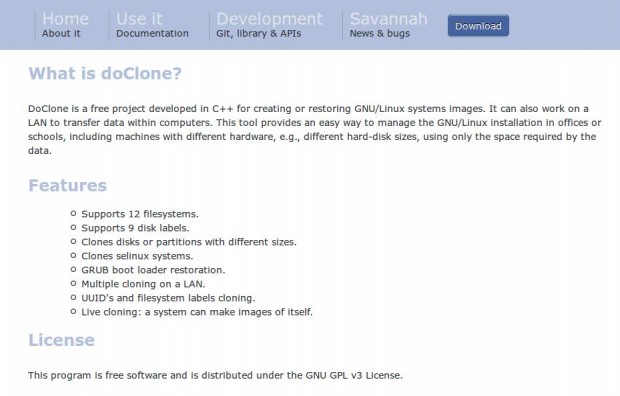
8. Timeshift – Linux Backup and Restore Tool
Timeshift is primarily designed for system snapshots and restoring functionality, which is used to create and manage backups of your entire system or specific directories makes it a valuable addition to this list.
Timeshift offers both a graphical user interface (GUI) and a command-line interface, providing flexibility for users with varying preferences. The tool utilizes rsync and BTRFS (or Rsync and Rsync+Hardlinks) to perform efficient and space-saving backups, ensuring that users can roll back their systems without consuming excessive storage.
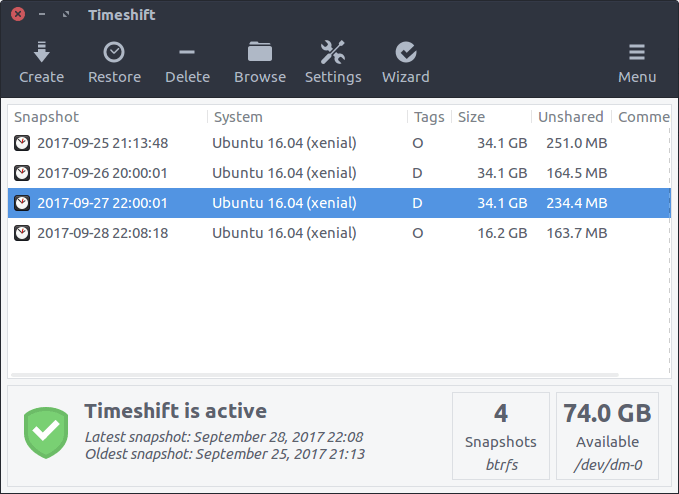
Conclusion
There are many other tools to clone your Linux hard disks, Have you used any cloning software from the above list to back up your hard drives? Which one is best for you? and also tell us if any other tool you know, which is not listed here.