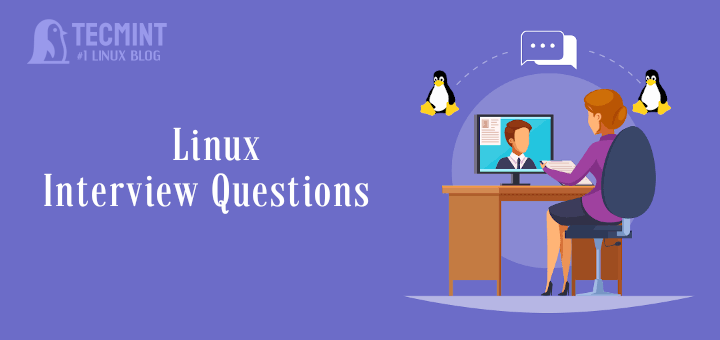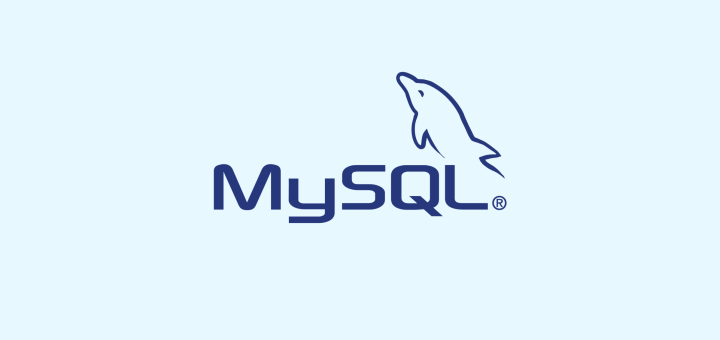Continuing the Interview Questions series, with a big thanks for the nice feedback on last two articles of this series, we are here presenting 10 questions again for interactive learning.
- 11 Basic Linux Interview Questions and Answers – Part 1
- 10 Basic Linux Interview Questions and Answers – Part II

1. How will you add a new user (say, tux) to your system.?
- useradd command
- adduser command
- linuxconf command
- All of the above
- None of the above
2. How many primary partition is possible on one drive?
- 1
- 2
- 4
- 16
3. The default port for Apache/Http is?
- 8080
- 80
- 8443
- 91
- None of the above.
4. What does GNU stand for?
- GNU’s not Unix
- General Unix
- General Noble Unix
- Greek Needed Unix
- None of the above
5. You typed at shell prompt “mysql” and what you got in return was “can’t connect to local MySQL server through socket ‘/var/mysql/mysql.sock’”, what would you check first.
Note:The above error message can be the result of ill configured my.cnf or mysql user permission. If mysql service starting doesn’t help, you need to see into the above said issues.
6. How to Mount a windows ntfs partition on Linux?
7. From the following which is not an RPM based OS.?
- RedHat Linux
- Centos
- Scientific Linux
- Debian
- Fedora
8. Which command can be used to rename a file in Linux.?
- mv
- ren
- rename
- change
- None of the Above
9. Which command is used to create and display file in Linux?
- ed
- vi
- cat
- nano
- None of the above
10. What layer protocol is responsible for user and the application program support such as passwords, resource sharing, file transfer and network management?
- Layer 4 protocols
- Layer 5 protocols
- Layer 6 protocols
- Layer 7 protocols
- None of the above
That’s all for now. I will be writing on another useful topic soon, Till then stay tuned and connected to Tecmint. Don’t forget to provide us with your valuable comment.