This improvement was officially released and published on March 15, 2020, with Version 2.0.0 and distributed on the GitHub site.
The much appreciated Rdiff-backup application allows users to back up a directory to another remote or local destination. One of the key strengths of the application, is its simplicity. Users can create their first backup with one simple command line:
# rdiff-backup <source-dir> <backup-dir>
New Team
We are also proud to inform you that we have more than doubled our development team working on this application since all our developers and support staff are now contributing to its improvement and support.
As we thrive to offer quality and continuity, we have circumvented any staff movement to avoid impacting your support and deliveries. The improved and de-centralized team now working on Rdiff-backup was put in place in 2019 to contribute to the application’s evolution and thus your satisfaction.
The team is also a multi-company effort which includes Otto Kekäläinen from Seravo and Patrik Dufresne from Ikus-Soft as well as other experts, most prominently Eric Lavarde.
The improved team has been working hard and is dedicated to successful solutions to ensure that this new version has improved stability and efficiency. We are proud to make it available to you as part of our major distribution.
Improvements Since v1.2.8
Major modifications were done to upgrade the development tools including Travis Pipeline, automated testing for Linux and Windows, new Ubuntu PPA, new Fedora COPR, and new Pypi.org repository.
These improvements aim to help users easily migrate to the newer version in a simple and accessible manner. Aligned with those improvements, we included the following new visual identity in the release.
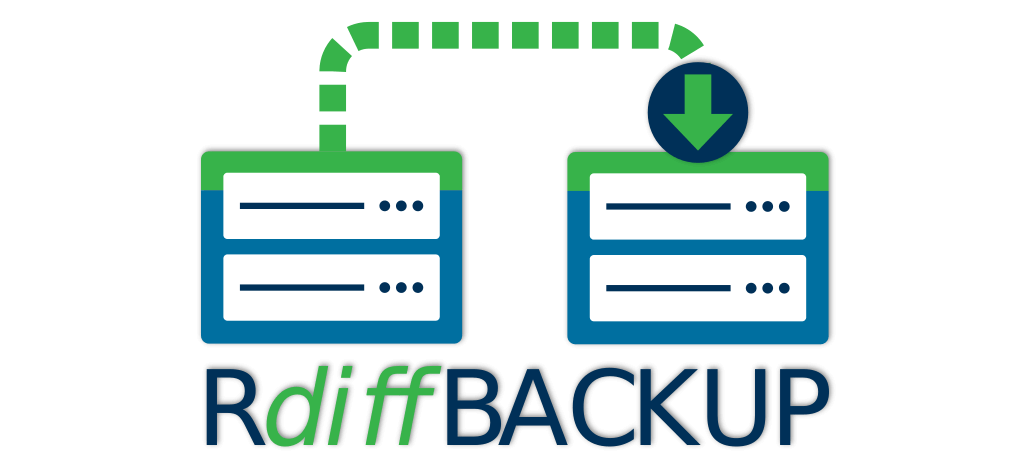
Moving forward, we also revamped our Rdiff-backup website offering and we migrated from Savannah to GitHub Pages.
Features in Rdiff-Backup
This release aims mostly to upgrade and support Python 3.5 and higher on Linux and Windows and therefore didn’t encompass so many new features compared to the previous official version 1.2.8. Nevertheless, it still contains several patches written over the years by various Linux distributions, as well as some improvements in terms of speed and space efficiency.
Rdiff-backup is improved to give you efficient backups in all scenarios. Here are a few features:
- User-friendly commands and interfaces
- Mirror creation capacity
- Reverse incremental backup retention strategy
- Internal information preservation
- Space usage efficiency
- Bandwidth usage optimization
- Transparency on all data types and formats
- Filesystems autodetection
- Extended and ACL attributes support
- Statistics preservation
- Support for Linux and Windows; known to work on BSD and macOS X
Access to the full list of features is available here.
Installation of Rdiff-Backup in Linux
The installation for current and new users is done by the same Rdiff-backup deployment.
Here are the different deployment command lines.
To install Rdiff-Backup on Ubuntu Focal or Debian Bullseye or newer (has 2.0).
$ sudo apt install rdiff-backup
To install Rdiff-Backup on Ubuntu backports for older versions (needs a backported 2.0).
$ sudo add-apt-repository ppa:rdiff-backup/rdiff-backup-backports $ sudo apt update $ sudo apt install rdiff-backup
To install Rdiff-Backup on CentOS and RHEL 7 (from COPR).
$ sudo yum install yum-plugin-copr epel-release $ sudo yum copr enable frankcrawford/rdiff-backup $ sudo yum install rdiff-backup
To install Rdiff-Backup on CentOS and RHEL 8 (from COPR).
$ sudo yum install dnf-plugins-core epel-release $ sudo dnf copr enable frankcrawford/rdiff-backup $ sudo yum install rdiff-backup
To install Rdiff-Backup on Fedora 32+.
$ sudo dnf install rdiff-backup
To install Rdiff-Backup on Debian and derivatives, Raspbian, etc. (from PyPi).
$ sudo apt install python3-pip python3-setuptools python3-pylibacl python3-pyxattr $ sudo pip3 install rdiff-backup
To install Rdiff-Backup on Fedora and derivatives (from PyPI).
$ sudo dnf install python3-pip python3-setuptools py3libacl python3-pyxattr $ sudo pip3 install rdiff-backup
Migration
Documentation to support migration from the 1.2.8 legacy version to the current 2.0.0 version will be available shortly here.
Related Projects
- Rdiffweb – is a robust backup web interface solution for Rdiff-backup which allows you to visualize your results from the simplicity of your web browser with complete data access.
- Minarca – is a hassle-free backup solution built on Rdiffweb and Rdiff-backup supporting additional features like quota management.
Conclusion
We wish to recognize Patrik Dufresne and his business, Ikus-Soft for their involvement, contribution, and sponsorship of this announcement. As you may already know, Ikus-Soft provides professional support related to Rdiff-backup technology, Rdiffweb the interface to visualize Rdiff-backup repositories and Minarca which centralizes and simplifies backup management.
Backed by many years of experience in OpenSource software development and expertise in backup strategies, Patrik Dufresne is a key partner to support the growth of your business. Ikus-Soft offers a wide range of services in software development as well as IT consulting and support to bolster your business security, safely and efficiently.
Should you require assistance with your present business set-up, or you need to fulfill a new business demand, build a new IT infrastructure or you need help with your existing one, it would be our pleasure to assist you.

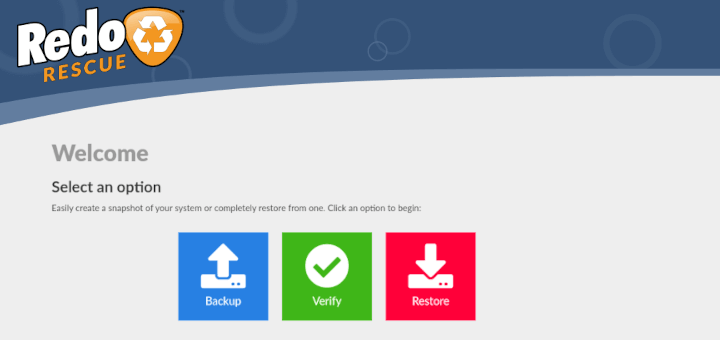

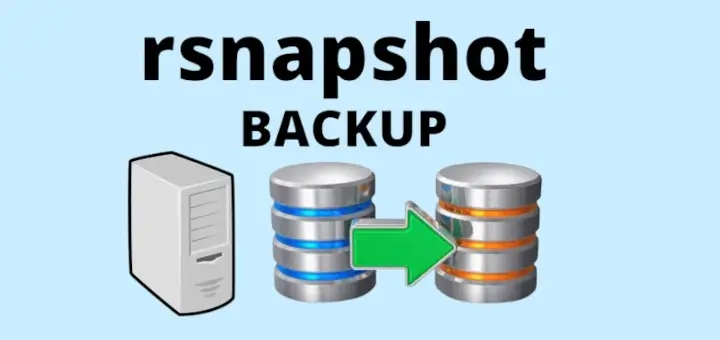
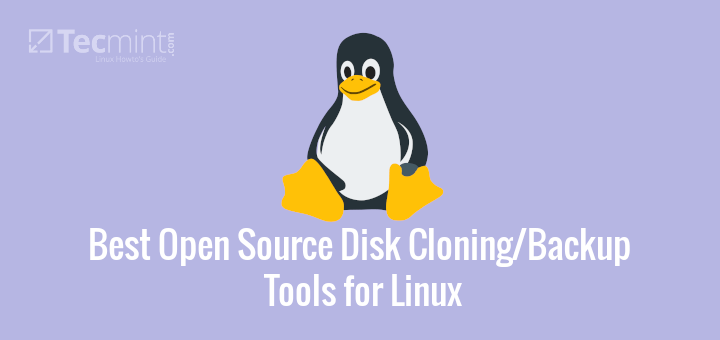
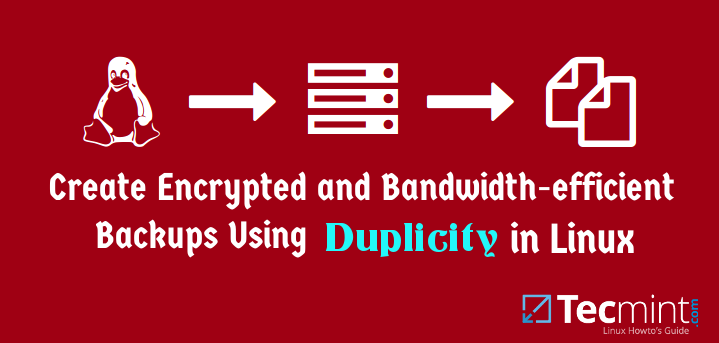
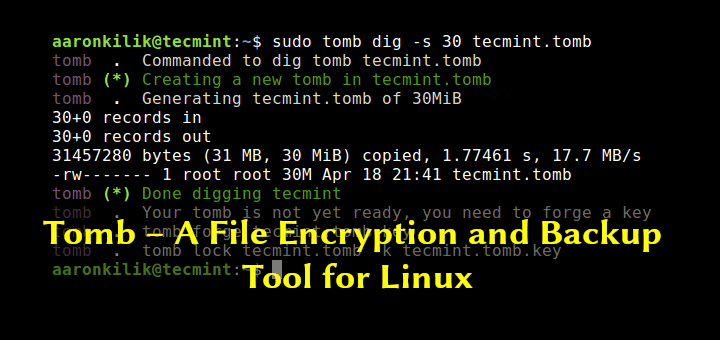
I saw there was a major release from Debian 10 to Debian 11, namely rdiff-backup version 1.2.8 to 2.0.5.
It is well described that the two versions are not compatible; however, I could not find anything regarding the archive.
When I have a daily archive of several months, could I continue using it if I upgrade the rdiff-backup version (on both sides client and server)? It may be worth putting the answer to this question is clear in the documentation, chapter talking about the migration 1.2.8 to 2.0.5
The quick answer is – rdiff-backup version’s on both sides of the connection must have the same version. If not, rdiff-backup will complains.
This sounded great, and a worthy competitor to robocopy. But I tried to download rdiff-backup from github and both chrome and windows defender flagged it as having a trojan, specifically Trojan:
Win32/Azden.B!clI don’t know more about it but I’m not going to open it until I learn more.
@Robert,
I suggest you download rdiff-backup from the Linux machine.
Hello Robert,
Thanks for your feedback! This issue has been reported already (
https://github.com/rdiff-backup/rdiff-backup/issues/365). It’s a false positive but we have little to no idea how to get this fixed widely on all antivirus.