Productivity on any operating system is, without doubt, one of the most important things that can make or break a platform however, execution is the key – if done right, enterprise adaptation would be shortly underway.
Linux today is most certainly an ultimate viable alternative to Windows – both in the general consumer and business market.
Productivity on Linux had lacked in the past and adaptation was rather hard and impossible for most during its earlier days – fast forward two decades later and we have an abundance of apps tailored to the specific needs of Linux and extremely user-friendly Linux operating systems for newcomers in the Linux world.
When we talk about productivity the first thing that comes to mind mostly is an office suite before anything else – and more specifically, Microsoft Office or its immediate competitor, LibreOffice.
While we may have these two as the most popular, they are not necessarily the best and the former is not native to Linux.
We’ve made a comprehensive list of Office suites available for the Linux platform in this article totaling 13 – most of which are cross-platform too – essentially making them alternatives to the Microsoft Office suite available on competing desktop platforms (Windows and OSX) out there and even the mobile ones.
1. LibreOffice
LibreOffice suite is essentially a fork of the used-to-be well-known OpenOffice. It features support for most formats native to the MS Office suite including doc, docs, xlsx, etc., alongside many other open document standards.
LibreOffice is cross-platform and features a word processor – Writer, spreadsheets – Calc, Presentation – Impress, and many others.
Aside from its feature set, LibreOffice is also customizable with a varying number of icon sets available on its website and added functionalities as plugins.
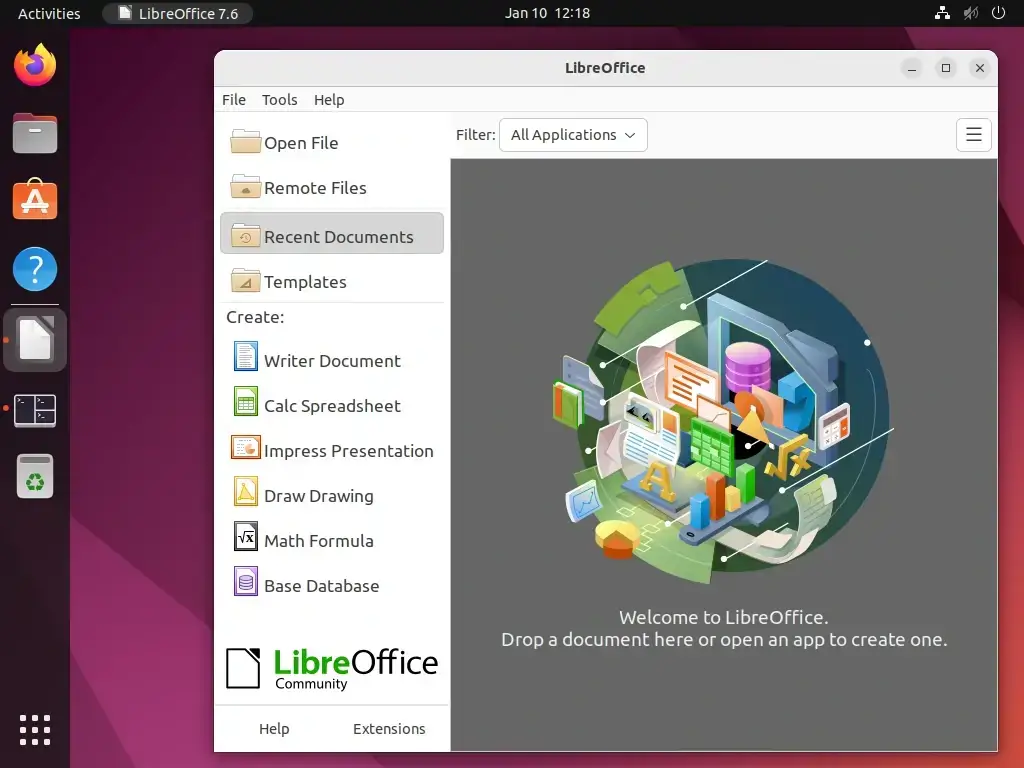
To find installation instructions, please refer to our article on how to install LibreOffice on Linux.
2. Apache OpenOffice
OpenOffice has quite a lot in common with LibreOffice given that they share the same underlying code. Development on OpenOffice has somewhat lagged behind LibreOffice particularly because of its slow development cycle which was one of the main reasons LibreOffice broke off from them back in the day.
However, OpenOffice remains a viable alternative with many of the functions available in LibreOffice and many years of development work. Also, OpenOffice is cross-platform with availability on Windows, OSX, and Linux.
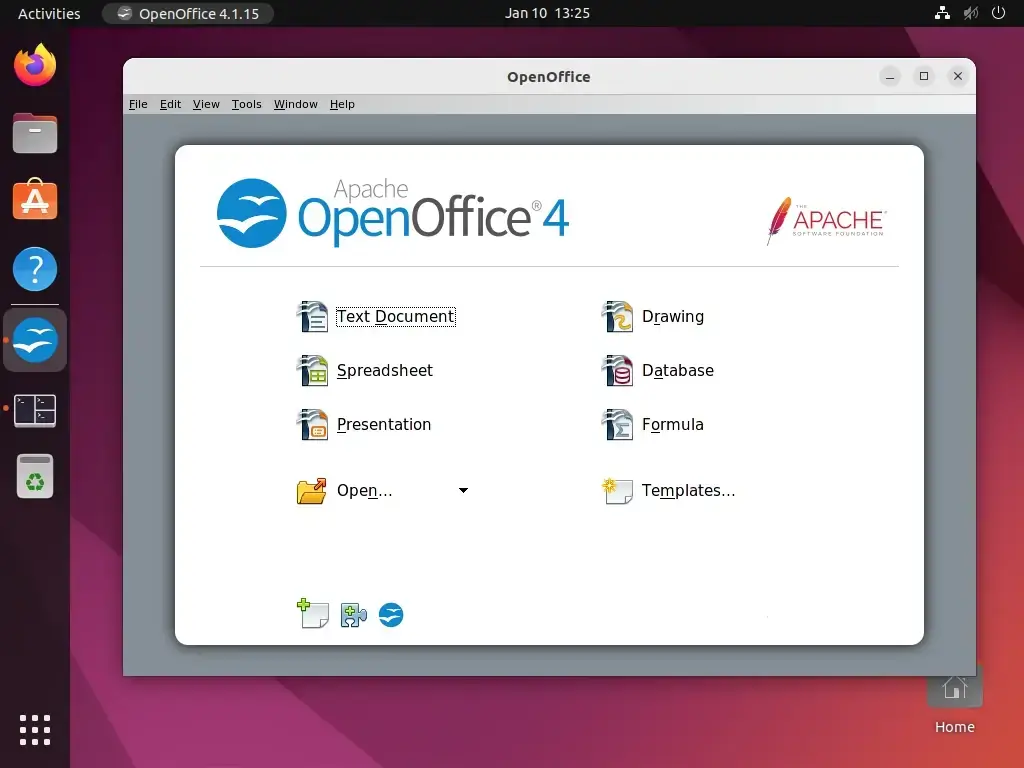
To find installation instructions, please refer to our article on how to install OpenOffice on Linux.
3. OnlyOffice
OnlyOffice is a feature-rich office suite that offers users an integrated platform that comes with core components of online document editors, and document management, corporate communication, mail, and project management tools. It also supports various formats such as DOC, DOCX, CSV, PDF, HTML, TXT, and others.
OnlyOffice is an immensely popular alternative to Microsoft Office and it is extensively used by over 2 million users across the globe and is branded as an efficient platform for project and document management as well as building and managing customer associations.
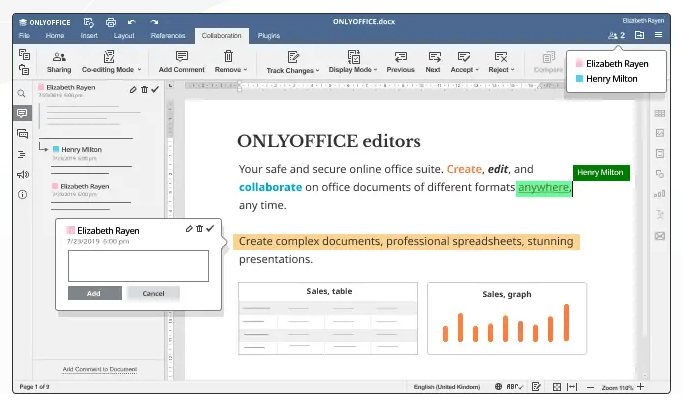
To find installation instructions, please refer to our article on how to install OnlyOffice on Linux.
4. Calligra Suite
Calligra is one of the oldest open-source Office suites that has been inactive development for the well part of 20 years and was formally known as KOffice.
It’s a Qt-based office solution built around the KDE desktop environment but still available for other platforms.
Calligra is a host of suites for almost all forms of productivity work including the popular image manipulation software known as Krita.
- Calligra Words – word processor
- Calligra Sheets – spreadsheet
- Calligra Stage – presentation
- Calligra Author – used to make Epubs
- Calligra Plan – project planner
- Krita – paint
- Calligra Flow (formerly Kivio) – flowchart designer
- Karbon (formerly Karbon14) – vector graphics
- Braindump – mind-mapping and notes application
- Kexi – database manager
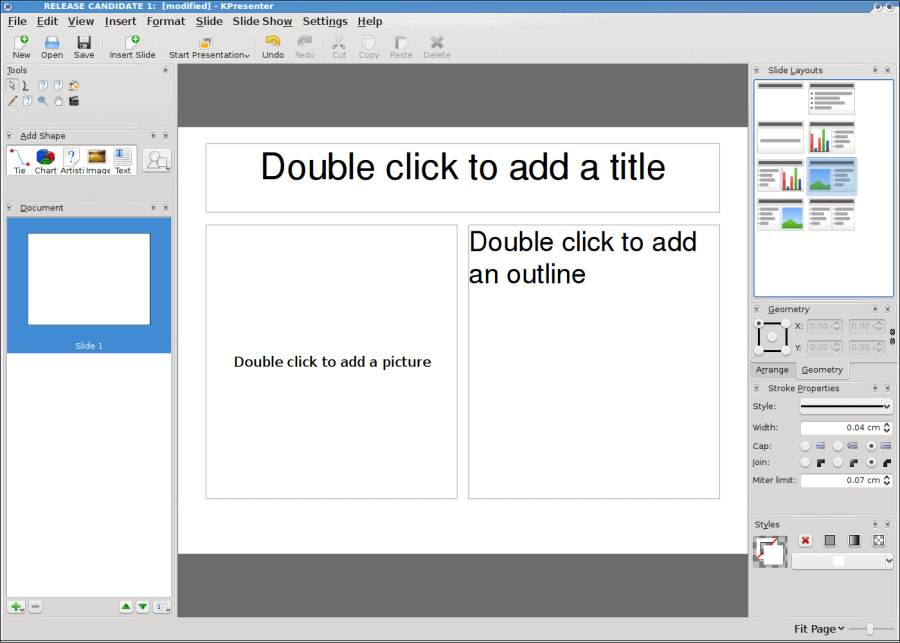
5. WPS Office
WPS otherwise (writer presentation and spreadsheets), has quickly grown to become one of the most-used productivity suites especially due to its modernized look and availability on the most used desktop platforms and mobile alike.
WPS used to be Kingsoft Office and was born in June 2013. The program’s code is proprietary and has the free and premium side of things with premium offerings that include over 230 fonts, document collaboration, advanced spreadsheets, document encryption et ‘al.
However, the free versions of the mobile and desktop apps alike offer quite a lot for free including online templates and a modernized UI which is not something most of the office suites in this article can exactly boast of.
WPS is today featured as the default Office suite in many Linux-based distros such as Deepin OS. The Kingsoft-made office suite supports all MS Office formats and also features some proprietary formats of its own one of which is .wps.
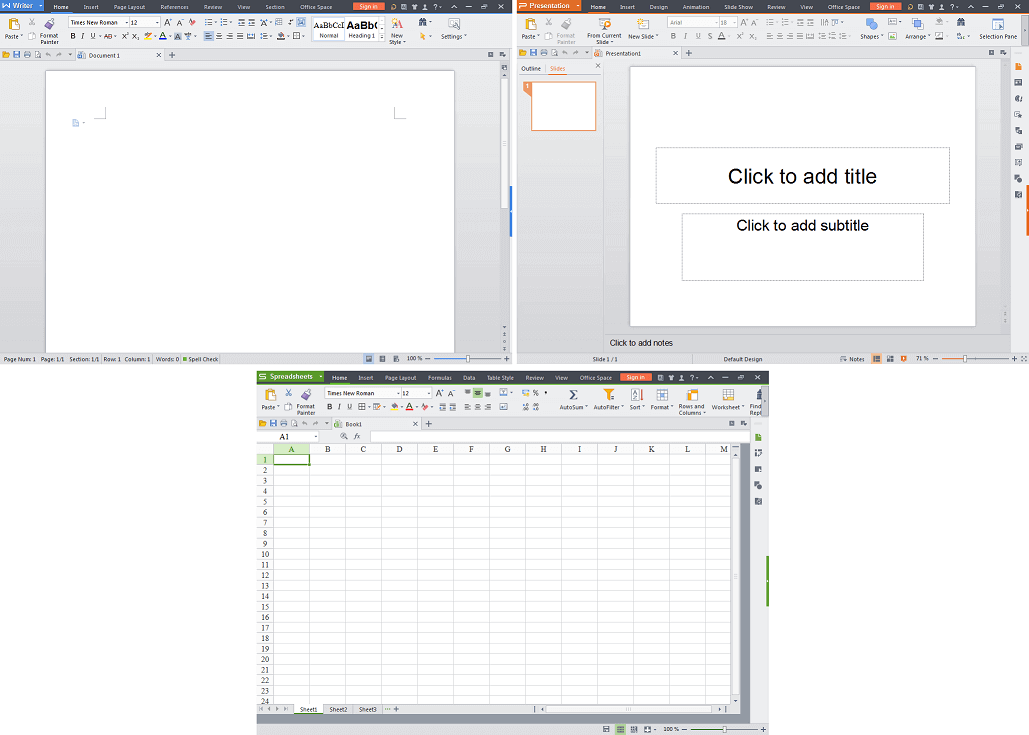
6. GNOME Office
GNOME Office is yet another open-source office suite built around a desktop environment like Calligra above. If you haven’t guessed it by now, GNOME Office is built for the GNOME DE using GTK technologies.
It supports just as many formats as the above-mentioned suites with elements (some of which you already know) used across varying distributions around the world.
GNOME Office is however only available on the Linux platform and has the following list of software in its entirety.
- AbiWord – word processing application
- Gnumeric – spreadsheet application
- Ease – presentation application
- Inkscape – Drawing
- Glom – database manager
- GnuCash – financial manager
- Evolution – Email manager and RSS viewer
- Evince – PDF viewer
- gLabels – label-maker
- Dia – Diagram designer
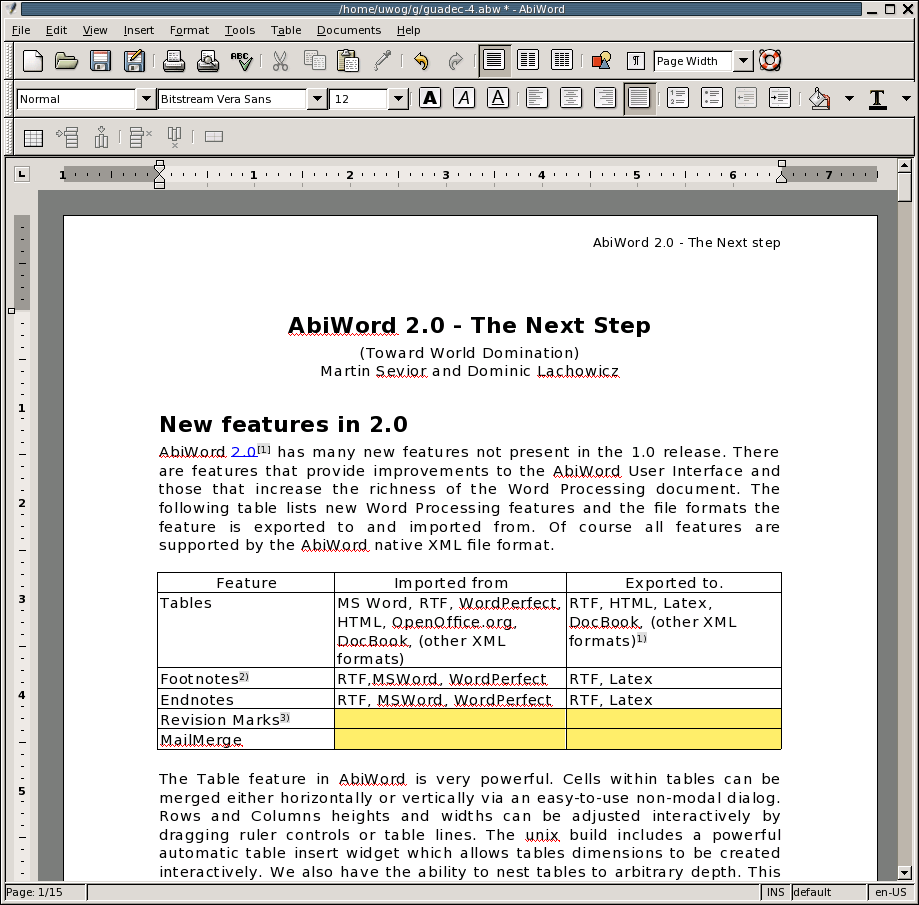
7. Softmaker Office
SoftMaker Office is a Microsoft Office-compatible closed-source software that also offers the free and premium side of things.
The former is rather referred to as Softmaker FreeOffice while the latter is just Softmaker – encompassing all the features and functionalities.
Like LibreOffice and WPS, Softmaker is available on multiple platforms and the apps under the Office Suite include the following.
- Textmaker
- PlanMaker spreadsheet
- SoftMaker Presentations – presentations
- BasicMaker – VB programming tool ( Windows only)
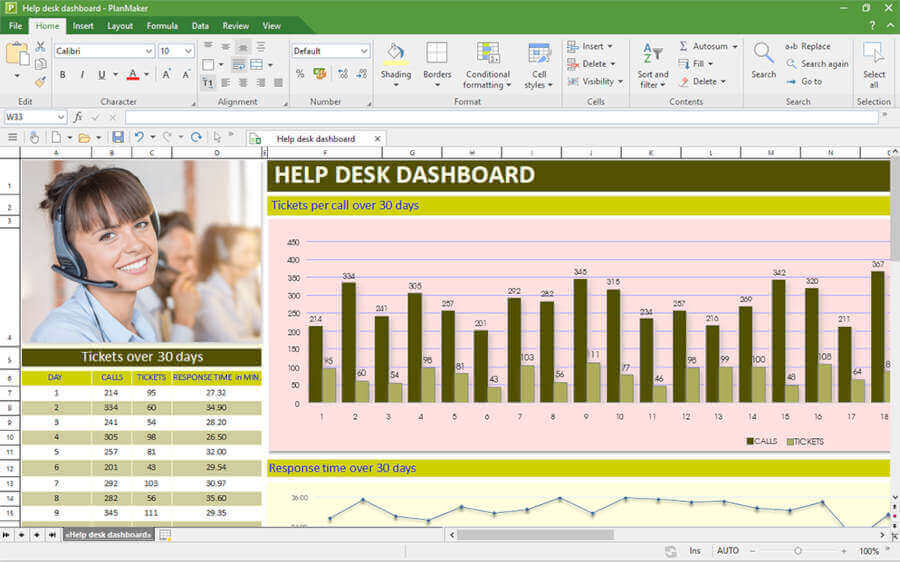
To find installation instructions, please refer to our article on how to install FreeOffice on Linux.
8. Oxygen Office
Oxygen Office is essentially a continuity of the “OpenOffice.org Premium” of back in the day in a free package with all the essentials supported by Apache Office and LibreOffice with noteworthy differences in the maneuverability of the GUI and its enhanced code-base.
It supports all the norms including word creation, spreadsheets, and more with a few nifty extras like antivirus software (for those on the Windows platform) – Avast Home Edition specifically, a diagram creator, and also a calculator.
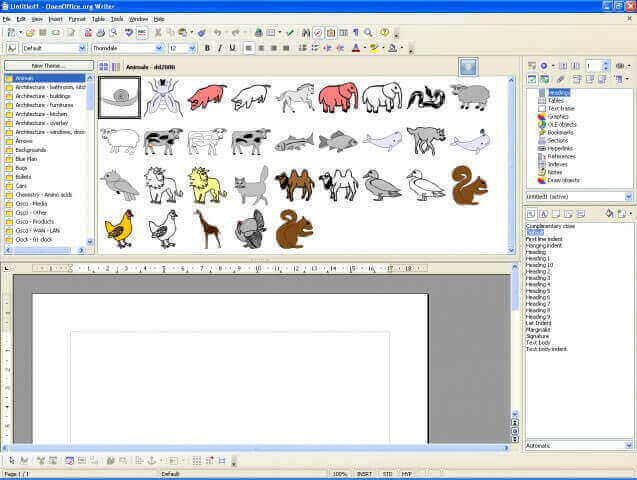
9. Google Docs
Google Docs which is an online-based office suite takes quite a different approach to document creation and it’s essentially cross-platform, free, and powerful.
It is used by millions around the world and has native apps for the two most used mobile operating systems (Android and iOS). It is written in JavaScript and features online collaboration, offline saving, and more.
It is the suite of choice for thousands of schools around the world and enterprises too.
Google Docs applications include:
- word processor,
- Sheets – spreadsheet
- Drawing – diagrams and flowcharts
- Forms – surveys
- Slides – presentation
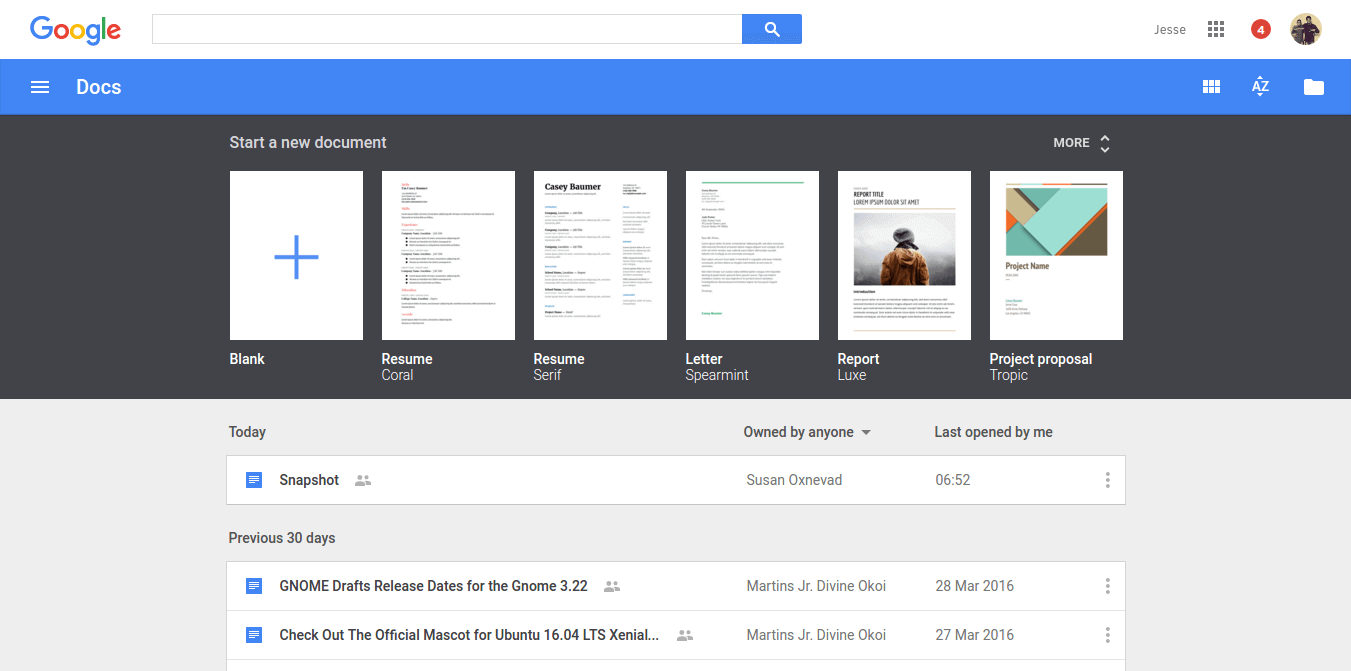
10. Zoho Docs
Zoho Docs is another web-based suite similar in functionality to Google Docs but is, however, targeted at the business market (even though there’s a free version of it) because features like online collaboration and offline saving are only available if you go for a premium subscription.
Zoho Docs can be quite pricey but it’s likewise advantageous as it also has native apps for Android and iOS with sync desktop clients for OSX, Linux, and Windows.
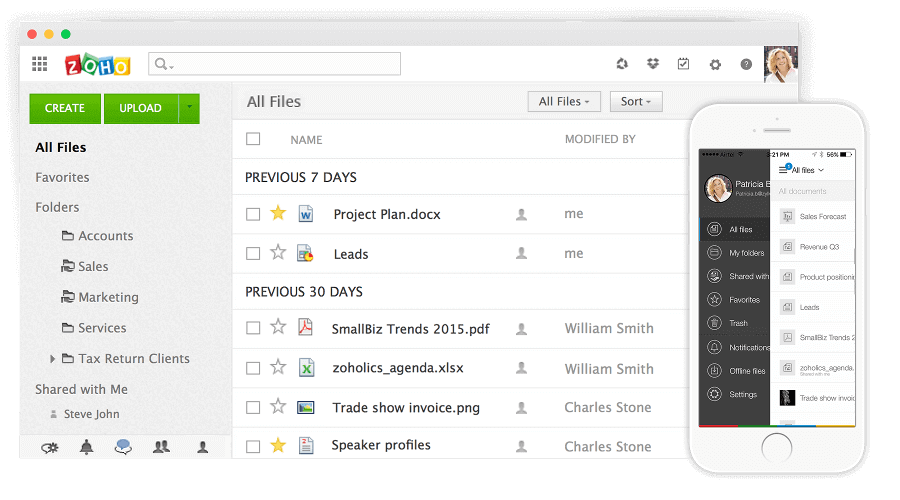
11. Joeffice
Joeffice is another alternative with commonly supported features like word processing, spreadsheets, presentations, and database management except the fact that it’s written in Java.
Joeffice isn’t half as bad as it has a modernized look, is completely open-source, and can run online.
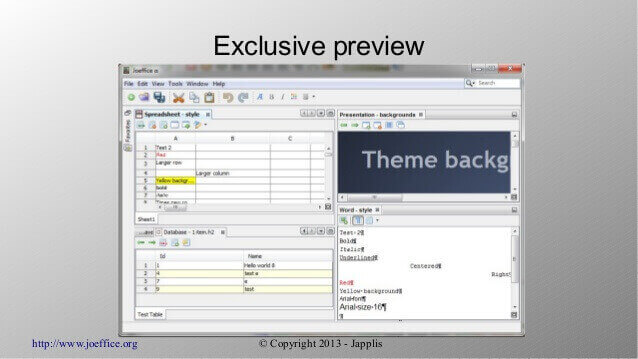
12. Siag Office
Siag is another uncommon office suite that supports all the well-known Microsoft Office formats and quite a few components to boot – they include:
- Spreadsheet Siag – spreadsheets
- Pathetic writer – word processor
- Egon – an animation program
- XedPlus – text editor
- Xfiler – file manager
- Gvu – previewer
Siag is available for OSX, OpenBSD, and Linux. The only downside I see to Siag is its somewhat dated user interface which I feel might be a turn-off for some.
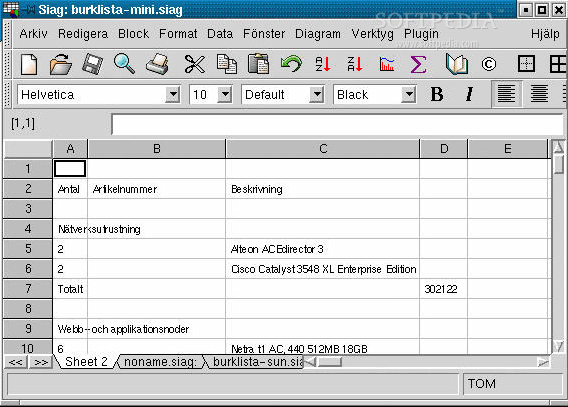
13. Office 365
If you haven’t guessed by now, this is Microsoft’s own answer to “Office in the Cloud”. Office 365 is a stripped-down version of the full MS Office suite available locally as it lacks many of the advanced features.
You are therefore limited to its basic functionality which will give you a rather sub-par experience. You can however enjoy seamless integration with Onedrive and other features like online collaboration and more.
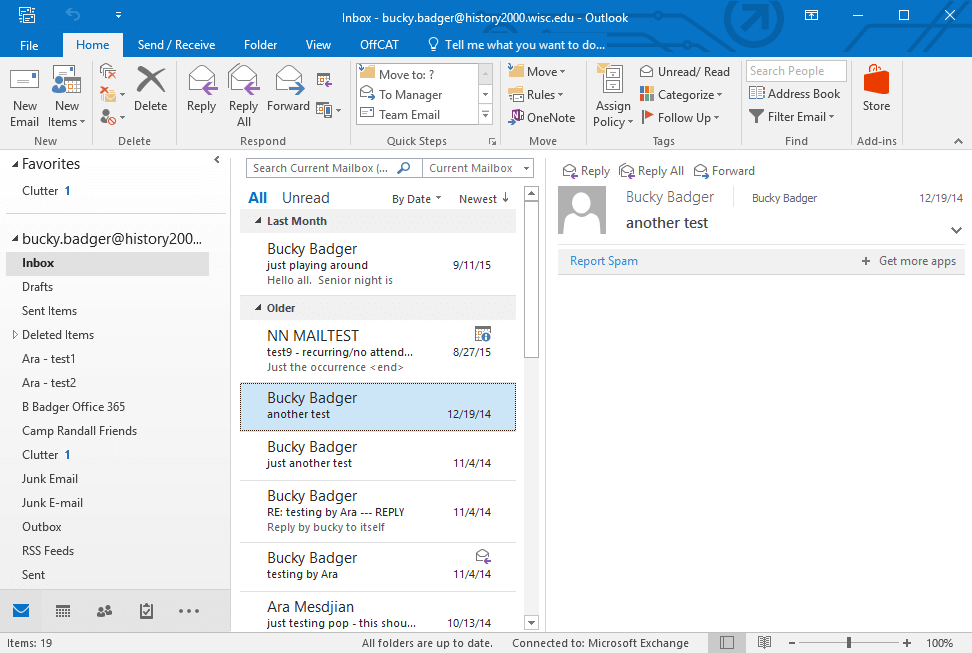
Here is our comprehensive list, Did we miss anything? Let us know in the comments section below.





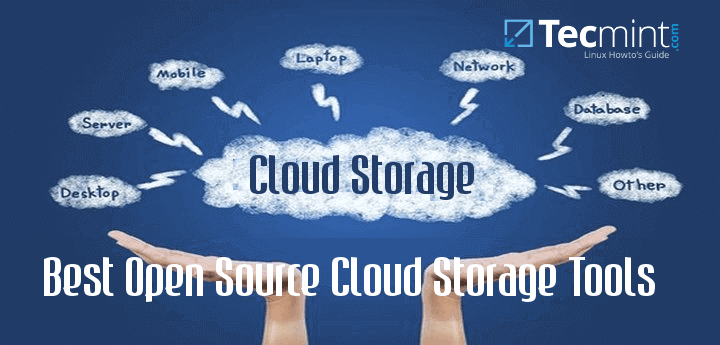
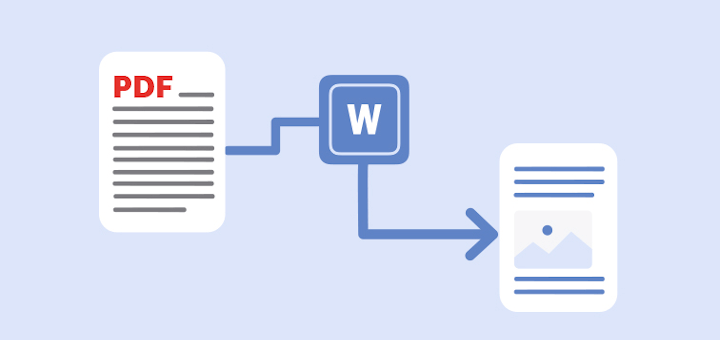

How on earth did you get siag office to install and run?
It seems it relies on some outdated package
WPS office is fantastic with better compatibility with Microsoft Office, but with a big hic…
I spoke for the Linux version, the software when works with big files, isn’t optimized multi CPU! In effect works with 1 thread 100% another one (hyperthreaded) works also (not 100%) and the others core…
so with big files, it suffers
I am a LibreOffice user, but I think OnlyOffice (https://www.onlyoffice.com) is not bad at all. They also offer a cloud solution with collaboration features, which is free for up to 10 users.
“Development on OpenOffice has somewhat lagged behind LibreOffice”.
Somewhat? LO had a new release in the past few weeks. OO has not had a major update since 2014, only cosmetic ones. The reason is that OO Development Team has been losing developers left and right. There is no longer enough staff to maintain any kind of regular update/upgrade schedule.
OnlyOffice is great. I’ve actually started using it more than LibreOffice due to the fact that it seems to be more compatible with Microsoft Office formats.
OnlyOffice is available on Linux and it leaves all the competition behind thanks to compatibility, ease of use, and no friggin’ advertisement built-in (I’m looking at you, WPS).
I use WPS office and I’m quite happy with it. Only problem is that the Windows version is so much more appealing visually.
I was using OLE between an Excel sheet and Word docs (2003 version, nice, fast and stable) for quite some time and recently moved to elementaryOS. I tried several of the above office suits but up to now I did not manage to get this OLE working and my Office2003 (I hate the ribbons – they are for kiddies not for professionals) does not properly install under wine.
Any experience what might help (except a VMWare with WinXP and Office 2003)?
There are little “got’chas” with LibreOffice Writer. With Word some command functions (e.g. Search & Replace ^p with …) don’t seem to have a Writer equivalent, even with an extension at least on a Windows platform. Writer’s ribbons are crowded, but users can add/delete icons. A minor point but one that always gets my attention is the lack of borders on a Writer page — all it has are corner marks. Disconcerting after working with Word since Ver. 1 (it came on a single 5 1/4″ floppy stuffed into a PC mag).
For an alternative to Excel, Powerpoint = Google Spreadsheets or Open Office
Projects = Hitask.com
Access = MySQL, NoSQL, MongoDB
One of the Best Microsoft Excel Alternative Tools which I know are:
1. Google Sheets
2. Numbers (For Mac & IOs Only)
3. Microsoft Excel Online
4. Zoho Sheets
5. Smartsheet
To install a deb package, you should use gDebi a gui installer.
To install the LibreOffice suite you just download, you should unzip The archive, and then use The terminal and go In the folder, then type :
And, talking about database is just a joke, to pretend that an open source office suite is not a good choice.
Most of people didn’t know just that database exist, and how to use, or to create or manage it.
Efficient, and powerful database are, and everybody know, open-source, most of website In The world run with, postgres, mysql, mariadb, mongodb.
If sqlServer exist it’s just because people who use it, where to lazy or dumb to learn what Linux/UNIX philosophies is.
That’s it !
SoftMaker does not include emClient it has Thunderbird
OnlyOffice looks great future, i did not try it yet, but it claimed to be fully compatible with ms office and for me, it is important because the only barrier for me to leave windows completely is the office file format.
Is there any information on installation? Like is that using .deb or install it on terminal? If using terminal is there any info about its repository?
Thanks for any information, sorry I am still beginner
You spelled ‘its’ wrongly several times in this text.
Are you sure? How would you have spelled it?
@Peter Andrews:
Did you understand the article? If you did, then don’t bother with trivia. Don’t be a Grammar Nazi.
Still all these look like toys compared to the original.
Still no respectable Project management alternative to project.
Still no desktop database like Access.
I think the open source community should get their act together if they want linux desktop to be a real alternative to professional applications.
Try RationalPlan as an alternative to MS Project. There several products and Single version is even free for Linux. Details at http://www.rationalplan.com/
….regards to the Database you got tons of better choice……..
Standard SQL Database like MySQL, Maria DB
if you needs NoSQL you get Mongodb…..
if you want light weight build in db you got SQLite, view/managing operation you got tons of choice as well, like SQLite manager plugin for Firefox, SqliteStudio etc…..
Seriously I cannot think any reason you need Access (its not like SQLite does not support ODBC or what)….. hell even in C# development i would chose SQLite over Access any day.
Ben,
Of course, MySQL is a great database. However, the report creation by MS-Access my reason to remain using it.
If among the tons of better choices one has the same easy report creation as MS-Access, I will immediately switch to it. What is your advice.
Linux Mint 17 Sarah…
Calligra – no way.
Libre Office, very good writer, disappointing spreadsheet, hopeless draw
WPS – very good, but is not good at making Table Contents, at least had some examples of that (won’t obey the styles / headings).
Soft Maker, Free Office is also very good, that is, the spreadsheet lacks : Text to Columns (free version). That is not nice at all.
Soft Maker has excellent manuals online. These are world class…
This week ONLYOFFICE opens the source code of its desktop editors under AGPL v.3, so now everyone can use it for free to edit documents, spreadsheets, and presentations offline and collaborate on documents switching to the online mode.
http://www.onlyoffice.com/blog/2016/10/onlyoffice-desktop-editors-go-open-source/.
Moreover, it allows users to extend its functionality with add-ons and even create your own add-ons.
Jesse, it’s great to see that you are making the Linuxers aware about the alternatives to Microsoft Office and I’m glad to see that you are mentioning SoftMaker Office as well. As Tim pointed out we don’t use eM client anymore. We embrace Thunderbird now and have developed some useful add-ons for it, details are available on our blog:
http://www.softmaker.com/en/blog/en-gb_improvements-in-thunderbird-45-1
Our Thunderbird add-ons are actually publicly available now. I personally love and daily use the Enhanced UI with the shortcut keys, and invite everybody to try it, see the end of the page here:
http://www.softmaker.com/en/download/thunderbird
One more thing, the screenshot you are using is not from SoftMaker Office. Please contact us, we will be happy to send you actual screenshots and other press materials, if you like.
Jordan (SoftMaker)
How to install a .deb package of Office 365 ? Where can I download it ?
HI Phillipe, sorry for the late reply. Office 365 is Microsoft cloud-based office solution. so there’s no version for LInux
hi jesse
WPS deb package download is not available. send me Download link
sorry for the late reply…here is the link… http://wps-community.org/downloads
you forgot onlyoffice, is like office 365 on cloud
actually it’s not, Office 365 in the cloud is essentially a stripped down version of the complete Microsoft Office suite
ONLYOFFICE offers the desktop version as well, that is free for personal use – http://www.onlyoffice.com/apps.aspx
I still need to interact with MS Office users routinely, and the MS online service at least allows viewing and minor edits without borking the file through a format conversion – though agree with others that Google Docs is the much better standalone cloud platform. I rarely use LibreOffice (preinstalled on Mint) but have had success with simple MS Office doc and xls files. Otherwise use WPS on my Android tablet, which is very good. I’m very interested in WPS for Linux but see that it’s only in “alpha” development – certainly worth a try down the road.
irrespective of it’s alpha status on Linux, WPS still does impressively well, I’ve used it in the past the issue I encountered mostly at the time was auto-backup not functioning as it should; asides that, WPS is all around great..
The one component that most of them neglect to include is email. Yet email is the one component that I would use everyday. We do not have a decent email client (IMAP) for Linux. Evolution and tbird cannot do something as simple as sort ‘new email to the top’, and make that stick across all folders without having to go through them one by one by one by one (a frequently asked feature that never gets added).
you should really try Gmail Offline available on the Chrome web store….it works wonders..
sorry, I do not see IMAP mentioned anywhere. It appears to be meant for GMAIL. Also appears to be a browser app, not a native Linux app.
works on the mobile version of the Gmail app … i’d assumed it’d be the same as the offline client…like Tim mentioned down below.” Note: The current version of SoftMaker Office 2016 doesn’t offer eM Client anymore, but a special version of Thunderbird powered by SoftMaker (which includes several useful add-ons)”. so you probably wanna be on the lookout of Softmaker’s version of Tbird.
The only reason I could think of to try another office alternative is a replacement for MS-access. I have a couple of access applications and it is far from easy (in my opinion) to convert them to Libre Base. Whet would be the best?
have you tried Kexi? http://www.kexi-project.org/
Yes I did but is does not run well on Mint, I better should say it crashes.
yeah, it’s part of the Calligra office suite…did you check if it had any extra dependencies that you probably skipped on installing?
it’s also worth noting that Kexi or the whole Calligra suite will work best on KDE since it was built around the DE..
You should think to get rid of any access app as soon as you can.. hire someone to convert it to a regular webapplcation driven by a real database such as mysql
Note: The current version of SoftMaker Office 2016 doesn’t offer eM Client anymore, but a special version of Thunderbird powered by SoftMaker (which includes several useful add-ons).
thanks for your useful comment Tim..
onlyoffice has a web and desktop versions
yeah …truthfully..however, Google docs trumps over Office 365 easily. Also, LibreOffice et ‘al are more than enough for the Linux platform
https://www.icloud.com/ works on Linux(web) too
try it out
Apparently it has some issues with my Chromium browser on Linux….says browser not fully supported but still works…anyway, I’ll be sure to add it to the list in the nearer future