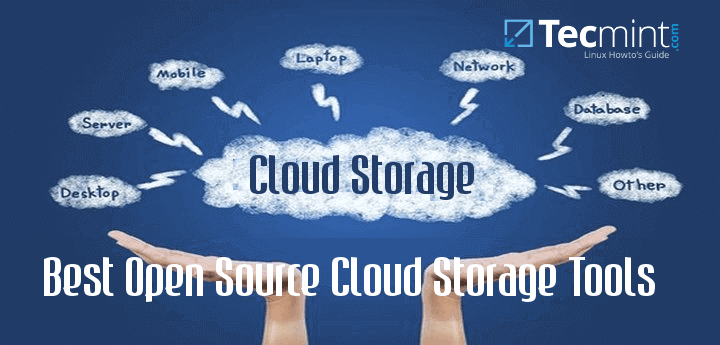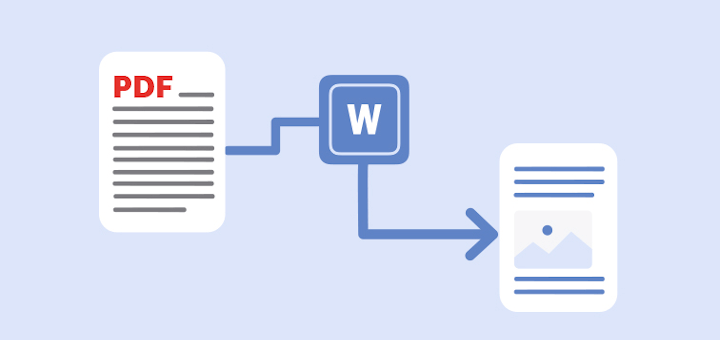Productivity on any operating system is, without doubt, one of the most important things that can make or break a platform however, execution is the key – if done right, enterprise adaptation would be shortly underway.
Linux today is most certainly an ultimate viable alternative to Windows – both in the general consumer and business market.
Productivity on Linux had lacked in the past and adaptation was rather hard and impossible for most during its earlier days – fast forward two decades later and we have an abundance of apps tailored to the specific needs of Linux and extremely user-friendly Linux operating systems for newcomers in the Linux world.
When we talk about productivity the first thing that comes to mind mostly is an office suite before anything else – and more specifically, Microsoft Office or its immediate competitor, LibreOffice.
While we may have these two as the most popular, they are not necessarily the best and the former is not native to Linux.
We’ve made a comprehensive list of Office suites available for the Linux platform in this article totaling 13 – most of which are cross-platform too – essentially making them alternatives to the Microsoft Office suite available on competing desktop platforms (Windows and OSX) out there and even the mobile ones.
1. LibreOffice
LibreOffice suite is essentially a fork of the used-to-be well-known OpenOffice. It features support for most formats native to the MS Office suite including doc, docs, xlsx, etc., alongside many other open document standards.
LibreOffice is cross-platform and features a word processor – Writer, spreadsheets – Calc, Presentation – Impress, and many others.
Aside from its feature set, LibreOffice is also customizable with a varying number of icon sets available on its website and added functionalities as plugins.
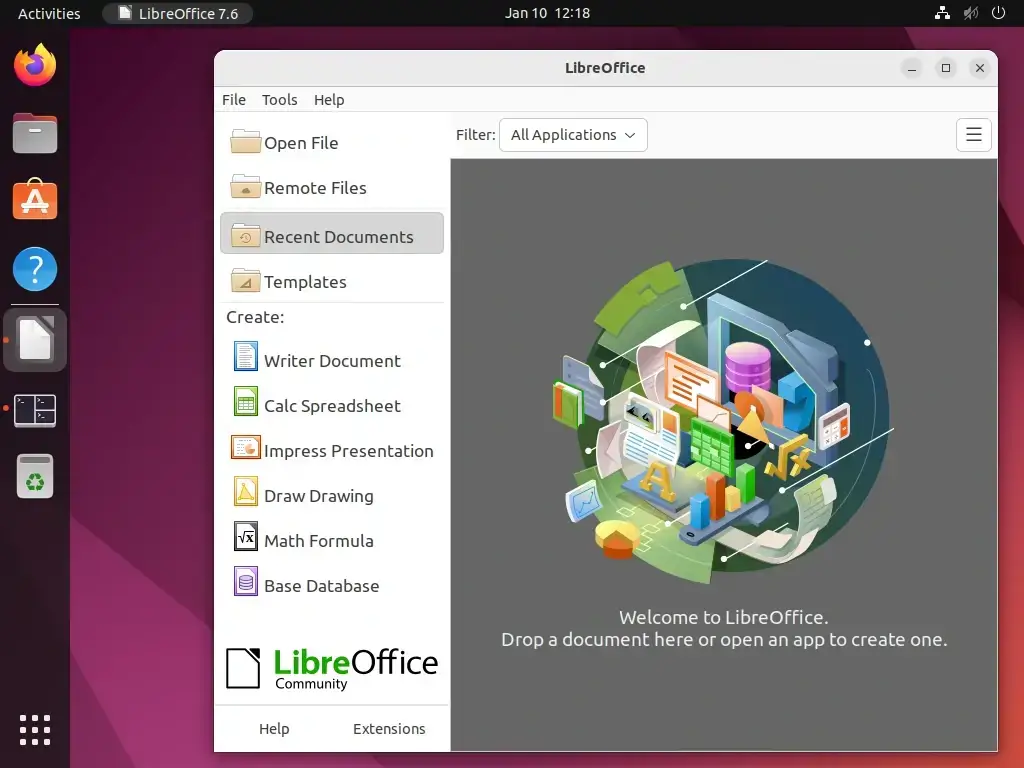
To find installation instructions, please refer to our article on how to install LibreOffice on Linux.
2. Apache OpenOffice
OpenOffice has quite a lot in common with LibreOffice given that they share the same underlying code. Development on OpenOffice has somewhat lagged behind LibreOffice particularly because of its slow development cycle which was one of the main reasons LibreOffice broke off from them back in the day.
However, OpenOffice remains a viable alternative with many of the functions available in LibreOffice and many years of development work. Also, OpenOffice is cross-platform with availability on Windows, OSX, and Linux.
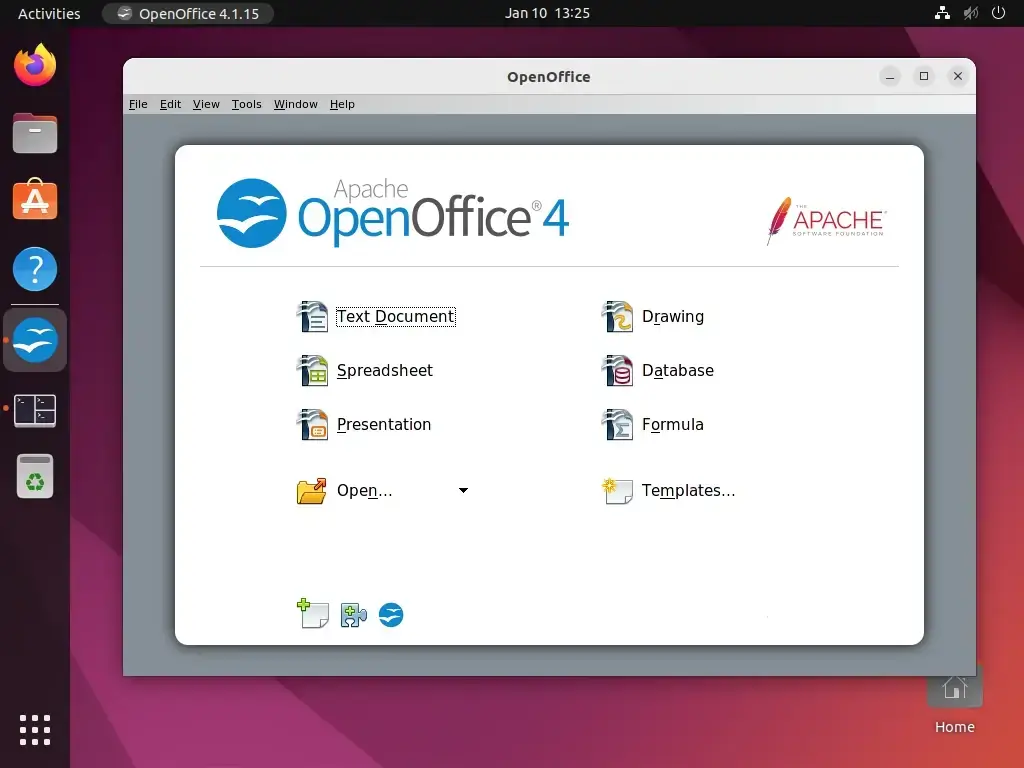
To find installation instructions, please refer to our article on how to install OpenOffice on Linux.
3. OnlyOffice
OnlyOffice is a feature-rich office suite that offers users an integrated platform that comes with core components of online document editors, and document management, corporate communication, mail, and project management tools. It also supports various formats such as DOC, DOCX, CSV, PDF, HTML, TXT, and others.
OnlyOffice is an immensely popular alternative to Microsoft Office and it is extensively used by over 2 million users across the globe and is branded as an efficient platform for project and document management as well as building and managing customer associations.
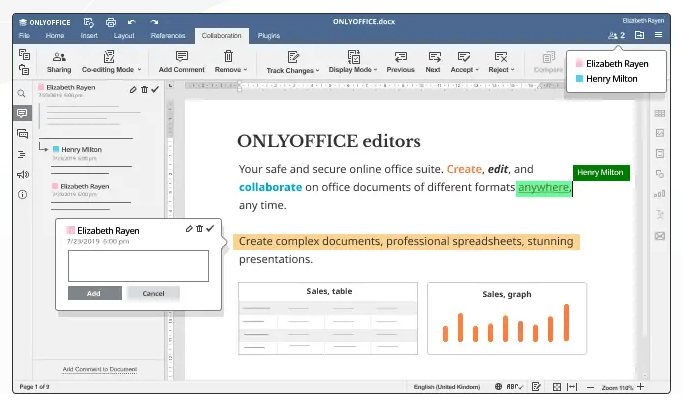
To find installation instructions, please refer to our article on how to install OnlyOffice on Linux.
4. Calligra Suite
Calligra is one of the oldest open-source Office suites that has been inactive development for the well part of 20 years and was formally known as KOffice.
It’s a Qt-based office solution built around the KDE desktop environment but still available for other platforms.
Calligra is a host of suites for almost all forms of productivity work including the popular image manipulation software known as Krita.
- Calligra Words – word processor
- Calligra Sheets – spreadsheet
- Calligra Stage – presentation
- Calligra Author – used to make Epubs
- Calligra Plan – project planner
- Krita – paint
- Calligra Flow (formerly Kivio) – flowchart designer
- Karbon (formerly Karbon14) – vector graphics
- Braindump – mind-mapping and notes application
- Kexi – database manager
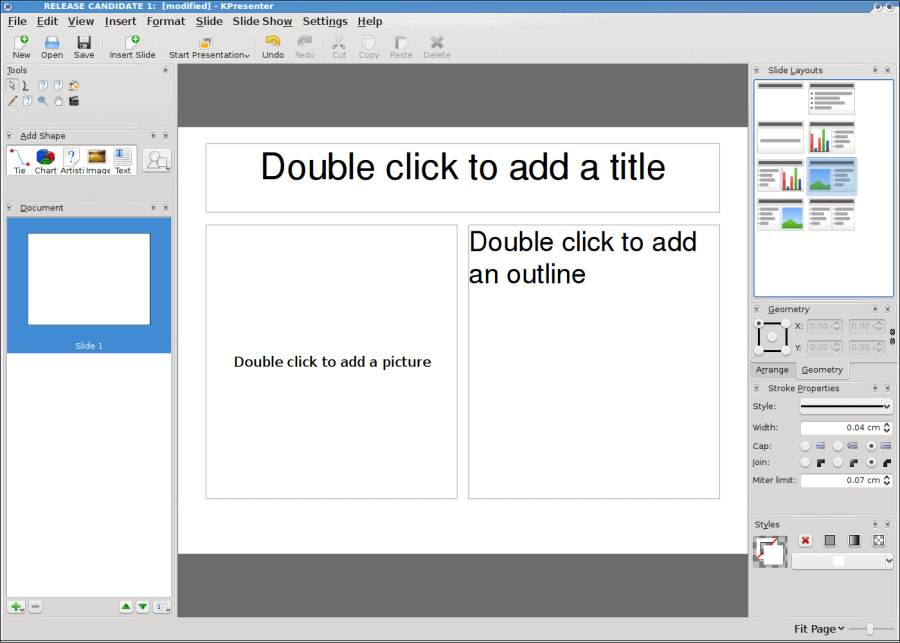
5. WPS Office
WPS otherwise (writer presentation and spreadsheets), has quickly grown to become one of the most-used productivity suites especially due to its modernized look and availability on the most used desktop platforms and mobile alike.
WPS used to be Kingsoft Office and was born in June 2013. The program’s code is proprietary and has the free and premium side of things with premium offerings that include over 230 fonts, document collaboration, advanced spreadsheets, document encryption et ‘al.
However, the free versions of the mobile and desktop apps alike offer quite a lot for free including online templates and a modernized UI which is not something most of the office suites in this article can exactly boast of.
WPS is today featured as the default Office suite in many Linux-based distros such as Deepin OS. The Kingsoft-made office suite supports all MS Office formats and also features some proprietary formats of its own one of which is .wps.
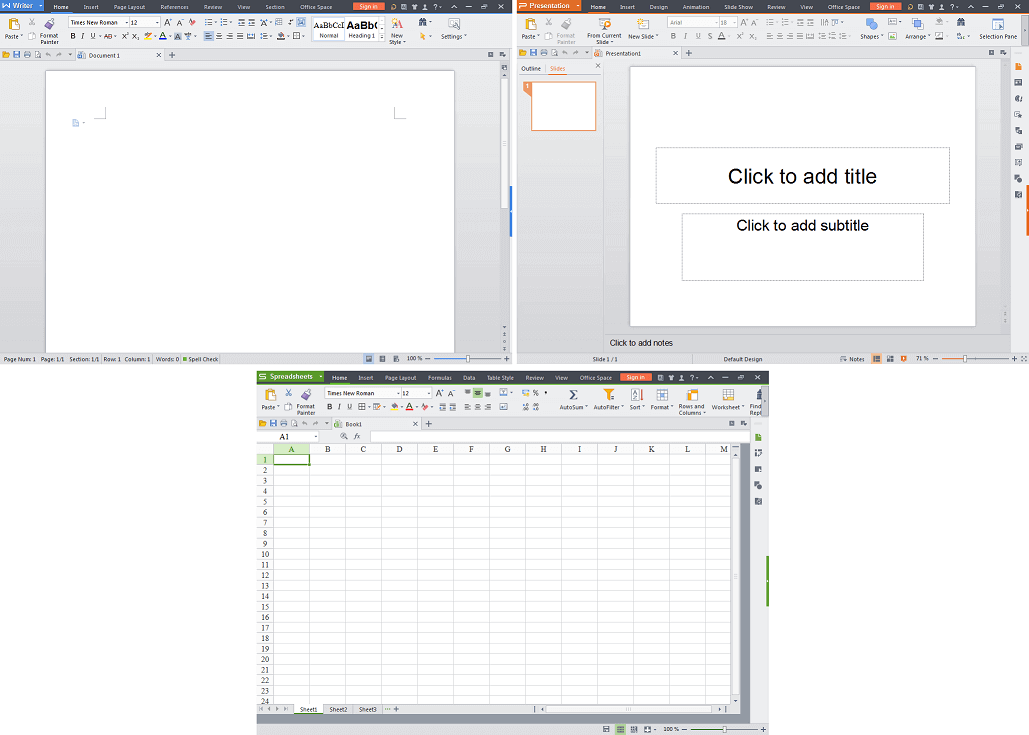
6. GNOME Office
GNOME Office is yet another open-source office suite built around a desktop environment like Calligra above. If you haven’t guessed it by now, GNOME Office is built for the GNOME DE using GTK technologies.
It supports just as many formats as the above-mentioned suites with elements (some of which you already know) used across varying distributions around the world.
GNOME Office is however only available on the Linux platform and has the following list of software in its entirety.
- AbiWord – word processing application
- Gnumeric – spreadsheet application
- Ease – presentation application
- Inkscape – Drawing
- Glom – database manager
- GnuCash – financial manager
- Evolution – Email manager and RSS viewer
- Evince – PDF viewer
- gLabels – label-maker
- Dia – Diagram designer
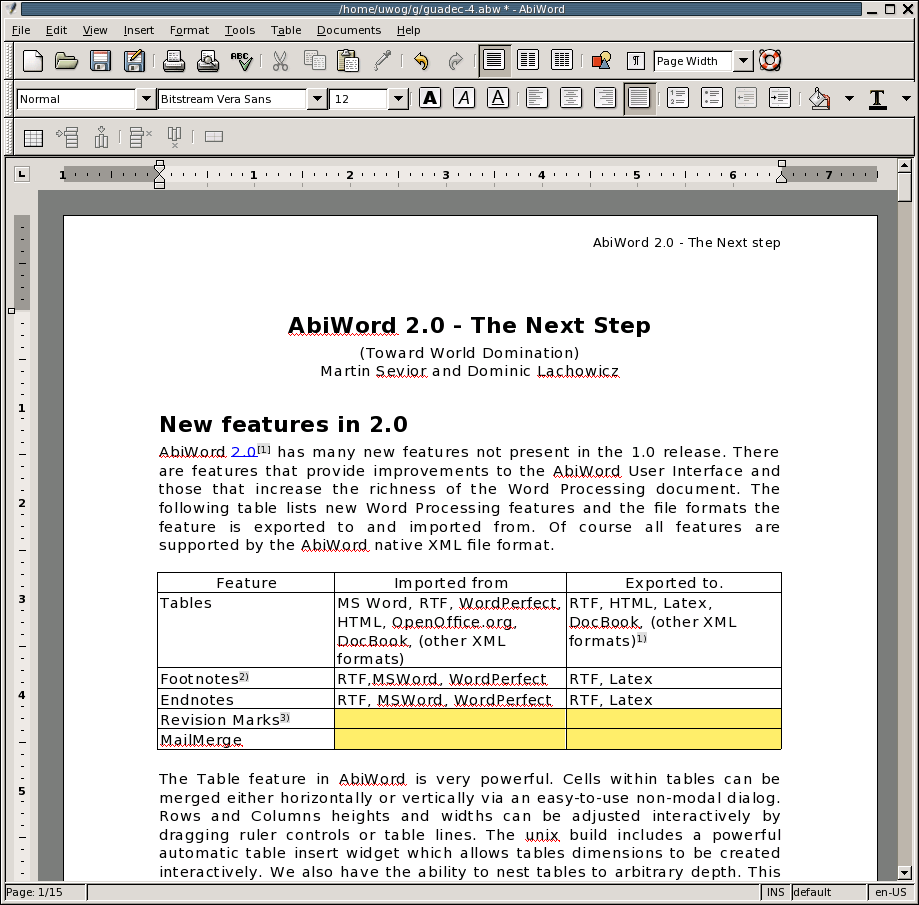
7. Softmaker Office
SoftMaker Office is a Microsoft Office-compatible closed-source software that also offers the free and premium side of things.
The former is rather referred to as Softmaker FreeOffice while the latter is just Softmaker – encompassing all the features and functionalities.
Like LibreOffice and WPS, Softmaker is available on multiple platforms and the apps under the Office Suite include the following.
- Textmaker
- PlanMaker spreadsheet
- SoftMaker Presentations – presentations
- BasicMaker – VB programming tool ( Windows only)
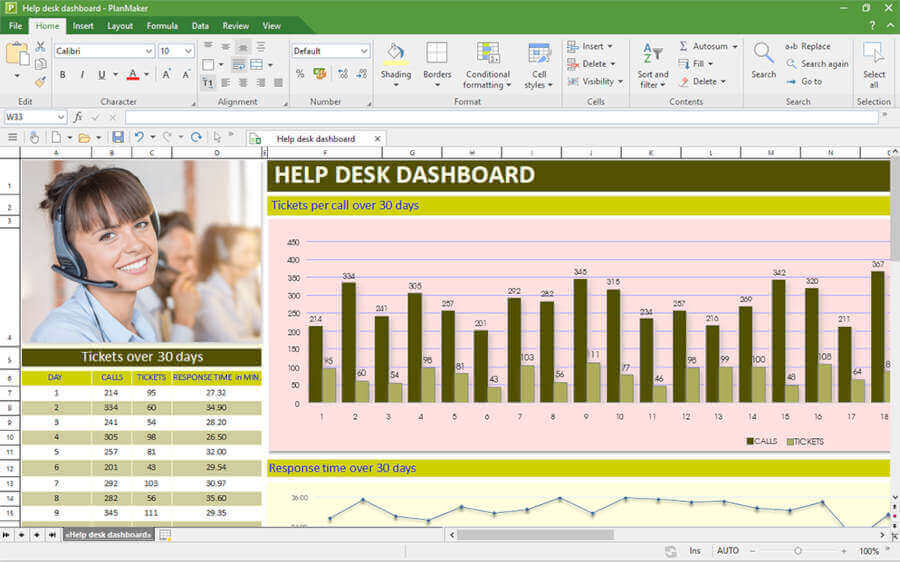
To find installation instructions, please refer to our article on how to install FreeOffice on Linux.
8. Oxygen Office
Oxygen Office is essentially a continuity of the “OpenOffice.org Premium” of back in the day in a free package with all the essentials supported by Apache Office and LibreOffice with noteworthy differences in the maneuverability of the GUI and its enhanced code-base.
It supports all the norms including word creation, spreadsheets, and more with a few nifty extras like antivirus software (for those on the Windows platform) – Avast Home Edition specifically, a diagram creator, and also a calculator.
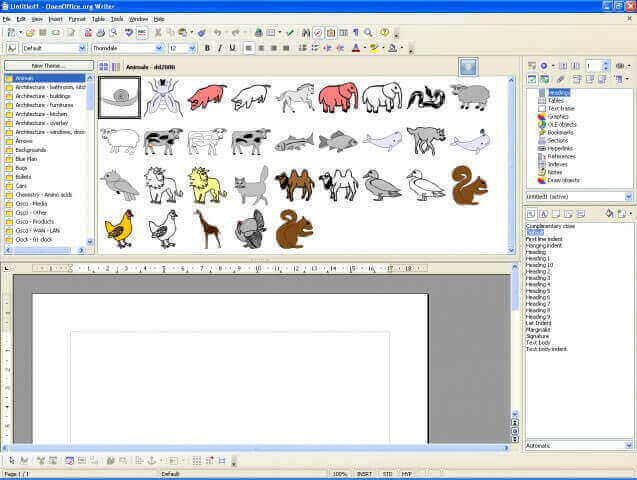
9. Google Docs
Google Docs which is an online-based office suite takes quite a different approach to document creation and it’s essentially cross-platform, free, and powerful.
It is used by millions around the world and has native apps for the two most used mobile operating systems (Android and iOS). It is written in JavaScript and features online collaboration, offline saving, and more.
It is the suite of choice for thousands of schools around the world and enterprises too.
Google Docs applications include:
- word processor,
- Sheets – spreadsheet
- Drawing – diagrams and flowcharts
- Forms – surveys
- Slides – presentation
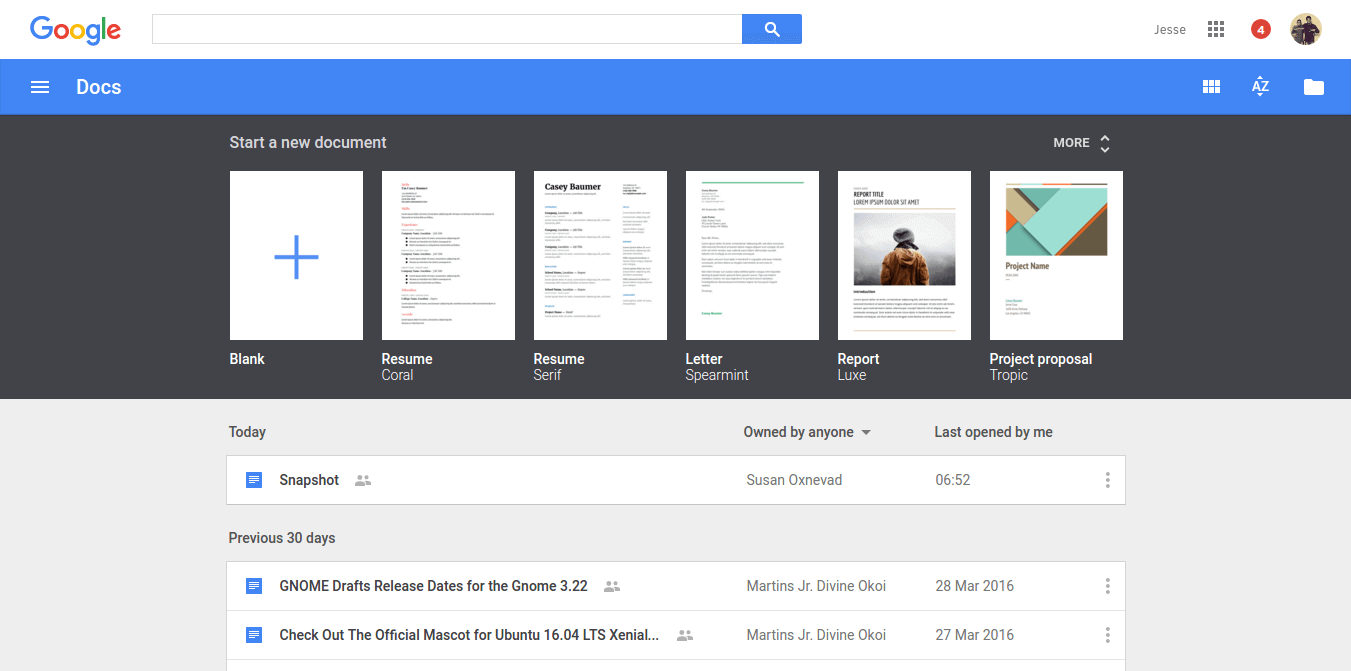
10. Zoho Docs
Zoho Docs is another web-based suite similar in functionality to Google Docs but is, however, targeted at the business market (even though there’s a free version of it) because features like online collaboration and offline saving are only available if you go for a premium subscription.
Zoho Docs can be quite pricey but it’s likewise advantageous as it also has native apps for Android and iOS with sync desktop clients for OSX, Linux, and Windows.
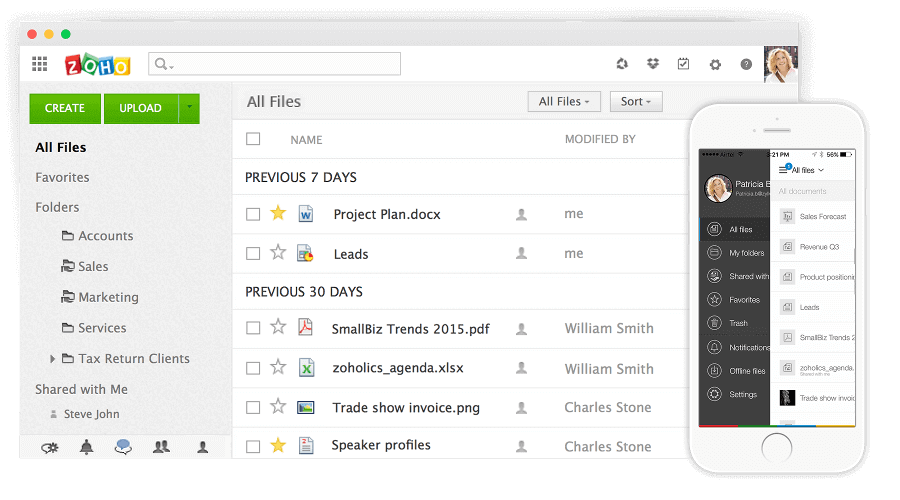
11. Joeffice
Joeffice is another alternative with commonly supported features like word processing, spreadsheets, presentations, and database management except the fact that it’s written in Java.
Joeffice isn’t half as bad as it has a modernized look, is completely open-source, and can run online.
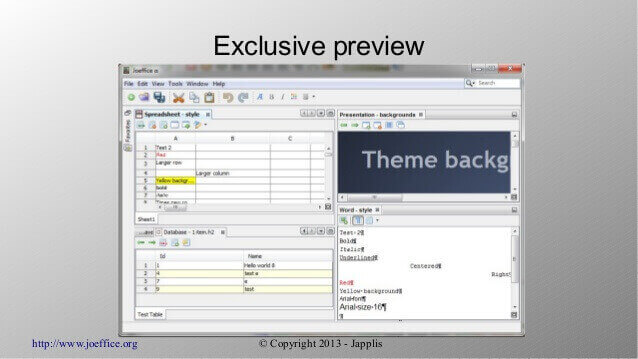
12. Siag Office
Siag is another uncommon office suite that supports all the well-known Microsoft Office formats and quite a few components to boot – they include:
- Spreadsheet Siag – spreadsheets
- Pathetic writer – word processor
- Egon – an animation program
- XedPlus – text editor
- Xfiler – file manager
- Gvu – previewer
Siag is available for OSX, OpenBSD, and Linux. The only downside I see to Siag is its somewhat dated user interface which I feel might be a turn-off for some.
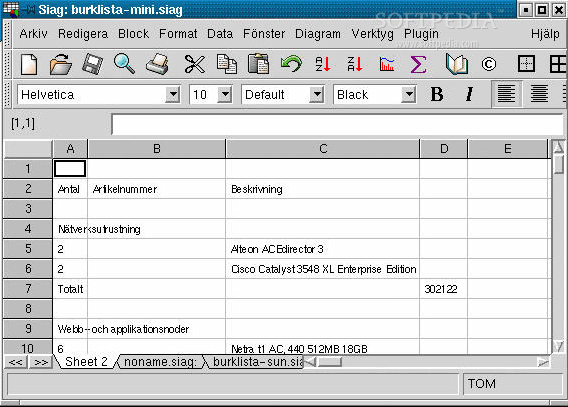
13. Office 365
If you haven’t guessed by now, this is Microsoft’s own answer to “Office in the Cloud”. Office 365 is a stripped-down version of the full MS Office suite available locally as it lacks many of the advanced features.
You are therefore limited to its basic functionality which will give you a rather sub-par experience. You can however enjoy seamless integration with Onedrive and other features like online collaboration and more.
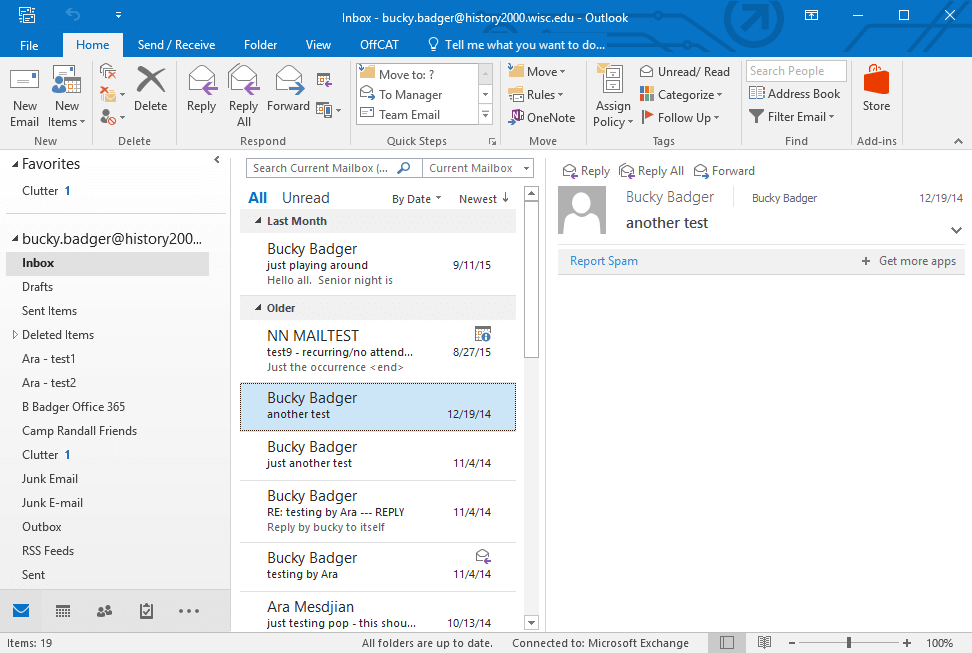
Here is our comprehensive list, Did we miss anything? Let us know in the comments section below.