Min is a minimal, simple, fast and cross-platform web browser, developed with CSS and JavaScript using Electron framework for Linux, Window and Mac OSX.
It is easy to use and helps users avoid online distraction such as images, ads and trackers while browsing the Internet through a content blocking functionality.
The following are a few of its notable features:
Find Anything Quickly
The searchbar queries your searches instantly, with data from DuckDuckGo including Wikipedia listing and more. Min allows you to navigate to any site rapidly with fuzzy search, and obtain proposals before you even start typing.
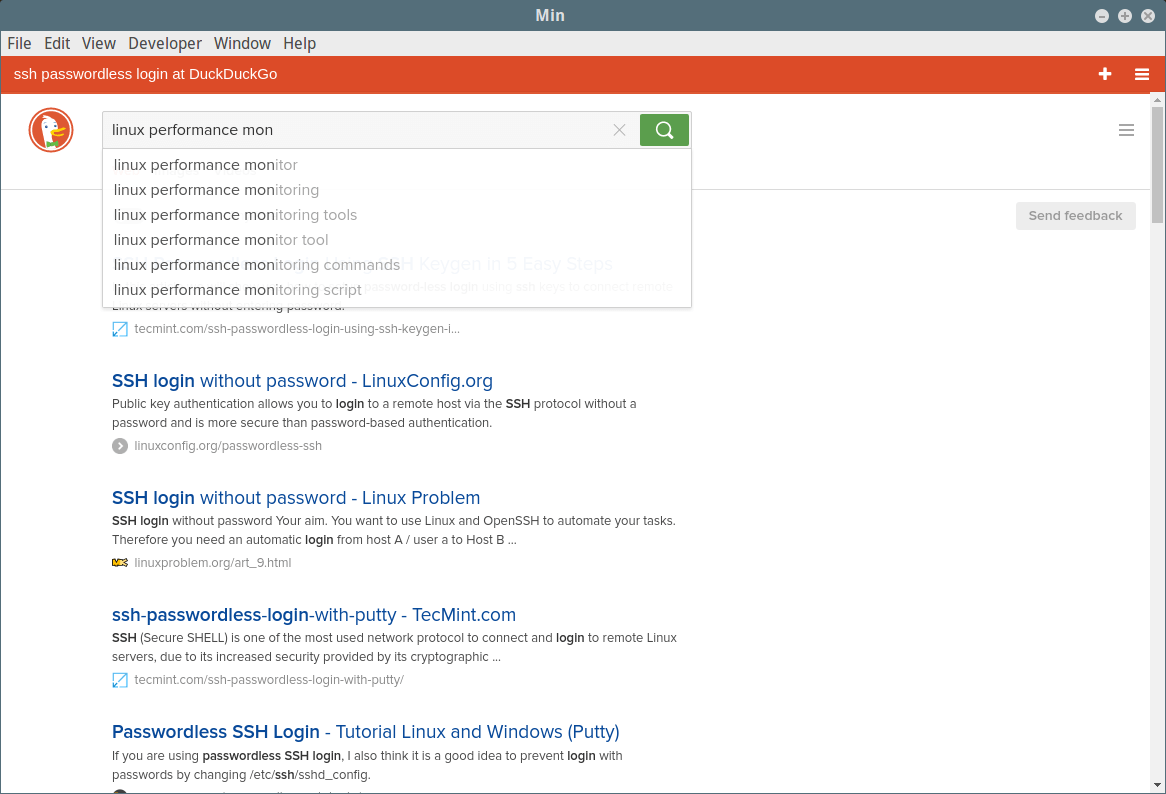
Effortless Tab Management
In Min browser, Tabs are opened next to the current tab, so that you will never leave your place. When you open more tabs, you can view your tabs in a list wise fashion or split them into groups.
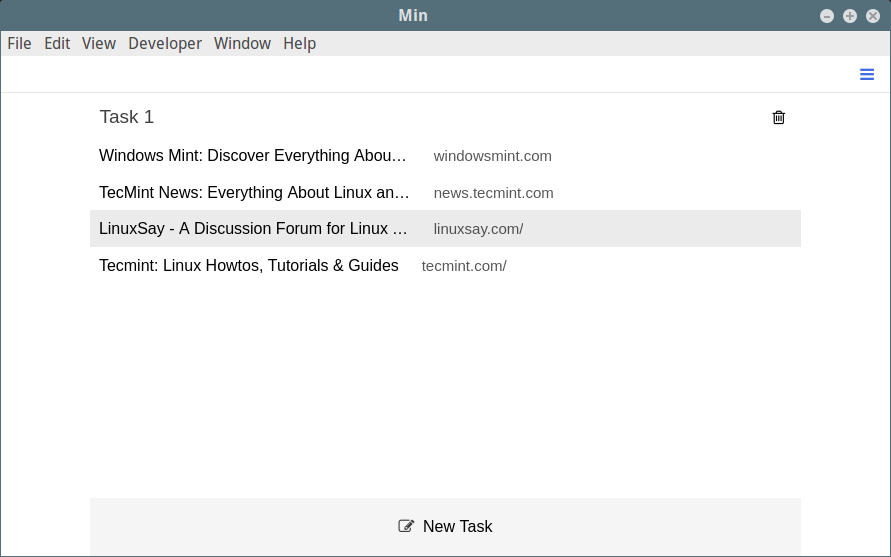
Built-in Ad Blocking
Min allows you to choose whether you want to see ads or not. If you’re in slow network connection, it automatically blocks, ads, images, scripts and images to speed up browsing and use less data.
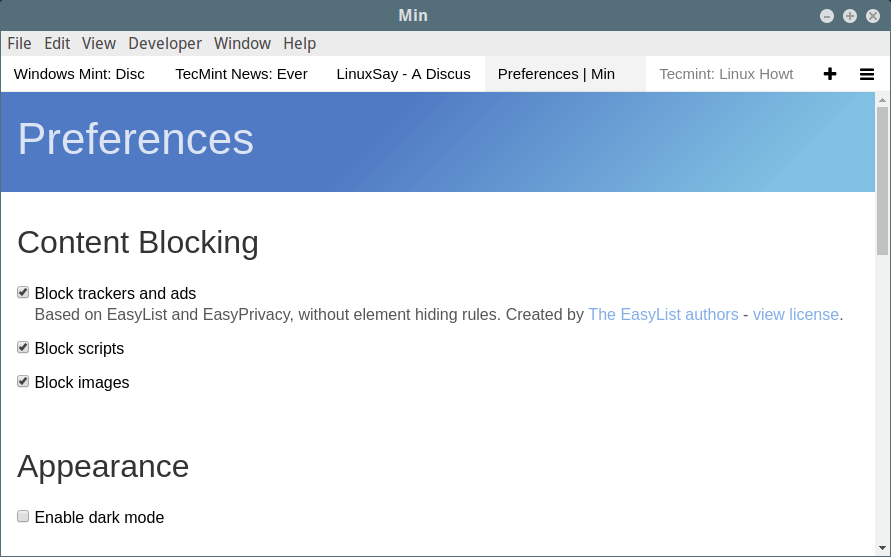
Fast and Efficient
Min is fast and effective as it uses less battery power, so that you don’t need to worry about searching a charger..
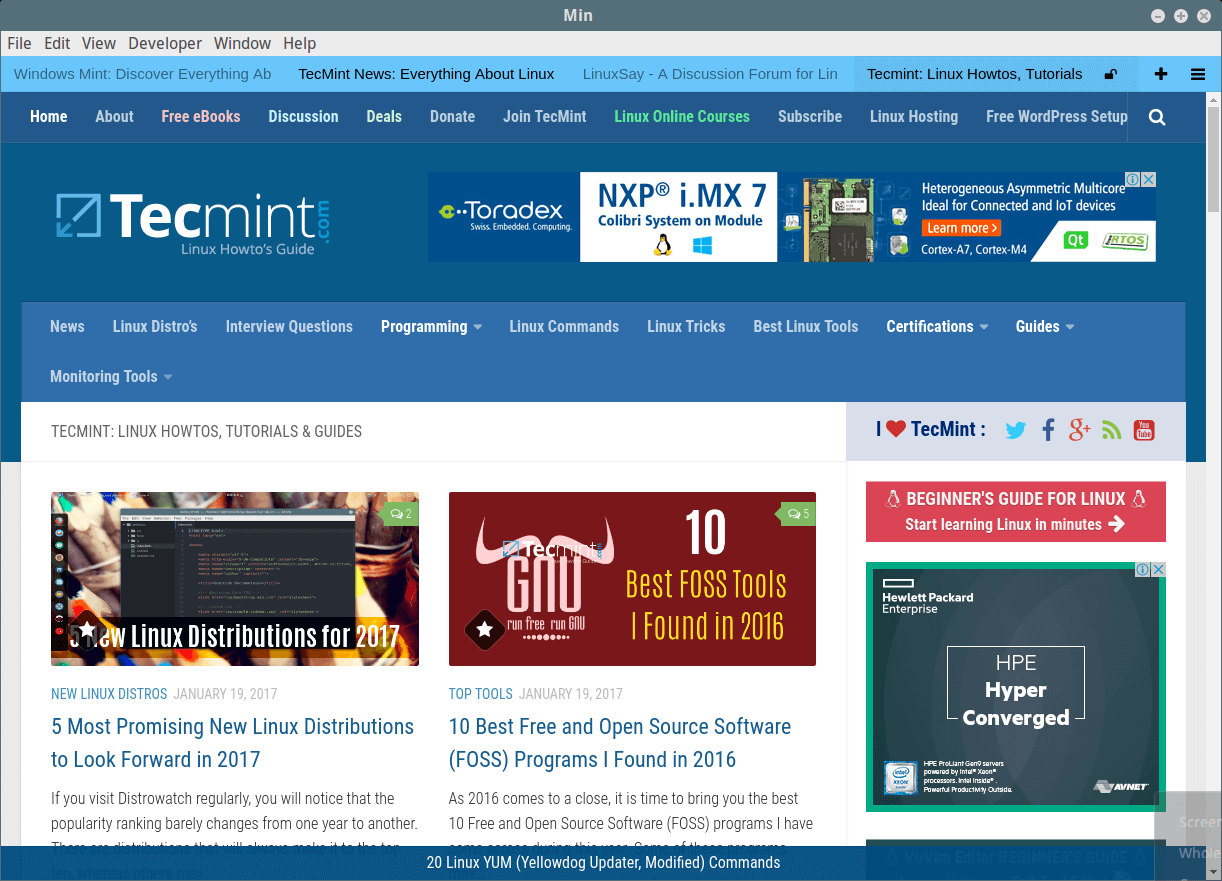
Install Min Browser in Linux Systems
To install Min on Debian and its derivative such as Ubuntu and Linux Mint, first go the Min Browser and download .deb package file as per your system architecture 32-bit or 64-bit.
Once downloaded the file, double click on the .deb to install it.
You can also download and install it via commandline as shown:
------ On 64-bit Systems ------ $ wget -c https://github.com/minbrowser/min/releases/download/v1.5.1/min_1.5.1_amd64.deb $ sudo dpkg -i min_1.5.1_amd64.deb ------ On 32-bit Systems ------ $ wget -c https://github.com/minbrowser/min/releases/download/v1.5.1/min_1.5.1_i386.deb $ sudo dpkg -i min_1.5.1_i386.deb
For other Linux distributions, you need to compile it using source code packages available at Min release page at Github.


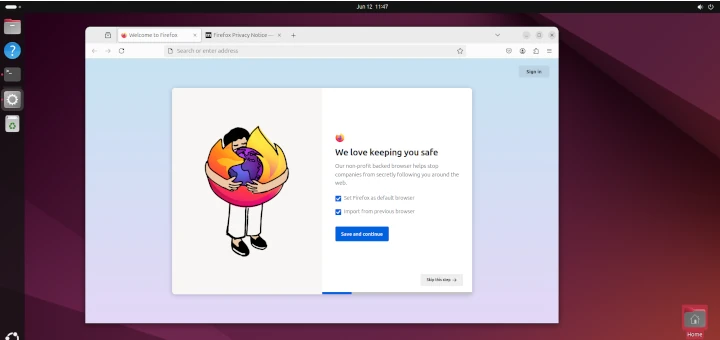
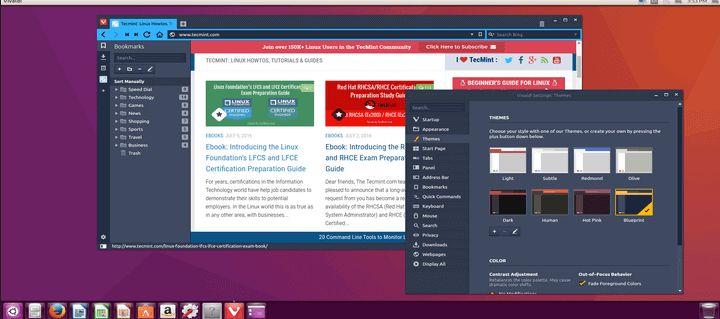
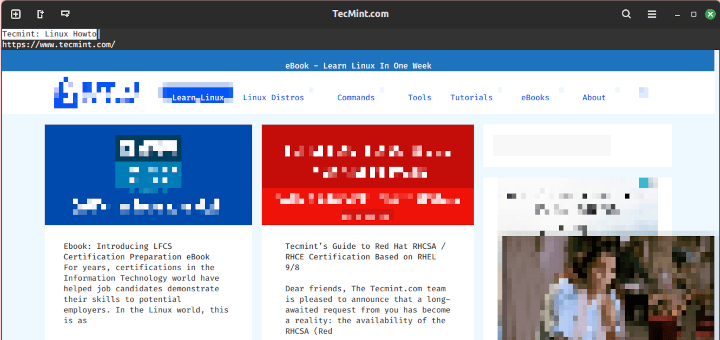
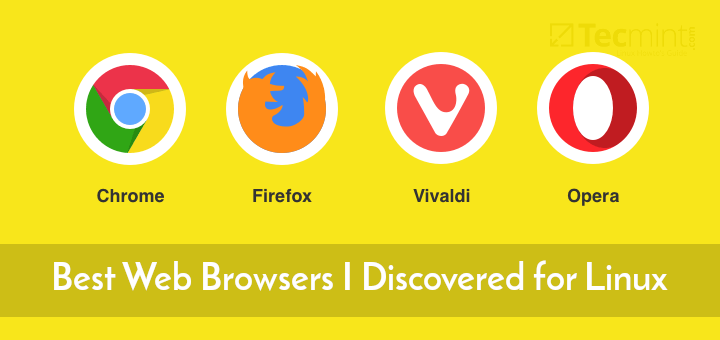

Hi Ravi,
You misspelled “Electron” framework as “Election” framework.
Otherwise, a nice article. :)
@Wolf,
Oh shit, my bad, thanks for notifying me, corrected in the article..:)
It too simple. No “download” and ‘history’ windows. And i can’t find proxy setting.
@Aying,
Oops, I didn’t checked this, yes no “download” and “history” windows, how we can track download and other browsing history. I’ve to check with the developer of Min browser…