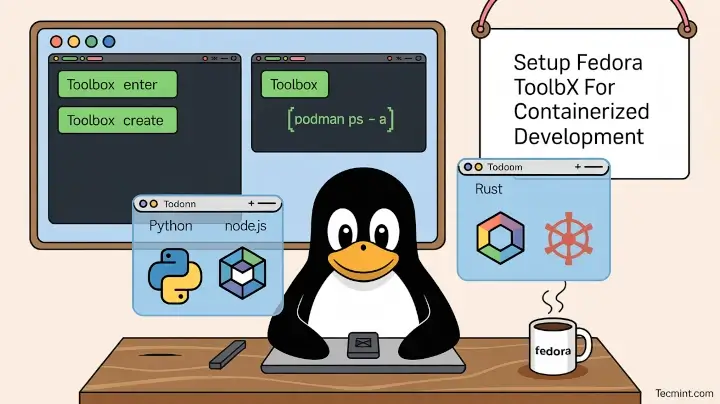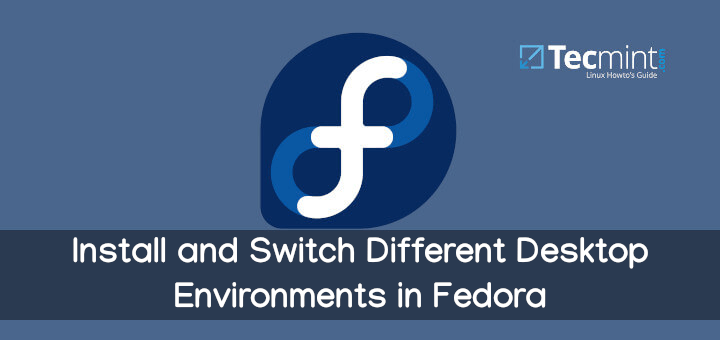In this article, we will share five cool new projects to try in Fedora Linux distribution. Note that some of these projects may also be work on other mainstream Linux distributions such as Ubuntu and CentOS.
Read Also: 10 Cool Software to Try from COPR Repo in Fedora
1. Fedora Ultimate Setup Script
Fedora Ultimate Setup Script is a simple, pretty neat and the ultimate post-installation setup script for Fedora 29+ Workstation. It has been in development since Fedora 24 and it allows you to create your perfect Fedora experience using only the official Fedora 29 Workstation ISO and save it to a USB drive to preserve forever. It helps you set up Fedora in your own way with only the software you need installed, all without the internet, including the latest updates.
It is used to update the system, install all your favorite programs, remove packages and set up your computer exactly the way you like. In addition, it supports an optional offline mode which allows you to save all the downloaded .rpm files for later offline use.
By default, it comes with an environment for front end web development, together with features such as setting up MPV for GPU acceleration, Pulse Audio for high sound quality and some great Gnome desktop settings.
To install, first clone the repository using git command, switch into the directory using cd command, and run.
$ git clone https://github.com/David-Else/fedora-ultimate-setup-script $ cd fedora-ultimate-setup-script $ ./fedora-ultimate-setup-script.sh
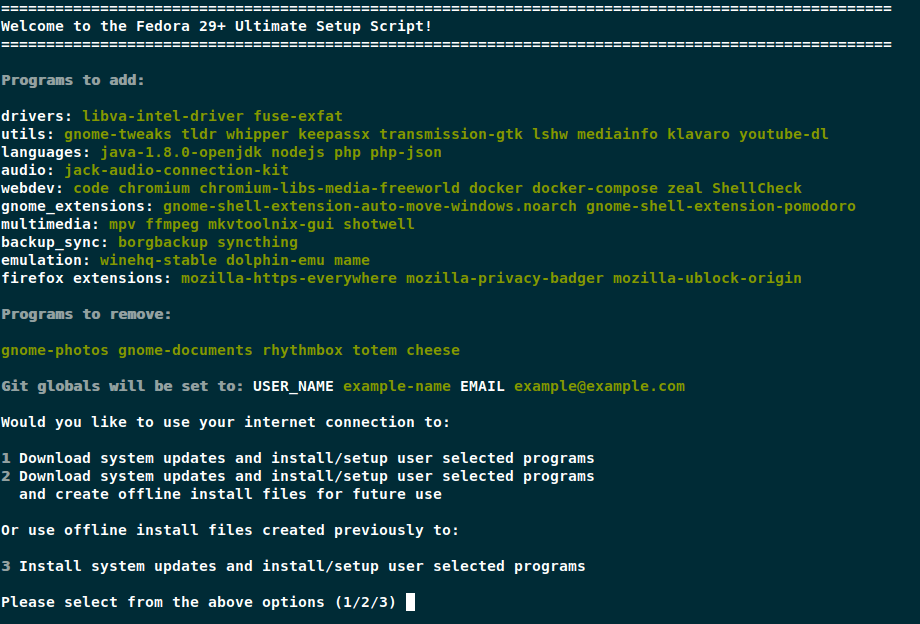
2. CryFS
CryFS is an open source, simple and secure cloud-centric virtual file encryption tool. It encrypts your files, so you can safely store them anywhere. It was built specifically to be used together with Dropbox or other cloud storage providers such as iCloud, OneDrive.
Right now, it only works on Linux, but versions for Mac and Windows are on the way. Note that it should work on Mac OS X if you compile it yourself. It’s designed to keep file contents, together with file sizes, metadata, and directory structure confidential.
To install CryFS, first enable Copr repository and install it as shown.
$ sudo dnf copr enable fcsm/cryfs $ sudo dnf install cryfs
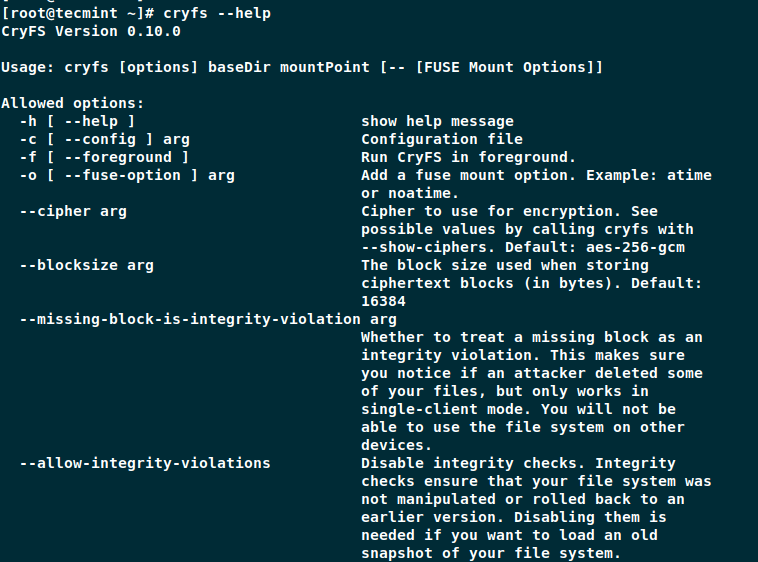
3. Todo.txt-CLI
Todo.txt-cli is a simple and extensible shell script for managing your todo.txt file. It allows you to add todos, list added todos, mark an entry as done, appends text to existing lines, and remove duplicate lines from todo.txt all from the Linux command line.
To install Todo.txt-cli, first clone the repository using git command, go into the directory using cd command, and install it using following commands.
$ git clone https://github.com/todotxt/todo.txt-cli.git $ cd todo.txt-cli/ $ make $ sudo make install

4. Cozy
Cozy is a simple and modern audiobook player for Linux and macOS. It has features to import your audiobooks into Cozy to browse them comfortably, sort your audiobooks by author, reader, and name, and remembers your playback position. It also has a sleep timer, playback speed control and searches your library feature.
In addition, it supports an offline mode, allows you to add multiple storage locations, drag and drop to import new audio books, offers support for DRM free mp3, m4a (aac, ALAC,), FLAC, ogg, wav files and much more.
Install Cozy using flatpak as shown.
$ flatpak remote-add --user --if-not-exists flathub https://flathub.org/repo/flathub.flatpakrepo $ flatpak install --user flathub com.github.geigi.cozy
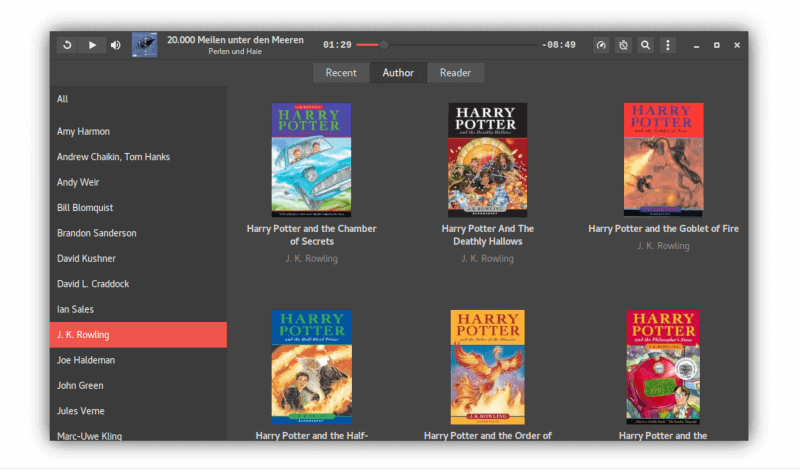
5. Cheat
Cheat is an easy-to-use program that allows you to create and view interactive cheat-sheets on the command-line. It shows use cases of a Linux command with all the options and their short yet understandable function. It aims to remind *nix system administrators of options for commands that they use regularly, but not frequently enough to recollect.
To install Cheat, first enable Copr repository and install it as shown.
$ sudo dnf copr enable tkorbar/cheat $ sudo dnf install cheat
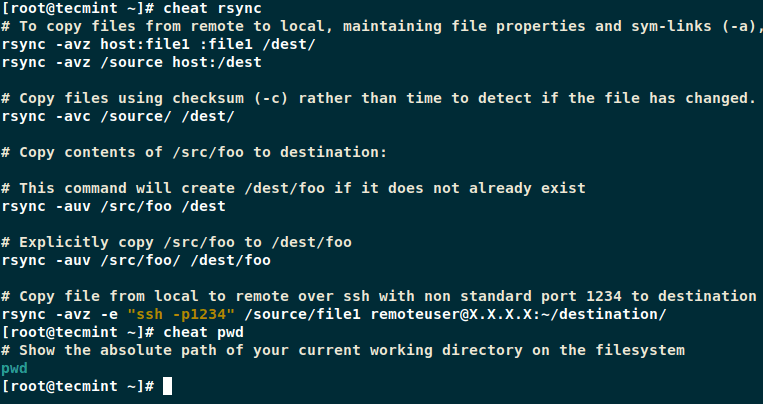
That’s all! In this article, we have shared five cool new projects to try in Fedora. We would like to hear from you, share your thoughts with us or ask questions via the feedback form below.