Downloading and utilizing VPNs (Virtual Private Networks) is theoretically the norm nowadays. If you aren’t with a VPN already, you’re still in the majority but with a gradual increase in privacy and security concerns all over the world.
There’s an added need for that extra layer of security that essentially serves as cushioning against the majority of abuses on the internet that may go unnoticed by an unsuspecting third party which usually ends users like yourself and me.
Be that as it may, it is always refreshing to cover subjects that will really enhance your security on the internet without breaking the bank.
Why NordVPN
A virtual private network is only as good as its user base. Given NordVPN’s wild popularity across security-conscious users around the world, there’s a never-ending need for consistent performance from these virtual networks.
NordVPN has been mentioned across the web by reputable bodies as a deserving representative of the top virtual private networks. This is important as these reviews and customer feedback are mostly unbiased in nature.
In order to foster the kind of security-conscious mindset for an ever-internet-centric economy, it is wise to arm oneself with the right tools in your arsenal for the well-rounded experience that may be paramount to how you perceive the world wide web.
In my case, I’ve had a ton of experience over the years using VPNs and one of the players I’ve tried in the past is the infamous NordVPN. Alternatively, do your due diligence by checking out one of our alternative VPNs (PureVPN) then make your deduction accordingly.
NordVPN Feature Set
NordVPN offers 24 feature set for protecting yourself and your data online by securely accessing apps, websites, entertainment, and more.
Blocking Trackers and Intrusive Ads
As a regular internet user, your primary worry should be trackers that have no regard for your privacy with some aggressively tracking you by default. This is termed non-consensual. To prevent such abusive tactics, NordVPN has introduced features in their app to rapidly cut such activities short on your system.
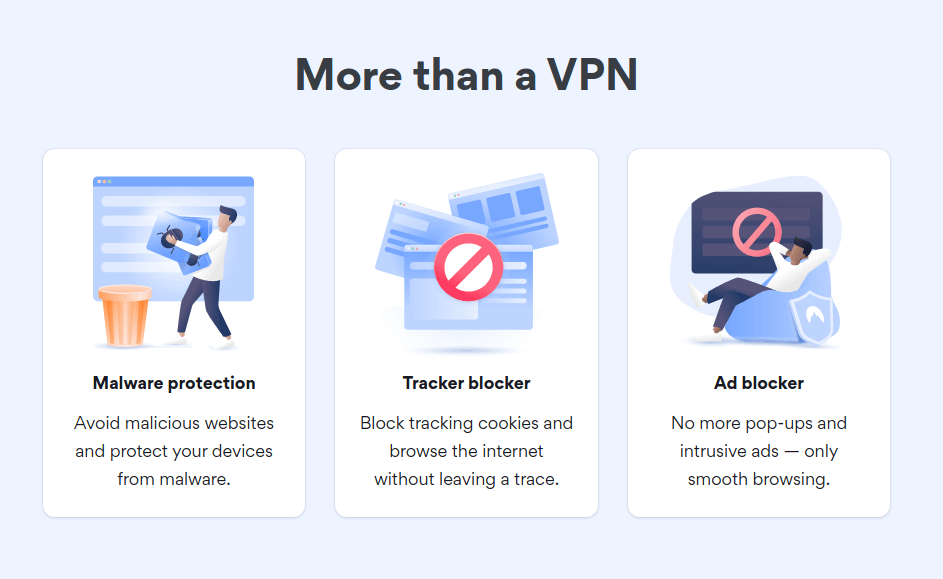
Security Across Platforms
With a cross-platform approach, you’re never left wondering if a certain device you might own is not supported. Devices in the traditional sense of mobile device that you may carry along with you everywhere.
NordVPN additionally boasts a total of 6 supported devices at any point. Bonus point; you can configure your router as well to maximize that quota by following this link.
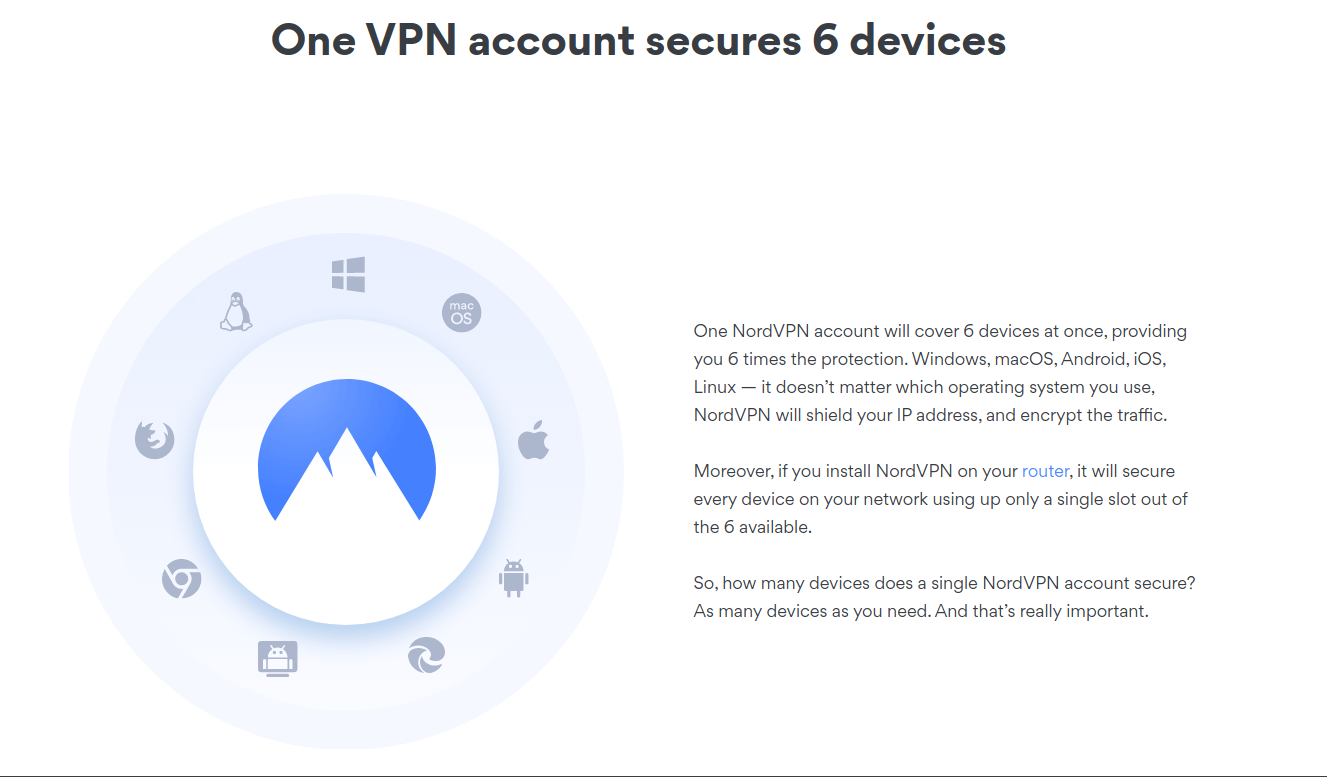
Cybersecurity Conscious
NordVPN as a founding member of the VPN Trust Initiative (VTI), the company is taking its commitment to internet security by providing a realistic approach in educating the public on Cybersecurity.
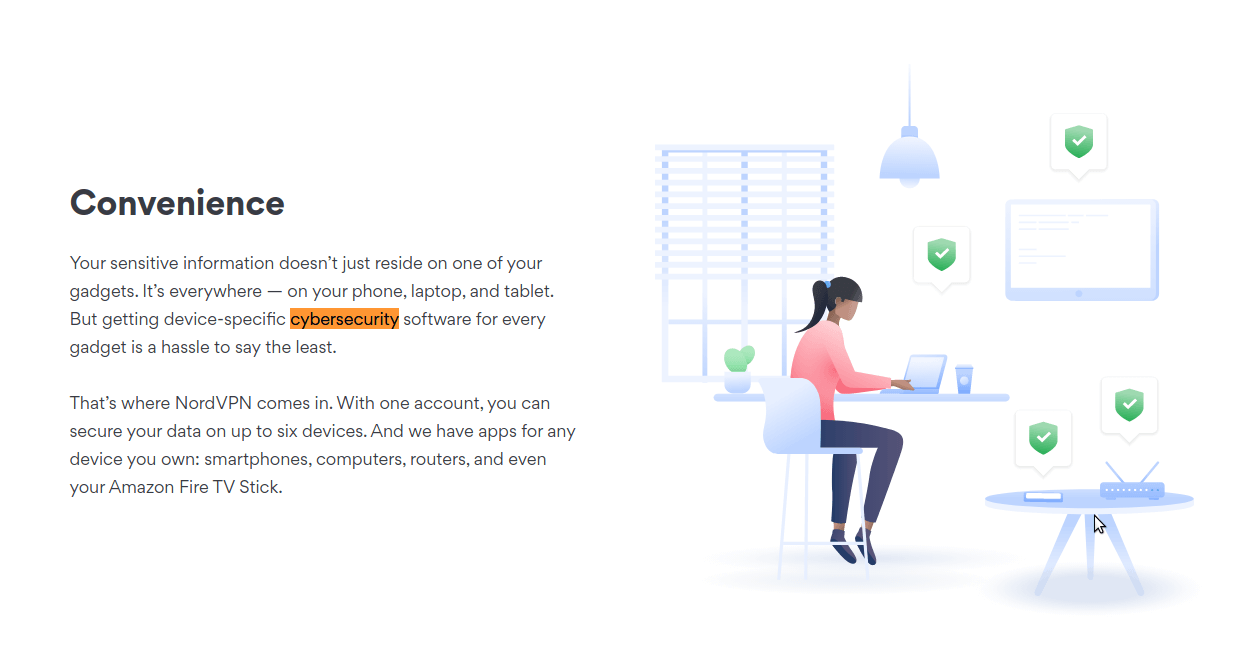
An Established Player
In order to facilitate the kind of security-minded users on the internet, it’s imperative that industry leaders can confidently lead that charge by putting their collective industry experience to the betterment of the general human experience.
With a decade of experience under the belt of NordVPN, you can reliably count on their commitment to their user base in terms of consistency, customer support, and customer satisfaction.
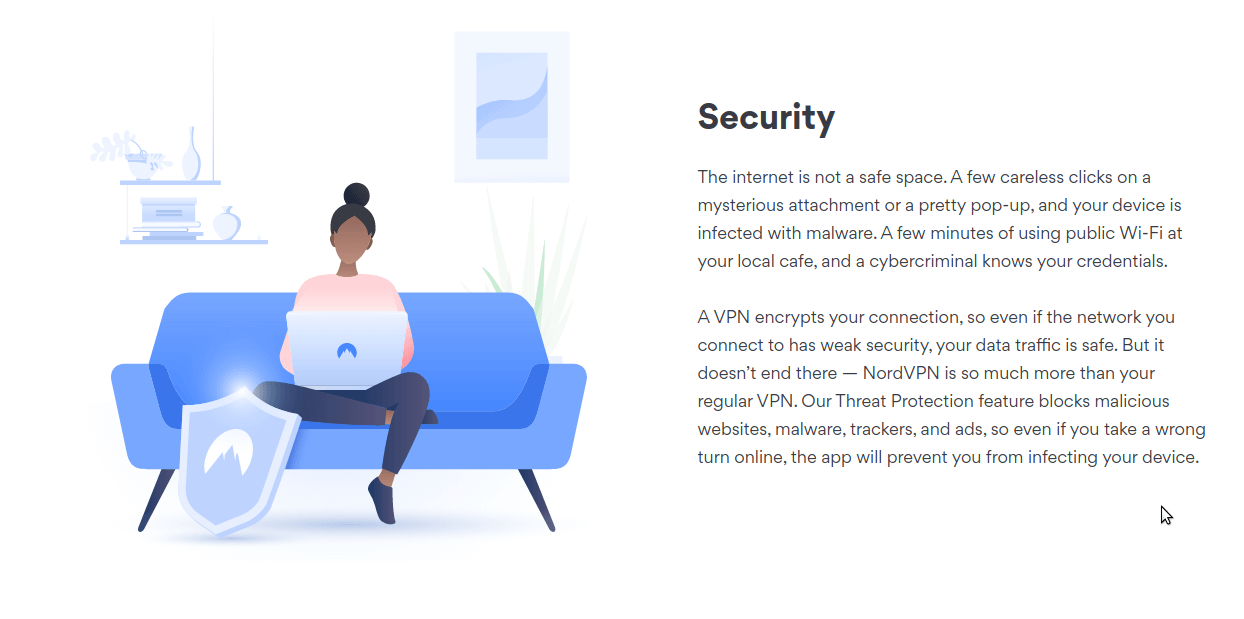
NordVPN Installation in Linux
NordVPN as a cross-platform application is often praised for its extensive availability that spans across 5300 servers in 60 countries around the world.
Proceed to download the NordVPN package for Linux – in our case .deb for Debian and Ubuntu derivatives – Debian package, after which you will be able to effectively install NordVPN by running the commands below consecutively.
If you use a different Linux system, the NordVPN download webpage will automatically detect your system and provide the designated package which may be .rpm for example. If you are facing any issues with the NordVPN connection, do learn about the other specific configurations if you have a different Linux base system here.
Navigate to the download directory where your NordVPN Debian package is and execute the commands.
$ sudo dpkg -i nordvpn-release_1.0.0_all.deb $ sudo apt update $ sudo apt upgrade $ sudo apt install nordvpn
Once the NordVPN installation process is done, run the command “nordvpn” in your terminal and you should be able to see the output below:
$ nordvpn
Using NordVPN in Linux
Now that we have NordVPN ready and configured on our Linux system, we can run the command below to log in before we can begin using it.
$ nordvpn login
After you’ve successfully logged in, proceed to initiate the connection using the command below.
$ nordvpn connect
Selecting a VPN can be a daunting task not to talk of switching. If you, however, don’t see money as an obstacle, you should therefore consider NordVPN’s price for a 2-year plan that works out to about $3.49 per month with a gift in tow considering they’re celebrating a decade of business as at the time of this writing.

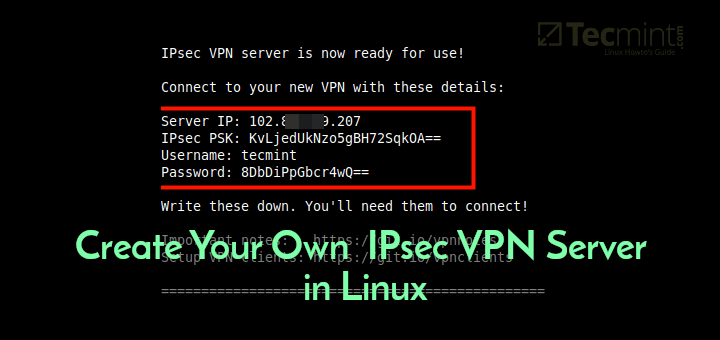
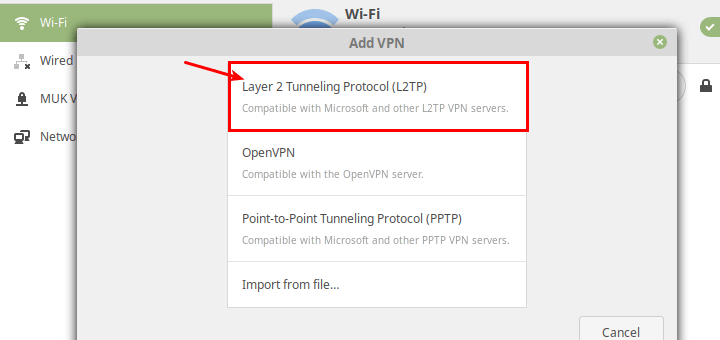
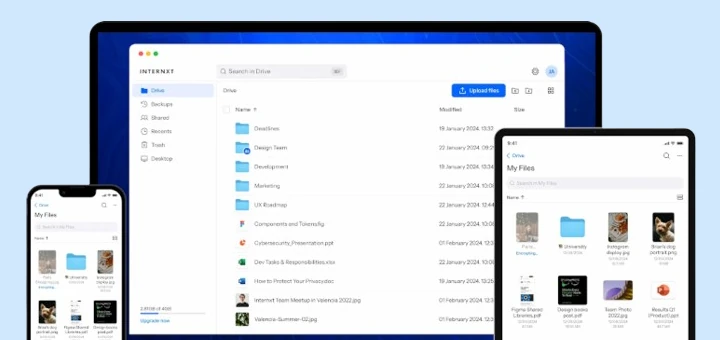

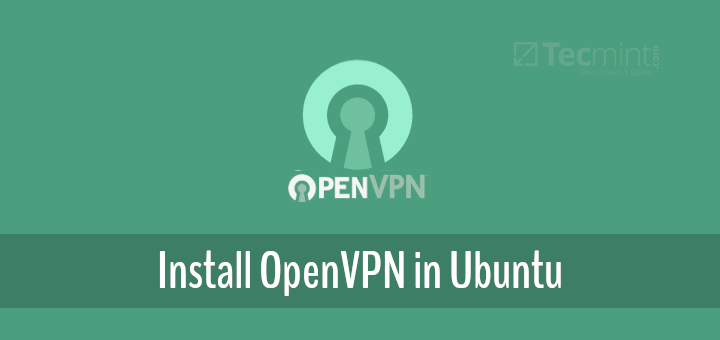
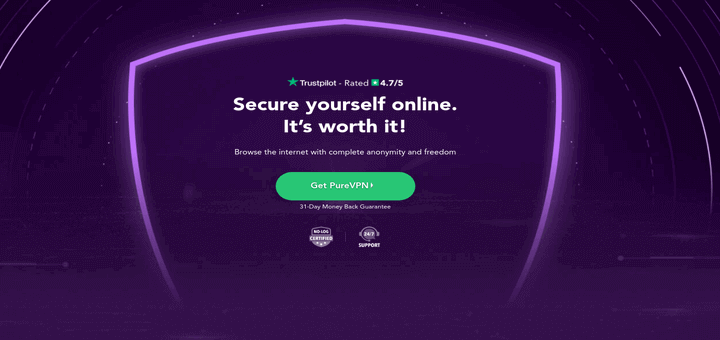
What about other features like Wireshark support, Filter to exclude given hosts/IPs, and split tunneling?
How about flashing NordVPN on a router and protecting everything on your home network?
A great VPN provider. What is impressive about them at what pace they are improving.