Productivity is a personal thing. You can read tips from famous gurus on the Internet, watch inspirational videos on YouTube, get to know various psychological techniques and so on to increase your productivity.
However, the truth is that it’s really up to you to know and recognize what works for you and your lifestyle as a Linux user.
With this in mind, here is a list of the best open-source productivity apps for Linux in 2024. Each option is designed to make things easier allowing you to stay productive when working in a Linux-based environment.
1. ONLYOFFICE Docs – Online Document Collaboration Tool
ONLYOFFICE Docs is like the self-hosted and open-source version of Google Docs for Linux users that combines the vast collaborative features of proprietary software with almost endless integration capabilities.
Allowing you to create a customized working environment with a third-party platform of your choice, whether it be Nextcloud, Redmine, Moodle, Drupal, Seafile, WordPress, ownCloud, and others.
When using ONLYOFFICE Docs, you get access to a suite of collaborative editors and viewers for text documents, spreadsheets, digital forms, presentations, e-books and PDF files.
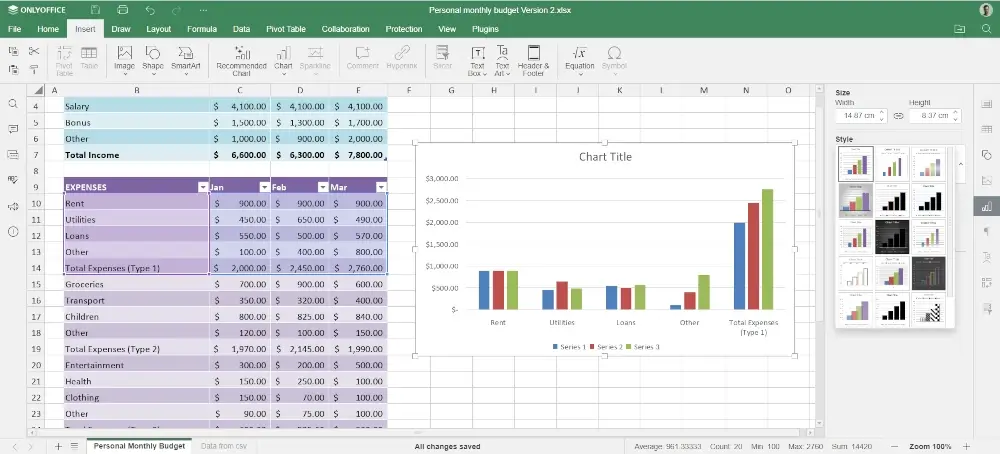
The suite easily handles the most popular formats and guarantees the highest compatibility with DOCX, XLSX, and PPTX so you will hardly face any problems when working with Word, Excel, and PowerPoint files.
The way ONLYOFFICE Docs works with documents is similar to that offered by Microsoft Office. You can insert and configure visual objects, apply various fonts, draw pictures with the built-in drawing tool, create tables of contents, and even make use of third-party plugins.
One of the most interesting ones is ChatGPT, the chatbot that you can enable to process text in different ways and improve your writing.
ONLYOFFICE Docs come with a decent set of tools for collaborative work, including flexible sharing permissions, two co-editing modes, version control and history, track changes, document comparison, comments, and online communication.
Apart from its self-hosted version, ONLYOFFICE Docs is also available in the cloud and provide free native desktop apps for Linux, macOS, and Windows.
ONLYOFFICE Documents is another part of the project, a free mobile app for Android and iOS that you can install on your tablet or mobile device to access your documents on the go.
2. Kontact – Personal Information Manager
Kontact is better known as the built-in personal information manager of the KDE desktop environment, but it works well with other Linux-based operating systems and environments too.
Kontact comes with several applications combined into a single window and allows you to boost your productivity by handling emails, address books, calendars, events, tasks, and feeds, all in one place.
These are the main components of Kontact that you can use together or separately:
- KMail, an email client with support for the most popular email providers.
- KOrganizer, a calendaring tool that seamlessly integrates with NextCloud, Google Calendar, and other famous services.
- KAddressBook, a contact management app with flexible synchronization capabilities.
- Akregator, an easy-to-use news reader.
- KNotes, a simple app that allows you to write notes.
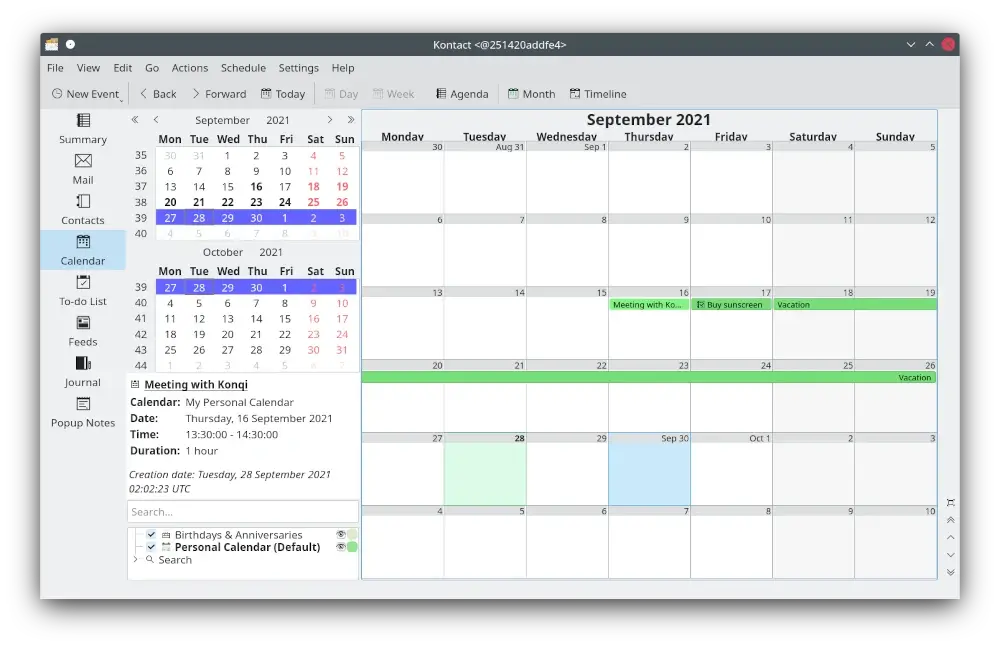
All these programs are tailored to work well with each other and offer a different set of features. It might take you some time to get acquainted with all of them, but when you master them and use them correctly, your productivity will rise rapidly.
In comparison with proprietary web-based productivity applications, Kontact respects your privacy and fully complies with open standards. This means that you can have full control over your data, which is very important to most Linux users.
3. Kimai – Time Tracking Tool
Kimai is an open-source time tracker made for desktop and mobile usage that seamlessly runs on different devices and can be used as a web-based service (SaaS) or as a stand-alone program.
The main features of the program allow you to track your work time and keep track of statistics related to your activities. It also makes it possible to control budgets and generate invoices, which makes it a useful tool for a productivity boost in teams.
Additionally, there are project and task management features as well as some basic CRM functionality because you can manage your customers and their contact information.
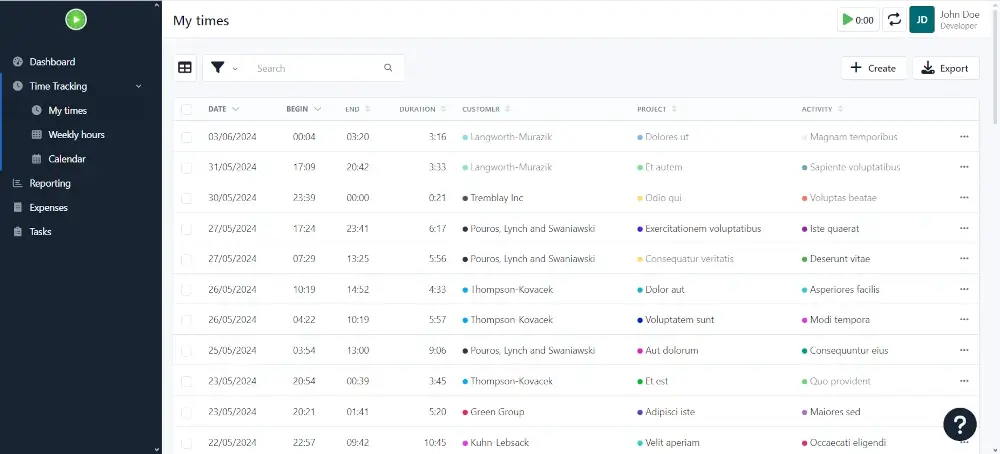
It’s necessary to mention that Kimai is a customizable program, and its standard capabilities can be extended with third-party plugins. On the official website, there is a marketplace where you can find dozens of plugins, both free and paid. For example, you can add automatic PDF timesheets and expense management if you don’t mind spending some money.
Another interesting fact is that you can request a custom extension for Kimai but this is a paid service. However, even without paid plugins, Kimai is really good at time-tracking.
4. Jitsi Meet – Video Conferencing Tool
Jitsi Meet is an open-source tool for group video calls with numerous participants. One of the strong points of Jitsi Meet is its ease of use.
In fact, you don’t even need to have an account to join a meeting or create a video call. However, you can deploy the program on your Linux server and create your own Jitsi Meet instance if you don’t trust cloud providers and need more privacy.
Jitsi Meet has different options for customization. For example, there is a feature allowing you to change the background by choosing an image you like.

Another interesting option is the ability to share the screen with several users at the same time, which is ideal for parallel work. In addition, it is also possible to see statistics of the meeting attendees and interact with them in real-time.
Jitsi Meet is used to make video calls or conferences of up to 100 participants free of charge and without the need for an account. Its options are more advanced than other tools of this kind, like Zoom and Google Meet.
To keep participants safe, Jitsi Meet comes with end-to-end encryption, so that everything is reliably encrypted, and no one can access your data.
Naturally, it is possible to record video calls with a single click, which will alert the other participants so that they know they are being recorded. Other security options include the ability to activate a waiting room and add passwords to protect your meetings.
5. Bitwarden – Password Manager
If you think that reliable password managers are about security, not productivity, think again when you forget one of your passwords and spend some time trying to recover it via your email address or phone number.
Bitwarden is an open-source password manager that can be used on any computer, regardless of its operating system, mobile devices, and web browsers.
A free version is available for personal use, and there is also a paid version for professional use and some advanced features. To get started with Bitwarden, you just need to create an account and download the required app from the official website.
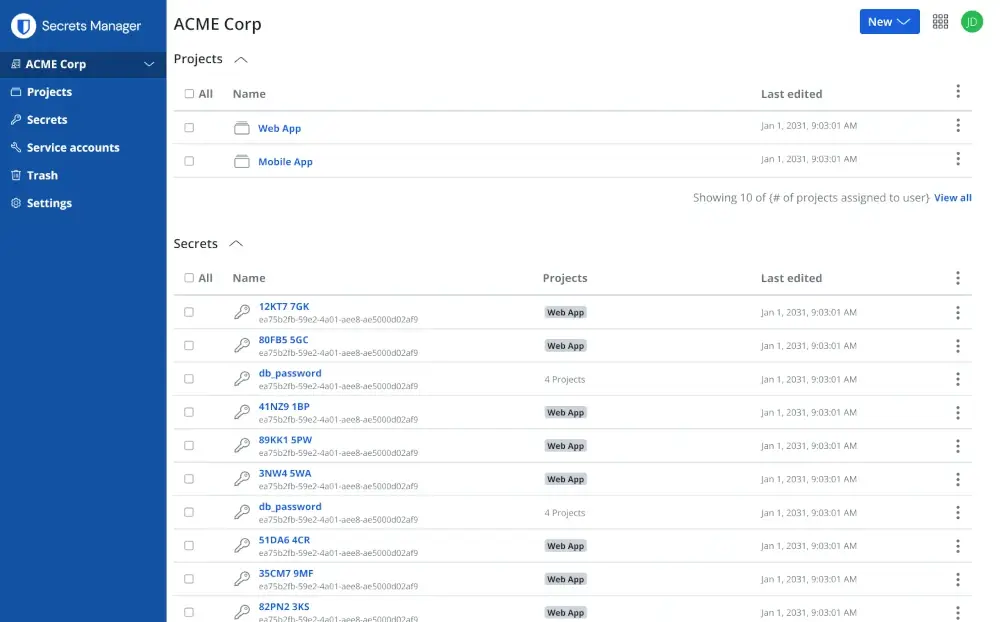
Unlike other similar services, the free version of Bitwarden provides all core features without an additional fee, like zero-knowledge encryption, unlimited vault items and synchronization across all devices.
With Bitwarden, you can easily create and manage unique complex passwords, so you can strengthen your privacy from any device or location. This way, you can be sure that your passwords are protected from being stolen because, having been created with Bitwarden, they are very difficult to crack even with brute force.
Do you know of any other open-source productivity tools that Linux users might benefit from? Leave your comment below to let us know!


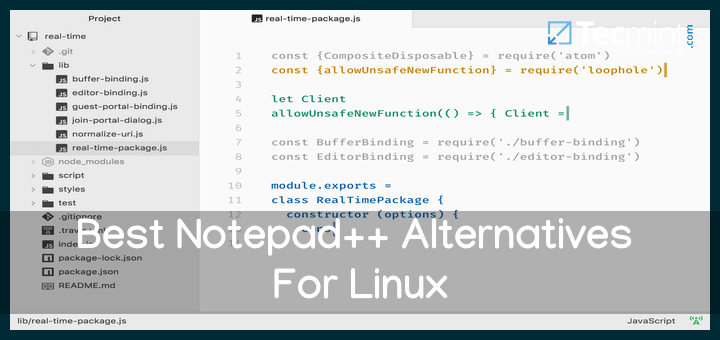

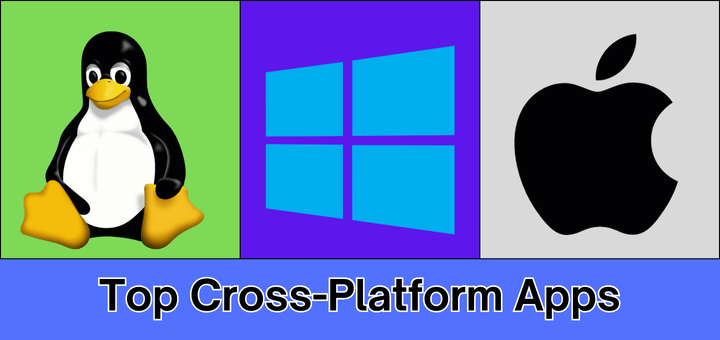
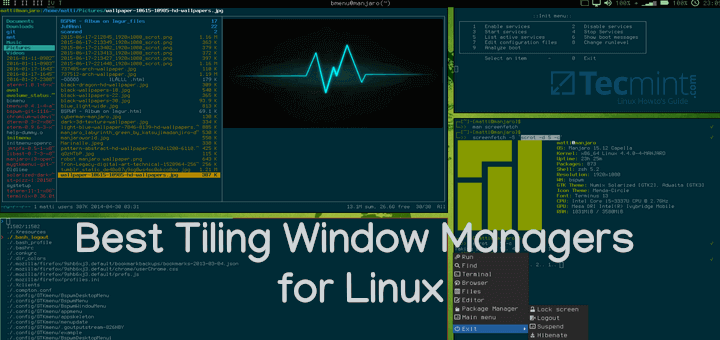


Fantastic list of open-source productivity tools for Linux! It’s great to see so many powerful and free alternatives to proprietary software.
I especially love the suggestions for office suites and project management tools. Thanks for providing such a comprehensive and helpful guide for Linux users!