There are countless Linux distributions available, a vast majority are free to download and use. Some are more appropriate for performing particular tasks than others.
For example, Ubuntu, Mint, and Elementary OS are more recommended in desktop and laptop PCs than Arch Linux or Alpine.
In this guide, we seek to compare RHEL and Debian from an administrative point of view. We will look at the technical and philosophical differences between the two and see which fairs better than the other.
Software Licensing
RHEL is an open-source and commercial Linux distribution developed by Red Hat, Inc which was acquired by IBM on May 3rd, 2019. It is licensed under the GNU General Public License (GPL).
Being a commercial distribution, RHEL requires a subscription. A subscription allows customers to download and install tested and certified software from Red Hat.
In addition, it provides access to 24/7 enterprise-level support. Also included in the subscription are software patches, bug fixes, software updates, and upgrades.
For more information, check out the Red Hat Subscription model.
An exception to this rule is the Red Hat Developer Program, which is a free and no-cost offering of the Red Hat Developer program that includes access to Red Hat Enterprise Linux among other Red Hat products.
This is a single subscription tailored for individual developers and may be used by developers for testing, prototyping, and small-scale production uses. It allows users to install and run RHEL on a maximum of 16 nodes: virtual or physical irrespective of system specifications and size.
On the other hand, Debian is a free and open-source Linux distribution under the GNU General Public License (GPL). It is made of free, open-source software and promises to remain 100% free. You don’t require any subscription to run Debian whether for personal or enterprise use.
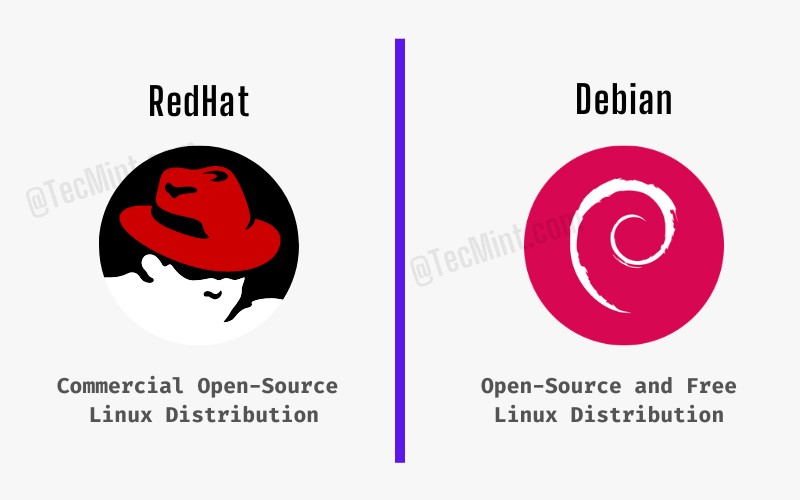
Software Packages / Feature Updates
In terms of providing the most number of software packages, Debian trounces RHEL by a big margin. The latest release, Debian 11 (codenamed BullsEye) ships with over 11294 new packages, which makes a total of over 59000 software packages in its repository.
This accounts for more than 80% of the number of packages in RHEL. And as outlined in the Debian Free Software Guidelines, all software packages are free and open-source. In addition, Debian Stable releases are updated roughly twice a month.
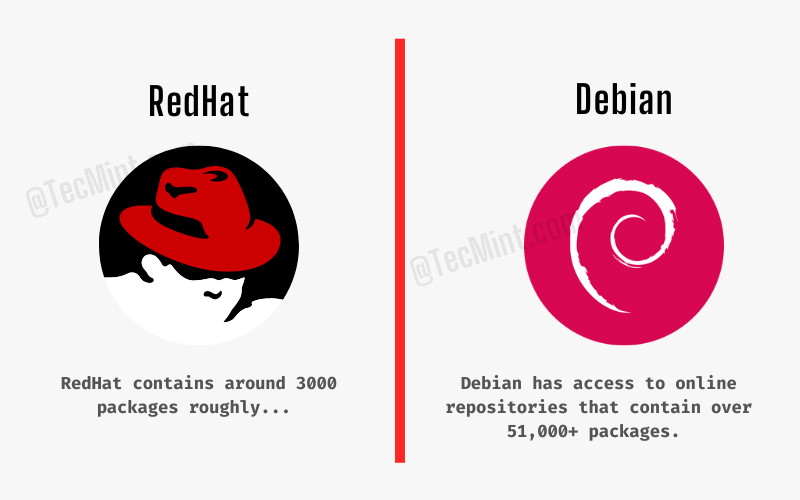
Platform Support
Red Hat Enterprise Linux supports Power ISA, IBM Z, ARM64, and x86-64 (both server and desktop versions).
Debian is quite liberal and supports any architecture or platform that runs Linux, FreeBSD kernel, and any GNU toolsets such as GCC. As such, it supports quite a large number of systems including AMD64, i386, ARM64, PowerPC, s390(x), PPC64sparc64, and lots more.
Check out the comprehensive list of Debian-supported architectures.
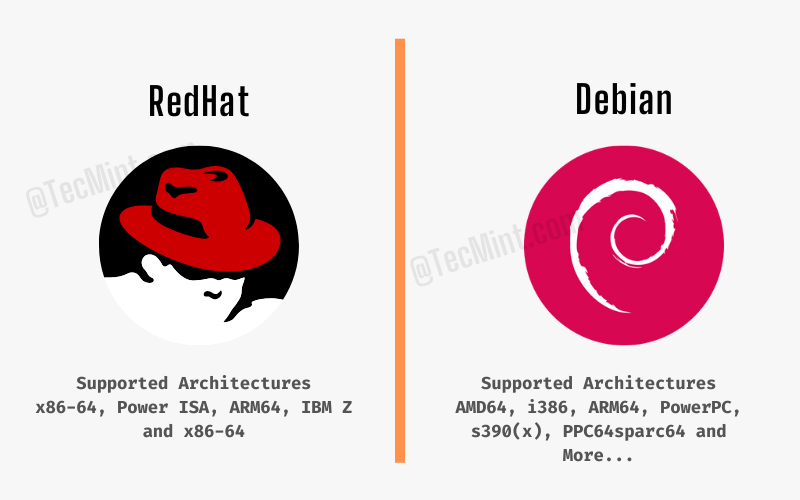
Software Packaging
Both systems have excellent package managers which enable users to comfortably install and manage software packages.
From RHEL 8 and later releases, DNF is the default package manager, taking from over YUM (Yellowdog Updater Modified). This is the package manager for all RPM-based systems for which RHEL is a part.
It was initially introduced in Fedora 18 and made available in RHEL starting from RHEL 8. In addition, RHEL uses the RPM package manager to install and uninstall .rpm packages that are not contained in the official repositories.
On the other hand, Debian uses APT package manager to install and manage software packages. APT is the front-end for the dpkg tool and easily resolves dependencies.
Meanwhile, dpkg is a medium-level tool that is used to install and manage .deb packages from other external sources.
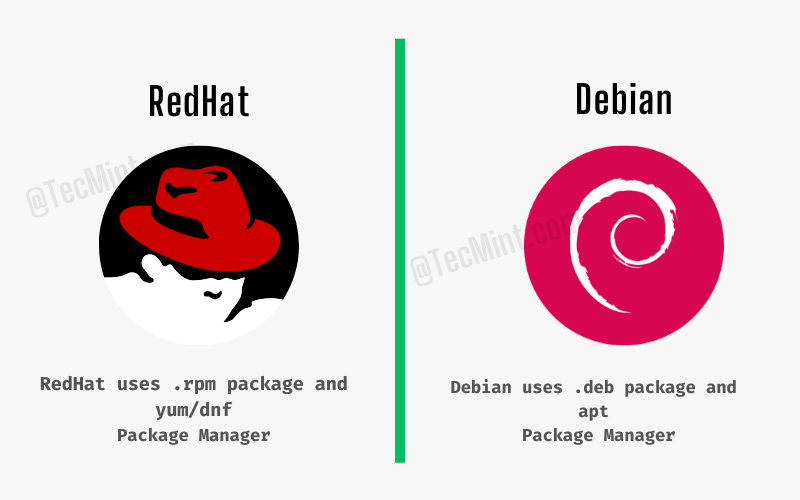
Stability
Both RHEL and Debian Stable post impressive performances. RHEL is rock solid and stable and is used in SMB (small to medium-sized) businesses and large enterprises mostly due to stellar enterprise support.
Debian comprises three branches: Unstable, Testing, and Stable. The Unstable branch provides the most recent software packages. On the flipside packages in this branch are not adequately tested and are prone to bugs and breaking, hence the moniker “Unstable”.
Packages from Unstable move to the Testing branch where more testing of software packages is done. As a result, you shouldn’t encounter as many issues as the Unstable branch.
The Testing branch ships with newer software packages and updates than the Stable release. It is used as the basis of the next Debian Stable LTS release.
Debian stable contains older versions of software packages. But these are thoroughly tested and reviewed and unlikely to cause any trouble.
Debian Stable is robust and rock solid and used in servers or environments where newer applications might cause issues with the custom software. The stable LTS releases get full support for up to 5 years.
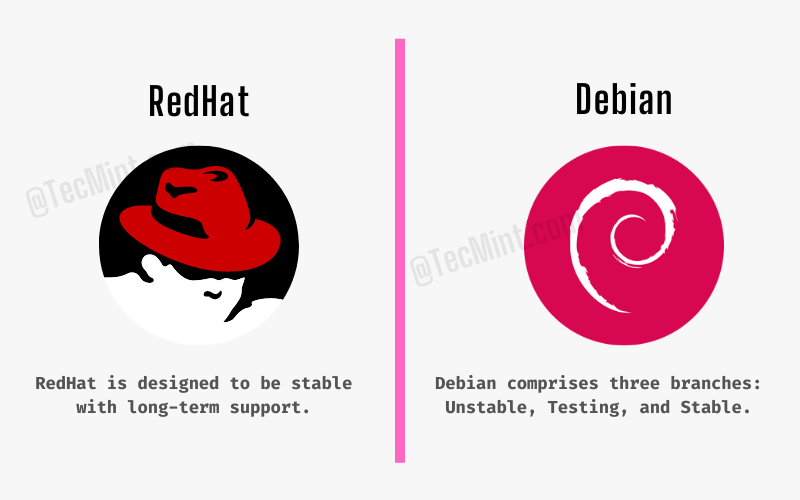
Security
Security is key in any operating system especially when you are handling sensitive data.
Of the two distributions, Red Hat Enterprise provides a better security foundation. It provides built-in security and compliance requirements that help mitigate risk associated with breaches of systems and data.
It also helps automate security controls at scale with little or no downtime. You can seamlessly build, deploy, and scale applications consistently across on-premise, virtual, and cloud environments
Additionally, the security standards allow for compliance with compliance standards for organizations.
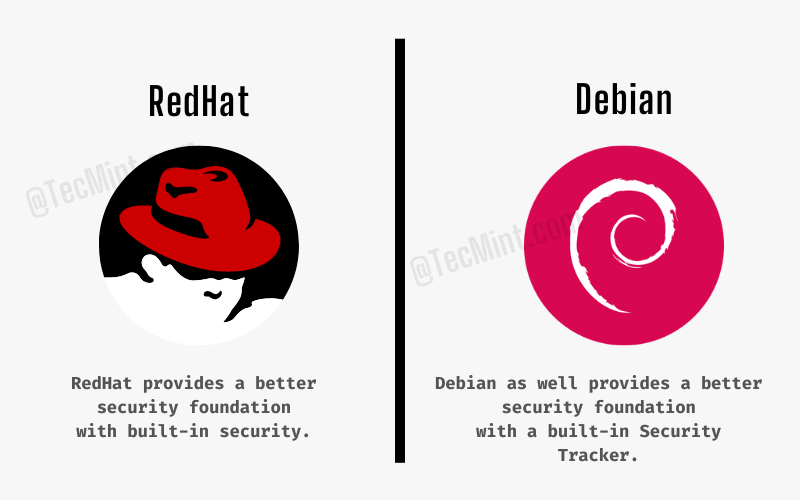
Technical Support
In terms of support, Red Hat Enterprise Linux provides stellar enterprise support.
Every Red Hat subscription comes with a level of support services for specific use cases and environments. Available support levels are standard, premium, and self-support which is avaiable only in certain regions and on Red Hat Enterprise Linux Server Entry Level.
For standard and premium, you get 24/7 support for an unlimited number of cases both on the phone and over the web. Support is also based on levels of severity where Severity 1 commands the fastest initial response time of 1 hour while Severity 4 takes 8 business hours to resolve.
Debian support is community-driven and is offered by a group of volunteers. In addition, you can get help for your queries by visiting Debian User Forums which is a portal where thousands of users discuss Debian-related technical issues.
For the most part, communication between developers and users happens on mailing lists and anyone can subscribe or unsubscribe to them. You can also contact the maintainer of a package by filing a bug report. The maintainer, in turn, will receive a copy of your bug report.
As such, support in Debian may not be as timely or as accurate as the enterprise support provided by RHEL.
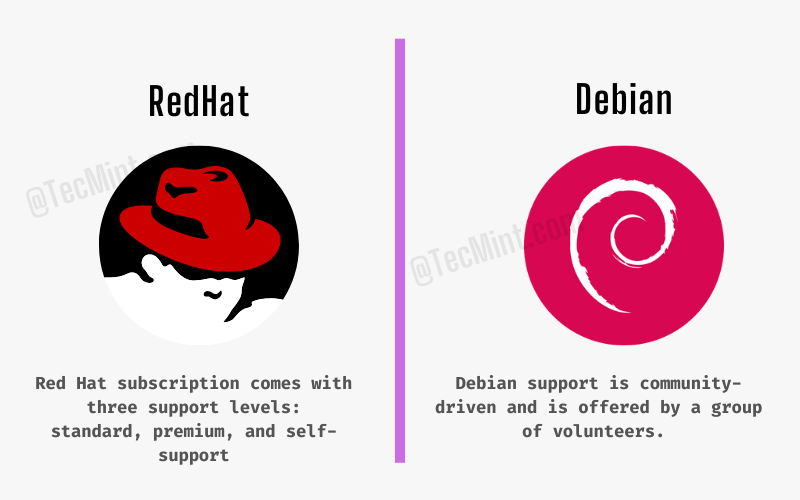
Closing Thoughts
Both Red Hat Enterprise Linux and Debian are decent options for server environments. They provide excellent stability and performance for enterprise-grade applications.
However, RHEL comes out on top due to excellent enterprise support and robust security which ensures data and application security to the highest degree. It’s, therefore, a popular choice for enterprise environments which in most cases handle highly sensitive information.
Perhaps the only drawback with RHEL is its costly subscription fee which is a tall order for individuals or startups. And this is where Debian comes in.
Apart from its rock-solid stability, and high performance which is ideal for servers, it’s also totally free and open source, and so are its applications. It is a perfect choice for small companies and individuals who cannot meet the high cost of an RHEL subscription.

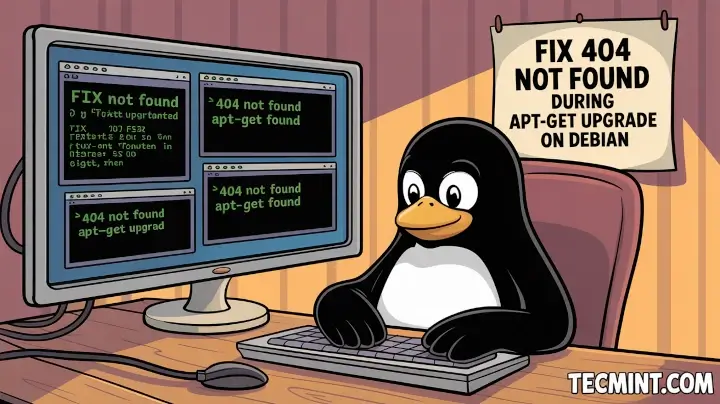

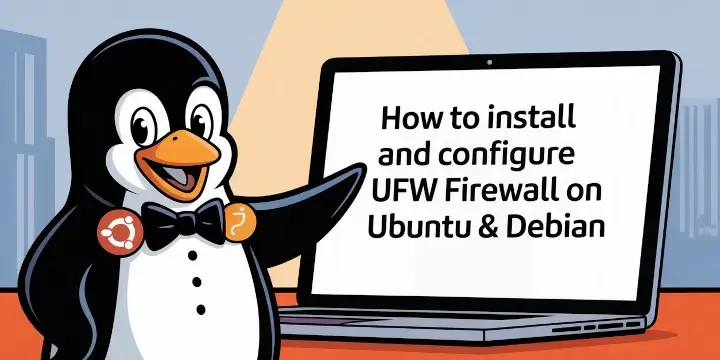

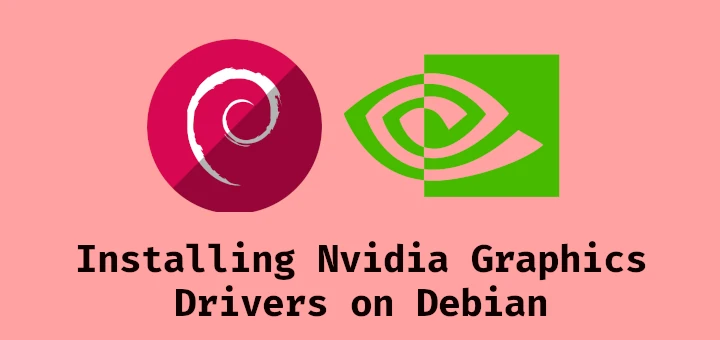
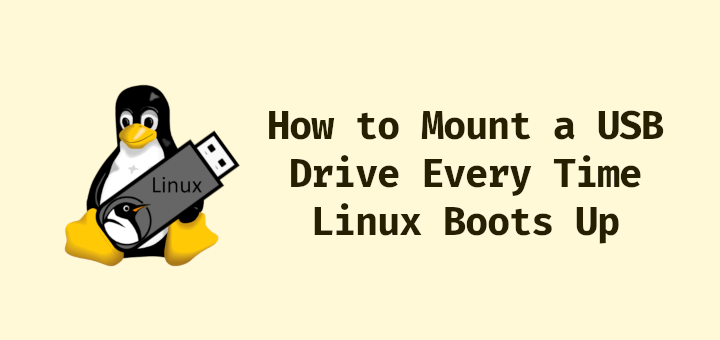
“Ubuntu: one of the Introductory distro for Newbies”
A bit condescending, no? I’ve been using Kubuntu for about a decade now. Thankfully, it works well for “newbies” because it’s much easier to manage and there are a lot more packages available for it. If I want to run server packages, it handles them just fine, too. Under the hood, in terms of the kernel, they’re the same, although one might be on a newer version than the other.
Being able to run “non-free” packages is pretty important too, like if you ever want to listen to an mp3 file. Sure, most servers won’t need this. But the fact that I run my servers on Kubuntu doesn’t make them any less capable that if I were using RHEL. The REAL difference with RHEL is you get paid support, while with Debian-based distros, you’re on your own if something goes wrong.
In Debian, packages from unstable (Sid) are pushed to testing ( next stable release). After ten present more days without any report of bugs in the package or with any other packages is accepted in testing branch.
Stable is not updated except from bug or security fixes.
This article is a bit outdated, nowadays RHEL (and its free version – Centos) are very mature, and are greatly suited for an enterprise deployments.
Yet it’s true, that Fedora based distros (or RHEL & Centos that are the server versions) are a bit more cumbersome compared to Ubuntu, but once again – I would prefer them over Debian family..
There is plenty of useful information here, especially regarding repositories and dependency resolution.
As others have pointed out, su and sudo are two completely different animals and they are both used in RHEL and Debian alike.
Ubuntu is not “childish”, it just comes packaged with things that are usually not installed in a server environment. However, there is a server version of Ubuntu (Ubuntu Server) that is fantastic. If your server will stand alone, Ubuntu Server is the way to go, imho. If you are creating a clustered environment for parallel computing, Centos or RHEL are probably better choices.
16. Fedora uses ‘su‘ whereas Ubuntu uses ‘sudo‘ by default.
That’s wrong. Fedora uses ‘su‘ and Ubuntu uses ‘su‘. Fedora also uses ‘sudo‘ and Ubuntu also uses ‘sudo‘
‘su‘ means like switch user, you can do ‘su username‘ to switch which works on both.
and, I would never use Debian as a server. It must be Centos and Redhat.
For applications, I always go with Debian.
So, Frontends are always RHEL variant, Backends are always Debian variant for me.
I wouldn’t try to set up 3rd party apps on Enterprise distros; they were born to be the server, not to be workstations.
I also wouldn’t compile sources in RHEL variant; I got Ubuntu on that.
And all of my client’s software, backends are all Debian & Ubuntu.
Debian vs Redhat, they both have unique roles in the commercial business.
RHEL fulfill the companies.
Debian satisfies the end-users.
So now it is all about containers. I will go for Kubernette; so now you already know my desktop is Fedora.
“16. Fedora uses su… by default.” Maybe this meant something when the article was first published in 2013? I’m not sure that it’s necessarily “wrong,” just not applicable. Yes containers are where it’s at, and everything written about apt, yum and rpm in the article is outdated.
The one situation I might pay attention to the package manager is pacman, and the AUR, specifically BlackArch versus Kali. Kali is great for certification. It is becoming to “ethical hacking” what Red Hat became to Linux certification.
Arch and derivatives are impressive for other reasons, I just don’t hear about them out in the wild much and I think would reflect better on penetration testers. I just can’t help but think Kali is too easy for newbies to latch onto.
I also think the part about RH being commercial and Debian being non-commercial is understated in the article. Some of the other arguments seem a little arbitrary. You can make Red Hat, Debian, or Ubuntu work in any role if you really need to. Tell your non-technical supervisor it’s all Linux.
Ok…
Well in the cloud world of 2018 Ubuntu is pretty much on spot with the increasing demands for devops.
In our enterprise we use Ubuntu servers and I can say for certain we have a better time configuring and maintaining the machines as oppose to administrators that use Linux like in the old days…
I don’t know what you are trying to prove your point to with “never using Ubuntu on servers”, Ubuntu is the best at the moment… Unless you need constant support.
Sorry to resurrect an old thread, but “Ubuntu seems too much childish to me to be used in servers” just kills me. WTF? You don’t like the wallpaper or screensavers? It’s solid Debian underneath. The Linux kernel is the Linux kernel, and the choice of apps to do heavy lifting is up to you.
Feel free to delete what you don’t like. Plus Mint is nearly identical in it’s approach, especially for the desktop, but the reasoning against it is that nobody else uses it? Slack too? It’s not popular for servers? Heaven forbid other sysadmins make fun of you for not being with the “cool crowd”.
Really. Then “disagree with my point of view but you can’t escape the truth”. Are you kidding? Did you forget “what you say bounces back from me, back unto you?” For someone so interested in a mature, production distro, you use some of the most shallow reasoning.
Your final choice is decent, you very definitely understate the importance of available software, and except for cost, you could have used exactly the same logic to pick Windows over Linux. Also no consideration of BSD. It has been a while, but for a long time admins chose BSD over Linux because it was more “serious”. So I’m surprised you didn’t go there.
Lol, yeah. And Mint is #1 on DistroWatch.com. He also seems favored towards Debian.
38000 to 3000 is over 1166% more, not nearly 80% more.
I could naturally had these kind of feelings from each distro after 2 months of usage each. (I’m from the ‘brew’)
Centos = this one was solid on web applications. But I wouldn’t use this for other applications and waste time on resolving installation issues.
Debian = debian was very easy with apt-get and stable. But for web applications Centos is slightly more stable. I chose Debian though. I like the name. and for me, Centos is a skinny looking geek. Debian is a normal american male who does work out regularly.
Ubuntu = i was able to get what i wanted and my issues/supports were always on google. it’s like you can’t find things or support for your distro but Ubuntu version/trouble shooting is easy find and sometimes newbies have their own solution and it just works. and I love the Ubuntu desktop,
is almost Retina I was surprised. Ubuntu is more likely OSX macbook which impressed ALOT to me.
Fedora = i have not tried the server version but I’m currently using the desktop version and i like it. Ubuntu has better desk graphic but fedora is also good enough. if there is a solution for troubleshooting by googling, all the supports were proper and was able to resolve at a shot. I really liked dnf, less complex than apt-get also Ubuntu I had to try many of not working solutions that was replied by newbies at forums.
I kind of understand why Fedora can finish the project/task more than others. It helped me focus on what I’m doing not much but more than any others.
I like the Fedora’s name. imagine someone asking me, hey what kind of Linux are you using? ‘fedora’. or some would say ‘Ubuntu’. i liked to answer ‘fedora’. Ubuntu sound newbie. it is just my childish. but I also don’t like the Fedora crashes. not
for me, Ubuntu is one chinese company. I bet many of people still think ‘made in china’ quality is like sh**, knock off & etc. You are totally wrong and out dated. we are not living in year 2000 anymore. it is 2016. chinese cellphone company law suit over samsung this year. chinese products are now stable at most and functional and now it is hard to find the better product than they make.
guess i can’t throw away my mac as i did to windows. but i found out myself enjoying fedora much and having more time on than osx.
“RedHat was very stable but afterall my company didn’t like the idea of spending thousands of bucks for RedHat Enterprise Edition and getting outdated software.”
Haha. Did you not notice the funny thing with debians fresh and up2date xscreensaver version and how they want to handle that? And then complain about “outdated software” ? Wtf is wrong :D
If RH is too expensive, why not get CentOS? If Support is too expensive for your company, then they probably dont need it. Thats why there is CentOS.
I have been using RedHat since 2001 when it was available for free, then moved to Fedora and Ubuntu (Debian). I liked using Debian but this review looks biased.
If you are an organisation then you need stability and support for any mishaps.. which only RHEL can give you. However if you are newbie or want to use for personal use or your requirement for server is limited then you should go for Ubuntu.
Extremely biased review, RedHat has CentOS as a free alternative, add to it epel and rpmfusion repositories and you have a huge collection of softwares. Dependency hell plagued Redhat back in the last decade, today its as easy to run apt-get as yum. Critical updates are also shipped quickly and with RedHat’s commitment to the corporate clients they do a better job of fixing security flaws than Debian. RedHat is the largest contributor upstream to the linux stack hence better equipped to handle kernel and system software glitches. Debian often ships the patches created by RedHat, which they’ve tested on their system first. RedHat comes with SELinux out of the box, hence greater security.
I run both debian and centOS servers and have found centOS easier to manage and a tad bit stabler when it comes to non core packages.
Wow, Nice blog. I kept on reading till end without moving from my chair. I am a newbie to Linux I don’t know much, have been reading many articles all day to know what best suites me. On Conclusion: I stop here. It’s all UNIX like, but massive development making hard to determine what’s good for what. Again if a person get’s habituated to one thing, he see’s everything within it, where as if a person knows little about it he feel’s it’s useless compared to what he knows. That’s who we are. And after my unlimited browsing I finally find Debian is more of my type. So I will go on with Debian. ;)
I like your idea here, ” Again if a person get’s habituated to one thing, he see’s everything within it, where as if a person knows little about it he feel’s it’s useless compared to what he knows. That’s who we are.” .
Sometimes i feel Linux having many distributions is a problem, especially for new Linux users.
I personally sometimes hate Linux for these many distros and the comparisons, it sometimes makes me feel am missing something one the other side.
Every side always tries to look at what is uses as the best, but i think it always gets to what really suites your needs, what you find convenient to use and many more.
I like this article just because the writer gave his side of the story, many times when you read such comparisons, you do not get to know what the writer really feels about what he/she is comparing.
Therefore i think when one gives the pros and cons from both sides and takes a stand, then it clearly shows what he/she has chosen to go with but it is not about bias here.
I too am a pro-Debian (as in, Debian, not Debian-based like Ubuntu/Mint/etc) user when it comes to choosing a Linux Distro. Time over time again I’ve tried different distros for different personal purposes (mostly testing), only to end up going back to Debian. I’ve tried Ubuntu/Lubuntu, Fedora, CentOS, OpenSUSE, Mint, Peppermint, Arch, Mandriva, and some different minor derivatives of mayor distros. I will agree to you saying there might be a bit too many distros, while for the most part they are all simillar, they each have their pros and cons. From my point of view (as an advanced user, not a server or sys admin) I’d wish we had a distro which would be as solid as Debian with it’s ease-of-use dist-upgrade and package management, have openbuild tools like SUSE/OpenSUSE and SELinux built-in support as Fedora…
But as compared To Debian except REDHAT , CEntos HAs more than 38000 packages more. If we add epel and remi repo.
SO It is also non commercial. SO We want centos not debian… and more than 80%industry is using redhat not debian. SO In point of Administrative view i choose RPM based distributuion. and it is more secure.
Debian is certainly my linux flavor of choice, I’ve been an admin since 1998 and started with slackware, then redhat when it was free.. but once I got introduced to Debian I never went back.. I have ONE server in our arsenal of systems running fedora but that was only because the raid controller in our 12tb array required it to work properly.. I could have set it up under debian but I wouldn’t have had the tools to manage it via console .. that’s changed now, but I don’t care to rebuild it any time soon.. it’s a backup server and that’s it’s only task so the underlying OS doesn’t really matter much to me so long as it’s performing :)
Debian is certainly my linux flavor of choice, I’ve been an admin since 1998 and started with slackware, then redhat when it was free.. but once I got introduced to Debian I never went back.. I have ONE server in our arsenal of systems running fedora but that was only because the raid controller in our 12tb array required it to work properly.. I could have set it up under debian but I wouldn’t have had the tools to manage it via console .. that’s changed now, but I don’t care to rebuild it any time soon.. it’s a backup server and that’s it’s only task so the underlying OS doesn’t really matter much to me so long as it’s performing :)
This was the worst linux article I have ever read. Many of your statements are incorrect and some of them even contradict yourself.
“Ubuntu which is a Linux distribution for newbies”
WRONG. Google and Wikipedia would disagree with you: https://en.wikipedia.org/wiki/List_of_Linux_adopters
“RedHat bug fixing takes considerable time, since it is controlled by a small group of people-RedHat Employee”
WRONG. Do you really think so many businesses would depend on Red Hat to run their servers if bug fixes took “considerable time”? Absolutely not. I have administered Red Hat machines for a long time and bug fixes are always released ASAP.
“RedHat releases major updates every six month and nothing in between. Installing new updates in RedHat based System is a tuff task, where you need to reinstall everything”
WRONG. https://en.wikipedia.org/wiki/Red_Hat_Enterprise_Linux#Product_life_cycle
Fedora releases a new release every 6 months. Don’t compare it to how Debian does it. There are minor updates in RHEL. The version 6 major release has had 7 minor updates, current version is 6.7. You even reference Red Hat 6.1 in this article, that .1 is a minor release… Updating the system is as simple as “yum update” or “yum upgrade”, you do not have to reinstall everything.
“RedHat package manager Yum is less mature and is not able to solve dependencies automatically, many a times”
WRONG. yum has been around for many years, see for yourself: https://en.wikipedia.org/wiki/Yellowdog_Updater,_Modified
I have used it for many years and NEVER had a problem with dependency resolution. If you did, then you were using it wrong.
“Fedora uses ‘su‘ whereas Ubuntu uses ‘sudo‘ by default”
WRONG. Both of these commands are used on all of the distributions you have mentioned in this article and have the same purpose regardless of distribution. The only difference is that you can’t su directly in Ubuntu.
user@ubuntu:~$ sudo su –
[sudo] password for user:
root@ubuntu:~#
Uh Oh…you’re completely wrong again…
“Fedora ships with SELinux installed and enabled by default along with some other ‘hardening’ software to make things more secure by default, unlike Debian”
WRONG. Debian uses AppArmor for Mandatory Access Control. It is similar to SELinux. Don’t make your readers think Debian has ignored Mandatory Access Control. https://wiki.debian.org/AppArmor.
“Security is one of the most important issue for both RedHat and Debian”
WHAT?? You just said in bullet #4 that “RedHat bug fixing takes considerable time…”, which is incorrect as I’ve already pointed out. If you’re going to be wrong, be consistently wrong. This is just a pure contradiction of your own article.
“You may disagree with my point of view but you can’t escape the truth, as stated above”
You can not escape the contradictions you made in your own article or the factual evidence I provided in the URL’s listed above. You only provided incorrect arbitrary statements.
The facepalm is strong with this one. Both distros are good. But a debian box for professional use? That must be fun.
Depends if ur running Kali based on Debian, in that case.. it’s pretty fun.
Red Hat puede que sea la distribución más instalada pero no por que sea mejor que Debian es simplemente por que Red Hat cuando decidió hacer dinero de lo que era Gratuito ofertando las acciones de la compañía en la bolsa sus accionistas tenían que hacer dinero de algún modo con la compañía que tenían así que decidieron crear escuelas y certificados que les garantizaban que cada uno de sus graduados usaría y obviamente recomendaría Red Hat y es como Red Hat logró hacer dinero con su software el que hay que pagar anualmente por usar y si quieres accesoria también tienes que pagar … Debian es 100% gratis y seguirá así…
English version
Red Hat may be the distribution installed but not that better than Debian ‘s just that when Red Hat decided to make money than it was Free offering the shares of the company on the stock shareholders had to make money somehow the company that had so decided to create and if you want ancillary schools and certificates that guaranteed them that each of its graduates would use and obviously recommend Red Hat and its like Red Hat managed to make money with your software which you have to pay annually for use also you have to pay … Debian is 100 % free and will remain so
I Agree Ricardo Mejias,
I agree to all of your point. However Debain just gave me a reason to hate and that surely is Systemd.
Keep Connected. Keep Giving your valuable feedback.
This article from q4 2013 is torturously wrong in several statements and I’m even not going to elaborate it ..
From my perspective the debian is evil and I don’t like it .. I’d never use it these days. I’m with linux more than 15 years, being systems engineer. I was using debian (at the beginning of my linux experience) several years and I was spreading around that everything else sucks, only debian rocks .. Well, I’ve grown up (thankfully) and my opinion on debian is now completely reversed .. My choice is pretty simple: If they don’t require support, they’re fine with centos, if they require support, let’s give them rhel or SLE (depends on the use and objectives).
Give this man a beer !! Well said NTZ
I was going to read this article, but the fact that there’s a huge bottom bar on the site and I get all these stupid pop-ups (“stay updated, follow us on facebook”) in such bad taste, I had to let go and search for another site. Thanks!
“RedHat don’t release package updates, till next release, means you have to wait for the next release be it minor.
Debian community believes – software is a continuous evolution process, hence updates are released on Daily Basis.”
That’s just plain wrong. Both these projects release a stable product around once every ~2 to 3 years. With Debian the development process is just more open and so they make their unstable/testing repos readily available.
Freud said it best,
(Paraphrased!): Sometimes an operating system is just an operating system. Sometimes Linux is just that Linux.
All variations on a theme – Linux Linux .01….
well i do have to admit, the title and content are misleading, i just spent the day setting up and attempting to install 389-DS on a centos server for the first time in my life and i see i will need to read the redhat deployment guides sssd 389-ds and openldap sections several times before i decide which DS to use and if i can even get it to work.
I was hoping to get some info on administration and hopefully directory service info from this article. it seems configuring ldap or DS with ssl and nfs etc completely is hard to find on the web with the redhat based distros.
ubuntu’s setup is basically a copy and paste handheld walk-though which is awesome
i am a long time ubuntu server lts user and debian testing workstation user and i must say both are extremely stable, the only time i need to reboot is for kernel updates.
Now after setting up centos and fedora for a test of zimbra community.
it appears the distros are all the same, you have a kernel and you have your gnu software, it just boils down to configuring them in the distro of your choice because of it specific purpose. if the versions of the services are the same the config is the same across the distros
How about Suse linux?
Ubuntu is great for home/personal usage, RED HAT is best for server setup. We can manully build rpms and roll out on servers. Debian we can too, but I prefer CentOS for server.
First this:
“this article aims to compare RedHat and Debian from an administrator point of view”
And then:
“It means Debian contains nearly 80% more packages than RedHat and this is the reason Debian contains packages like openoffice, Transmission bittorrent client, mp3 codecs, etc which a RedHat like distribution lacks”
At this stage you realize the article is rubbish and the author doesn’t know anything about RHEL or let alone SERIOUS System Administration.
Installing bittorrent client, mp3 or openoffice on your servers? WTF!?!? You are doing it wrong bro… Your poor employer, you should seriously get another job.
LOL, I so love the butthurt in this thread. Anyway FreeBSD > Linux anytime. And it doesn’t depend on how you use it. ^_^
HI there on the vast lands of Linux…
I couldn’t remain not commenting. Like on other blogs I still wonder why is there constant battle over distros???
The question is like what kind of Porsche you drive; it depends on you preferences and goals. And if you don’t drive Porsche the you have different needs like being on Windows or OSx camp. Do you drive only on track weekend or also on daily traffic. Do you prefer coastal cruising or racing on Nordschleife. What is in your mind? What do you really NEED to do?
I have been running family business on Linux since 1996. Best part of IT on SMB is maintenance free operation. Cost savings are very high and our infrastructure is personalized to our needs. We have full documentation of what we have and how to fix it. This would not be possible in other OS:s.
So, to this never ending battle of best distro I have to say that is you think you can live with only one distro you have limited vision or you are hobby user.
If Linux is your hobby then just be my guest and be happy what you can accomplish. If you are serious with free platform of universal computing then you are right in choosing Linux as your platform. There are places where you need very long term distros to be stable platform and not to work on them too much. On the other end you need fast moving distros to keep up with latest development. There is no uniform answer which is the best distro… and there should not be. Don’t you see the point. The power of Linux is its versatility that when there is a need someone finds a way to adapt our fantastic and free open sourced operating environment and gives opportunity to others to take the development even further.
Revolution (going around) is evolution (generating new forms)
so, in the end what we use at work: C5 to 6, SL 5 to 6, U12.04LTS, Debian 7, F18,19 and 20, Raspian, PiDora and U13.10 with several different *nix solution for firewalls and routings (no further info to public) . At home I have mixed environment with purpose or media specific environments suitable for hardware in use.
@work long term support is preferred for installations. If you work on IT it’s nice to have something to do but when you pay for IT it’s nice to have nothing to do… but check robotics working.
So: what’s the point of arguing for best distro… for what?
Sorry, we need money to make world go around so we business owners have to think about returns. With Debian 7 we experienced this bug with no printing on workstations… and do you know what it costs to go around with that bug for few days…? Then you have distros which are slow (lagging behind) but keep basic operability working. Now if you are experienced you knew I was talking about EL type of dists. Yes there is money behind it but like you all should have learned the lessions about communisms and socialism ( Linux is from Finland and we were not communists nore socialists… atleast when we got freedom) you need businesses to back up free development. We know M$ and big O are bad for your health and business like politics and labour party.
So what are you thinking? Why you don’t transfer your efforts to freedom of speech, information technology openness and FOSS. Freedom = Diversity = Personality = Beer = Choice = Changeability = Originality…
Like Linux is. It gives you the freedom of choice and you can either choose from readily built distros of make your own… like you want or need
…why do you you judge the diversity of Linux when you should celebrate the freedom of choice.
The question is how long Debian will continue to do it for free. I love what the do, but they are not charity company. More of that how long Linux team will continue to build kernels. Everybody scream about “large” open-source community but in reality all Debian Linux world is based on 10 people. As for Kernel, I doubt that more than 5 people in the world understand Linux kernel from scratch. Hence to that only commercial disto’s will continue to support following the contract, or if not, the insurance company will pay the rest. As for other free distros don’t forget nice line every-time you login: GNU/Linux comes with ABSOLUTELY NO WARRANTY.
As for me personally I choose Debian, Ubuntu LTS, Centos depend on the project type.
For Fileservers/LAN/VIRTUALIZATION I choose Centos. For web/office/workstations I choose Debian/Ubuntu. All my customers are quite happy.
It’s standard to claim no warranty on software licenses, open source or not. Read the EULA of any significant software and you should find it prominently.
Nice article.
I am also fun of Debian but I see all webserver “wearing” CentOS
Maybe because the cpanel or plesk don’t have official installer for Debian.
I have thousands of CentOS servers and VMs out there. Anyone who thinks debian and even worse ubuntu-LTS is useable is insane. There is nothing worth sacrificing stability, documentation and the ability to get support if you need it by buying a RHEL subscription. Plus most enterprise sotware certifies against RHEL, and OEL, CentOS and scientific offer a consistent non-idiotic set of packages.
Instlaling VLC on a server? Pfft. No sweat. I have 2.1. steaming videos for a demo. You just have to think and not install half the world’s worth of dependencies with apt.
Apt to me is far worse than yum, and yum has grouplists which are better than metapackages imho.
RHEL+CENTOS+Scientific is by far the most popular OS in the world WRT *nix.
Lazy admins like debian and ubuntu, but the support is non-existent and they routinely break everything even during LTS releases in ubuntu world.
Debian tends to be be better than the ubuntu world, but to give up stability and support and sane group packaging and documentation for apt-get install vlc, lol. No.
I’m also a Debian user. Red-Hat and CentOS are very stable, but if you need something else…..Debian is also easiest with hardware, I have small servers running Debian in Apple and Sun, which is really almost the only choice. Ubuntu is very simple to set and some edge software is more easy to configure. But if you had a high end server from HP or IBM Red-Hat an Suse would offer a good solution. Anyway, it’s also a personal matters, ow you feel more confident with your system , as all rely on an stable kernel
“Installing the Debian updates being released everyday is a pretty easy task barely 3-4 clicks away”
Clicks? Do you use mouse and graphical desktop on a linux server? Oh dear.
TrueOS offers the same Stability like Debian & CentOS, fresher Packages, a better Package Managment and the same Experience. Whats up with an Inclusion in this Test, Bro? :)
Since my first use of Centos/Redhat with version 5 and later, I never saw problems with yum/rpm.
I completely agree with @ lucain………
thats a true fact and you can’t neglect it..
I am all time CentOS users and I have to say that CentOS is a very stable. I will give Debian a try since I have a lots of DVD getting from the Open Source Linux For You magazine.
A quick check on Monster for Jobs
Redhat 805
Debian 54
Ubuntu 135
I can’t help but think you introduce many ill-defined concepts here, and come to bad judgements because of them.
Unless you’re referring to yum and RPM themselves, a comparison of RHEL or CentOS to Fedora is absolutely misleading.
Red Hat Enterprise Linux is designed to be a server or workstation operating system, and it’s primary purpose is stability. It is, by intention, not well-suited to multimedia like VLC because the majority of Red Hat customers do not need these applications. The fact that you treat Debian unstable and Fedora as interchangable with Debian Stable and RHEL is frightening.
—
“RedHat contains roughly 3000 packages.
Latest Debian Release (Wheezy) contains well over 38000 packages.”
If you’re referring SPECIFICALLY to Red Hat Enterprise Linux, you may be correct. Red Hat, by virtue of being a commercial operating system vendor, has multiple different products. There are additional packages on their different platforms such as jBoss, Tomcat, GlusterFS, virtualization tools as part of their RHEV product.
Select the right product and you’ll find that more packages become available to you. Additionally, while not formally supported by Red Hat, they maintain and support the EPEL repository which provides a stable source for Enterprise Linux and provides a lot of packages to expand your system. These packages aren’t formally supported, but as you said yourself, you’re not interested in supported packages, so have at them.
—
“RedHat bug fixing takes considerable time, since it is controlled by a small group of people-RedHat Employee.
Bug fixing in Debian is very much quick as people all around the globe from Debian community, working from different geographical location simultaneously fixes it.”
This is patently incorrect. Red Hat provides bugfixes as soon as they’re available, via the updates channel. If you’re using RHEL, a valid entitlement (which is functionally like a license) is required to get access to these, which is the ENTIRE POINT of using a commercial operating system. If you do not purchase support for it, you do not get updates using RHEL. If you use CentOS, which is exactly the same software intended for people do do not want commercial support, you DO get these updates.
Red Hat has the absolutely FASTEST average time to commit bug fixes of any commercial operating system, surpassing both Microsoft and Apple. On average, they are faster than Debian as well.
—
“RedHat don’t release package updates, till next release, means you have to wait for the next release be it minor.
Debian community believes – software is a continuous evolution process, hence updates are released on Daily Basis.”
Red Hat provides point releases nearly every 6 months. RHEL 6.4, for instance. These updates DO provide new features, additional supported hardware, and bug fixes. This is on a stable, supported release.
You are flatly wrong that Debian provides the same thing. Debian Stable (which is aimed for servers) does not provide similar updates. They provide security updates to resolve bugs, but they do not introduce new features into the stable operating system set. Debian UNSTABLE does release new features on a rolling basis, but the very name of the distribution – unstable – implies that it is not aimed to be reliable and rock-solid. Your comparison of them here is completely silly.
—
“RedHat releases major updates every six month and nothing in between. Installing new updates in RedHat based System is a tuff task, where you need to reinstall everything.
Installing the Debian updates being released everyday is a pretty easy task barely 3-4 clicks away.”
Debian is quite easy to install bugfix updates. RHEL is equally easy. Either can be done via cron job, fetching updates daily and applying them.
Red Hat DOES apply bugfix updates. In addition, they have a product called Satellite that makes applying these fixes to HUNDREDS of systems with a few click.
—
” RedHat is rock solid stable distribution released after continuous testing.
Debian contains packages from stable, unstable and testing Repository. Stable contains rock solid stable release packages. Unstable contains more updated packages ready to be pushed into stable repository. Testing contains packages already tested and marked safe.”
You are absolutely, disasterously, unaware of the purpose of Debian’s various branches. No, packages in testing are not “tested, marked safe”.
Debian’s testing repository is for the purpose of release engineering. “testing” is where active development takes place for the next release, something that is in some cases as far away at 18 months, and in the past has literally taken YEARS. They are NOT intended to be mixed with stable and they SPECIFICALLY do not guarantee compatibility.
Debian’s unstable branch is even WORSE. It’s codename – Sid – is named after a character in Toy Story (which all released from Debian are named after) who MANGLED and MUTILATED toys. Unstable is LITERALLY described by Debian as “a destroyer of toys” and in this case “toys” are “your server”.
—
“RedHat package manager Yum is less mature and is not able to solve dependencies automatically, many a times.
Debian package manager Apt is very mature and solve dependency automatically, most of the times.”
Again, absolutely incorrect. At one point, there were major flame wars over dpkg vs RPM. It’s pretty clearly settled these days – RPM with Yum blows dpkg and apt-get out of the water.
Yum supports delta RPMs, which minimize the bandwidth needed to download updates. There is no default equivalent of yum downgrade package in apt-get. yum supports mirror lists by default, which (as far as I know) is not supported by ANY Debian-based repo, let alone Debian itself, or Ubuntu. Ubuntu DOES have support for checking for the fastest repository, but once done, it still relies on a single source.
Both apt-get and yum are VERY capable of resolving dependencies when you’re using repos designed for your OS. I have never had issues with EITHER ONE unless I’ve done something stupid, like mix packages. Neither were DESIGNED to install packages intended for other operating systems, and neither do it particularly well.
Both are VERY GOOD at selectively installing packages from different branches of releases.
—
“Installing VLC in RedHat Beta Release 6.1, is a very difficult task which requires installing tens of packages manually.
In Debian it is as simple as apt-get install vlc*”
There are two GLARING issues here, and both are the result of the administrator being clueless.
The first issue is that this article was posted yesterday (October 14th, 2013), and as of that date RHEL is OUT OF BETA and AT RELEASE 6.4.
Any administrator that has a server or workstation running an out-dated beta is an idiot, unless their boss or company MANDATED that version to go into service, in which case THAT person is an idiot.
Secondly, vlc is not included in the RHEL operating system release. It’s a package that Red Hat does not provide support for, and as such, does not include in their repositories. It IS, however, packages for RHEL releases and made available BY Red Hat’s supported project through the EPEL which requires one command to add, and one command (yum install vlc -y) to install.
—
“Debian is intelligent in differentiating Configuration files with other files. This makes upgradation easy. The virgin (untouched) configuration files are updated automatically and the one modified, requires users interaction as the package manager ask what to do, but this is not the case with RedHat.”
This one isn’t strictly “incorrect”, but it’s pretty close. There are very different philosophies at play here.
Debian tends to use modular config directories (/etc/apache2/conf.d/, for instance) that allow packages to provide modular config files for applications. This is extremely useful because it allows packages like phpMyAdmin to place a very small phpmyadmin.conf file in that directory.
Red Hat distros take the position that any updating requiring a configuration file change should get the attention of the administrator, because the behavior of the application has changed.
There are pros and cons to each approach, but I personally appreciate the Red Hat approach more. I don’t want a simple update to change how I’ve configured my applications, which in many cases DIRECTLY impact production services that interact with our customers and let us pay the bills.
Another important place that this can be seen is that Red Hat does not activate a service by default just because it’s been installed. A single command on Debian can expose an HTTP server to the public internet, even before the administrator has had the chance to configure it.
—
“Fedora uses single global repository which contains free software’s only.
Debian contains contribute and Non-free repository along with free software repository.”
Fedora is a very different thing than Red Hat Enterprise Linux. Like Debian, it is a project with multiple branches, and aimed at different things. The Fedora Project maintains the EPEL repository, it produces multiple installable distributions, provides security updates, enhancements, and lots of value to the user.
This is not done with a single, monolithic repository. There are multiple supported versions of Fedora at any given moment, as well as multiple releases being actively developed, and a “somewhat in the middle” version called Rawhide.
—
“Fedora uses ‘su‘ whereas Ubuntu uses ‘sudo‘ by default.”
Fedora uses both. There is an install-time checkbox “Make user Administrator” which configures sudo. It should be noted that Debian uses su by default rather than sudo. It should also be noted that Debian and Ubuntu are VERY DIFFERENT PROJECTS and incompatible operating systems.
—
” Fedora ships with SELinux installed and enabled by default along with some other ‘hardening’ software to make things more secure by default, unlike Debian.”
Debian is working on SELinux, and Ubuntu contains AppArmor for the same things.
—
“Fedora, CentOs, Oracle Linux are among those distribution developed around RedHat Linux and is a variant of RedHat Linux.
Ubuntu, Kali, etc are few of the variant of Debian. Debian truly is a mother distribution of a number of Linux Distro.”
It would be more accurate to say that RHEL is build around Fedora. The Fedora Project is partly done as a release engineering effort, which results in future Red Hat Enterprise Linux releases, in the same way that Debian Testing results in future Debian Stable releases.
—
“Installation, of RedHat is little easy to install as compared to Debian. Internet Connection during RedHat installation is option. Internet connection during Debian Installation is optional but recommended. Moreover till squeeze, one needs to acquire WEP key, to use wifi network (installation). WEP Is not used these days and this is painful during installation of Debian, before wheezy. Wheezy supports both WEP ans WPA.”
Both Debian and various Red Hat flavors have MULTIPLE install options, designed for different needs, such as desktop, offline, PXE boot, network connected, et cetera.
Both have extremely simple, and extremely complicated options (but exceptionally powerful), depending on the needs of the use. Both are leading-edge, and far superior to most other distros in terms of ease-of-use and flexibility.
—
My perspective:
The very first thing a clueful administrator needs to do when finding the best tool for the job is CLEARLY IDENTIFY THE GOAL. So few people do this in general while evaluating things, and it’s one of the most vital points to do while evaluating and comparing things.
I’ve been a Linux professional for over 10 years, and have many more years of that in terms of “working years”, as I’ve worked in multiple environments in that time.
If you are running in an enterprise environment where your company values relationships with vendors, you really have five choices. There are really only 6 companies out there for these needs. Red Hat Enterprise Linux, Suse Enterprise Linux, Ubuntu LTS (with support from Canonical), Microsoft, Apple, and IBM. Oracle may get a mention here, but in my experience they’re viewed as a “derivative product” and do not instill confidence among enterprise clients.
Debian does not even factor in, since they offer no commercial support at all.
Things get much more interesting if you’re looking for a versatile, powerful and stable operating system without commercial support, but again, you need to identify your purpose.
For servers and worstations, CentOS or Scientific Linux are great, as are Debian Stable and Ubuntu LTS releases.
For desktops and laptops, Debian Testing, Ubuntu stable (non-LTS) or Fedora stable releases are awesome. The caveat with Fedora is to resist the urge to upgrade simply because the newest stable has come out. This also applies to Ubuntu releases, as new bugs are introduced often. Follow a stable release of any of them until End of Life approaches, and then upgrade to the latest supported stable. This way, you spend something between 12 and 18 months with stable, updated, reasonably supported software.
I expected to read something about the actual administrative difference in sense of build process of packages, package management and performance, configuration differences, configuration tools, man page differences, dependencies, security and update policy and so on.
What i read was just a blog about superficial crap that doesn’t even remotely describes what the title suggests, written by a 12 year old kid that has recently got his head around linux.
Stop writing shitty blog-posts or get yourself around the actual matter and then write something about it, else it’s just silly attentionwhoring.
As a fifteen years plus user of Linux as a professional technologist – with significant experience of those Distributions listed and others, I agree with the premise and reasoning of the article writer for his choices of Debian in his company’s server environment.
A few respondents have made incorrect judgments – particularly about Debian “support” as there are many (some quite large and reputable) commercial organizations in USA, Europe and South America, and elsewhere providing professional technical support to Debian at least “equal to” that provided by RedHat to it’s clients.
In regard “longevity” of Debian, the idea that applications might need 20 years of service and support is ludicrous, and it is highly likely that there will be new Operating Systems paridymes at that time, even if remotely related to today’s OS.
It appears that many commenters are rather new with Linux and Free/Open Source Software (FOSS), and therefore needs to read and learn substantially more about the history and development of this incredible software called GNU/Linux.
There is nothing wrong with preferring Debian to RH/CentOs etc for your own deployments if you have good reason. What is wrong here is the author’s hilariously poor understanding of what he is talking about.
I am not so familiar with servers. I install ERP-software just in a desktop (localhost). I have done this for years with Ubuntu and it works great.
I guess with all the arguments I have read it is a matter of taste. I will never discuss Ubuntu is better than Red Hat or Suse or what ever. I tried shortly Centos but was for me too complex.
But I would like to ask the author why is Ubuntu childish. It is Debian based and Debian is not childish? Maybe you can clarify so I can understand your point. What is difference of Debian server and Ubuntu server? Ubuntu is now stable (before not alwasy). Only with distro-upgrade i am careful. Sometimes conflicts. But i am not a techno and I leave for what it is……………let us not forget it is great software for free!!
What a load of horse shit. I wonder if this guys actually knows anything .
>> It means Debian contains nearly 80% more packages than RedHat
You do not even know common math .
>> RedHat bug fixing takes considerable time, since it is controlled by a small group of people-RedHat Employee
Who the hell told you that kid .
>> Latest Debian Release (Wheezy) contains well over 38000 package .
How many packages do you usually install on a production system ? I guess all the 38000 :D .
>>CentOs was a good option but resolving dependency manually and reinstalling everything after upgrade was a bad idea form me and my team’s point of view.
What do you mean resolving dependencies manually ? And there is something called Automation . I really feel sad for the NGO you and your team works for .
>>Ubuntu seems too much childish to me
And you seem to have a brain of a cow .
>> Debian is a community based distribution, unlike RedHat.
Fedora is the upstream of RedHat . For instance, RHEL6 is based on Fedora 14, RHEL5 is based on Fedora 6 and so on and so forth . God Damm it ..
>>According to Wikipedia, Ubuntu is a based on the unstable branch of Debian but Fedora is not a derivative and has a more direct relationship and stays close to many upstream projects.
What the F does the above statement mean ?
>>RedHat releases major updates every six month and nothing in between. Installing new updates in RedHat based System is a tuff task, where you need to reinstall everything.
Installing the Debian updates being released everyday is a pretty easy task barely 3-4 clicks away.
I guess the systems you support are updated everyday. You should be fired and not allowed within 100 meters of any Linux based server .
>> You may disagree with my point of view but you can’t escape the truth
I just wish I had’nt read this article because now I cannot escape this shit for the rest of my life . I think you should be banned from posting any article. I think I am going to throw up .
It seems to mean that Fedora is much closer to RHEL than Ubuntu is to Debian.
“>> It means Debian contains nearly 80% more packages than RedHat
You do not even know common math .”
Haha I missed that one. Author thinks 38,000 is 80% more than 3,000.
Did anyone read this article before it went up?
I rarely leave comments, since I actually am not a great fan of them (subject for another discussion).
That being said, I felt compelled to leave one here. What is Linux Today News thinking in adding this junk article in it’s newsletter? (Linux Today, hope you are reading this!)
It’s title was promising. “RedHat vs Debian : Administrative Point of View”, but I saw nothing but elementary usage of the systems compared. In a nutshell, Avishek just compared the package managers for each distro, and that’s it.
Where was the discussion of the INSTALLER? What options do we have as far as FILESYSTEMS? What about support for SSDs? RAID options? Legacy Support? Scalability? Actual system administration, like SAMBA tools, available IDEs, SAN support, backup solutions?????
And sooooo many other items that should have been discussed.
But to say that one package manager is better than the other because it has more packages? Or because you THINK you have to reinstall everything on one and not the other? I have had the privilege to fix messed up installs with APT just as much as those with the yum package manager. Usual culprit? Added repositories that install incompatible packages!
Avishek managed to say very little with many words. All that came across was his opinionated love for debian (which in fact, I personally use as well). But being opinionated does not make you a professional!
If Linux Today’s newsletter includes another article from tecmint, I will unsubscribe, because it’s obvious that they didn’t even read the article before including it.
I may have been unnecessarily harsh in my criticism, especially toward tecmint.com. But I stand in my opinion that this article is rather useless.
What confuses me is your assertion that Ubuntu for servers is a bit childish? Are you kidding me? Are you using Ubuntu desktop edition as a server or Ubuntu server edition? If you worked on any linux server distro that does not use a graphical interface (straight CLI), then from an administrative point of view, there isn’t much of a difference. Locations of config files and libraries may be different; may be different utility programs installed by default; distro specific settings but you basically manage the system the same way. You open VI or preferred editor, modify config file, reload the service, read through logs, etc. No different in ubuntu than in debian.
Managing debain server is no different from managing ubuntu server dude (that is if we are speaking of server editions of the distros).
The most misleading review I’ve read for a long time. Get your facts right boy, looks like you’ve never used Red Hat or it’s clones before. @JGV and @wraithball have rightly pointed out your misconceptions and you’ve most likely used only Debian based distributions!
Absolute disgrace…
One of the worst articles I have ever read. Not only does the author fill his article with inaccuracies (and boy o boy does he need to go and install CentOS again) but he then criticizes a server distribution for lacking packages that no sys admin would install on a server. Really?
When challenged by readers his response to valid points is: “Can’t change your Mindset, Sorry :) ”
Horrible. I appreciate that we all have our likes and dislikes and that we all have our preference for a distribution but this seems to be an attack on a distribution and not a proper review.
Having used YUM and APT, apt-get install is much faster than yum install.
Hi,
unfortunately I have to disagree :). The best option are RHEL or SLES for critical linux servers in enterprise area because these distros are simply under support and they have support by others hw and sw vendors. It’s doesn’t matter how much packages are in repository or if it’s difficult to install vlc or etc.
If the oracle database, for example, is supported just on RHEL so I have to choose RHEL. Generally debian or kubuntu don’t have so wide support from the 3rd party hw or sw vendors like RHEL. Of course, if you need to build small company file server for up to 50 users or if you need simple webserver etc, maybe debian (ubuntu, slackware etc) is not a bad choice; company doesn’t need to be covered under vendor support and it will be the best choice for money/value. But for critical applications and servers choose the unsupported distribution is too risky.
This article is full of errors as pointed by others already.
Sorry, it seems as if you’re “experience” with RHEL/CentOS must have been a few weeks at most; because your article is full of absolute shite.
– “CentOS is another distribution which is RedHat minus Non-Free packages.”
You are insinuating that Red Hat has or encourages non-Free packages, but really it does not (save for vendor firmware). CentOS ONLY removes the Red Hat artwork and branding.
– “CentOs is a stable distribution hence latest version of all packages is pushed into its RPM after testing,”
Just reading “pushed into it’s RPM” should make anyone realize you have no idea what you’re talking about.
– “this is the reason Debian contains packages like openoffice, Transmission bittorrent client, mp3 codecs, etc which a RedHat like distribution lacks and is required to be installed manually or from 3rd party repository.”
RHEL cannot have MP3 codecs not because of any incompetence on Red Hat’s part, but because of legal reasons. It has open/libreoffice contrary to what you claim. The only thing that’s true is that it did not include Transmission, but that is from that is available in Red Hat/Fedoras’s EPEL repositories.
– “RedHat bug fixing takes considerable time, since it is controlled by a small group of people-RedHat Employee. Bug fixing in Debian is very much quick as people all around the globe from Debian community, working from different geographical location simultaneously fixes it.”
Red Hat follows upstream (similar to Debian) on most packages and backports fixes. This is very much a world-wide affair and not something done by a “small group” of people. It’s true that the TESTING of RHEL is done by a comparatively smaller group, but it is done MUCH more strenuously with higher standards & a wide variety of server hardware.
If you are talking about the time for the bug fixes, I think you are comparing Debian Unstable or Testing with RHEL, whereas you should be comparing Debian Stable with RHEL, and you would then fine that RHEL has bugfixes incorporated in roughly the same timeline if not quicker.
In addition, the speed of security fixes are comparable between the two.
– “RedHat don’t release package updates, till next release, means you have to wait for the next release be it minor. Debian community believes – software is a continuous evolution process, hence updates are released on Daily Basis.”
Again, you are comparing Debian Unstable with RHEL, when you should be comparing Debian Stable. If you want to compare debian unstable, then compare it with Fedora which is comparable.
Debain stable does NOT have major package updates EITHER until the next release. You cannot expect debian stable nor rhel to upgrade Apache from 1 to 2 in a minor relase.
– “RedHat releases major updates every six month and nothing in between. Installing new updates in RedHat based System is a tuff task, where you need to reinstall everything.
Installing the Debian updates being released everyday is a pretty easy task barely 3-4 clicks away.”
I can’t tell if you are intentionally telling lies or are just completely ignorant. Red Hat releases major update every 3 YEARS, not 6 months. And most enterprises would not upgrade their existing servers to new distributions in place.
It releases minor releases every 6 months or so, which is what I think you mistook for a major release. These releases CAN be upgraded easily with just a “yum upgrade”, and it DOES release packages (every few days if you have everything installed) in between.
– “RedHat package manager Yum is less mature and is not able to solve dependencies automatically, many a times.”
YUM has evolved considerably. It can solve dependencies automatically with PROPER repositories (stock, EPEL), and cannot solve it for conflicting repositories, which is the SAME as apt. It’s similar to setting up incompatible repos in apt and then expecting it to work.
– “Installing VLC in RedHat Beta Release 6.1, is a very difficult task which requires installing tens of packages manually.
In Debian it is as simple as apt-get install vlc*”
Installing VLC in RHEL? What on earth are you trying to do on a server? Why on earth is this even considered a use case?
– “You may disagree with my point of view but you can’t escape the truth, as stated above”
This is such an arrogant claim; made even more humorous by the fact that most of your article is the exact opposite of the truth.
Overall, although you say you don’t use Ubuntu because you think it’s “childish”, this article has your clearly childish attempts of trying to install a graphical bittorrent client and a VLC video player on what is supposed to be an enterprise server distribution, and then whining about how it’s not as good as debian for these tasks. If that’s what you need, you are very right, RHEL is not good for downloading and watching movies, but for people who need a serious, supported, enterprise distribution for servers, RHEL is the way to go.
You are so right. This is an amateurish article from an author who clearly has no idea what he is talking about.
Thanks for calling the author’s bluff. It seems the author is inexperienced with RH/Centos, at least from RH5 onwards (i have not used previous versions) as well as unwilling to accept this ignorance.
Also, if you want more packages on RH than the thoroughly tested ones available in RH repos, you can install the fedora EPEL and rpmfusion repos for thousands of more packages.
6. RedHat releases major updates every six month and nothing in between. Installing new updates in RedHat based System is a tuff task, where you need to reinstall everything.
Installing the Debian updates being released everyday is a pretty easy task barely 3-4 clicks away.
Bug fixes and security updates are released regularly. Updating between minor releases is a trivial task in RHEL – as simple as a “yum update”, unless you have horked up your system amateurishly installed custom libraries and packages.
10. Debian is intelligent in differentiating Configuration files with other files. This makes upgradation easy. The virgin (untouched) configuration files are updated automatically and the one modified, requires users interaction as the package manager ask what to do, but this is not the case with RedHat.
Again Patently false. Have you actually ever used RHEL or CentOS? Touched configuration files are installed with .rpmnew appended to the file name.
It seems your issues with RHEL stem from ignorance and lack of experience.
You simply can not call inability as ignorance. Install those custom Libraries in Debian and then tell me.
again Updation and Upgradation is different.
And Yeah i have used RHEL for years, before reaching this conclusion.
Well you have your own mindset About RHEL, Based on Your Workplace and Area of Application, so no offense Man.
“It means Debian contains nearly 80% more packages than RedHat and this is the reason Debian contains packages like openoffice, Transmission bittorrent client, mp3 codecs”
..And most of those 38,000 packages are not needed in a server oriented distro such RHEL so there is no official packages for them. Because for an enterprise oriented server you don’t need bit torrent clients, or mp3 codecs….
Debian is a more generic use distro that can be used as a desktop OS or a server, red hat is a server only distro.
“RedHat bug fixing takes considerable time, since it is controlled by a small group of people-RedHat Employee.”
False. Security fixes on redhat are quickly addressed, also that “small group of people” erleases fixes that are widly used by many distros. Considering that red hat is one of the companies with most developers working on the linux kernel you should consider from where all the security updates come from.
RedHat doesn’t care about bugs in open office or some multimedia player, red hat fixes a memory leakage on KVM, or a security issue on a kernel module.
“RedHat releases major updates every six month and nothing in between. ”
Again. False.
“RedHat package manager Yum is less mature and is not able to solve dependencies automatically, many a times.
Debian package manager Apt is very mature and solve dependency automatically, most of the times.”
How much time have you used Red Hat? on which environment?
“Installing VLC in RedHat Beta Release 6.1, is a very difficult task which requires installing tens of packages manually.”
That is because red hat is not intended to be used to watch videos, is like using a 2 ton truck to go to the store next corner to buy a coke: a very powerful tool used in a really useless way.
i Can’t change your Mindset, Sorry :)
you just pollute the web with incorrect info based on you personal preference.
What else can I say, oh maybe: “i Can’t change your Mindset, Sorry :)”
Call me a fanboy, but Ubuntu is not childish to be used on real servers with real and critical data. Just take an example from Wikipedia or MercadoLibre (the biggest site to sell and buy stuff on internet on Latinoamerica).
Just use Ubuntu LTS releases and have a great 5 years of great support.
I really like Debian, but when the time of support matters, I just can’t (and also many bussiness) handle an unknown End Of Life of each release.
Ubuntu gives you 5 years on Long Time Support releases and the chance to easily update to the other LTS release.
Besides that, I use sometimes CentOS or RedHat but only because enterprise applications (Oracle) and some OS applications (Zenoss for example) only support rpm based distributions.
I really like Debian, but when the time of support matters, I just can’t (and also many bussiness) handle an unknown End Of Life of each release.
Ubuntu gives you 5 years on Long Time Support releases and the chance to easily update to the other LTS release.
Besides that, I use sometimes CentOS or RedHat but only because enterprise applications (Oracle) and some OS applications (Zenoss for example) only support rpm based distributions.
you can always use ‘alien’ program for cross platform application. Don’t know if it works with your application/System program or not.
I use both of them. If requestor request Debian, i use Debian. But, if requestor not request specific, i recommend using CentOS. Almost 10 year, it’s stabil
@ Bill dane, Debian is equally stable and is much more flexible.
The article is really good.
To me, I am using Ubuntu for my personal purpose; didn’t try with server version.
However I feel fine with Ubuntu (Debian) than others distributions of linux which I have installed and got stuff with :D
Is
Running Ubuntu on my Dell laptop is more stable than running Linux Mint or lacking drivers when running Fedora.
Thanks for your article.
(English is my second language :D)
:) Yeah! Debian forces you to learn something everyday, and the Debian community is always there.
Yeah indeed, in the same way there’s a known motto saying all the roads lead you to Rome, in Linux world, all the roads lead you to Debian, it simply fits everywhere you need it, no wonder why it’s the Universal Operating System.
Yeah!
80% bigger than 3000 package is 5400 package. Check your math.
Updating from RHELX.y to RHELx.y+1 (say 6.3 to 6.4) is just a matter of typing “yum update”, and then answering “y” when prompted to install. I don’t see what’s so hard about that.
All that aside, I read this article expecting to see a contrast of things like configuring ssh, setting up httpd, etc not a simple critique of the number of packages available. Disappointed.
updation and upgradation is two different things.
apt-get update ≠ apt-get upgrade
This article didn’t aimed at focusing on services and its configuration, but the suggestion is taken on higher note and we will try to accommodate an article on the above suggested topic.
Sorry, but as a RedHat/CentOS consultant, I have read some inacuracies in this article must be replied to.
Regarding some of your points:
“5. RedHat don’t release package updates, till next release, means you have to wait for the next release be it minor.”
FALSE, RedHat updates are released frequently, and certainly not only in point releases.
“6. RedHat releases major updates every six month and nothing in between.”
FALSE, same reason as before. Just run ‘yum upgrade’ daily and check for yourself.
“6. (…) Installing new updates in RedHat based System is a tuff task, where you need to reinstall everything.”
FALSE again. RedHat servers can be updated at the very instant the updates are available, as any other distro. And of course YOU DON’T NEED TO REINSTALL anything. This is only true when upgrading from major version to major version, i.e. from 4.x to 5.x, or 5.x to 6.x.
“8. RedHat package manager Yum is less mature and is not able to solve dependencies automatically, many a times.”
FALSE, since this is in all cases problem of misconfigured repositories, mainly from third parties. I have never had a dependency conflict in RedHat/CentOS when using only official repositories. Yum is well on par with apt and friends.
Regards
J.
Yum is well on par with Apt.
hey man are you serious???
Is the above comment from a RedHat consultant or Linux/FOSS Enthusiastic.
Apart from being inaccurate (as pointed by JGV), your article is biased towards Debian as it may be solving the use-case for the problem you are facing.
Quote :
“Is the above comment from a RedHat consultant or Linux/FOSS Enthusiastic.”
Rather than making correction to the inaccuracies in your article you are more bothered to raise credibility questions for those who pointed out.
Kindly read this entire thread (carefully) before jumping to any conclusions:
http://www.linkedin.com/groups/which-is-best-enterprise-linux-49301.S.203396345
I totally agree with Chris and JGV, your article is highly biased. I’ve never had dependency issues with yum. However, I’ve had some issues with apt. I’ve also seen broken Debian mirrors, corrupted or missing headers, etc. Never seen such things with CentOS.
Same here, I even used unofficial repos in redhat no issues. Apt on the other hand, one broken dependency and you can’t install or remove anything.
JGV clearly pointed the problems with this article, almost every point listed in this article reflect incompetency of author to do this comparison.
Author also failed to mention other aspect like security and broader deployment scenarios, beside only focusing in package manager which we all know very inaccurate.
RedHat has standard (Administrative Point of View)
standard???
which kind of standard?
sorry but customer support does not defines the standard of a Distro, and the same implies here.
I read the articles on Tecmint, and I guess I am going to stay with CentOS for now. Debian is great, but from the point of view of my server, CentOS is the best I could have, at 0 cost, I guess. I am yet to try Debian on my box, so cannot be 100% sure :)
Debian is also rock solid and it usually have more up to date packages.
Yeah RoseHosting. But they (RHEL Supporter AKA UNIX Supporter) neither know this nor understand.
@ Abhishek Try Debian, you won’t regret.
I once installed Debian on a laptop – The wonderfull installer wiped all my Linux systems from my disk, then it failed to install!!
I cannot express how I feel about this “wonderfull” Distro. Me – back to Gentoo! It works – eventually and you learn a lot on the way!
In between, I do throw in CentOS, now and then.
SysAdmin: ClubNix, Senior wb
Hum i’m near “new” to Debian as I start to work again with it since one year only.
But since 6 months i’m preparing migration for several old servers to Debian.
I tryed too on old PC or laptop, and never had this problem.
Ha … have you read all the messages from the installer during the partition process ? If you choosed “erase all existing partitions and create a new filesystem with all the disk” .. and click “yes”, sure you’ll lost all .. but it’s written !
I had dual boot or triple boot without any problem !
Surely not a Debian problem…
I very basic thoughts about this opinion, there really take that Red Hat is also the economic contributor may Linux and Free Software is part of the ecosystem CentOS Red Hat and completely free and has many repositories that work very well with YUM. is completely stable and does not ask for another operating system.
Hope You used Debian for considerable time before posting the above comment.
Not to agree or disagree with the author, just saying: I’ve used just about every major distribution (and a lot of minor ones) over the years. I’ve had Red Hat, Debian, Ubuntu and Slackware on my home file server, but by far the most stable OS I’ve ever used on my home file server is Slackware.
That’s the beauty of Linux. Where I work, Red Hat Enterprise Linux is the king of the server platform OS. Then again, I work for a fortune 500 company that can afford to pay for the RHEL subscription cost. For small business/home use, there are many very good Linux distros that can be used.
RedHat is a Linux Distro on the way of UNIX, an OS for Business Man and not Technocrats. Well what percentage of server is running Slack.
No offence :)
Hi,
Thank you so much for your Article, it is really impressive and bingo to your team.
I’m using Debian, so far i find it very stable and useful however i agree with the part of “char-bonnier Nicolas” statement about Corporate stability. Debian needs such sort of guaranteed stabilization. Nobody knows what will happen to Debian tomorrow. i wish they stay forever however no one escape from the real time truth regarding support when we are handling the Government projects or any projects which needs a guaranteed server operating system.
Guaranteed Server Operating System or Server Operating System With Support?
well i would like to Mention a part of Comment i received, on Linkedin here.
If you can’t afford it, get CentOS. For everything except the labels and default color theme, it’s the same thing as RedHat.
RedHat is like IBM. Neither company has been particularly interested in having the Bleeding Edge of technology. You ask any technologist at any time in history whether IBM has got the best technology or even the best value for your dollar, and the resounding answer will always be “NO”.
But they don’t sell to the technologist. They sell to the businessman, who has more important concerns than just having the latest greatest “Gee-Whiz!” technology. They want stability, reliability, and somebody they can call at 2 in the morning to come FIX THIS THING NOW. That’s what they’re paying for.
A friend of mine remarked once half-jokingly how if you had any troubles with any piece of IBM equipment, they’d send out somebody in a van, who’d work on getting it fixed. If that person couldn’t fix it, another person would step out of that van. Then another. And then another. Hundreds of IBM techs would climb out of that van, until they finally got your equipment fixed. Then they’d all march right back in, like it was a clown car, and drive off.
Business people like that. It’s reassuring. It lets them sleep at night.
RedHat is pretty much the same thing, only with software instead of hardware. That’s why they’re the number one Linux distribution. Not because they have any better technology than anybody else, but if you have a problem with your Linux software, no matter how major or minor, you can call them at 2 in the morning, and they’ll have it fixed before the morning rush hour, even if that means sending over the clown car full of techs.
And again, this lets business people sleep at night.
What about Debian vs FreeBSD?
This Article is not Linux vs Unix(FreeBSD). Well BSD is not good in supporting new Hardware.
NetBSD is a distribution that runs on almost anything; it supports a wide range of hardware.
Hi,
I’m not totally agree with you. I’m using CentOs & RedHat In corporate buisness, and it’s very important to be sure to get some support if needed. Therefore, the difference, really important is the stability about update in the time.
Exemple : if you got some projects needed 10 or 20 years alive, you need to be sure about your distrubution’s lifetime, and actually, no one could say if debian never die tommorow … But it’s really more stability about buisness model about redhat , so his lifetime …
Therefore, you say yum dont resolve dependencies really good => NO, since 5.x, it works very well !
Now i’m agree with you about choice between centOs and Redhat. CentOs it’s just a fork since RedHat without non free package (really not so much, and usefull), so it’s really the best choice rightnow in corporate making !
@ charbonnier nicolas, i respect your view. But i don’t find any reason to explain everything again.
See Apt is not very speedy but much faster than Yum.
Upgradation of Debian is a very easy process as compared to RHEL.
No doubt RHEL is much stable and hence most widely used in corporate (as mentioned in article) but Debian either is not far behind. And Yeah RHEL stability cost Newer Packages but not the Debian. Debian is the mother of more than half of the Linux distros of today, if Debian dies tomorrow, Linux would die somewhere.
Apt is Much older than Yum. An average of 50% of Linux distro of today use Apt. Number of Third Party Apt packages along with the one provided with community is several times more than Yum.
Apt is much advanced and matured than yum and the matter of support is barely a issue of thought.
:) after all Distro Selection remained a point of discussion of decades. And it was all my thought based on facts, you may disagree.
——————————-
Note: I personally have used RHEL and CentOs for Years before i got the best distro perfectly suited to me. Debian!
I agree with this. RedHat/CentOS is excellent for stable computing. But if your organization does active development, Debian (and Ubuntu) will save you a lot of money in man hours resolving dependency conflicts (vs. the small amount of man hours locking down a Debian box).
Both have support options if that’s a concern.
If you’re in a space that uses a lot of enterprise level software, RedHat might be the only choice (and certainly smartest) but for the other 90%+ of the computing world that shouldn’t be an issue. If you do heavy virtualization yourself, RHEL/CentOS might also be the smarter choice as it seems to have more support built-in for infrastructure. However in a cloud space where someone else is doing your virtualization this isn’t an issue.
From a development standpoint, I prefer Ubuntu over Debian because of the more updated packages. I prefer Debian over RHEL for the same reason (and aptitude is so much better than yum).
+1
I have been using Debian and Ubuntu (~100 servers) for 10+ years and have yet to find a problem that would require a support ticket (at least something I could not figure out with a little googling): mysql (maria-db) clusters, varnish caches, rails|php app servers, build servers, huge perforce repository, etc.
I started with Gentoo, explored FreeBSD and various desktop distros, then moved to Debian, and then moved to Ubuntu for a few years (because deploying cutting edge Rails apps was easier on Ubuntu at the time), but after some data loss because of file system bugs and Ubuntu randomly changing things around every year, I am back to Debian (6 & 7) and have not been happier.
Commercial support would be nice if I had to run thousands of servers or work for fortune 500’s, but it’s hard to beat having 98% of what you need in repos. `apt-get update && apt-get upgrade -y && reboot` + `apt-get install build-essential linux-headers-`uname -r` postfix mysql-server (nginx-full | apache2) git-core (ufw|firestarter|iptables)` and you have an up-to-date web-server up and running ready to install what you need. Only thing I compile by hand is ruby (but that’s not necessary if you prefer rvm|rbenv).
In the end they are all about the same minus the nuances of the package managers (or lack of), but usually people will prefer and advocate the distro they first got excited about.
My only complaint with all linux distros is the lack of the latest ZFS!