Time is an invaluable resource so any time-saving software comes in handy if it allows you to get rid of the tedious routine tasks that you have to do.
Reference management tools are a striking example of such software as they make it possible to format citations automatically with a few clicks. They are not what every Linux user can benefit from but students, educators, writers, scientists, and researchers will definitely find them quite useful.
In this article, you will find the most essential information about the best reference management software tools for Linux in 2024 that you can use while working on your academic article or research paper.
What is Reference Management Software?
Reference management software is what different people may also know as bibliographic software, reference managers, or citation management software.
Despite this variety of names, this type of computer program is meant to help researchers write and publish their articles and papers more quickly by automating the process of citation creation and management.
With these tools, researchers no longer need to cite relevant references manually and polish the inserted citations so that they can fully correspond to the required citation style.
Reference management software plays an important role in the research process since all relevant information resources are stored and managed in a single place.
Formatting citations, importing citations from Internet databases and websites, taking notes, and sharing personal reference lists with other researchers are just some basic features that you can expect from a good reference management application.
Let’s take a look at some of the best options that you can use in your research as a Linux user.
1. Mendeley
Mendeley is arguably the most popular reference management tool that is used by millions of users all over the world. It allows you to search over more than 100 million cross-publisher articles and access your research papers from any device.
You have the freedom to create a free Mendeley account and work on your reference lists via your web browser. Alternatively, you can import your documents from the official desktop app and work offline. The desktop client, called Mendeley Reference Manager, is available for Linux, Windows, and macOS.
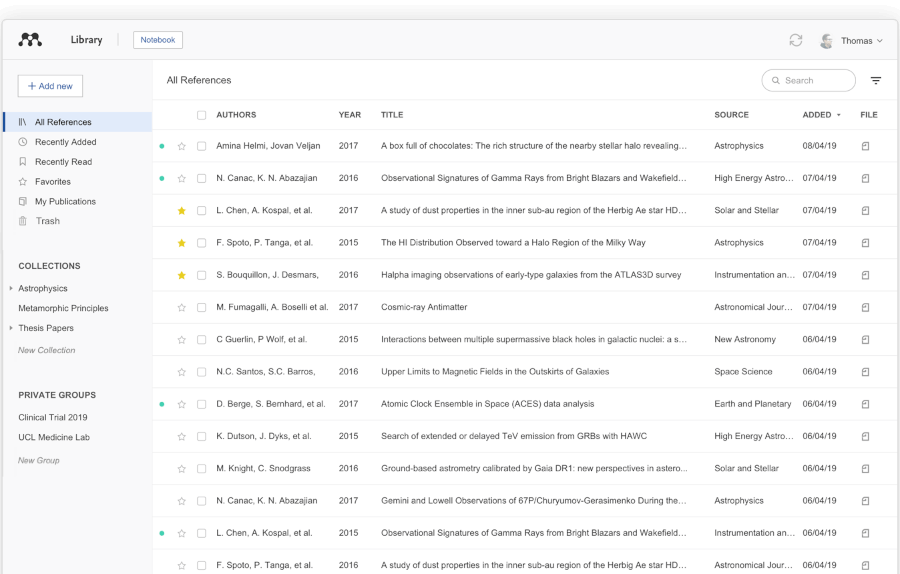
With Mendeley, you can create your personal library to keep, search, and manage all your references in a single location. Interestingly, your Mendeley library automatically syncs when you make changes to the existing references or add new ones.
Another useful feature is Mendeley Notebook, which collects all the highlights and comments across your PDF files and keeps them all in one place. Therefore, you can easily access the most important information from various sources and notes when necessary.
When it comes to integration with other office software, Mendeley Cite is a new tool developed especially for Microsoft Word so that Mendeley users can insert citations and create bibliographies while working on text documents.
For Linux users, this tool might be useless since Word is not natively compatible with this operating system. However, Mendeley has integration options for other popular office suites. For example, ONLYOFFICE Docs offers a special plugin that allows you to connect to the Mendeley service and create bibliographies with a few clicks right in the ONLYOFFICE text editor’s interface.
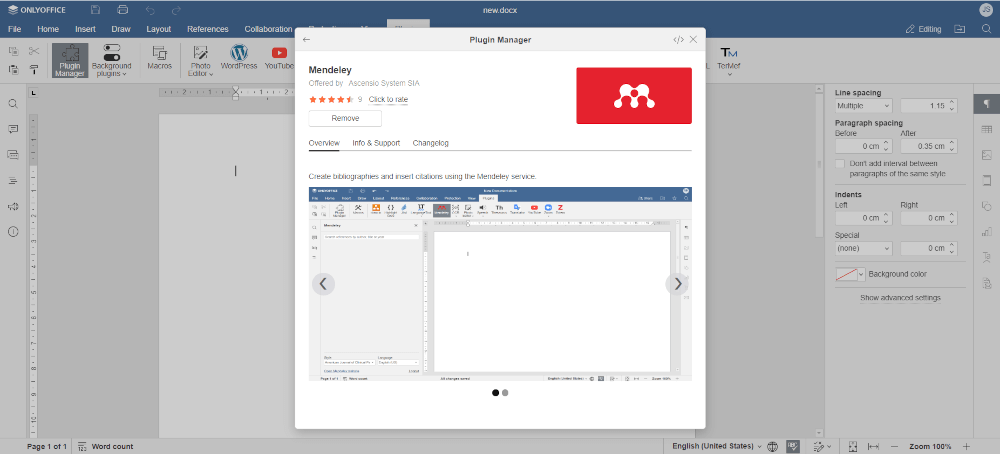
Apart from Microsoft Word and ONLYOFFICE Docs, there is also a plugin for LibreOffice, an open-source office suite, which makes Mendeley compatible with the most popular tools for document editing.
2. JabRef
JabRef is an open-source bibliographic manager that supports more than 15 most popular reference formats. The team behind this project consists of Ph.D. students and postdoctoral researchers, so this powerful tool provides all the required features for effective reference management and citation.
BibTeX is JabRef’s native format, and researchers can easily edit BibTeX files when working with such databases as well as manage other bibliographic formats.
When collecting data for your research using JabRef, you are allowed to retrieve full-text articles and complete bibliographic information. During this process, you can add new metadata fields for your sources and compare your data with online catalogues, like Google Scholar or MathSciNet.
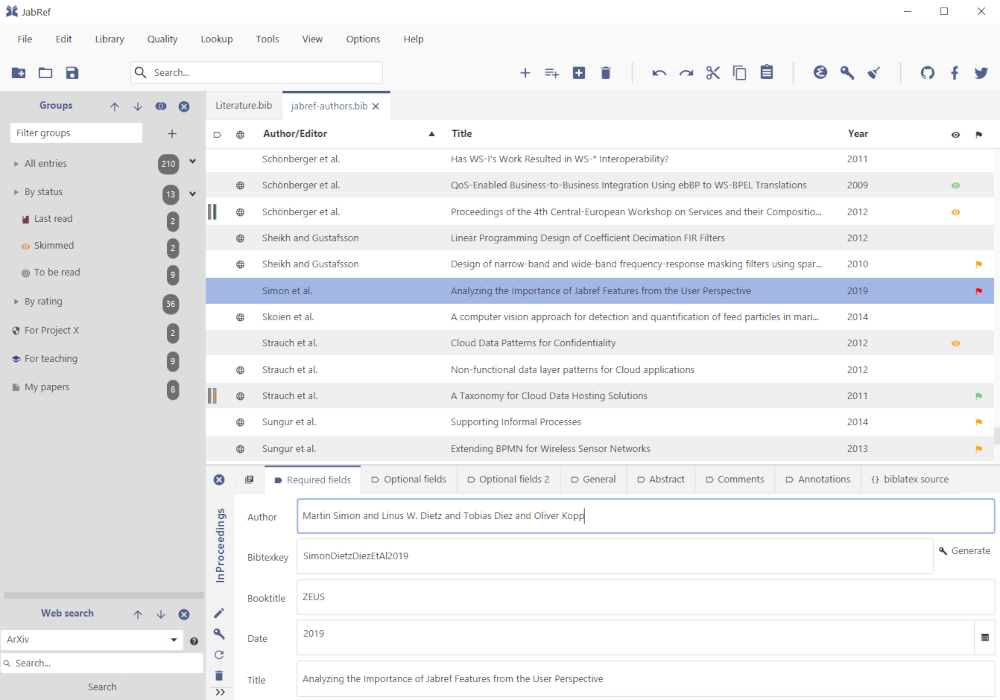
With JabRef, you can create hierarchical collections and organize articles and papers using tags and keywords. The advanced search feature and filters make it possible to find the required information within seconds.
What else makes JabRef a good choice for researchers is that it supports plenty of built-in citation styles and even allows you to create your own if none of the existing styles match your requirements.
JabRef is highly compatible with external applications so you can insert citations in Emacs, Texmaker, Vim, and WinEdt. Also, you can cite and edit your citations in Microsoft Word, OpenOffice, and LibreOffice.
3. Zotero
Together with Mendeley, Zotero is one of the most popular tools with students and researchers for reference management and citation. Unlike Mendeley, Zotero is open-source and is developed and maintained by a non-profit organization.
That’s why this software is free and allows you to store your data locally on your computer without having to create a Zotero account, which is good for researchers seeking more privacy.
Zotero is a powerful reference manager that allows you to collect data from websites as you browse the web. You can also collect articles and newspapers, add books from online libraries and even retrieve data for PDF files you drag in.
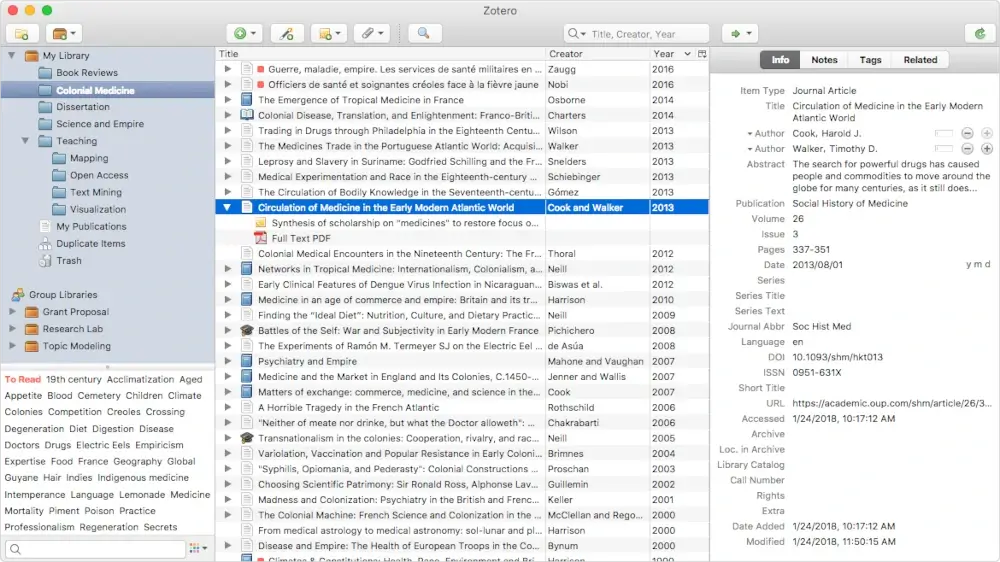
With Zotero, you can organize your research the way you want. There is a feature allowing you to sort items into separate collections and use tags and keywords for better navigation.
With support for more than 10,000 citation styles, you don’t have to worry about your publication as you will always find a way to format your research work according to a certain style guide.
Zotero comes with integration for LibreOffice, Microsoft Word, and Google Docs so you can manage citations and bibliographies in your documents. Another integration option is ONLYOFFICE Docs which works via a special plugin.
Another useful feature of Zotero is a PDF reader that you can use to mark up PDF files and extract citations and comments directly into text documents or notes.
4. WIKINDX
WIKINDX is another open-source and free reference manager. The developers describe their tool as “designed by academics for academics”. It’s a virtual research environment for a single user or various users that runs on a web server.
This approach allows WIKINDX to be OS-independent, and WIKINDX users can access their research data and materials from any device.
As a powerful reference manager, WIKINDX makes it possible to store references in one place, search for the required information within seconds, take notes, keep and manage files, and format citations.
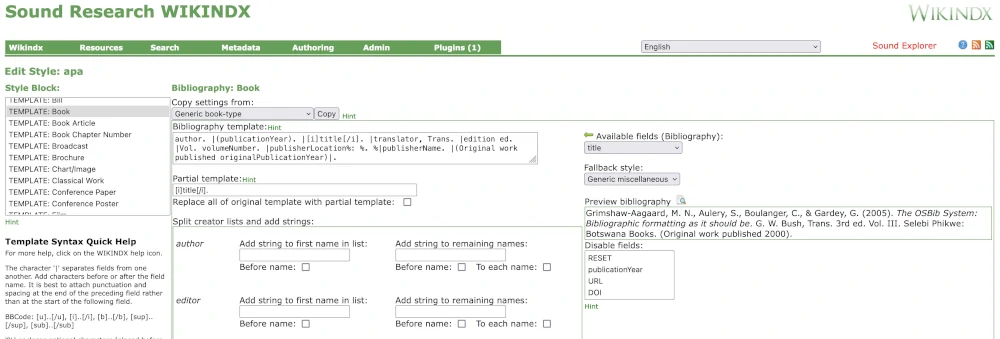
What’s more, WIKINDX admins have the ability to create their own citation styles. It’s also possible to import and export bibliographies in different formats, such as BibTeX.
One of the distinctive features of WIKINDX is a built-in WYSIWYG word processor that comes with some standard tools, like font formatting, insertion of images and tables, and splitting text into sections. The editor can export to HTML or RTF and cite WIKINDX resources.
Another strength of WIKINDX is its components system that adds new features and capabilities. All components are available from the Components Update Server, and you can configure them via the WIKINDX interface.
For example, the Visualize plugin creates the graphical visualization of WIKINDIX data. The good news is that you can develop your own components and contribute to the project.
5. Docear
Docear is something bigger than a mere reference manager. It’s a full-featured academic literature suite that provides researchers with a wide set of tools to help them get the job done faster.
The key components of the suite include a digital library, a built-in reference manager, a PDF tool, a note-taking app, and mind-mapping capabilities.
Docear is free and open source, works on Windows, Linux, and macOS, requires no registration, and provides online backup of mind-maps at no cost. The core idea of using Docear is to guide the researcher through the whole stage of writing an academic paper, from an initial draft to the final piece, within a single application.
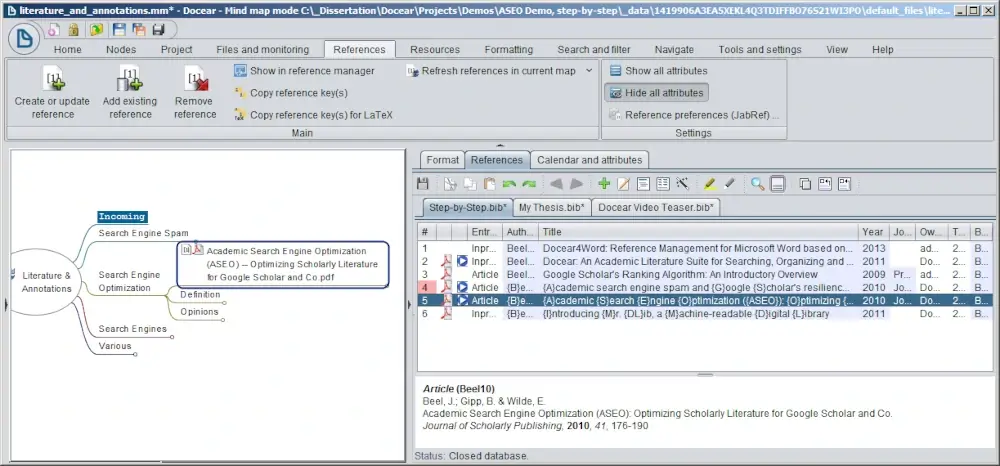
Docear features a single-section user interface that allows you to see all annotations from different documents at the same time. This way, you can concentrate on what matters, not on separate documents, while writing academic content.
When it comes to reference management, Docear comes with JabRef integration. This means that you can use all the benefits of this reference manager while working on your academic paper.
Other features that are worth mentioning are PDF annotations, file management, access to free academic PDFs, PDF metadata extraction, extended formatting options, like LaTeX formulas and formatted text, and compatibility with open data formats — PDF, XML, and BibTeX.
Besides, the suite can transfer your mind maps to the server and identify your research interests. Based on your mind maps and scientific interests, you will be offered to get acquainted with relevant academic articles from Docear’s Digital Library.
Final Thoughts
To tell the truth, it’s hard to say which reference management software is the best option for Linux users. Different students, academics, and researchers have different needs, and no reference manager can satisfy everyone.
However, each option from our list is available for free so you can try them all and decide what suits better your workflow and research preferences.

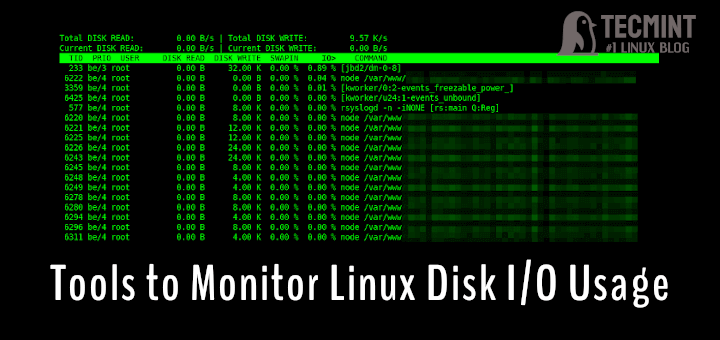
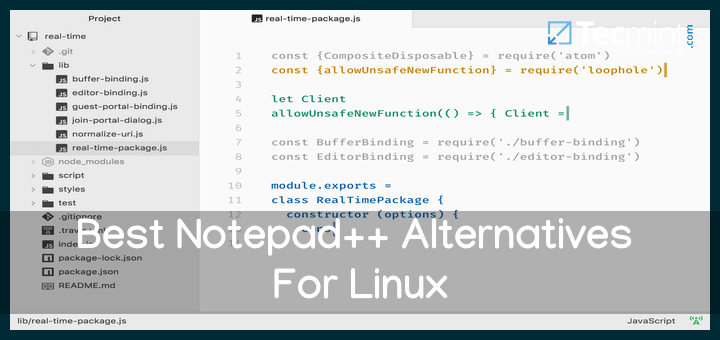

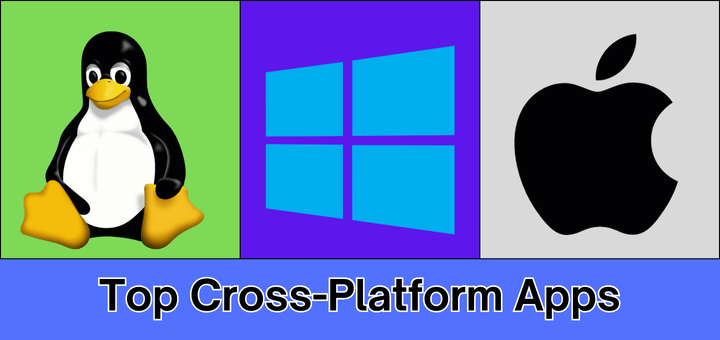
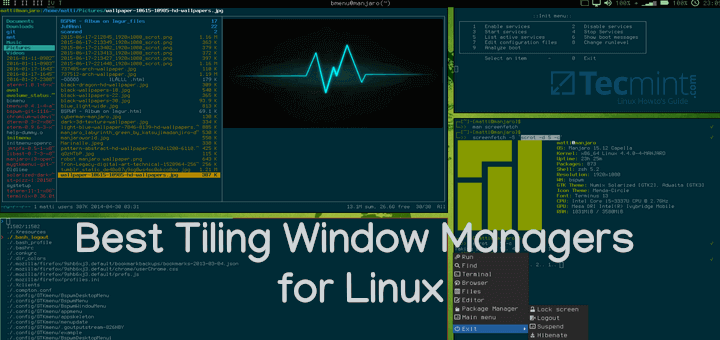

I tried installing Docear, but it seems it was last updated seven years ago and the script doesn’t work. How can you recommend a software like that?
@Oz,
Thanks for pointing that out! You’re right – Docear hasn’t been updated in a while. While it was once a great tool for organizing research, there are newer alternatives that might better suit your needs today.
I’d recommend checking out options like Zotero or Mendeley, which are actively maintained. Let me know if you need help with those!