In our last article, we’ve explained how to delete old unused kernels in CentOS/RHEL/Fedora. In this article, we will explain how to delete old unused kernels in Debian and Ubuntu systems, but before moving further, you may want to install the latest version in order to take advantage of: security fixes, new kernel functions, updated drivers and so much more.
To upgrade your kernel to latest version in Ubuntu and Debian, follow this guide:
Important: It is advisable to keep at least one or two old kernels to fall back to in case there is a problem with an update.
To find out the current version of Linux kernel running on your system, use the following command.
$ uname -sr Linux 4.12.0-041200-generic
To list all installed kernels on your system, issue this command.
$ dpkg -l | grep linux-image | awk '{print$2}'
linux-image-4.12.0-041200-generic
linux-image-4.8.0-22-generic
linux-image-extra-4.8.0-22-generic
linux-image-generic
Remove Old Unused Kernels on Debian and Ubuntu
Run the commands below to remove a particular linux-image along with its configuration files, then update grub2 configuration, and lastly reboot the system.
$ sudo apt remove --purge linux-image-4.4.0-21-generic $ sudo update-grub2 $ sudo reboot
[sudo] password for tecmint: Reading package lists... Done Building dependency tree Reading state information... Done The following additional packages will be installed: linux-generic linux-headers-4.8.0-59 linux-headers-4.8.0-59-generic linux-headers-generic linux-image-4.8.0-59-generic linux-image-extra-4.8.0-59-generic linux-image-generic Suggested packages: fdutils linux-doc-4.8.0 | linux-source-4.8.0 linux-tools Recommended packages: thermald The following packages will be REMOVED: linux-image-4.8.0-22-generic* linux-image-extra-4.8.0-22-generic* The following NEW packages will be installed: linux-headers-4.8.0-59 linux-headers-4.8.0-59-generic linux-image-4.8.0-59-generic linux-image-extra-4.8.0-59-generic The following packages will be upgraded: linux-generic linux-headers-generic linux-image-generic 3 upgraded, 4 newly installed, 2 to remove and 182 not upgraded. Need to get 72.0 MB of archives. After this operation, 81.7 MB of additional disk space will be used. Do you want to continue? [Y/n] y Get:1 http://us.archive.ubuntu.com/ubuntu yakkety-updates/main amd64 linux-headers-4.8.0-59 all 4.8.0-59.64 [10.2 MB] Get:2 http://us.archive.ubuntu.com/ubuntu yakkety-updates/main amd64 linux-headers-4.8.0-59-generic amd64 4.8.0-59.64 [811 kB] Get:3 http://us.archive.ubuntu.com/ubuntu yakkety-updates/main amd64 linux-generic amd64 4.8.0.59.72 [1,782 B] Get:4 http://us.archive.ubuntu.com/ubuntu yakkety-updates/main amd64 linux-headers-generic amd64 4.8.0.59.72 [2,320 B] Get:5 http://us.archive.ubuntu.com/ubuntu yakkety-updates/main amd64 linux-image-4.8.0-59-generic amd64 4.8.0-59.64 [23.6 MB] Get:6 http://us.archive.ubuntu.com/ubuntu yakkety-updates/main amd64 linux-image-extra-4.8.0-59-generic amd64 4.8.0-59.64 [37.4 MB] Get:7 http://us.archive.ubuntu.com/ubuntu yakkety-updates/main amd64 linux-image-generic amd64 4.8.0.59.72 [2,348 B] Fetched 72.0 MB in 7min 12s (167 kB/s) Selecting previously unselected package linux-headers-4.8.0-59. (Reading database ... 104895 files and directories currently installed.) Preparing to unpack .../0-linux-headers-4.8.0-59_4.8.0-59.64_all.deb ... Unpacking linux-headers-4.8.0-59 (4.8.0-59.64) ... Selecting previously unselected package linux-headers-4.8.0-59-generic. Preparing to unpack .../1-linux-headers-4.8.0-59-generic_4.8.0-59.64_amd64.deb ... Unpacking linux-headers-4.8.0-59-generic (4.8.0-59.64) ... Preparing to unpack .../2-linux-generic_4.8.0.59.72_amd64.deb ... Unpacking linux-generic (4.8.0.59.72) over (4.8.0.22.31) ... Preparing to unpack .../3-linux-headers-generic_4.8.0.59.72_amd64.deb ... Unpacking linux-headers-generic (4.8.0.59.72) over (4.8.0.22.31) ... Selecting previously unselected package linux-image-4.8.0-59-generic. Preparing to unpack .../4-linux-image-4.8.0-59-generic_4.8.0-59.64_amd64.deb ... Done. Removing linux-image-4.8.0-22-generic (4.8.0-22.24) ... Examining /etc/kernel/postrm.d . run-parts: executing /etc/kernel/postrm.d/initramfs-tools 4.8.0-22-generic /boot/vmlinuz-4.8.0-22-generic update-initramfs: Deleting /boot/initrd.img-4.8.0-22-generic run-parts: executing /etc/kernel/postrm.d/zz-update-grub 4.8.0-22-generic /boot/vmlinuz-4.8.0-22-generic Generating grub configuration file ... Found linux image: /boot/vmlinuz-4.12.0-041200-generic Found initrd image: /boot/initrd.img-4.12.0-041200-generic Found linux image: /boot/vmlinuz-4.8.0-59-generic done ...
Although this method works just fine, it is more reliable and efficient to use a handy script called “byobu” that combines all the commands above into a single program with useful options such as specifying number of kernels to keep on the system.
Install byobu script package which provides a program called purge-old-kernels used for removing old kernels and header packages from the system.
$ sudo apt install byobu
Then remove old kernels like so (the command below allows 2 kernels to be kept on the system).
$ sudo purge-old-kernels --keep 2
You may also like to read these following related articles on Linux kernel.
- How to Load and Unload Kernel Modules in Linux
- How to Change Kernel Runtime Parameters in a Persistent and Non-Persistent Way
In this article, we have described how to remove old unused kernel images on Ubuntu and Debian systems. You can share any thoughts via the feedback from below.

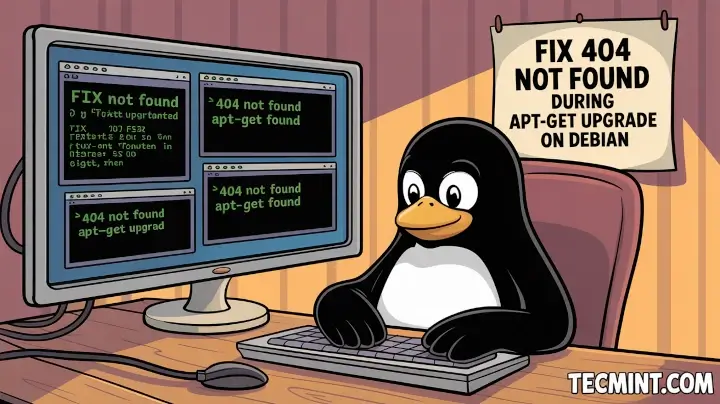

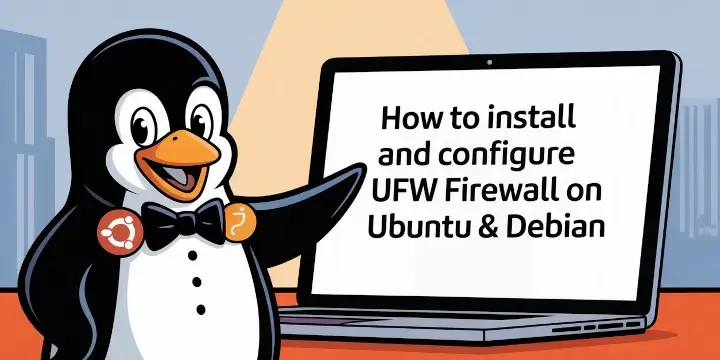

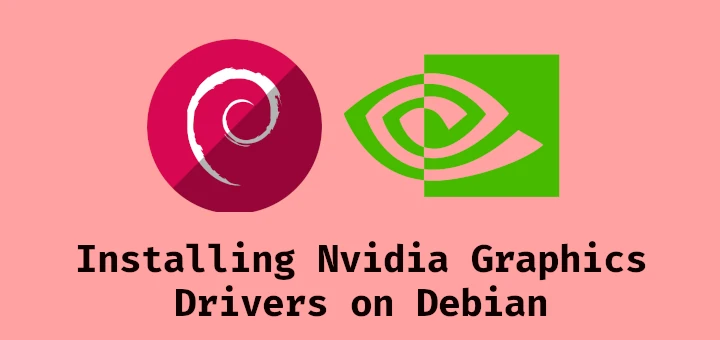
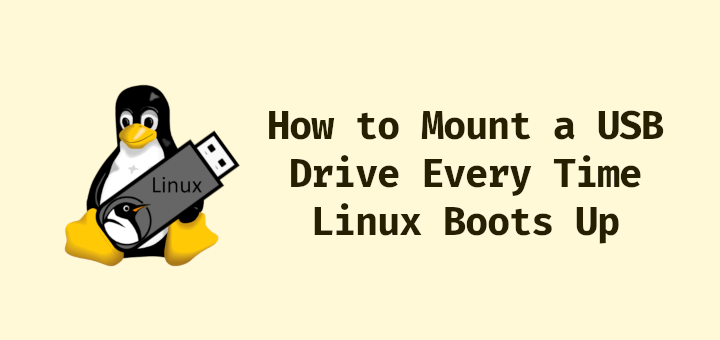
After installing byobu
returned
for some reason. According to
https://manpages.debian.org/stretch/byobu/purge-old-kernels.1.en.html“By default, it will keep at least the latest 2 kernels”
so I just went with:
@Michael
Thanks for sharing this useful information.
You can simplify the package list line to:
# dpkg -l | awk '/linux-image/ {print $2}'@Tweetiepooh
Thanks for sharing this, we are grateful.
Thanks Aaron :)
@aleksander
Welcome, thanks for the feedback.
You can also use the autoremove option in apt or apt-get
sudo apt autoremove
@Joe
Yap, thanks for mentioning this method, we’ll include it in the article.
I thought it was enough and simpler to execute:
sudo apt-get autoremove
I just used today and I watched old kernel versions being deleted.
@Martins
Yes, you can also use:
sudo apt-get autoremove
It works well, we’ll add it to the article. Thanks for the feedback.
Hi.
Thanks for the useful article.
Please do the same for RedHat, CentOS.
Thanks.
@Kostyanius
Welcome, and we already have a guide for RHEL/CentOS/Fedora: https://www.tecmint.com/delete-old-kernels-in-centos-rhel-and-fedora/comment-page-1/#comment-911604
Perfect. Thanks.
@Kostyanius
Welcome, many thanks for following us.