In this article, we will explain to you the difference between shutdown, poweroff, halt and reboot Linux commands. We will make clear what they actually do when you execute them with available options.
If you are hoping to dive into Linux server administration, then these are some of the important Linux commands you need to fully understand for effective and reliable server administration.
Normally, when you want to turn off or reboot your machine, you’ll run one of the commands below:
Shutdown Command
shutdown schedules a time for the system to be powered down. It may be used to halt, power-off or reboot the machine.
You may specify a time string (which is usually “now” or “hh:mm” for hour/minutes) as the first argument. Additionally, you may set a wall message to be sent to all logged-in users before the system goes down.
Important: If the time argument is used, 5 minutes before the system goes down the /run/nologin file is created to ensure that further logins will not be allowed.
Examples of shutdown commands:
# shutdown # shutdown now # shutdown 13:20 # shutdown -p now #poweroff the machine # shutdown -H now #halt the machine # shutdown -r09:35 #reboot the machine at 09:35am
To cancel a pending shutdown, simply type the command below:
# shutdown -c
Halt Command
halt instructs the hardware to stop all CPU functions, but leaves it powered on. You can use it to get the system to a state where you can perform low level maintenance.
Note that in some cases it completely shuts down the system. Below are examples of halt commands:
# halt #halt the machine # halt -p #poweroff the machine # halt --reboot #reboot the machine
Power off Command
poweroff sends an ACPI signal which instructs the system to power down.
The following are examples of poweroff commands:
# poweroff #poweroff the machine # poweroff --halt #halt the machine # poweroff --reboot #reboot the machine
Reboot Command
reboot instructs the system to restart.
# reboot #reboot the machine # reboot --halt #halt the machine # reboot -p #poweroff the machine
That’s all! As mentioned earlier on, understanding these commands will enable to effectively and reliably manage Linux server in a multi-user environment. Do you have any additional ideas? Share them with us via the comments section below.

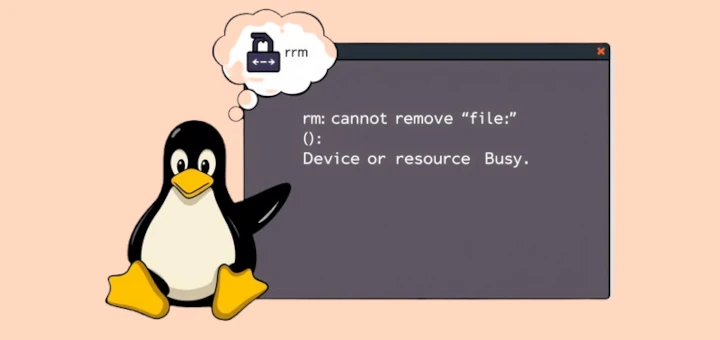
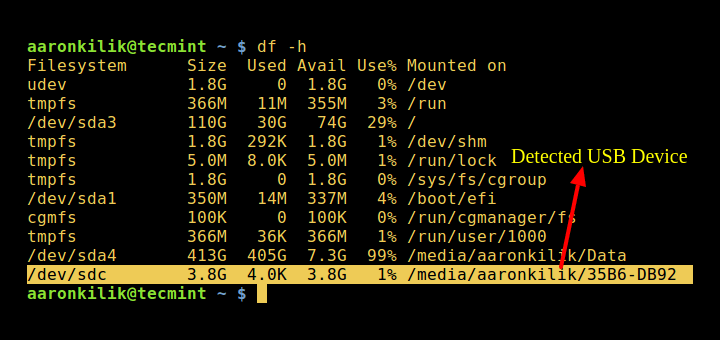
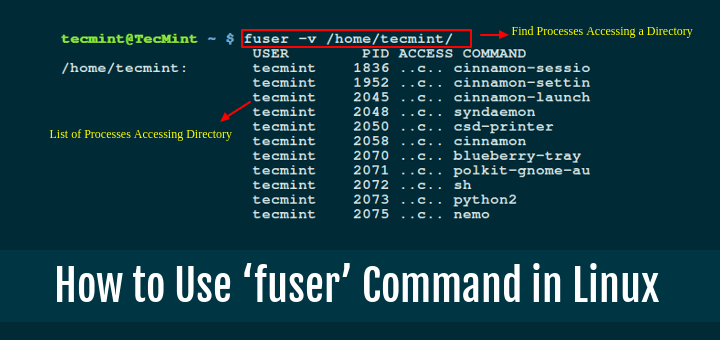
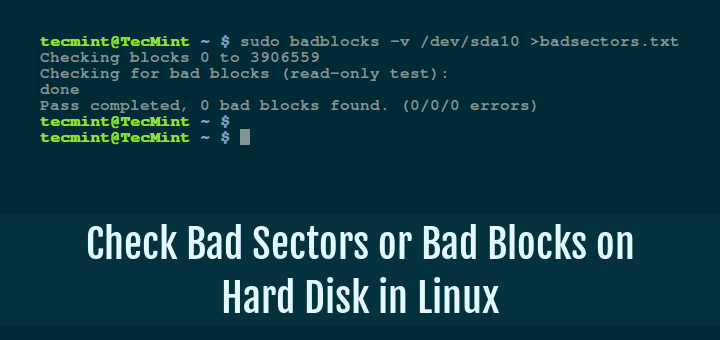

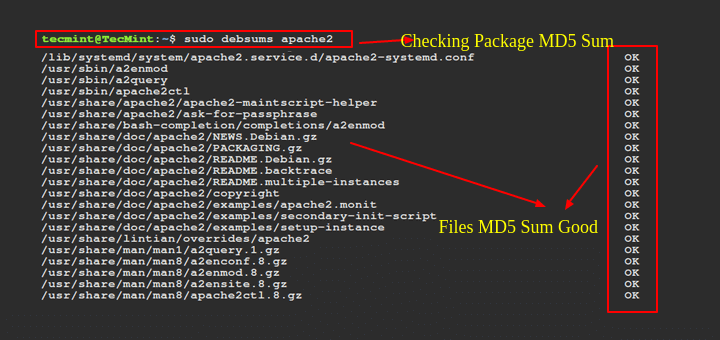
Shouldn’t it be uppercase
-Pfor power-off?Some of y’all are imbecile, there is a reason for having all 3 commands as they are similar but not the same. For instance, the shutdown command will also write a shutdown script. Perhaps, you just want to do low-level maintenance, halt will be a suitable command to use as it will stop all running process and stop the CPU as well.
You will probably remember halt quicker than
Shutdown -Hand as for reboot, self explanatory. Easier to remember as opposed toshutdown -r., etc.Can I configure the amount of time the system is powered off during a reboot command? (Using Centos 7)
I would like to shutdown and poweroff machine. I have seen things like “/usr/sbin/shutdown -h +0 && /usr/sbin/poweroff” However, the poweroff command kills the machine prior to allowing programs to execute shutdown scripts.
I do not wish to simply run poweroff, because it does not execute program shutdown scripts and simply halts all processes. Is there a way to get a graceful shutdown AND power down the machine?
is halt work like suspend ? and how to recover yourself from halt ?
init 6 reboot
init 0 shutdown
@4pr0p02
Thanks for sharing this; useful as well.
What is `halt` use scene? `shutdown` and `reboot` are enough.
@wudanyang
True, but halt command exists so we have to mention it too. Thanks for writing back.
Useless
Not tell the difference but only list those commands’ parameters
@Mickechen
There is really no difference, we explained this in their descriptions and with the example commands(they all work nearly in the same way, they may be used to perform related functionalities using particular options.)
So, basically “shutdown” command is all you need, safely speaking. :) I mean it does everything from halt, reboot, shutdown etc. that too whenever I want it to.
@Tanmaya
Yes, you can only use if for all the other operations. Meaning these commands are not so different.
poweroff master race