If you are a Linux user who loves working in the terminal, you know how important it is to have a good file manager. While there are many terminal-based file managers available, Superfile stands out as a modern, lightweight, and visually appealing option.
In this article, we will explore what Superfile is, why it was created, and why it might be the perfect tool for your file management needs.
What is Superfile?
Superfile is a modern terminal file manager designed with a strong focus on user interface, functionality, and ease of use. It is built using Go (a fast and efficient programming language) and Bubble Tea (a framework for creating terminal applications with beautiful interfaces).
Unlike some other file managers that can feel clunky or outdated, Superfile provides a fresh and accessible approach to managing files and directories directly from your terminal.
Why Was Superfile Built?
The creator of Superfile wanted to address a common problem faced by many terminal users: the lack of visually appealing and user-friendly terminal file managers.
While there are many options available, most of them prioritize functionality over design, resulting in interfaces that can feel outdated or difficult to use.
After trying numerous terminal file managers and feeling disappointed by their UI design, the creator decided to build Superfile with a primary focus on delivering a refined and user-friendly interface.
The goal was to create a tool that not only works well but also looks good and feels intuitive to use.
Why Should You Use Superfile?
Here are some reasons why Superfile might be the perfect choice for your file management tasks:
- Beautiful Design – Superfile was created to look good and provide a smooth experience overall.
- Powerful Functions – You can do almost everything you need in a file manager, from opening, moving, and copying files to managing directories.
- Customizable – You can change shortcut keys (hotkeys), theme colors, and even the style of the borders to match your preferences.
- Multi-Panel Support – You can open multiple panels at the same time, allowing you to view different folders, and copy, and paste files quickly without switching back and forth.
How to Install Superfile on Linux
First make sure you have the Nerd font installed on the system for optimal UI rendering, while it’s not mandatory, but without it, the interface may not display correctly.
Once you have Nerd font installed, you can install Superfile using the installation script as shown using wget or curl command.
bash -c "$(curl -sLo- https://superfile.netlify.app/install.sh)" OR bash -c "$(wget -qO- https://superfile.netlify.app/install.sh)"
Once installed, you can launch Superfile by typing the following command in your terminal.
spf

This will open the file manager in your terminal, allowing you to browse your files and directories using the arrow keys.
Conclusion
Superfile is a modern and user-friendly terminal-based file manager that stands out for its clean design and ease of use. While it may not have all the bells and whistles of more advanced file managers, it excels in providing a streamlined and efficient experience for simple file management tasks.
If you’re looking for a lightweight, visually appealing, and easy-to-use tool for managing your files in the terminal, Superfile is definitely worth trying.

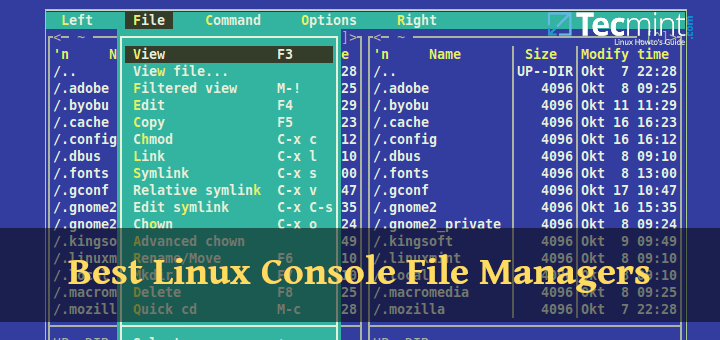
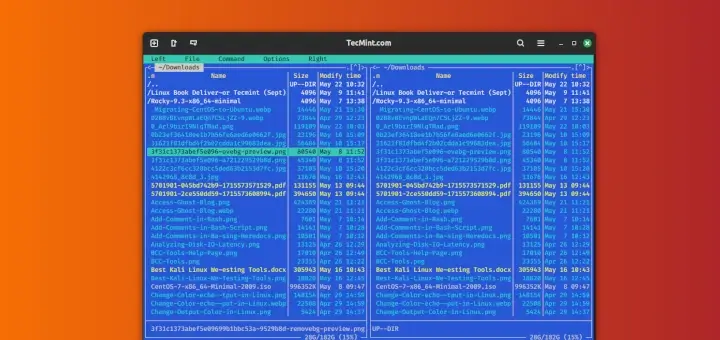
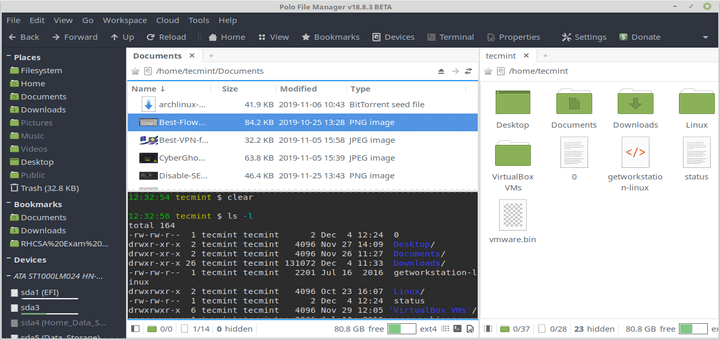
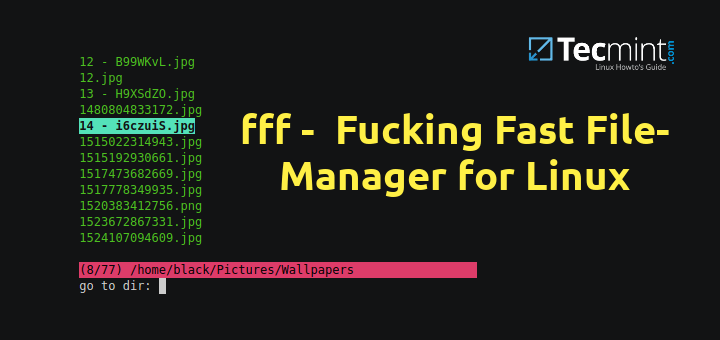
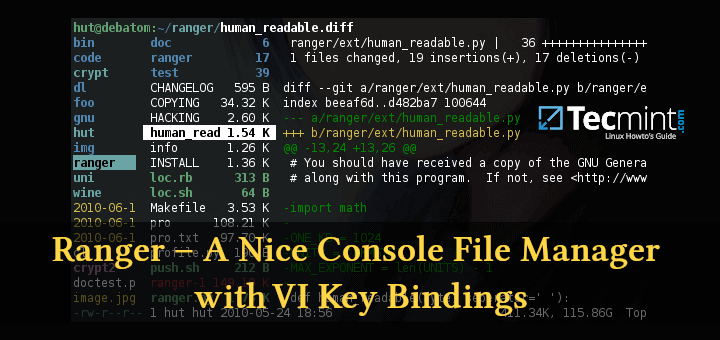
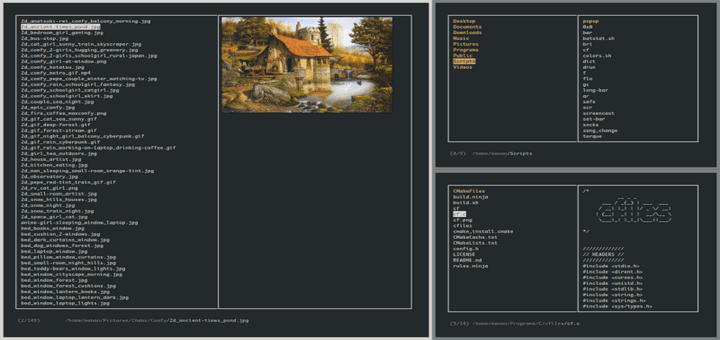
Hi, Very useful article. Thanks a lot.
Spent about an hour trying to figure out what I installed and how it works! Can some ‘guru’ explain? No mouse support, and even the standard arrow keys don’t work at all!
What is this ‘super-duper’ utility supposed to do?
@Johnny,
Superfile is a lightweight, modern terminal-based file manager, but it works differently from traditional GUI-based tools. Since it’s designed for keyboard navigation, the standard mouse and arrow key inputs might not work as expected
Here are some basic controls to help you get started:
Tab– Switch between panelsEnter– Open a file/directoryBackspace– Go up one directoryq– Quit SuperfileIf you’re looking for a more traditional terminal file manager, you might prefer Midnight Commander (mc) or Ranger. But if you want a lightweight and efficient experience, give Superfile a bit more time!
Superfile, just like almost anything else in Linux, is re-inventing the wheel. What’s wrong with Midnight Commander or Ranger?
At the end of the article you have a link to “12 Best Linux Console File Managers.” As I read that article, I tried to keep track of all listed features and look for significant differences. There were not too many. Most of them were cosmetic. All console file managers had pretty much the same features.
Bottom line is that “best” is the one that you are most familiar with and the one you like (use) the most.
@dragonmouth,
Thank you for sharing your thoughts! You’re absolutely right that many Linux tools, including file managers, share core functionalities – and at the end of the day, the “best” tool is often the one that fits your workflow and preferences.
However, projects like Superfile aim to bring a fresh approach by focusing on modern usability, simplicity, and lightweight design. While Midnight Commander and Ranger are powerful and well-established, Superfile’s minimalism, intuitive navigation, and modern keybindings might appeal to users looking for a different experience.
You sound like an advertisement for Superfile. :-) :-)
Superfile is The Greatest Thing Since Sliced Bread!
None of the Superfile features you enumerated make it sound any better than the dozens of other apps.
@Dragonmouth,
Haha, I promise I’m not part of a Superfile marketing team!
Superfile is just another option among many great terminal file managers. It may not reinvent the wheel, but some users might appreciate its lightweight design, simplicity, and modern approach. Of course, tools like Midnight Commander, Ranger, and nnn offer similar features, so it ultimately comes down to personal preference.