MySQL is a popular database management system while PHP is a server-side scripting language suitable for web development; together with Apache or Nginx HTTP servers, are the different components of the LAMP (Linux Apache MySQL/MariaDB PHP) or LEMP (Linux Nginx MySQL/MariaDB PHP) stack receptively.
If you are a web developer then you might have installed these software packages or used them to setup a local web server on your system. In order for your website or web application to store data, it needs a database such as MySQL/MariaDB.
For the web application users to interact with the information stored in the database, there must be a program running on the server to pick requests from client and pass to the server.
In this guide, we will explain how to test a MySQL database connection using a PHP file. Before moving further, make sure you must have LAMP or LEMP installed on the system, if not follow these tutorials to setup.
Setup LAMP Stack on Linux Systems
- Install LAMP (Linux, Apache, MariaDB or MySQL and PHP) Stack on Debian 9
- How to Install LAMP with PHP 7 and MariaDB 10 on Ubuntu 16.10
- Installing LAMP (Linux, Apache, MariaDB, PHP/PhpMyAdmin) in RHEL/CentOS 7.0
Setup LEMP Stack on Linux Systems
- How to Install LEMP (Linux, Nginx, MariaDB, PHP-FPM) on Debian 9 Stretch
- How To Install Nginx, MariaDB 10, PHP 7 (LEMP Stack) in 16.10/16.04
- Install Latest Nginx 1.10.1, MariaDB 10 and PHP 5.5/5.6 on RHEL/CentOS 7/6 & Fedora 20-26
Quick MySQL Database Connection Test Using PHP Script
To do a quick PHP MySQL DB connection test, we will use a following handy script as file db-connect-test.php.
<?php
# Fill our vars and run on cli
# $ php -f db-connect-test.php
$dbname = 'name';
$dbuser = 'user';
$dbpass = 'pass';
$dbhost = 'host';
$link = mysqli_connect($dbhost, $dbuser, $dbpass) or die("Unable to Connect to '$dbhost'");
mysqli_select_db($link, $dbname) or die("Could not open the db '$dbname'");
$test_query = "SHOW TABLES FROM $dbname";
$result = mysqli_query($link, $test_query);
$tblCnt = 0;
while($tbl = mysqli_fetch_array($result)) {
$tblCnt++;
#echo $tbl[0]."<br />\n";
}
if (!$tblCnt) {
echo "There are no tables<br />\n";
} else {
echo "There are $tblCnt tables<br />\n";
}
?>
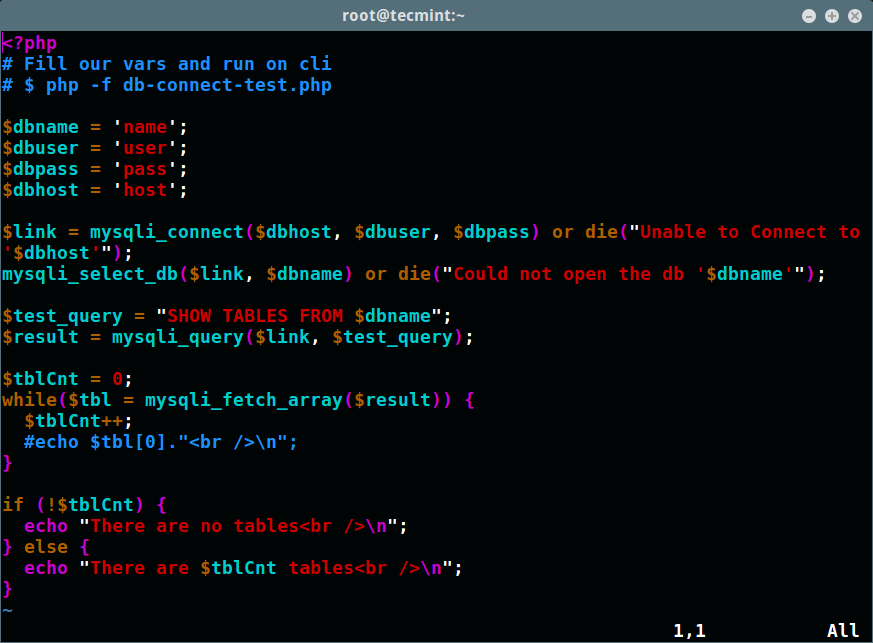
Now change the database name, database user and user password as well as the host to your local values.
$dbname = 'name'; $dbuser = 'user'; $dbpass = 'pass'; $dbhost = 'host';
Save and close the file. Now run it as follows; it should print the total number of tables in the specified database.
$ php -f db-connect-test.php
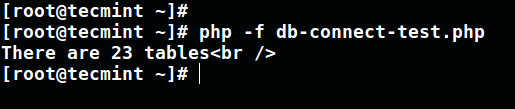
You can cross check manually by connecting to the database server and listing the total number of tables in the particular database.
You may also like to check out these following related articles.
- How to Find MySQL, PHP and Apache Configuration Files
- 12 Useful PHP Commandline Usage Every Linux User Must Know
- How to Hide PHP Version Number in HTTP Header
Do you have any other way or script to test a MySQL DB connection? If yes, then use the feedback form below to do that.




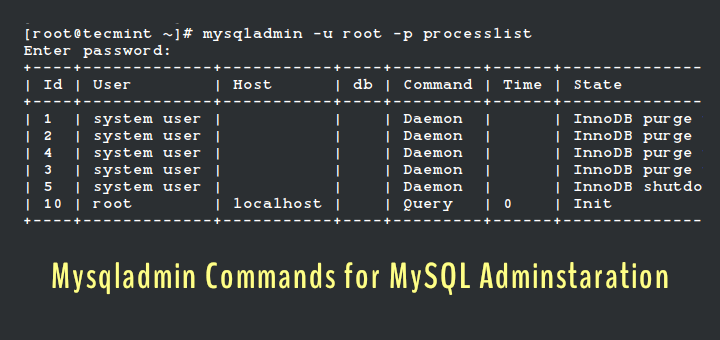
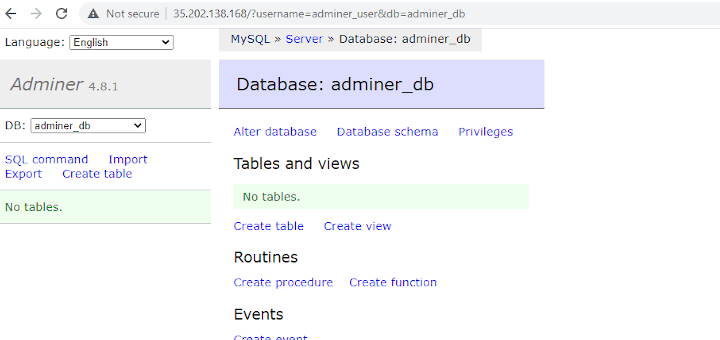

This is a great script for troubleshooting purposes.
Question: Is there any modification that can be made to it that lists the column names in a table instead of just a table count?
Thanks in advance,
-joey
@Joe
Yes, it is possible, check this solution from StackOverflow: https://stackoverflow.com/questions/5648420/how-to-get-all-columns-names-for-all-the-tables-in-mysql
Hey @Aaron Kili, thanks for this script it was very useful to me. Now I want to build a small PHP script about an invoice without a user interface, it should check for me how many customers in the database have paid in the database, then i should be able to put this as a service since its sending to many people.
My question is how do i get to build this system without a user interface and and my invoice should have CSS script embedded. please help thanks
@Elizabeth
What do you want to use the CSS for if you don’t want a user interface(UI)? To the best of my knowledge, CSS is used for describing the presentation of Web pages. Trying to embed CSS means adding a UI.
the CSS is for designing the invoice which should be sent for clients and not for a UI.
Worked but no php script to retrive data from database
I got an error message that says…
“Could not open input file: db-connect-test.php”
How can I resolve it?
@UgoChukwu
You are probably running the script from a wrong directory, check the permissions on that directory whether it allows execution of files.
The PHP scripts to connect to database is not closed. Please check but the scripts is very useful. Thanks
@Nathan,
Thanks for notifying, we have added the closing tag of PHP in the script..
This is an integration test. Next Step could be to adapt it into an automation framework (phpunit?) and then be used as part of a CI pipeline.
@Kyle
Sure, we will give PHPUnit a try. Thanks for the feedback.