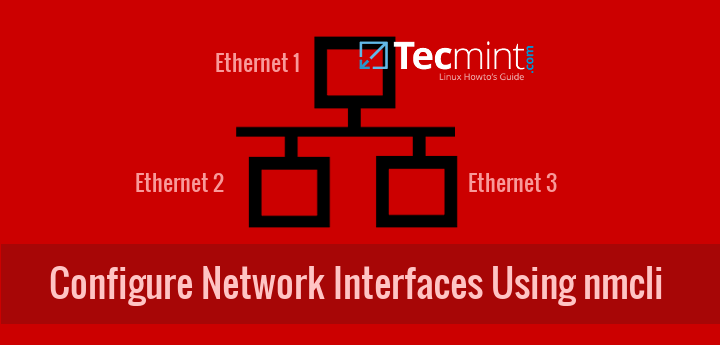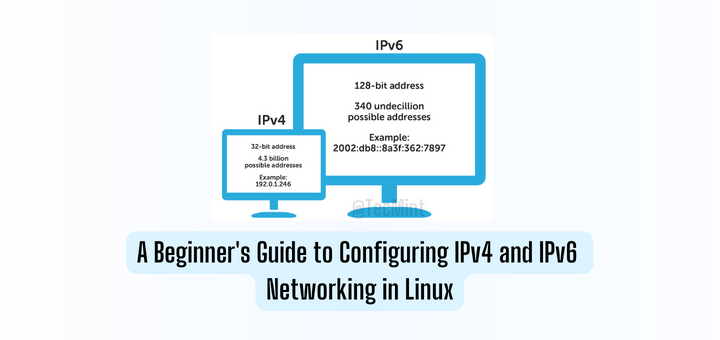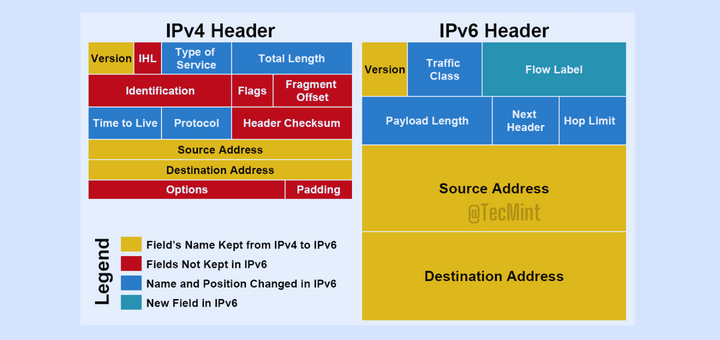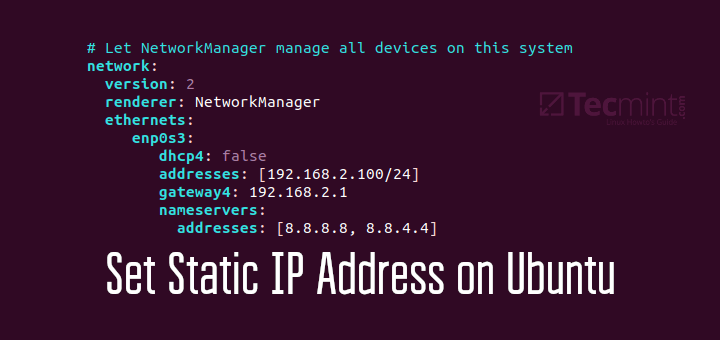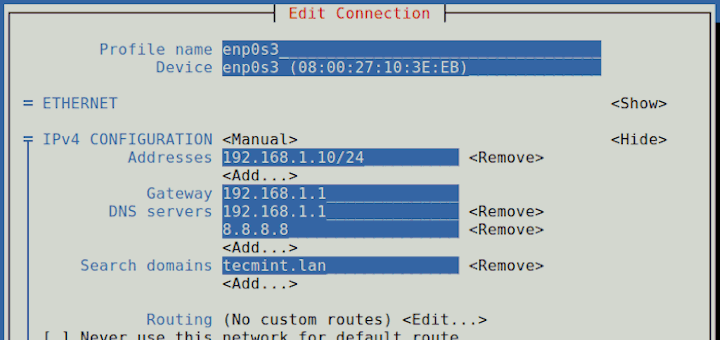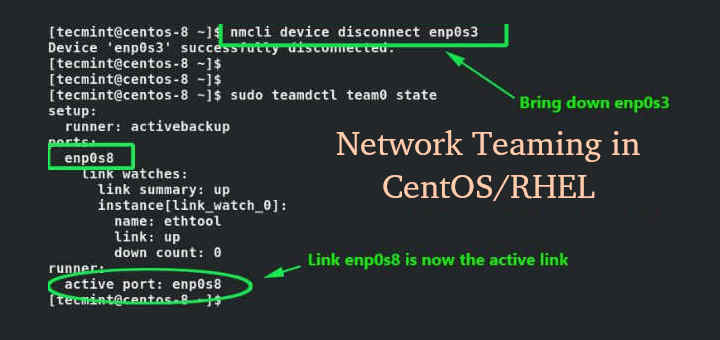What IP is a graphical-based simple network information tool which provides information about IP address and listening ports. It is written in Python and GTK3. It is released under GPL3 license and the source code is available in GitLab.
Features
- Get public, virtual, or local IP address.
- The IP address is based on our location and it helps to verify our VPN connectivity.
- Test the listening ports and check if they are publicly available.
- List all devices on your LAN.
Installing What IP – Network Information Tool in Linux
We need to have Flatpak configured on the system to install What IP from FlatHub. I am using Linux Mint 20.04 which has Flatpak enabled by default. Before proceeding with the installation make sure the Flatpak is configured on your distribution. To configure Flatpak take a look at setting up flatpack on Linux article.
Run the following command to install What IP from FlatHub.
$ flatpak install flathub org.gabmus.whatip
Launch the application by running the following command.
$ flatpak run org.gabmus.whatip
When you launch the application, the information will be popped up to confirm to connect to a third-party service to retrieve geolocation information. Select “Yes” or “No” based upon your choice.
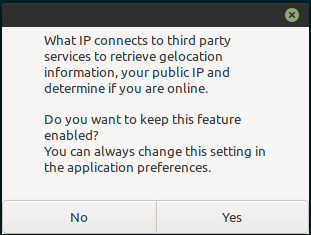
You can also choose to turn off this feature from preferences.
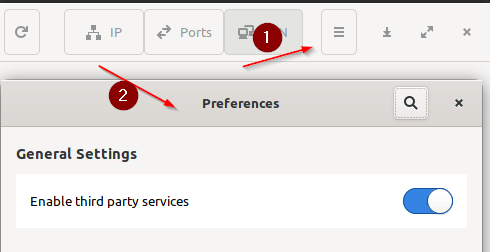
Lets’s look at the interface. The interface is very simple to use. All you have is 3 tabs.
The first tab displays the Public, Local or Virtual Interface IP address.
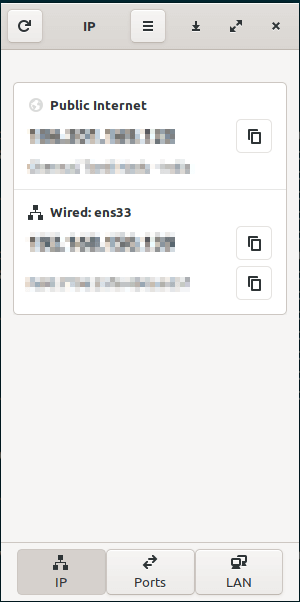
The second tab shows the list of ports listening. You can also test the connection by pressing the icon on the right-hand side as pointed out in the image.

The third tab displays information about LAN.
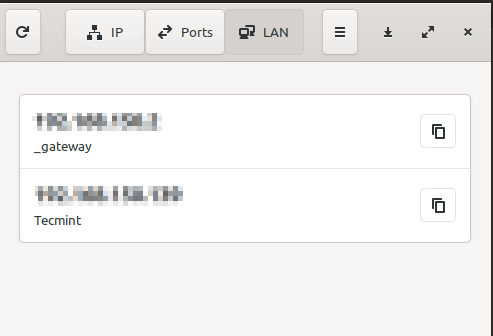
You can scan the IP, Ports, and LAN information by pressing the refresh button at the top left-hand corner. This will scan for any potential changes and keep the tool updated.
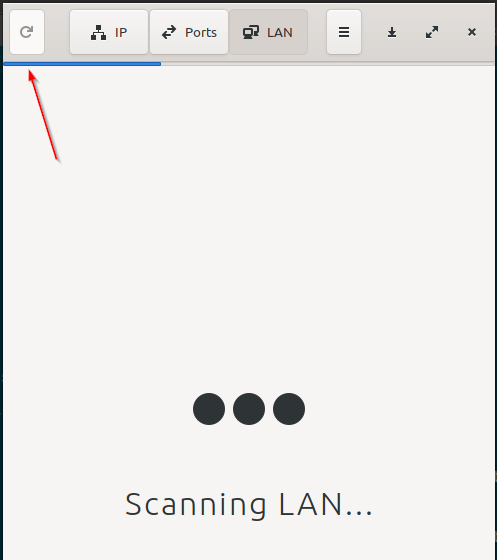
To uninstall What IP from your system run the following command.
$ flatpak uninstall org.gambus.whatip
That’s it for this article. What IP is a simple tool that might come in handy. Try it out yourself and share your experience with us in the comment section below.