In our previous article on X-window (GUI-based) Linux commands, we covered several useful graphical commands. Adding to that list, we are now presenting other valuable X-based Linux commands/programs.
1. xwininfo
xwininfo is a powerful command-line tool that provides detailed information about any currently opened X window. You simply run the command in the terminal and select the window of interest.
xwininfo
Upon selection, you will receive detailed information about the window directly in your terminal.
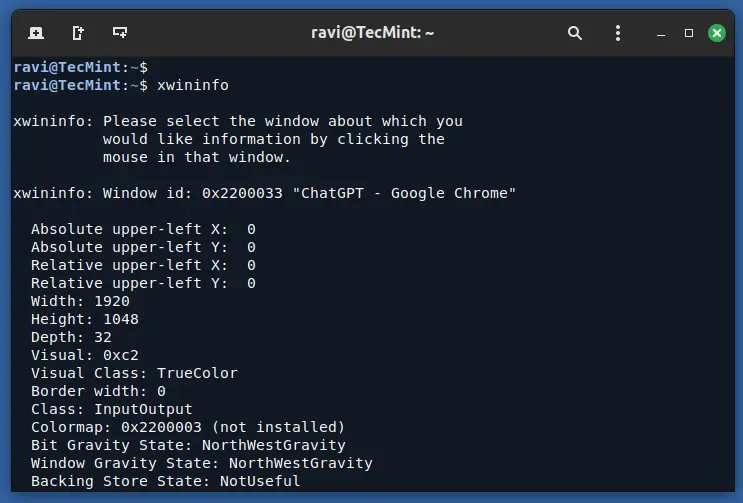
2. xmag
xmag is a useful application, particularly for those who are visually impaired, it allows you to magnify a part of the X window selection for better visibility.
xmag
You can select an area, and it will magnify that portion for easier viewing.
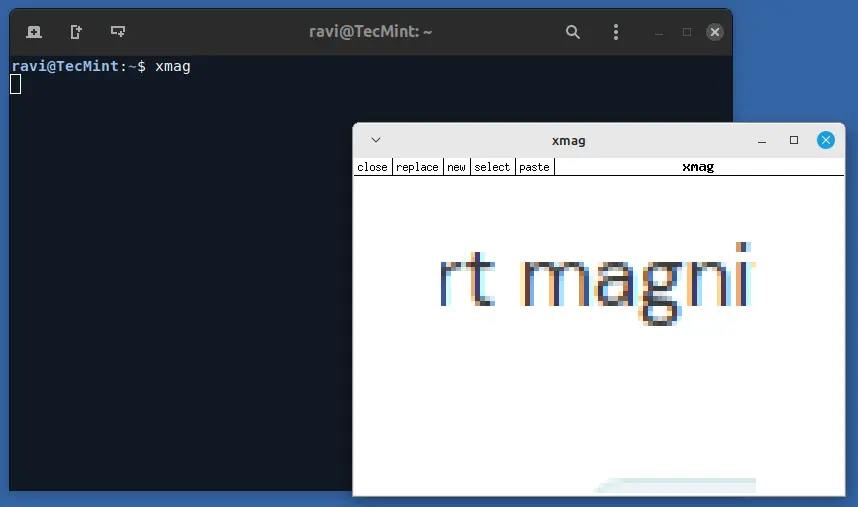
3. xkbwatch
xkbwatch reports changes in the fundamental components of the X Keyboard Extension (XKB) keyboard state, which is particularly useful for monitoring keyboard input.
xkbwatch
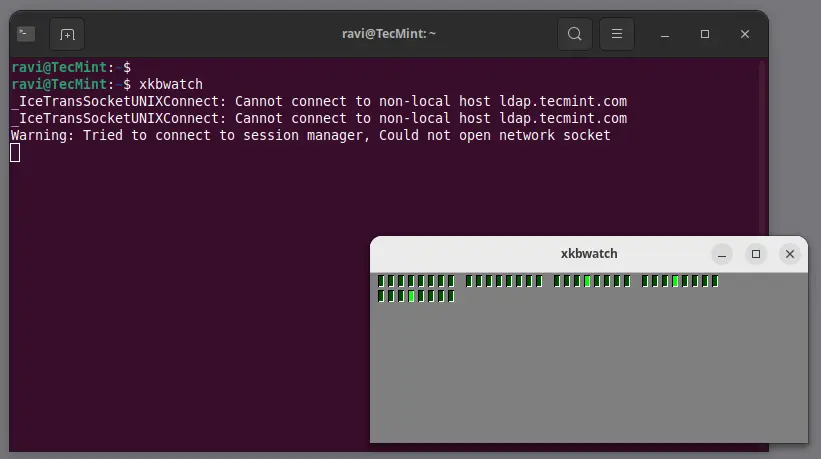
4. xclock
xclock displays an analogue clock in the GUI. While it might not have significant productivity benefits, it adds a bit of fun to your desktop environment.
xclock
If you have suggestions for practical uses for xclock, feel free to share your thoughts!
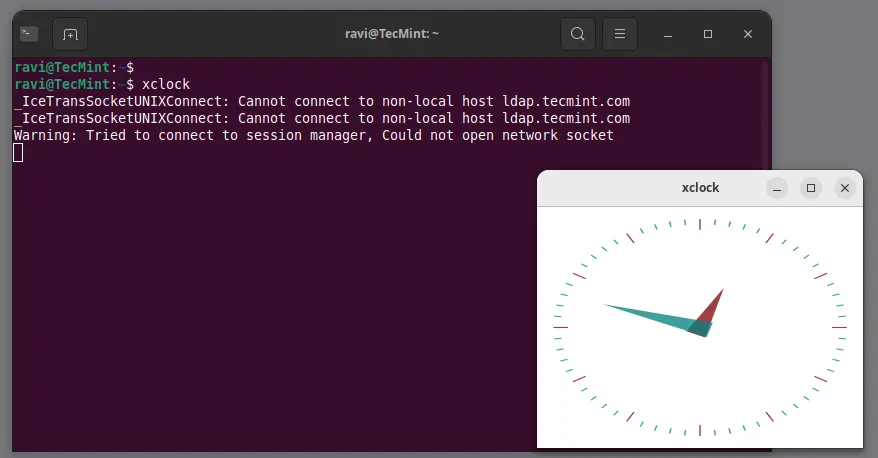
5. xgc
xgc launches an X Window graphics demo program that showcases various features of X graphics primitives.
xgc
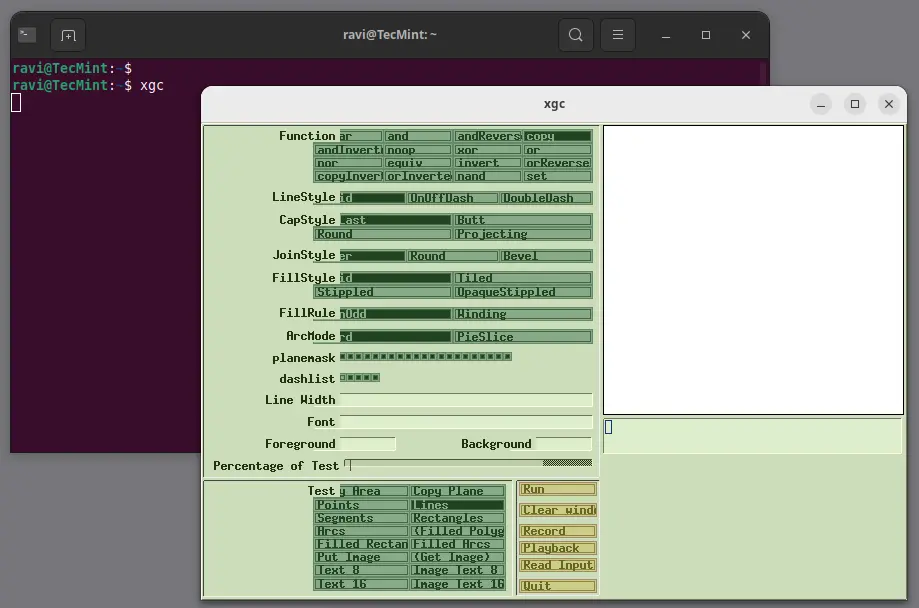
6. xedit
xedit is a simple GUI text editor that is useful for quick edits and basic text manipulation.
xedit
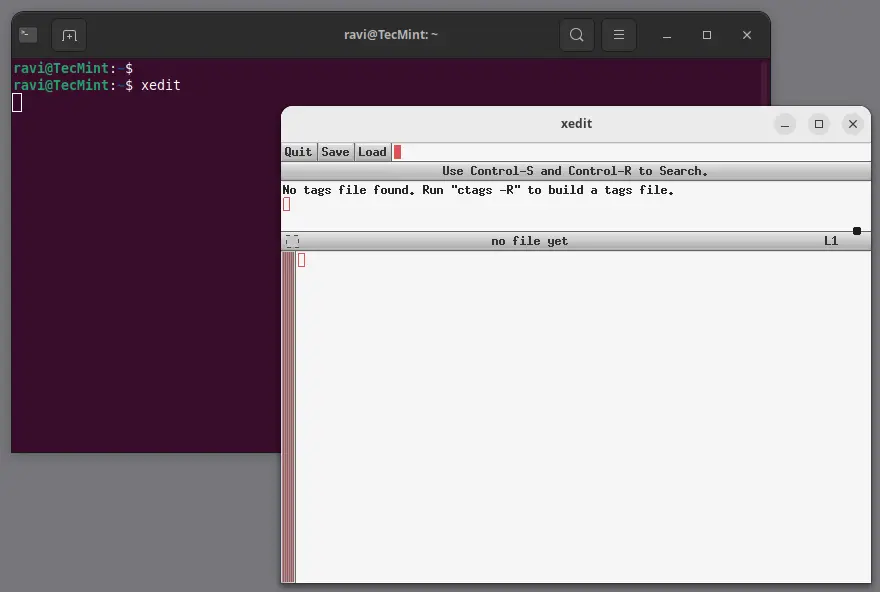
7. xcalc
xcalc is a graphical calculator that provides basic arithmetic functions in a user-friendly interface.
xcalc
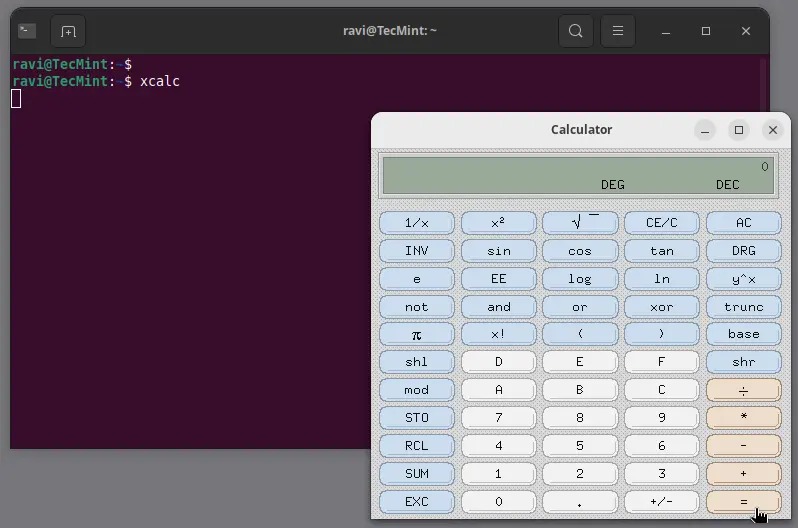
Conclusion
This is just a glimpse into the world of X-window applications. Many more X-window applications are available in the repositories of almost all standard Linux distributions, as well as from third-party sources.
If you discover any other useful or entertaining X-window applications, we would love to hear about them in the comments section below. Additionally, we have published an article on funny Linux commands, which includes several amusing X-window applications.

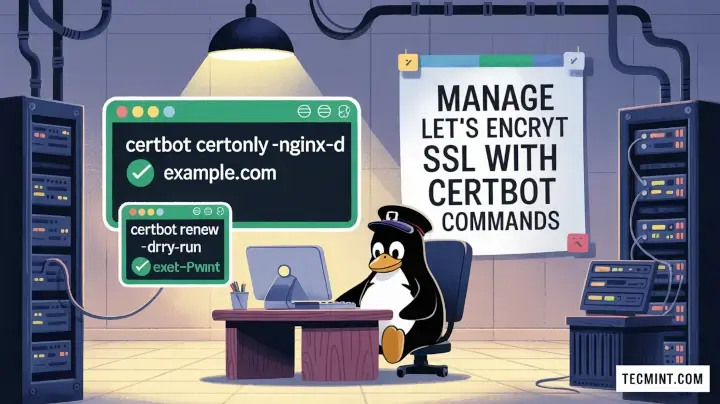
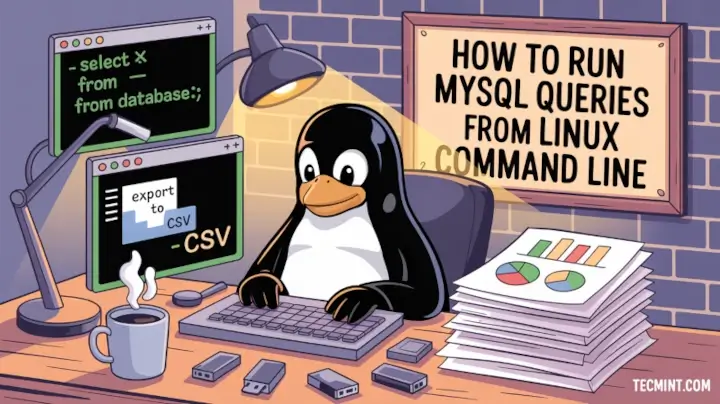

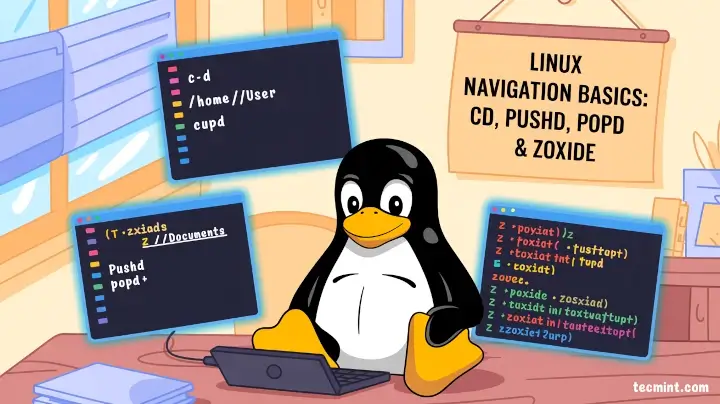
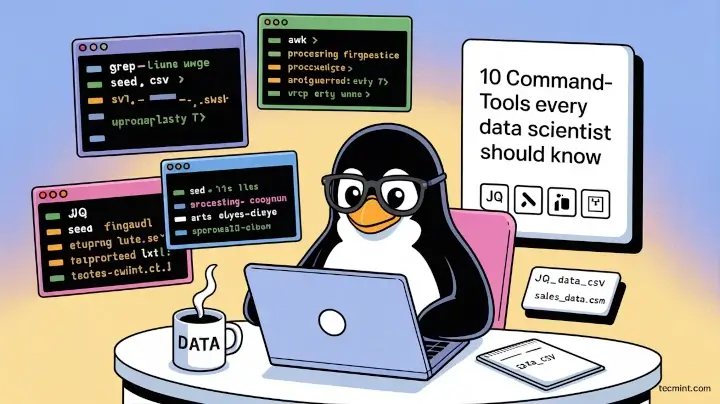
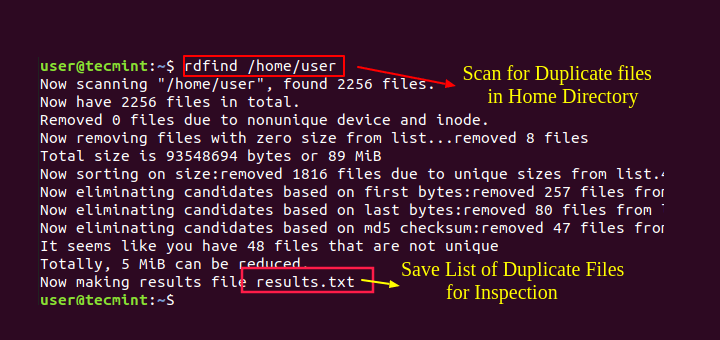
As of October 2024, none of these cute little X apps are installed by default on PCLinuxOS. They have to be installed to be used. Apparently, not all distro developers, like Texstar for one, are convinced that these apps are useful.
@Dragonmouth,
That’s interesting! While these apps may not be pre-installed on PCLinuxOS, they are available by default on other popular distributions like Ubuntu and RHEL as of October 2024. It seems some distro developers prioritize different sets of tools based on their target audience and use cases.
There was a bit of a hassle to get a working Intel Gbe 1000 (e1000e) and the NVidia card but this visit is from Debian Wheezy with Docky :-)
Now I will try to get Steam installed…
Thanks thusfar,
Niels
Avishek, another off-topic question, why is this site constantly annoying me with that useless Google translate?
Niels
@ Niles,
A brief stat of our reader base is below:
Country Percent of Visitors
India 21.0%
United States 15.2%
United Kingdom 3.7%
Indonesia 3.6%
Germany 2.9%
Brazil 2.8%
Japan 2.7%
South Korea 2.6%
Pakistan 2.3%
Poland 2.1%
So, we have taken a step to make the content available for all of our readers from different Geographical Locations. An Initiative for which co-operation from other readers are required.
However, seeing the trouble you might be facing while browsing content on Mobile devices, i am requesting Admin, to place the language-change bar somewhere else.
In fact there are two bars, one on top from Google and another one placed embedded in the site. There’s no reason to embed it and the bar on top will stay away as well. People can apply Google translate themselves, if you persist to enforce this, then ask this once’s at the first visit in a pop-up or something… And only for some countries…
Niels
Avishek, a bit off-topic but what Linux-distro is that or is that an OS X like theme that comes with a particular window manager?
Niels
Dear Niles,
The above screenshot is taken from system running Debian Wheezy 7.3, Running Gnome – Unity and ofcourse Docky!
There is nothing like OSX theme or anything special.
Just Docky running on Unity on Debian GUI Server.